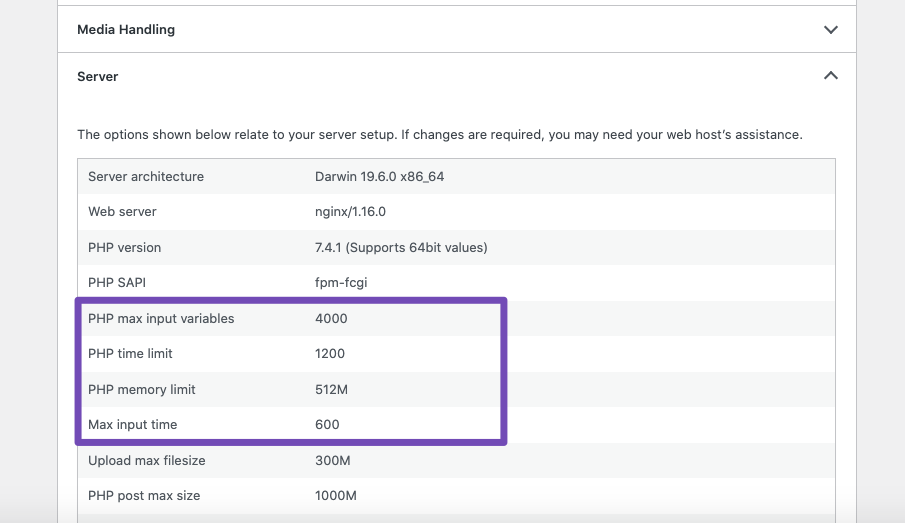Hello,
We apologize for the issue you are facing with the backend admin side of your site being slower when Rank Math is enabled. Here are a few suggestions to help improve the performance:
-
Check Server Resources: Ensure that your hosting package provides sufficient resources. You can check this by navigating to Tools → Site Health → Info in your WordPress dashboard and comparing your server settings with the recommended values:
- PHP max input variables: 1000
- PHP time limit: 120
- PHP memory limit: 512M
- Max input time: 150
If your values are lower, consider contacting your web host to increase them or upgrade your hosting plan.
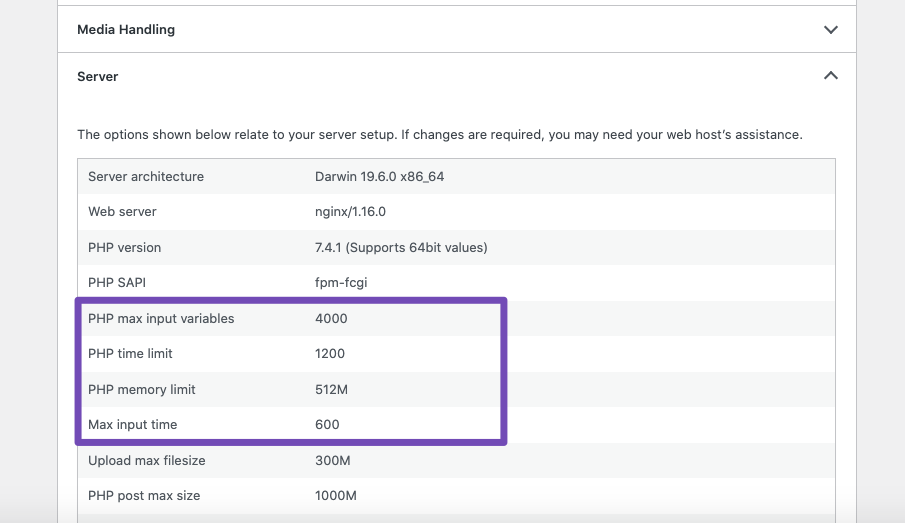
-
Conflict with Other Plugins: Sometimes, other plugins can conflict with Rank Math, causing slowdowns. Try deactivating other plugins one by one to see if performance improves.
-
Caching: Implement caching solutions to speed up the loading times of your pages. This can significantly reduce the time it takes to save changes.
-
Optimize Database: Regularly optimizing your database can help improve performance. You can use plugins designed for database optimization.
If you continue to experience issues after trying these suggestions, please reply to this ticket, and a human agent from our support team will assist you further. Thank you for bringing this concern to our attention!
Sources:
Rank Math Sitemap Issues and Their Fixes » Rank Math
This is an automated reply from Rank Math Support Bot. If you need further assistance, please reply to this topic and a human support agent will reply to you shortly.
Hello,
Since we did not hear back from you for 15 days, we are assuming that you found the solution. We are closing this support ticket.
If you still need assistance or any other help, please feel free to open a new support ticket, and we will be more than happy to assist.
Thank you.