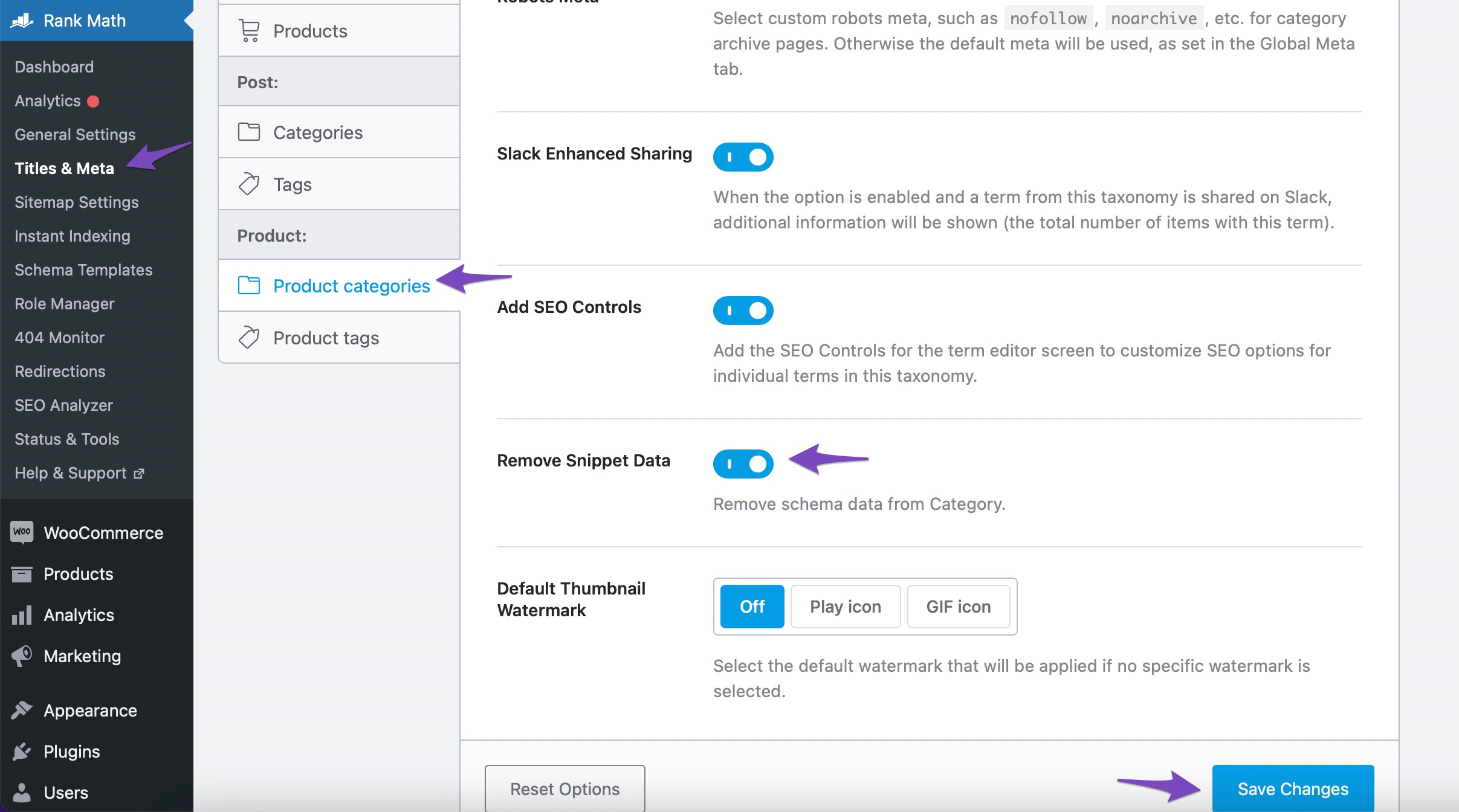Hello,
We apologize for the issue you are facing with the product category pages in Google Search Console. The error message "Either ‘offers’, ‘review’, or ‘aggregateRating’ should be specified" typically occurs when the Product Schema is incorrectly applied to your product category pages.
Here are a few steps you can take to resolve this issue:
-
Check Product Schema Usage: Ensure that the Product Schema is only being used on individual product pages and not on category pages. Google guidelines specify that Product Schema should not be applied to pages that contain multiple products.
-
Remove Snippet Data from Product Categories: To remove the Product Schema from your product categories, navigate to Rank Math SEO → Titles & Meta → Product categories in your WordPress dashboard. Once there, enable the Remove Snippet Data option and save your changes. This will prevent Google from trying to apply product-specific schema to category pages.
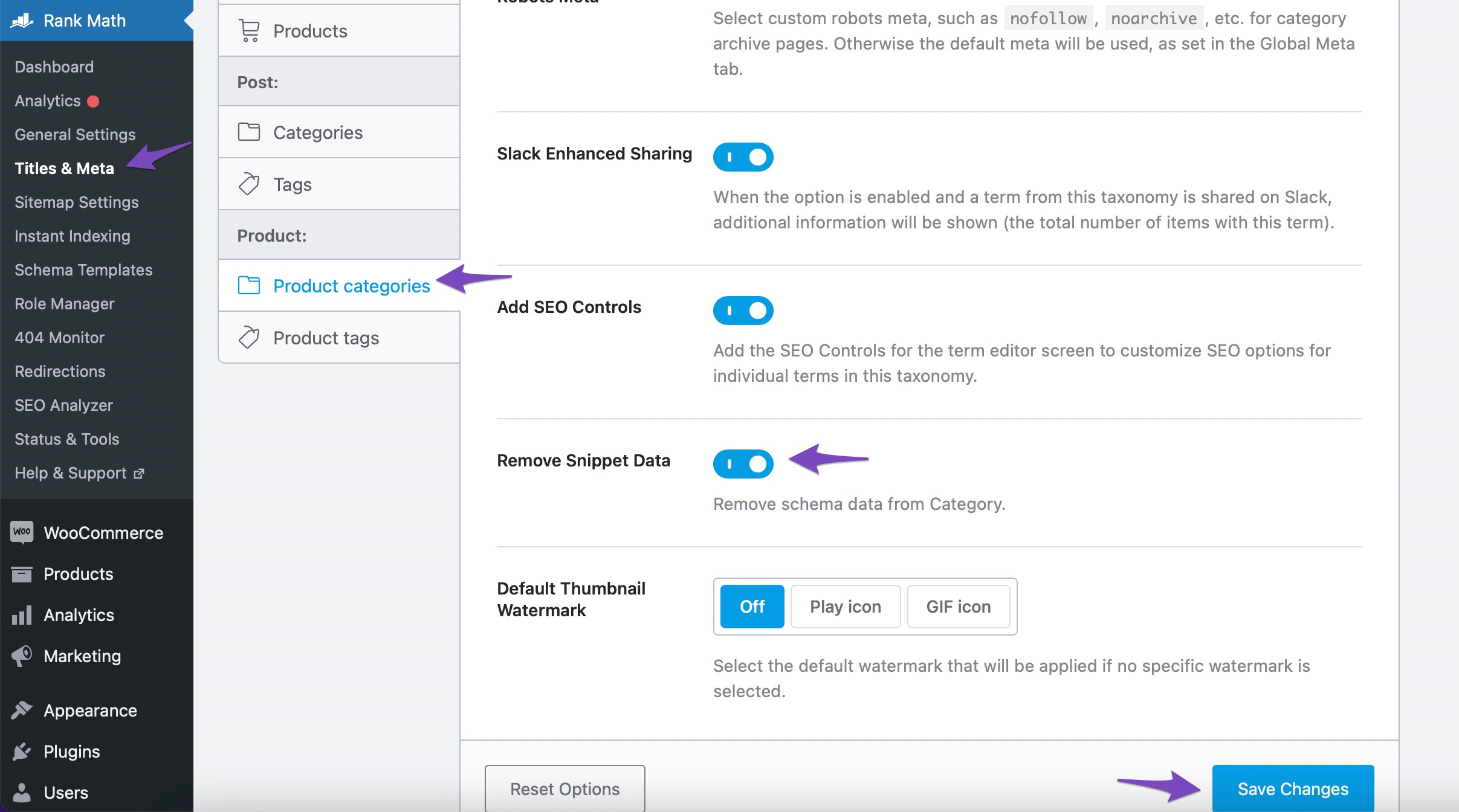
-
Clear Cache: After making these changes, make sure to clear your website cache to ensure that the updates are reflected.
-
Check for Reviews: If you have already ensured that reviews exist for your products, double-check that they are correctly configured in WooCommerce and that Rank Math is pulling this data correctly.
If you continue to see the error after following these steps, please reply to this ticket, and a human agent from the Rank Math Support team will assist you further. Thank you for raising this concern!
Sources:
Google Search Console Missing Field Warning » Rank Math
Why does Rank Math offer the snippet data option if it is not working correctly? We are happy to risk it against the Google guidelines, because we believe having the product images show up as rich text is beneficial – is there a way to fix this error though?
Hello,
Thank you for your patience.
Please note that Google recommends disabling the schema for your product archives, such as shop, brands, and category pages.
To remove the schema on your Product categories, head over to Rank Math > Titles & Meta > Product categories, and enable this option; Remove Snippet Data.
Once done, please clear your website’s cache and revalidate the issue in your Google Search Console account and give Google some time to recrawl your site.

You can refer to this article to learn more about this error: https://rankmath.com/kb/either-offers-review-or-aggregaterating-should-be-specified/
Hope that helps.
Rather than removing the snippet, I’d like to have rich text for all of the listing showing on the product categories page. Can I not use a different schema, like ItemList then – which is within Google guidelines? Do you offer that option?
Hello,
It’s possible to add the ItemList Schema to the archive pages but to have each entry with a Product Schema you would need to do it manually for all products and with the Advanced Schema Generator from our plugin which is only available in the PRO version.
Given that the Product Schema is not part of the ItemList Rich Results and Google recommends only using the Product Schema on single product pages we would recommend that you instead disable the snippets as mentioned before to get compliant markup.
Don’t hesitate to get in touch if you have any other questions.
Hello,
Since we did not hear back from you for 15 days, we are assuming that you found the solution. We are closing this support ticket.
If you still need assistance or any other help, please feel free to open a new support ticket, and we will be more than happy to assist.
Thank you.