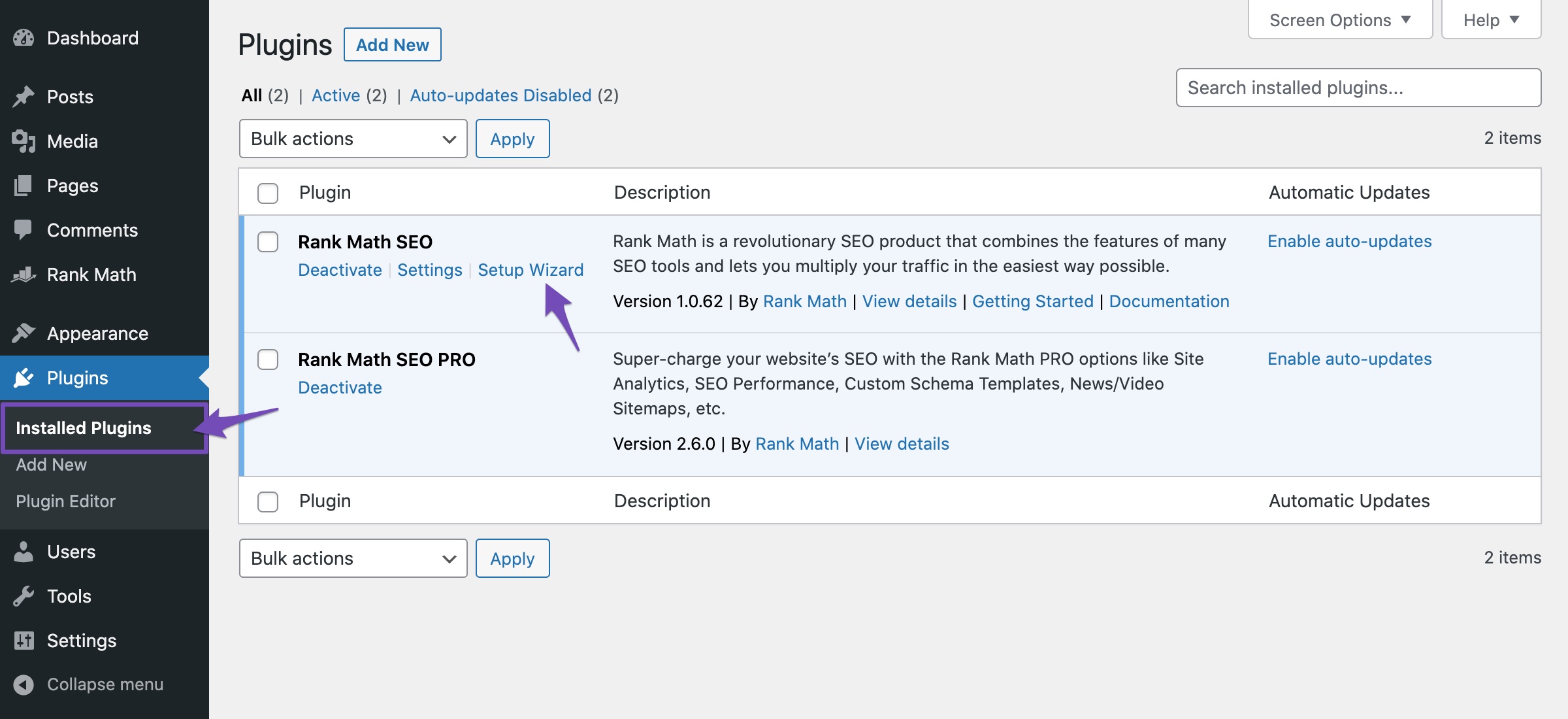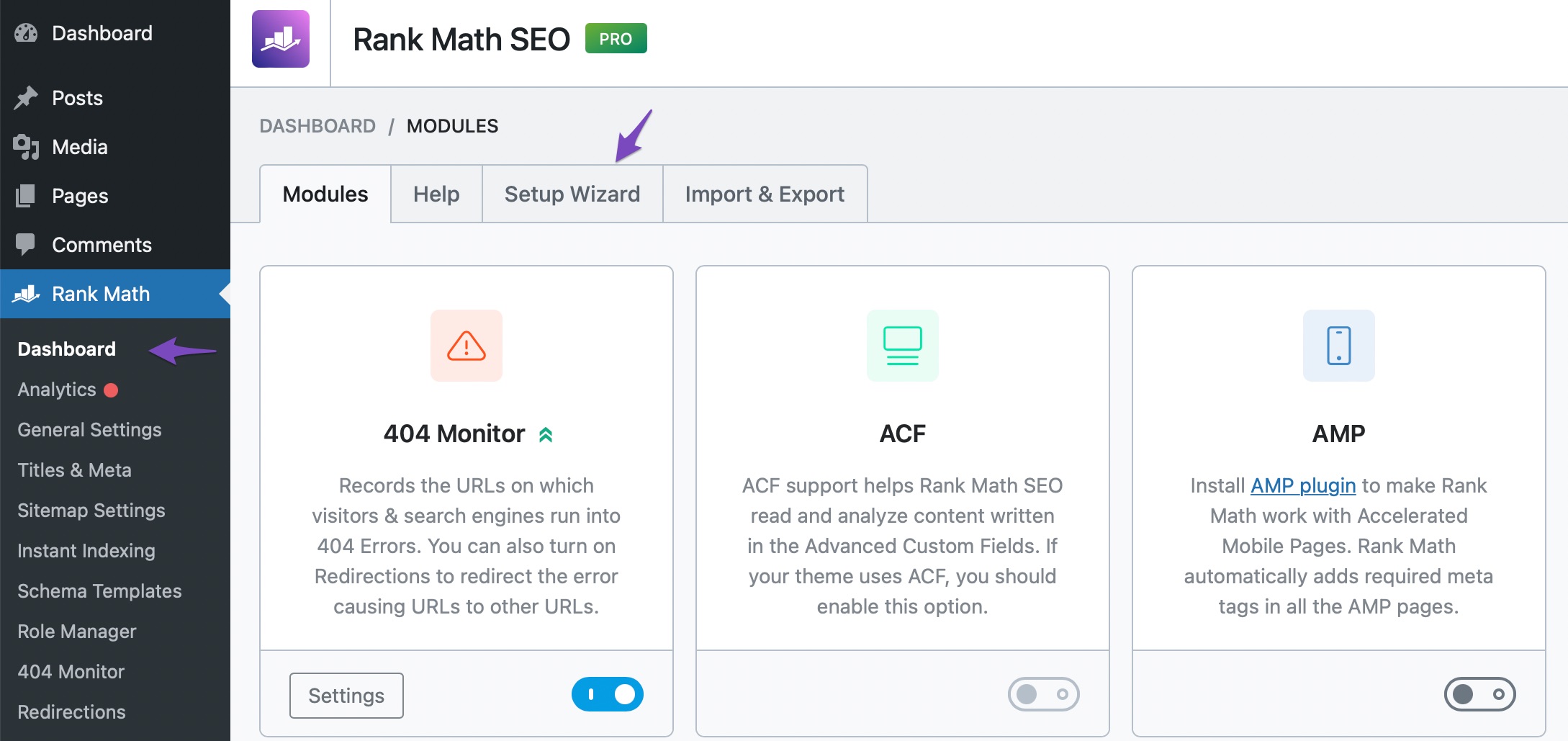Hello,
We apologize for the issue you are facing with linking your website to your Rank Math account. It sounds like you’re having trouble accessing the Setup Wizard after installing the plugin.
To resolve this, please follow these steps to access the Setup Wizard:
-
Automatic Initiation: If you have just installed and activated Rank Math, it should automatically initiate the Setup Wizard. If it doesn’t, proceed to the next steps.
-
From Plugins Page: You can rerun the Setup Wizard from the plugins page by navigating to WordPress Dashboard → Plugins → Installed Plugins. Look for Rank Math SEO in the list and find the option to run the Setup Wizard there.
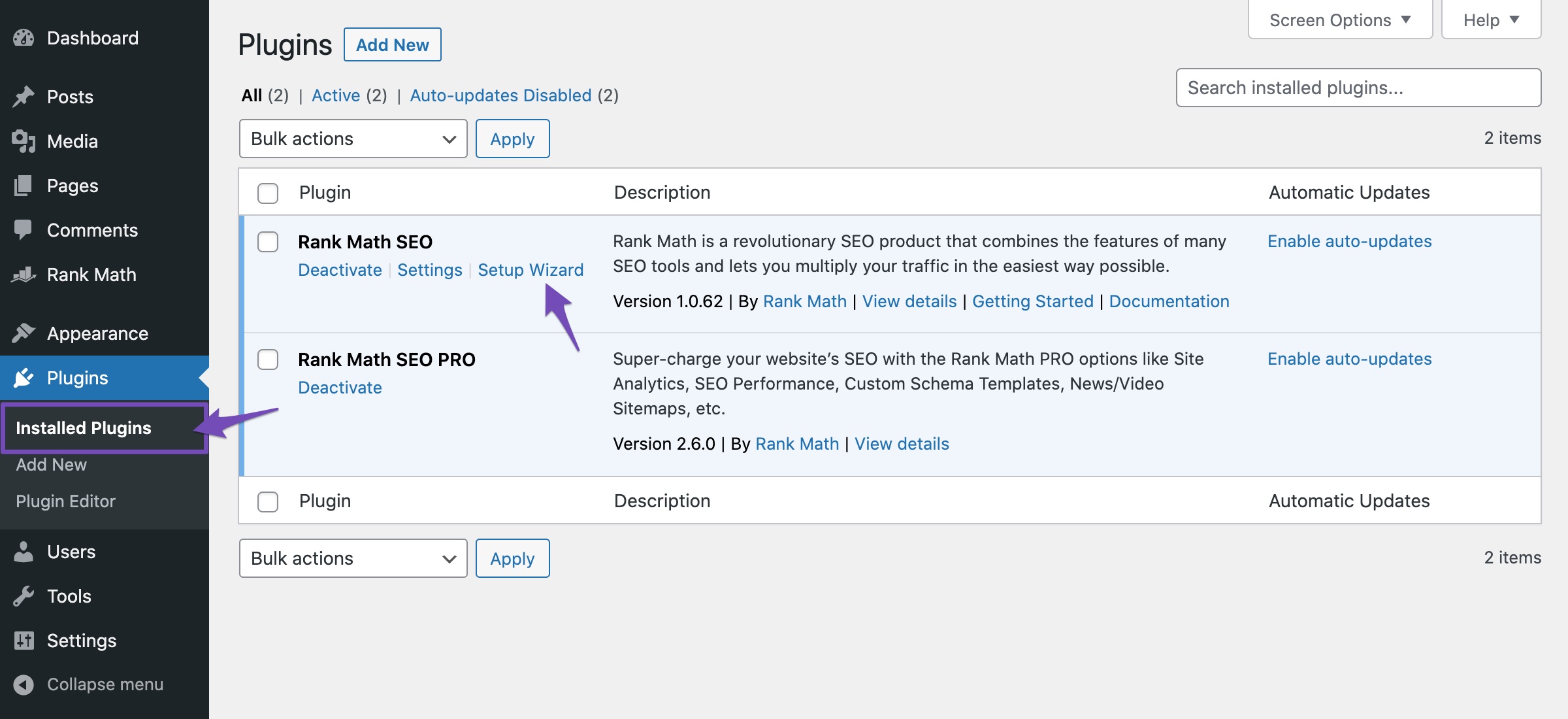
-
From Rank Math Dashboard: Alternatively, you can access the Setup Wizard from the Rank Math Dashboard by going to WordPress Dashboard → Rank Math SEO → Dashboard and clicking on the Setup Wizard tab.
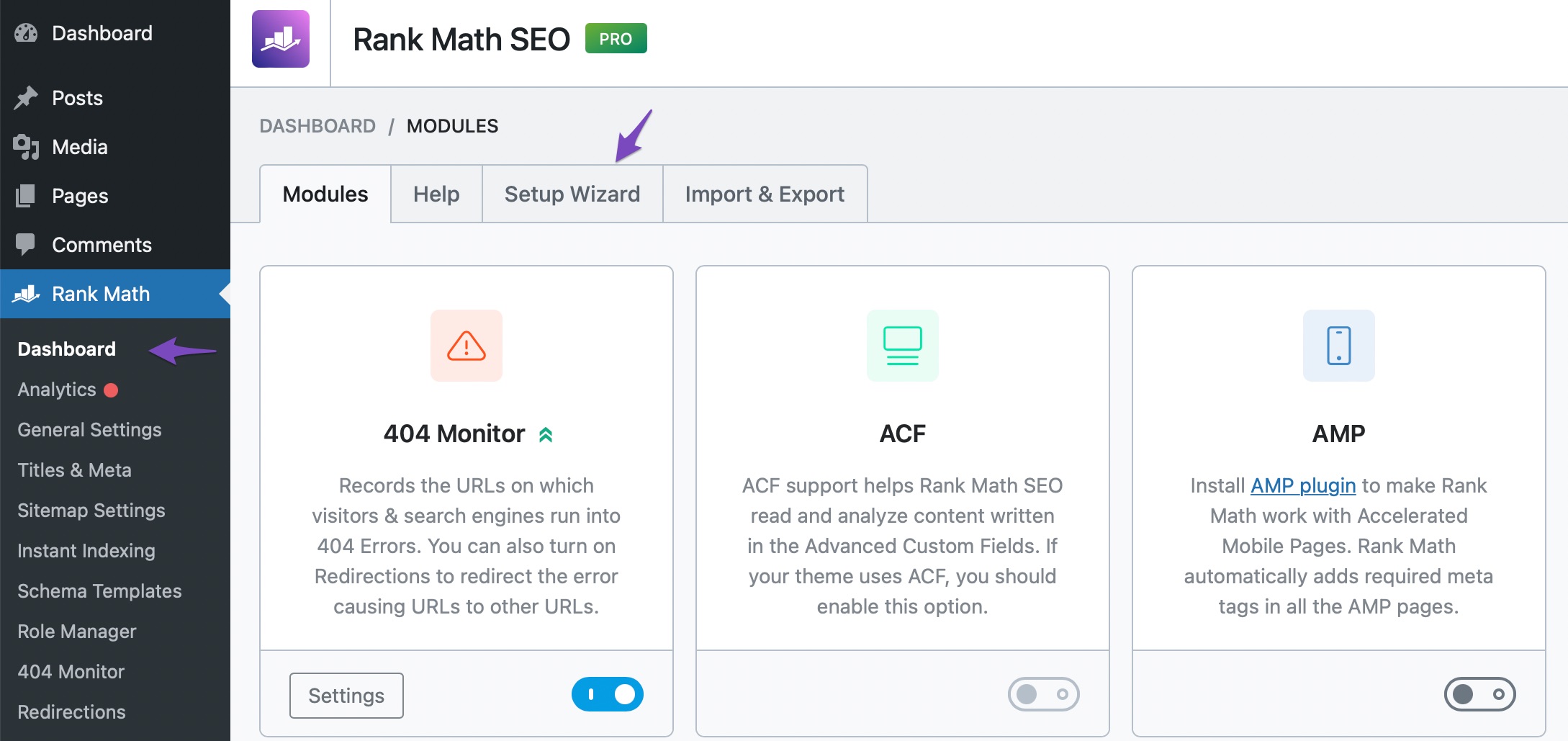
If you continue to experience issues after trying these steps, please reply to this ticket with your website URL so that a human agent from our support team can assist you further. Thank you for raising this concern, and we look forward to helping you resolve it!
Sources:
How to Access Rank Math’s Setup Wizard
How to Access Rank Math’s Setup Wizard
How to Setup Rank Math SEO Plugin Properly
Hello,
I have updated the sensitive data as requested. Can you please check further?
Thank you.
Hello,
It looks like you’re currently using the Yoast SEO plugin on your website. Could you please install the Rank Math plugin again and share a screenshot so that we can check the issue further for you?
You can use any image-sharing tool like https://imgur.com/upload to share the screenshot with us.
Looking forward to helping you.
Thank you.
Hello,
Since we did not hear back from you for 15 days, we are assuming that you found the solution. We are closing this support ticket.
If you still need assistance or any other help, please feel free to open a new support ticket, and we will be more than happy to assist.
Thank you.