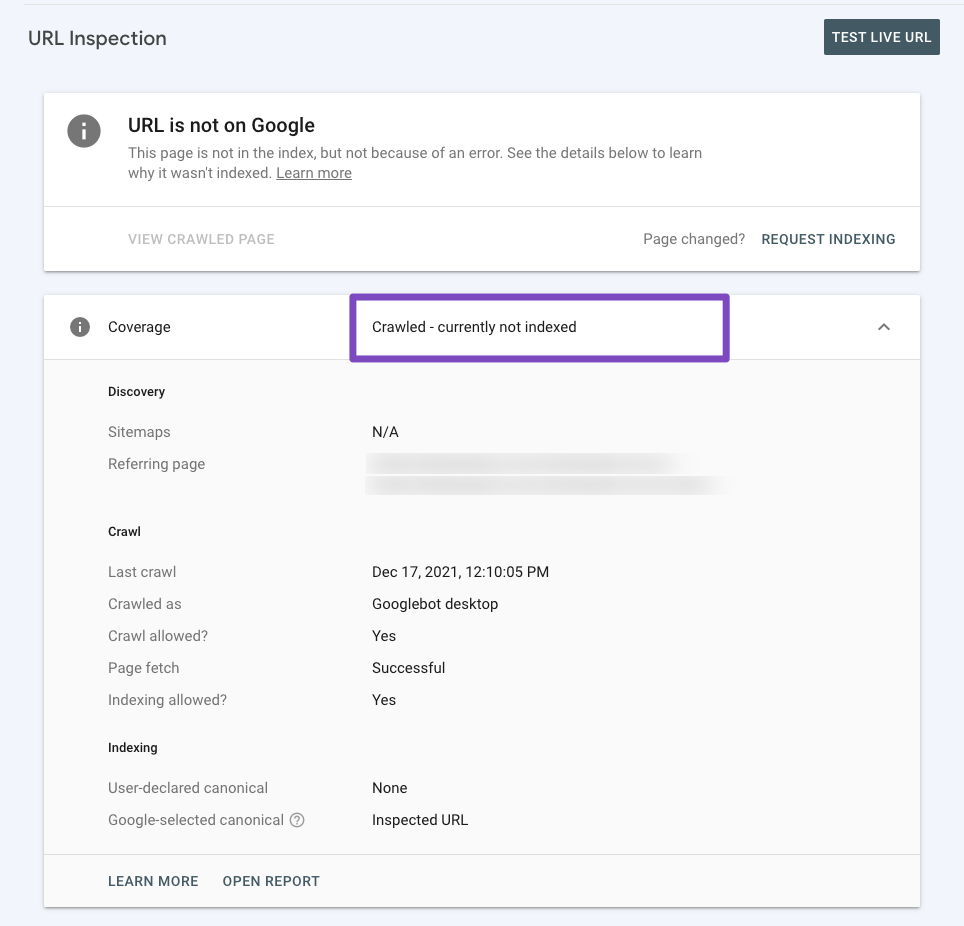Hello,
We apologize for the issue you are facing with indexing your pages in Google Search Console. It can be frustrating when your content doesn’t appear in search results as expected.
Here are some common reasons why your pages might not be indexed:
-
Crawled – Currently Not Indexed: This status means that Google has crawled your URL but decided not to index it. This could be due to various reasons, including site-wide issues or the quality of the content. You can check for this status in the URL Inspection Tool in Google Search Console.
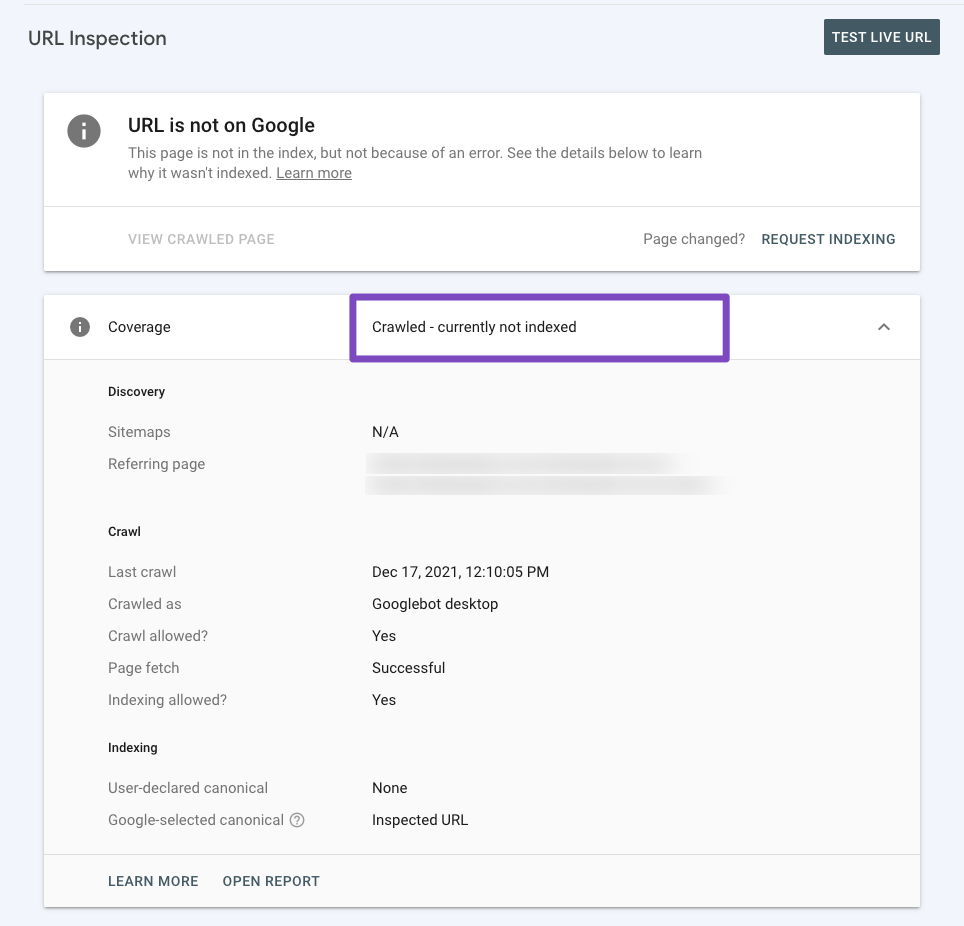
-
Discovered – Currently Not Indexed: If you see this status, it indicates that Google has found the page but has not yet crawled or indexed it. This can happen due to prioritization issues or technical problems.

-
Quality Issues: Google may not index pages that it deems to have low quality or duplicate content. Ensure that your content is unique and provides value to users.
-
Technical Problems: Check for any technical issues that might prevent crawling, such as robots.txt restrictions, slow load times, or broken links.
To troubleshoot further, we recommend checking your Google Search Console for specific errors related to your URLs. You can also refer to our guide on how to fix indexing issues in Google Search Console for more detailed steps.
If you’re still having trouble after checking these factors, please reply to this ticket with your site URL so we can assist you better. A human agent from our support team will take over and provide more personalized help.
Thank you for raising this concern! We’re here to help you resolve it.
Sources:
How to Fix Indexing Issues in Google Search Console » Rank Math
Why Google Hasn’t Indexed Your Post, Page, and/or Website? » Rank Math
Hello,
Please note that it is completely normal for newly published posts/pages to take time before they get crawled or indexed by Google. It depends on a lot of factors. Your posting frequency + the domain authority are just two of the many factors Google considers when indexing some new URLs.
Google assigns a crawl budget to your website depending on these factors (especially these two) and that has a direct effect on how soon or how late your content can get indexed.
Here’s a link for more information:
https://rankmath.com/kb/google-index/
However, if you face the issue for a long time, you can check your Google Search Console Page Indexing report to determine any issues reported on your site: https://support.google.com/webmasters/answer/7440203?hl=en
You can share the error message or take a screenshot using this tool and add the link here so we can check as well.
Looking forward to helping you.
Thank you.
Hello,
Thank you for your query and we are so sorry about the trouble this must have caused.
Please click on each error to expand it, revealing all the affected URLs. Then, share those URLs here.
Looking forward to hearing back from you.
Hello,
Since we did not hear back from you for 15 days, we are assuming that you found the solution. We are closing this support ticket.
If you still need assistance or any other help, please feel free to open a new support ticket, and we will be more than happy to assist.
Thank you.