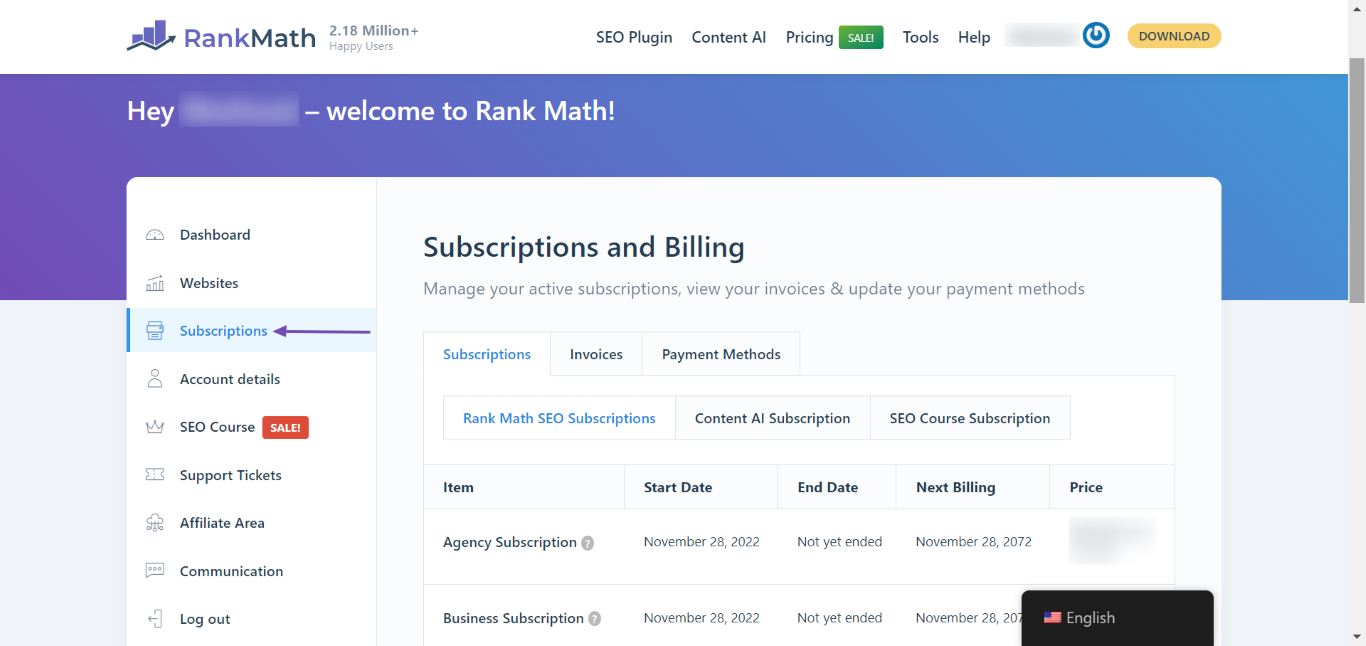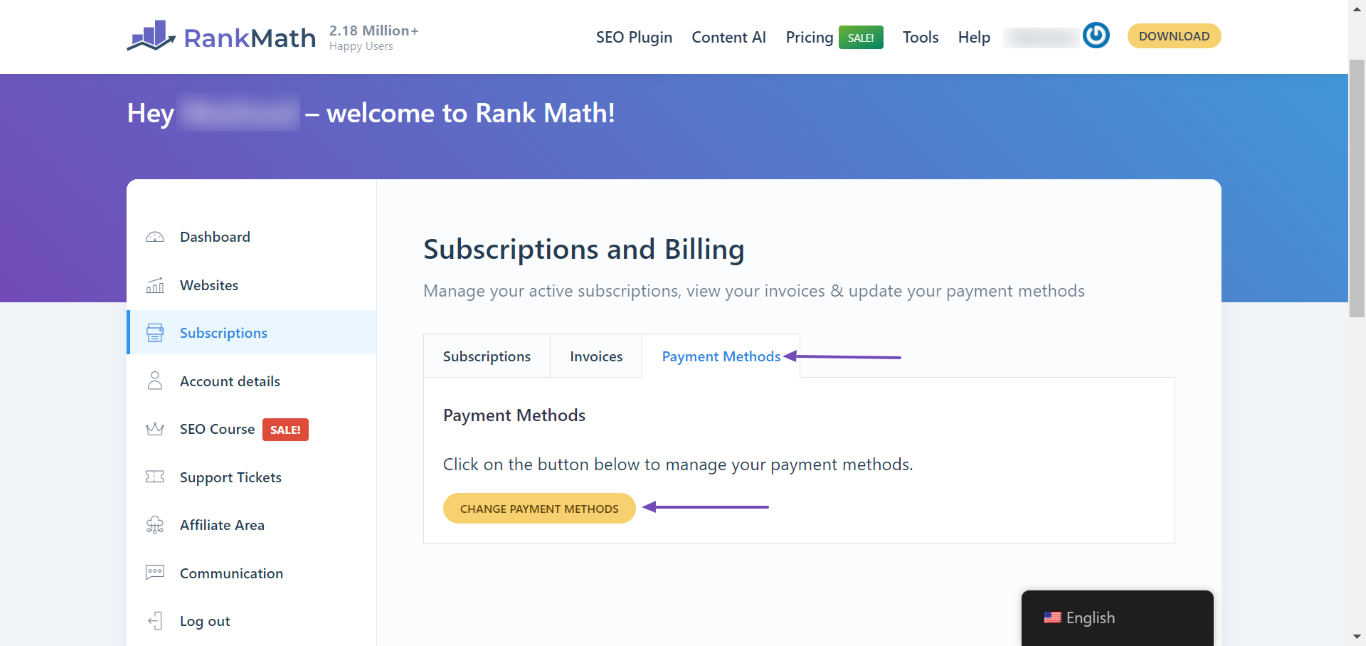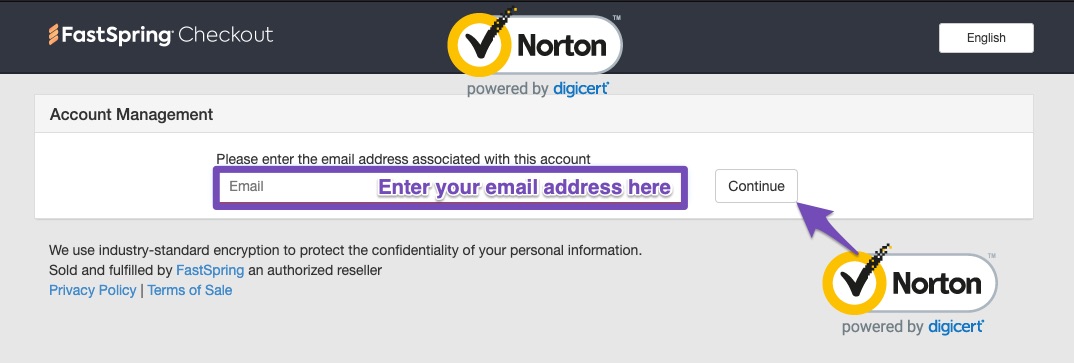Hello,
We apologize for the issue you are facing with renewing your subscription. To renew your Rank Math SEO subscription after updating your credit card, please follow these steps:
1. Navigate to Rank Math Dashboard
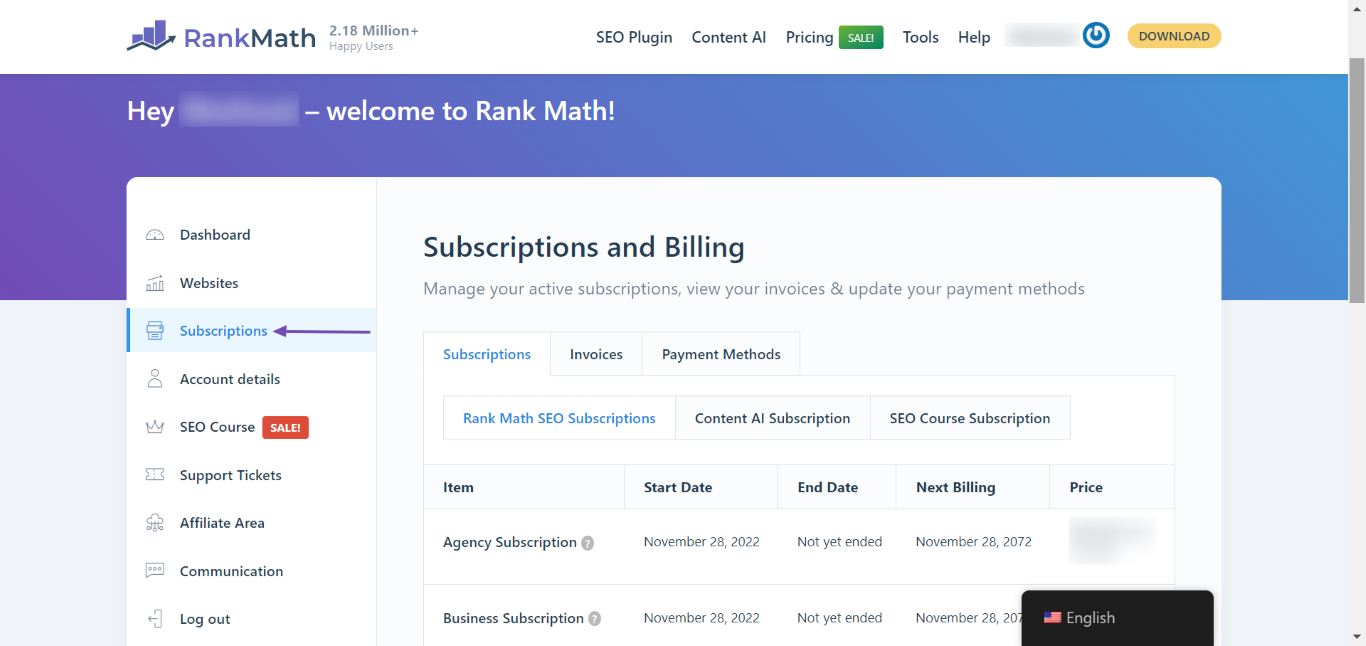
2. Change Payment Methods
- In the subscriptions page, select the Payment Methods tab and click the Change Payment Methods button.
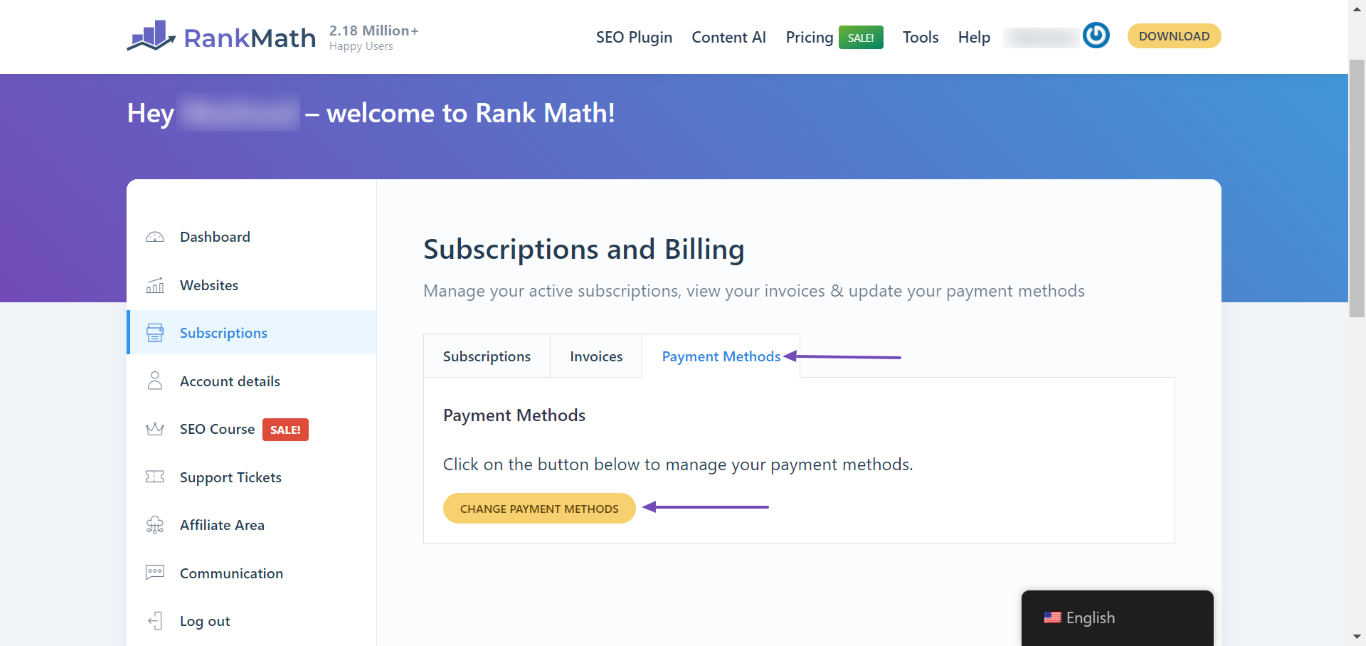
3. Access FastSpring Checkout
- The FastSpring Checkout Page will open in a new tab. Enter the email address you used to purchase the subscription and click the Continue button.
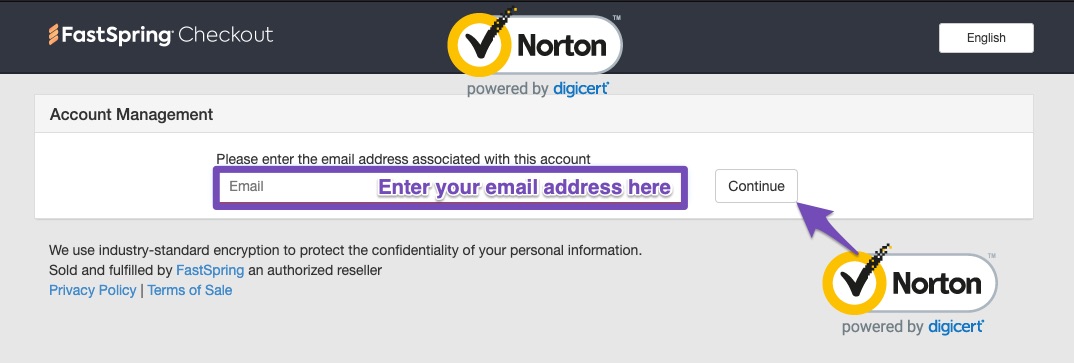
4. Confirm Your Subscription
- Once you have updated your payment information, ensure that your subscription is active. You should see a confirmation of your subscription status.
If you continue to experience issues or if there are any specific error messages, please reply to this ticket with those details, and a human agent from our support team will assist you further.
Thank you for raising this concern!
Sources:
How to Cancel Your Rank Math Subscription » Rank Math
How to Cancel Your Rank Math Subscription » Rank Math
Troubleshooting Payment Issues at Rank Math » Rank Math
We did this, but it haven’t solved the problem
Hello,
Since the previous Rank Math PRO subscription has already ended, we can’t renew or re-activate that for you.
You’ll have to buy a new plan from here if you wish to continue using the PRO feature.
Don’t worry, all your PRO SEO settings on your website will remain after purchasing a new plan.
Hope that helps.
Hello,
Since we did not hear back from you for 15 days, we are assuming that you found the solution. We are closing this support ticket.
If you still need assistance or any other help, please feel free to open a new support ticket, and we will be more than happy to assist.
Thank you.