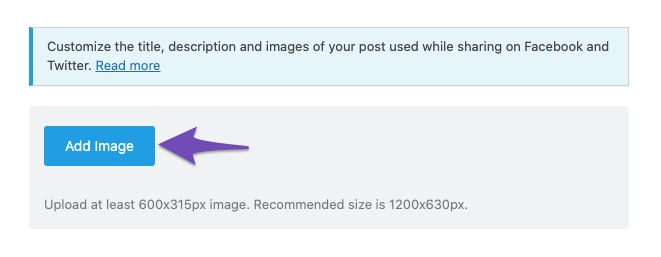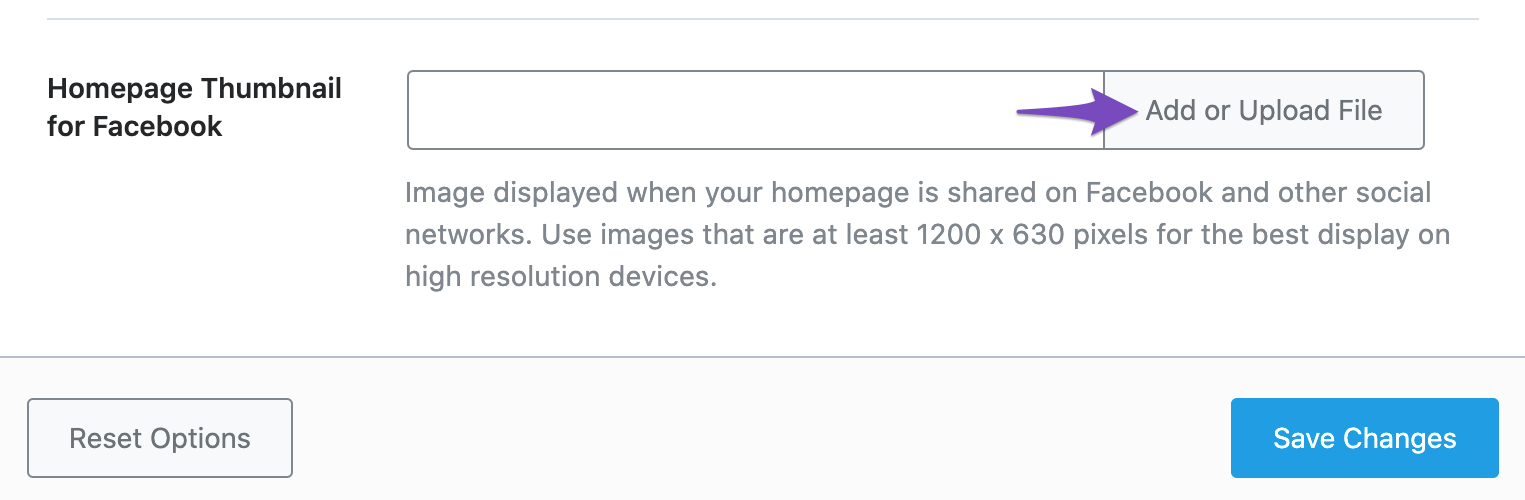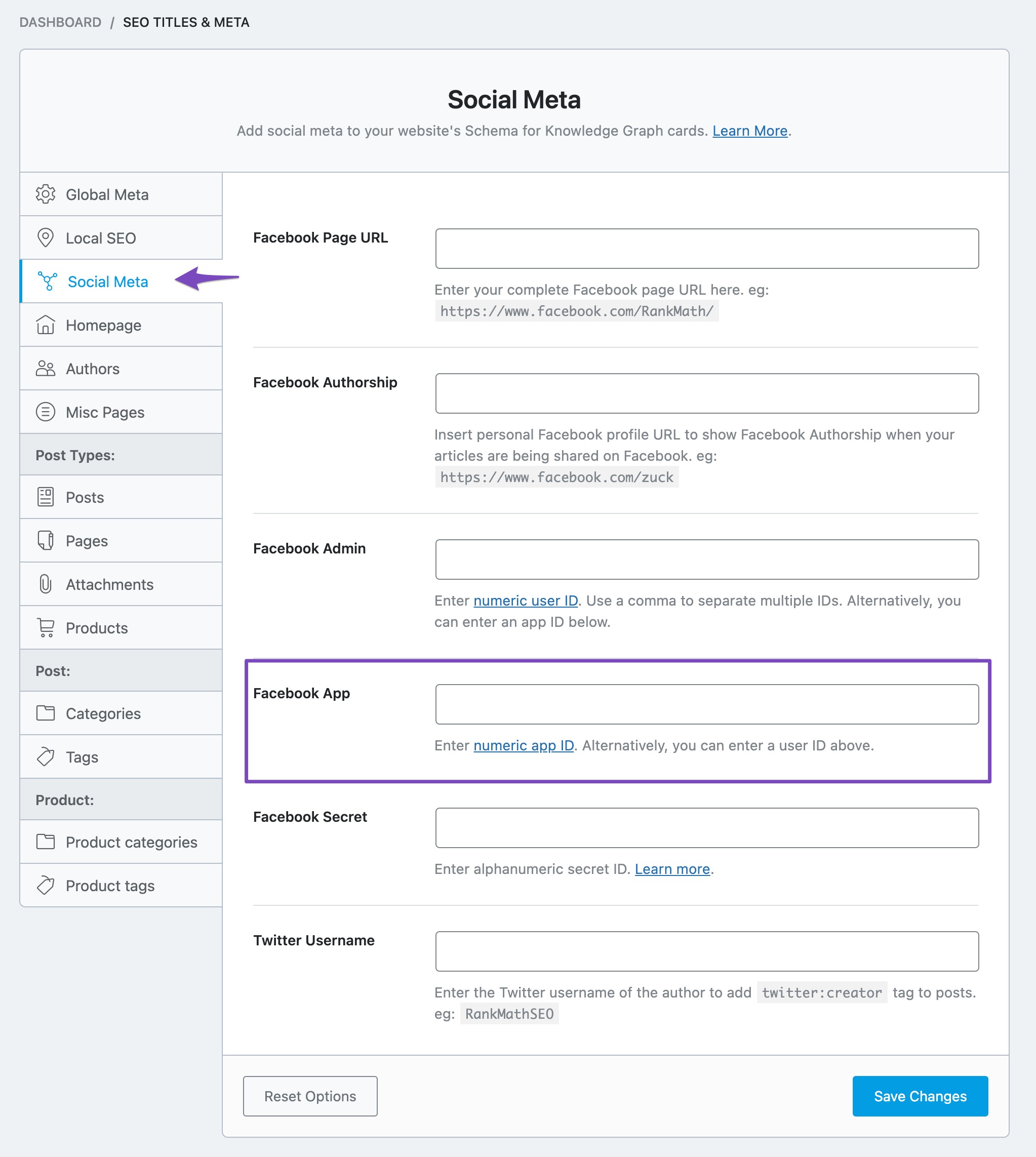Hello,
We apologize for the issue you are facing with sharing articles on Facebook. Here are a few steps you can take to troubleshoot and potentially fix the problem:
-
Set Open Graph Image: Ensure that you have set a specific Open Graph image for your posts. You can do this by editing your post in WordPress and navigating to the Social Tab in the Rank Math meta box. Here, you can add an image specifically for Facebook sharing.
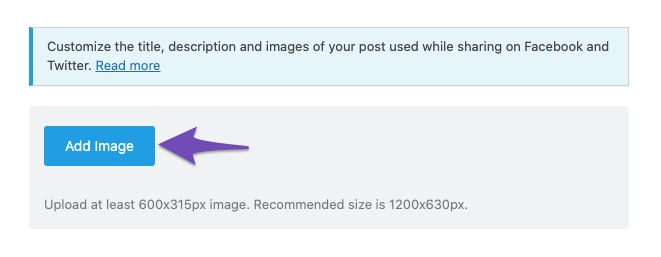
-
Check Homepage Settings: If your homepage is set to display your latest posts, make sure to set the Open Graph thumbnail for your homepage under Rank Math SEO → Titles & Meta → Homepage → Homepage Thumbnail for Facebook.
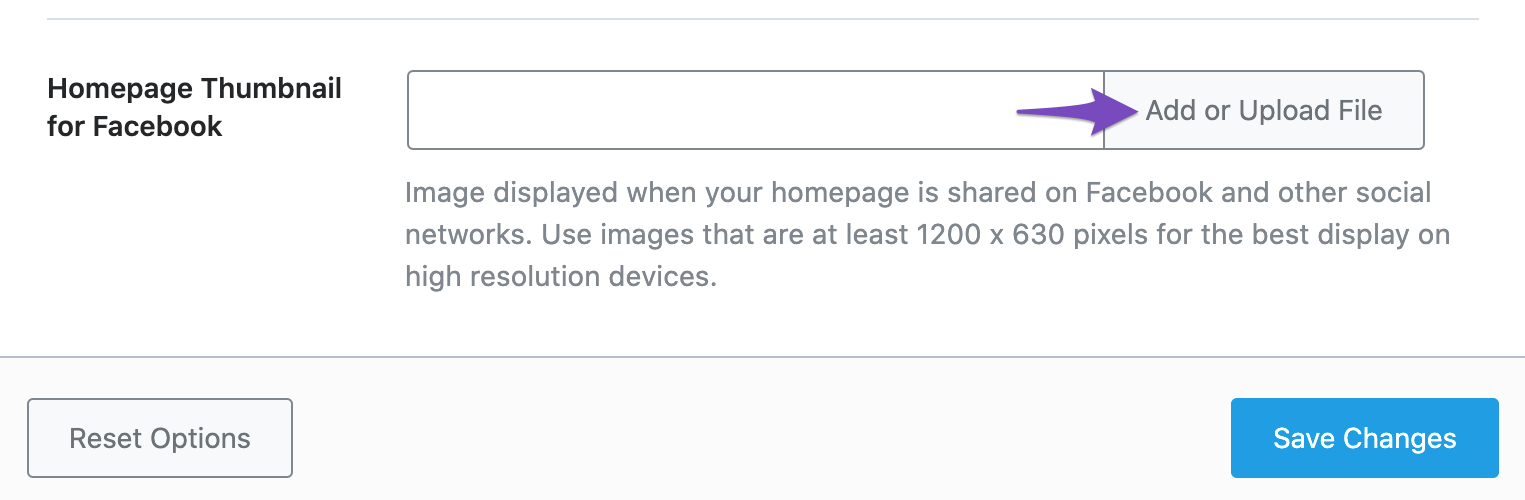
-
Facebook App ID: Consider adding a Facebook App ID in the Rank Math settings. Go to Rank Math SEO → Titles & Meta → Social Meta and enter your Facebook App ID in the Facebook App field. This can help with caching issues on Facebook.
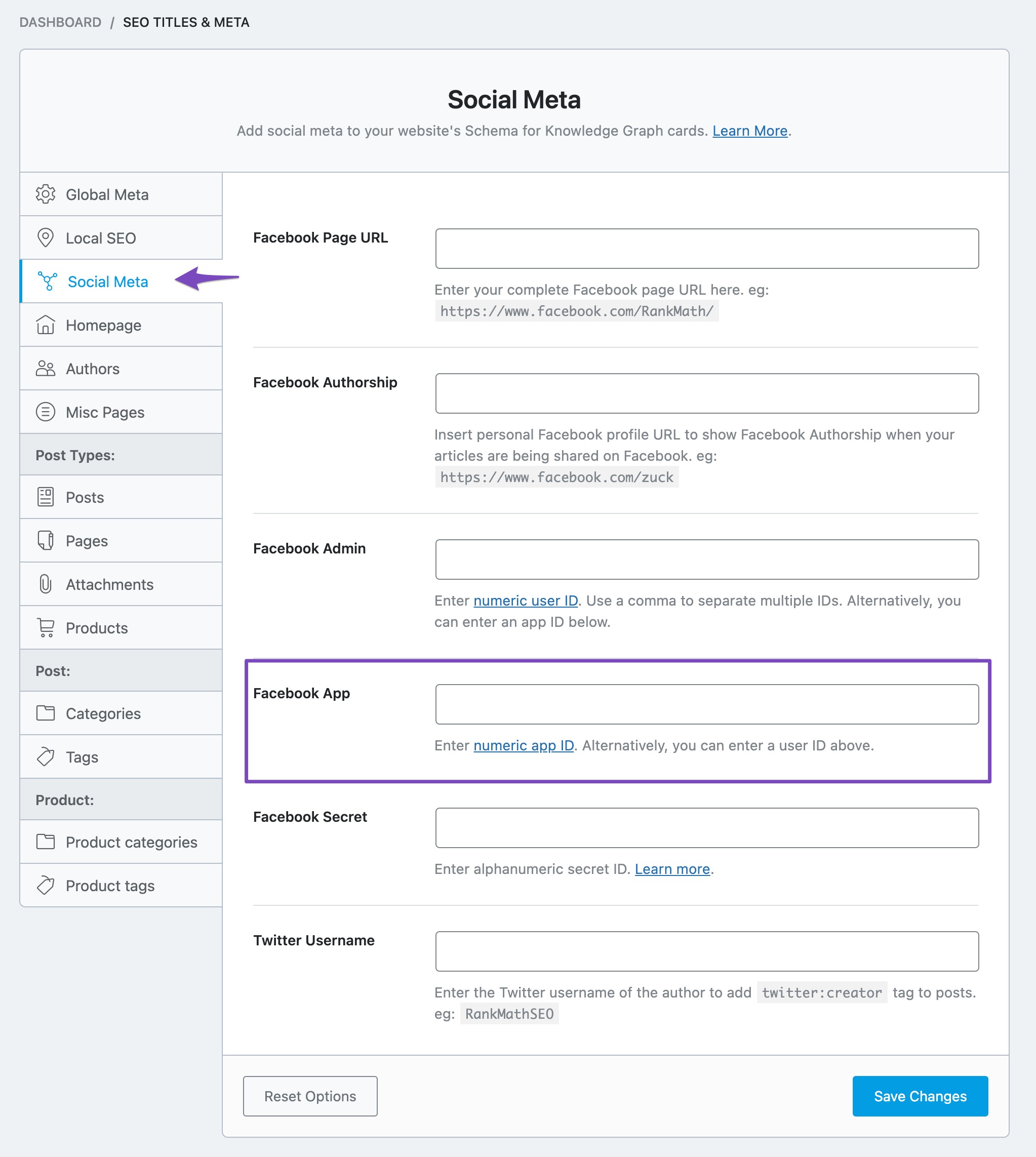
-
Use Facebook Sharing Debugger: After making changes, use the Facebook Sharing Debugger to scrape your URL again. This will refresh Facebook’s cache for your page and ensure that it pulls the latest metadata.
If you continue to experience issues after trying these steps, please reply to this ticket, and a human agent from the Rank Math Support team will assist you further. Thank you for raising this concern!
Sources:
Open Graph/Social Preview Image Is Not Displayed » Rank Math
Social Media Options in Rank Math
Rank Math ‘Titles and Meta’ Options and Settings
I see this on facebook debugger
URL returned a bad HTTP response code.
Hello,
In this case, please add the following rule to your site’s robots.txt file:
User-agent: facebookexternalhit
Allow: /
Here is how to edit your site’s robots.txt file with Rank Math:
https://rankmath.com/kb/how-to-edit-robots-txt-with-rank-math/
Once done, clear the site’s cache and check again. If the issue persists, check with your host and make sure that there is nothing on the server that is blocking Facebook’s crawler from crawling the site.
Looking forward to helping you.
Hello,
Since we did not hear back from you for 15 days, we are assuming that you found the solution. We are closing this support ticket.
If you still need assistance or any other help, please feel free to open a new support ticket, and we will be more than happy to assist.
Thank you.