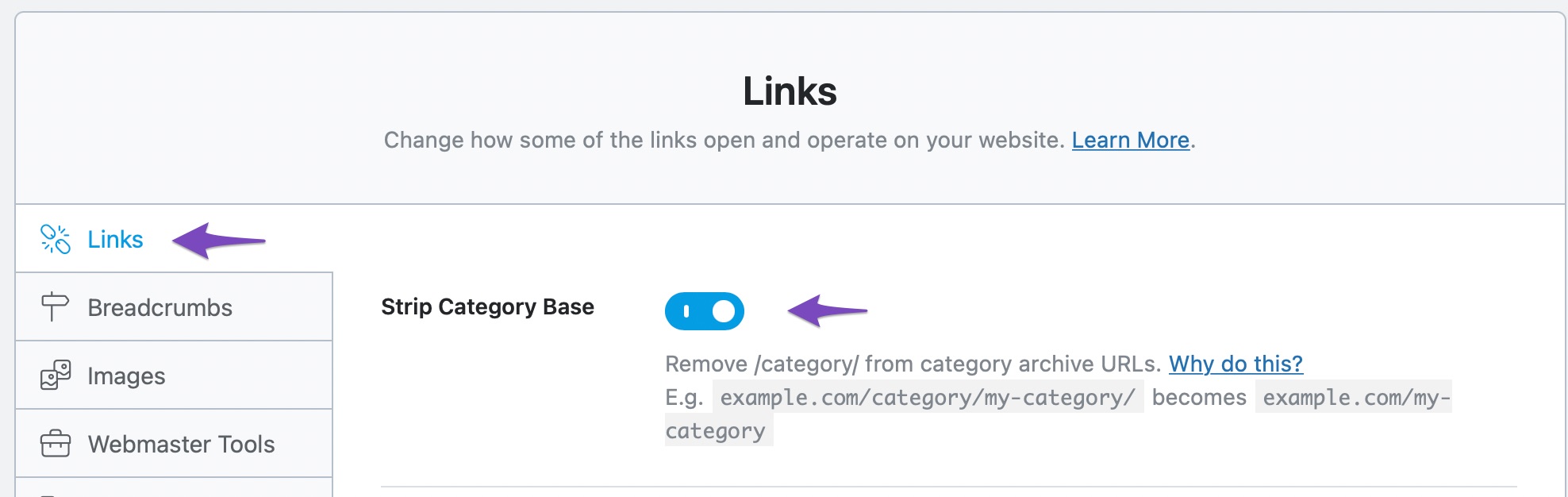Hello,
We apologize for the issue you are facing with the translated category links in SEO. It seems that the category name is being repeated in the search results link instead of showing the product link. This can happen due to how the permalink structure is set up in your WordPress settings or how the translations are configured.
To address this, you might want to check the following:
- Permalink Settings: Ensure that your permalink settings are optimized for SEO. You can navigate to Settings → Permalinks in your WordPress dashboard and choose a structure that best fits your needs.
- Rank Math Settings: In Rank Math, you can manage how category slugs are handled. You might want to enable the Remove parent slugs option or adjust the permalink structure for categories. This can be found under Rank Math SEO → General Settings → Links.
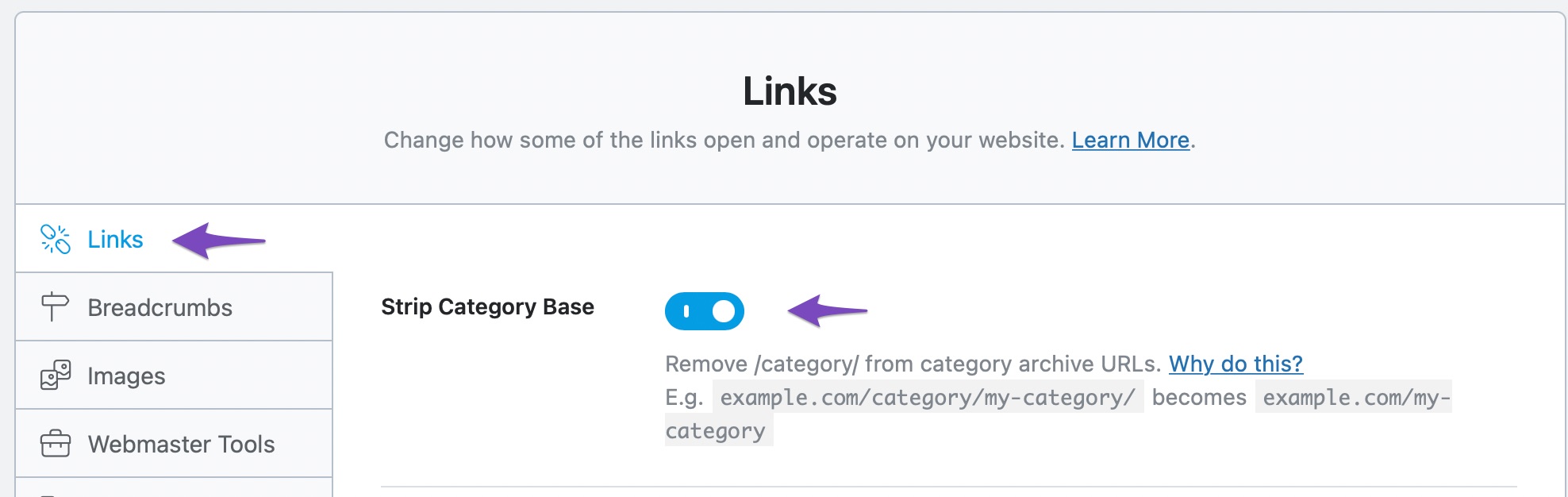
- Translation Settings: Make sure that the translations for your categories are set correctly in your translation plugin (like TranslatePress). You can refer to the documentation on translating URL slugs for more guidance.
If these steps do not resolve the issue, please reply to this ticket, and a human agent from the Rank Math Support team will take over and assist you further. Thank you for raising this concern!
If I changed the settings, all the links would change, and I don’t want to. I just want to adjust the translated products.
Hello,
Thank you so much for getting in touch.
Rank Math will only show the slug of the page and in your screenshot, it shows that the slug has the same name as your category base slug.
To configure the base, you can do so in the permalink settings of WordPress.
Don’t hesitate to get in touch with us if you have any other questions.
Hello,
Since we did not hear back from you for 15 days, we are assuming that you found the solution. We are closing this support ticket.
If you still need assistance or any other help, please feel free to open a new support ticket, and we will be more than happy to assist.
Thank you.