-
Hi, I installed the translatepress plugin and removed the premmerce permalink plugin and since then I have more than 18,000 urls with “Another page with correct canonical tag” in Google search console. How can I remove these duplicate pages with another link in canonical in a “clean” way? thanks
-
Hello,
We apologize for the issue you are facing with the canonical tags after installing the TranslatePress plugin and removing the Premmerce permalink plugin. To address the problem of having multiple URLs with the message "Another page with correct canonical tag" in Google Search Console, you can follow these steps:
1. Choose a Different Canonical URL
You can set a specific canonical URL for the affected pages using the Rank Math meta box. Here’s how:
- Go to the post or page in your WordPress admin dashboard.
- Scroll down to the Rank Math meta box.
- Click on the Advanced tab. If you cannot find it, please enable Advanced Mode from WordPress Dashboard > Rank Math > Dashboard.
- In the Canonical URL field, enter the URL that you want Google to index.
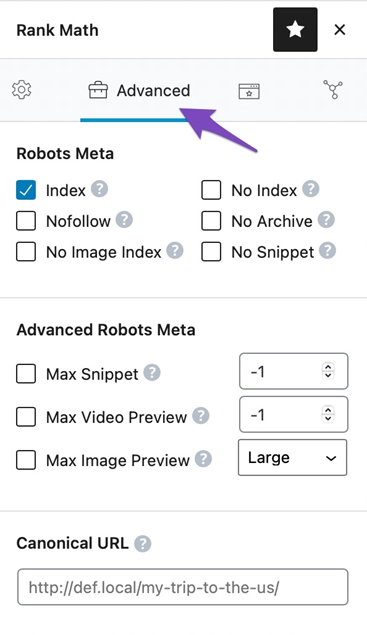
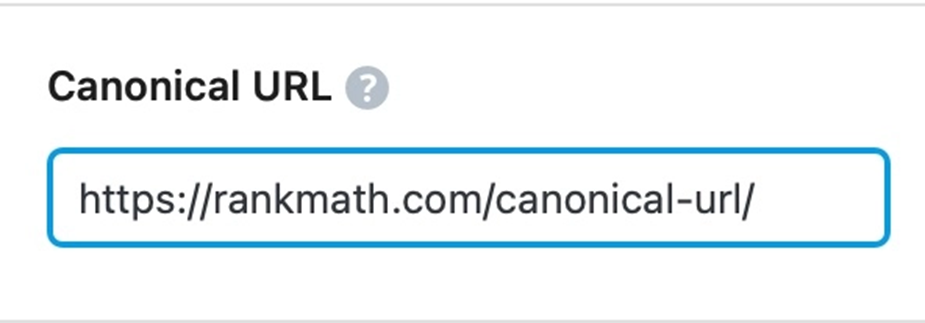
- Save your changes.
2. Add a 301 Redirect
If there are non-canonical URLs that should redirect to a canonical version, you can set up a 301 redirect:
- Go to Rank Math > Redirections in your WordPress admin dashboard.
- Create a new redirection by entering the non-canonical URL as the Source URL and the canonical URL as the Destination URL.
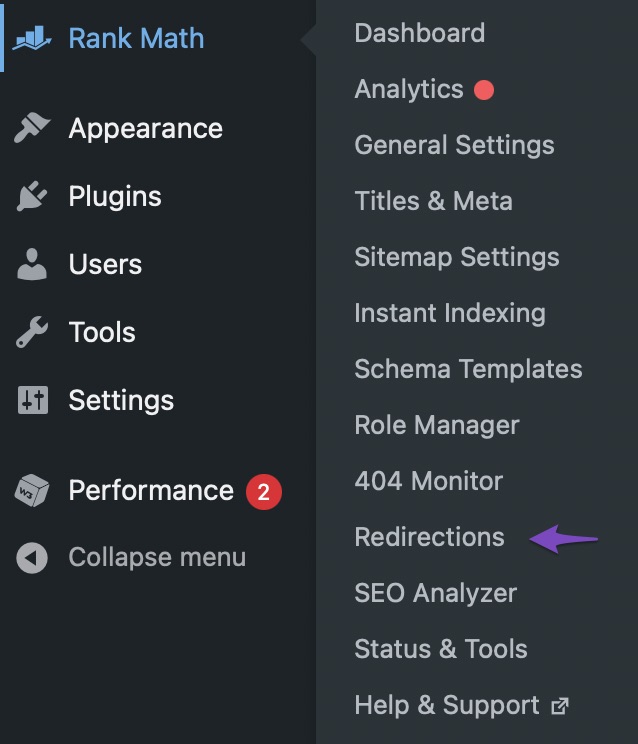
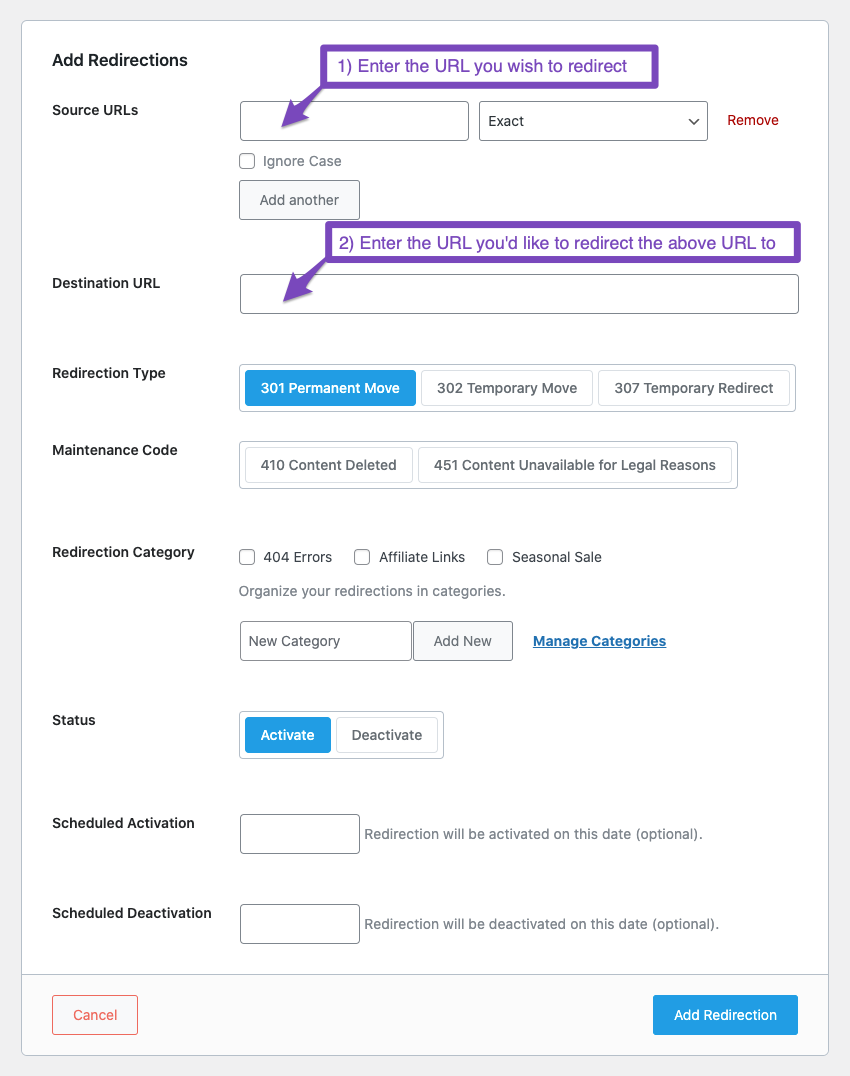
- Click Add Redirection.
3. Re-indexing
After making these changes, it may take some time for Google to re-index your pages. You can also request indexing through Google Search Console to speed up the process.
By following these steps, you should be able to clean up the duplicate pages and resolve the canonical issues effectively. If you have any further questions or need assistance, please feel free to reply to this ticket, and a human agent from our support team will assist you further.
Sources:
How to Fix “Duplicate, Google Chose Different Canonical than User” » Rank Mathdo you think 301 will do the trick? how can i do this in bulk?
Hello,
The link to your Google Search Console is private and we’re unable to access it.
However, you mentioned that you have already removed the Premmerce plugin so those links should no longer exist on your site.
In this case, please clear your website’s cache and revalidate the issue in your Google Search Console account and give Google some time to recrawl your site.
Looking forward to helping you.
Hello,
I have updated the sensitive data as requested. Can you please check further?
Thank you.
the problem is that Google only crawls these URLs and they remain canonical.
I have 2 URLs duplicated each time following URL changes. What do you recommend, 301 or 410? In Bulk is it possible to do it because I have 10,000.
(PS: I added the GSC screens)Hello,
We can see that those URLs for instance https://velartrip.com/en/en/pins-ukraine/ have the correct canonical URL https://velartrip.com/en/travel-accessories-2/pines/pins-ukraine/ so the report from Google means that the algorithm has recognised that those pages are duplicated but have a correct canonicalized URLs meaning only one of them will be indexed and in the example I shared above https://velartrip.com/en/travel-accessories-2/pines/pins-ukraine/ will be indexed instead.
Ideally this issue shouldn’t affect your site or its ranking since the proper canonical tag is set. However, since there are many of this pages Google might still try to crawl them in the future thereby reducing your crawl budget.
We noticed these alternative pages for example https://velartrip.com/en/en/pins-ukraine/ is still accessible, you might want to delete them if they are not serving any purpose.
You need a Rank Math PRO subscription to setup Bulk 301/410 redirects using Rank Math.
To learn more about the alternate page with proper canonical tag report please see: https://rankmath.com/kb/alternate-page-with-proper-canonical-tag/
We hope this helps. Please let us know if you have further questions or concerns.
Thank you.
Hello,
Since we did not hear back from you for 15 days, we are assuming that you found the solution. We are closing this support ticket.
If you still need assistance or any other help, please feel free to open a new support ticket, and we will be more than happy to assist.
Thank you.
The ticket ‘Problem with canonical’ is closed to new replies.