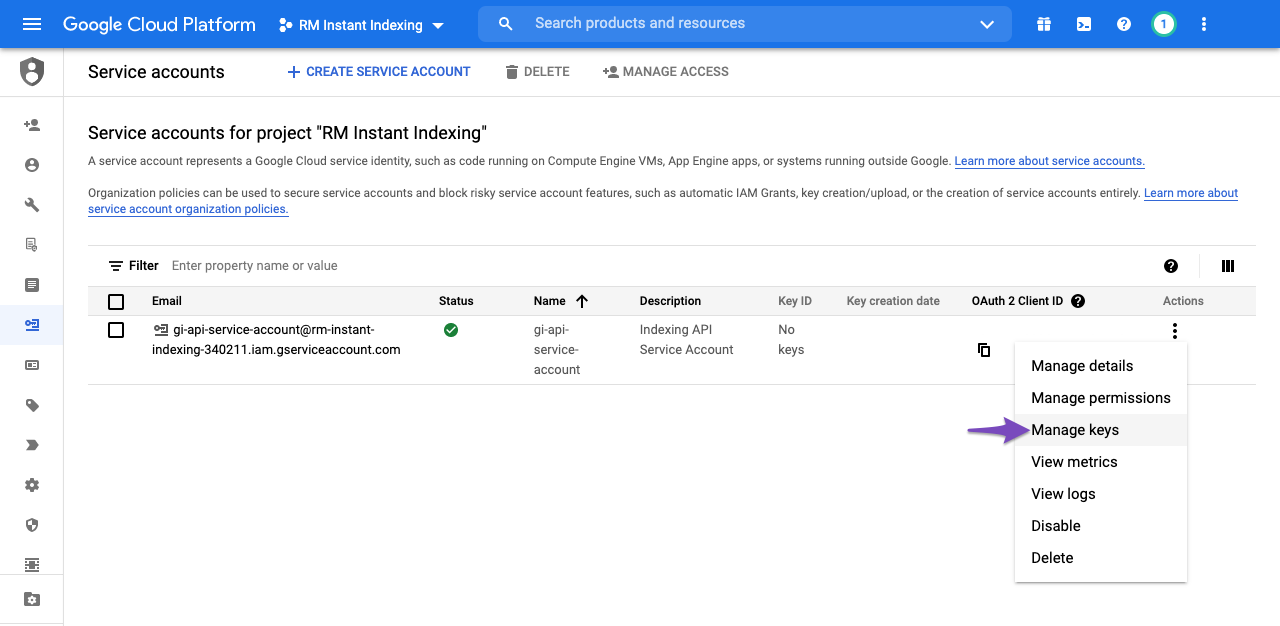Hello,
We apologize for the issue you are facing with setting up Instant Indexing with Google. It seems that you are encountering a problem when trying to add the Service Account email address as an owner.
Please ensure that the email address you are using is indeed the Service Account email, which typically ends with @.iam.gserviceaccount.com. If you are using a different email address, it may not be accepted.
If you continue to experience difficulties, we recommend replying to this ticket, and a human agent from the Rank Math Support team will assist you further.
Thank you for raising this concern, and we hope to resolve it for you soon!
Sources:
Making the Most of the Analytics in Rank Math
Hello,
Please share the screenshot of the email you are adding so we can check. You can upload screenshots using this tool and add the link here.
Also, you can add it to the sensitive data section by editing your first post

It is completely secure, and only our support staff has access to that section.
Looking forward to helping you.
Hello,
I have updated the sensitive data as requested. Can you please check further?
Thank you.
This was the email address that was automatically provided.
Hello,
It seems you did not copy the entire Service Account ID. Please return to the Google Cloud Platform and copy the whole Service Account ID.
Let us know how that goes.
We look forward to helping you.
Thanks.
Hi – Can you give me instructions for how to see the email address again. When I use the link that you have suggested, it only shows the second half of the email address that I sent to you.
Hello,
To do so, simply click the three vertical dots in the Actions column and then select the Manage details option as shown below:

Then copy the full “Email” :

Let us know how that goes.
Thanks.
Hi – thank you for this. I was able to add the email address. Now I am stuck at 5.2. Where do I find the contents of my JSON file and how do I know if this is working?
Hello,
The JSON keys are made inside your service account (section 3.3). You will then be able to download the file that contains your API key. To do so, simply click the three vertical dots in the Actions column and then select the Manage keys as shown below:
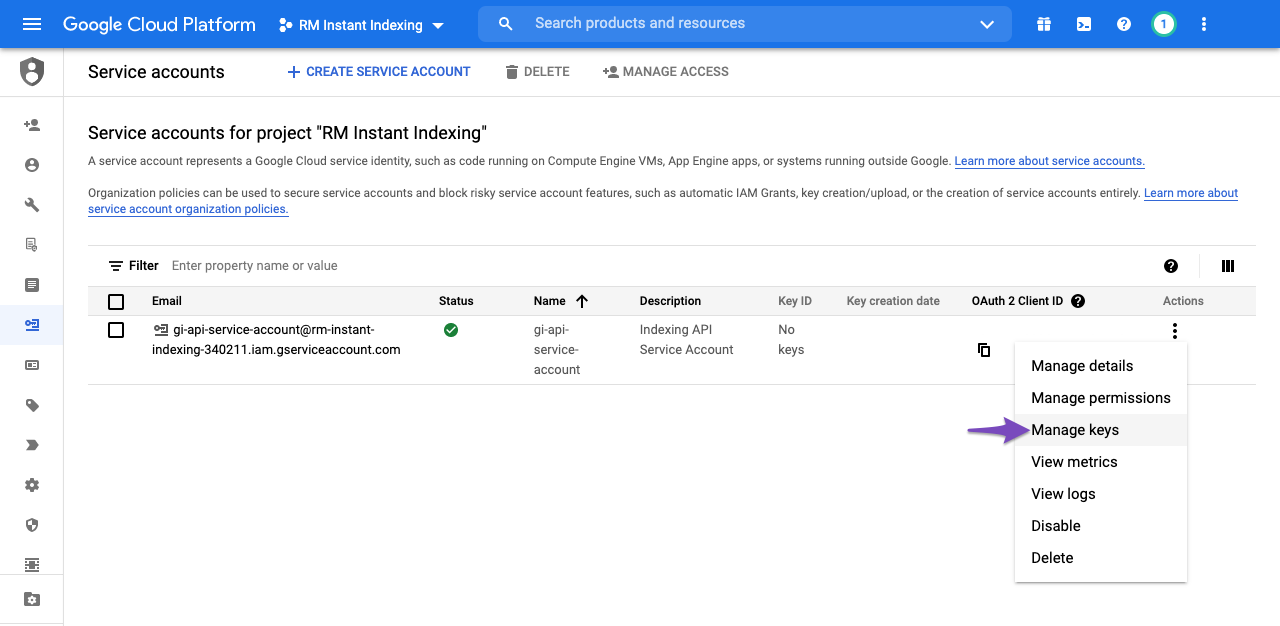
Please follow the steps religiously in our guide as it has worked with many of our users. You may be missing a step during the process:
https://rankmath.com/blog/google-indexing-api/
Looking forward to helping you.
Hi. I couldn’t find the old one so I created a new one and added the JSON details to RankMath. I’ve tested it and it works like you suggest. Will this speed up Google in indexing my urls?
Hello,
Please note that Instant Indexing helps your website’s pages and content to be crawled instantly. But, using Instant Indexing does not always result in the indexation of the content as it may take anywhere from minutes to days or even weeks before a URL is indexed.
It doesn’t guarantee that your pages will show up in the search results, but you can still use it on your website.
Moreover, Google assigns a crawl budget to your website depending on these factors (especially these two) and that has a direct effect on how soon or how late your content can get indexed.
It depends on a lot of factors. Your posting frequency + the domain authority are just two of the many factors Google considers when indexing some new URLs.
Looking forward to helping you.
Hello,
We are super happy that this is already resolved. If you have any other questions in the future, know that we are here to help you.
If you don’t mind us asking, could you please leave us a review (if you haven’t already) on
https://wordpress.org/support/plugin/seo-by-rank-math/reviews/#new-post
about your overall experience with Rank Math? We appreciate your time and patience.
If you do have another question in the future, please feel free to create a new forum topic, and it will be our pleasure to assist you again.
Thank you.