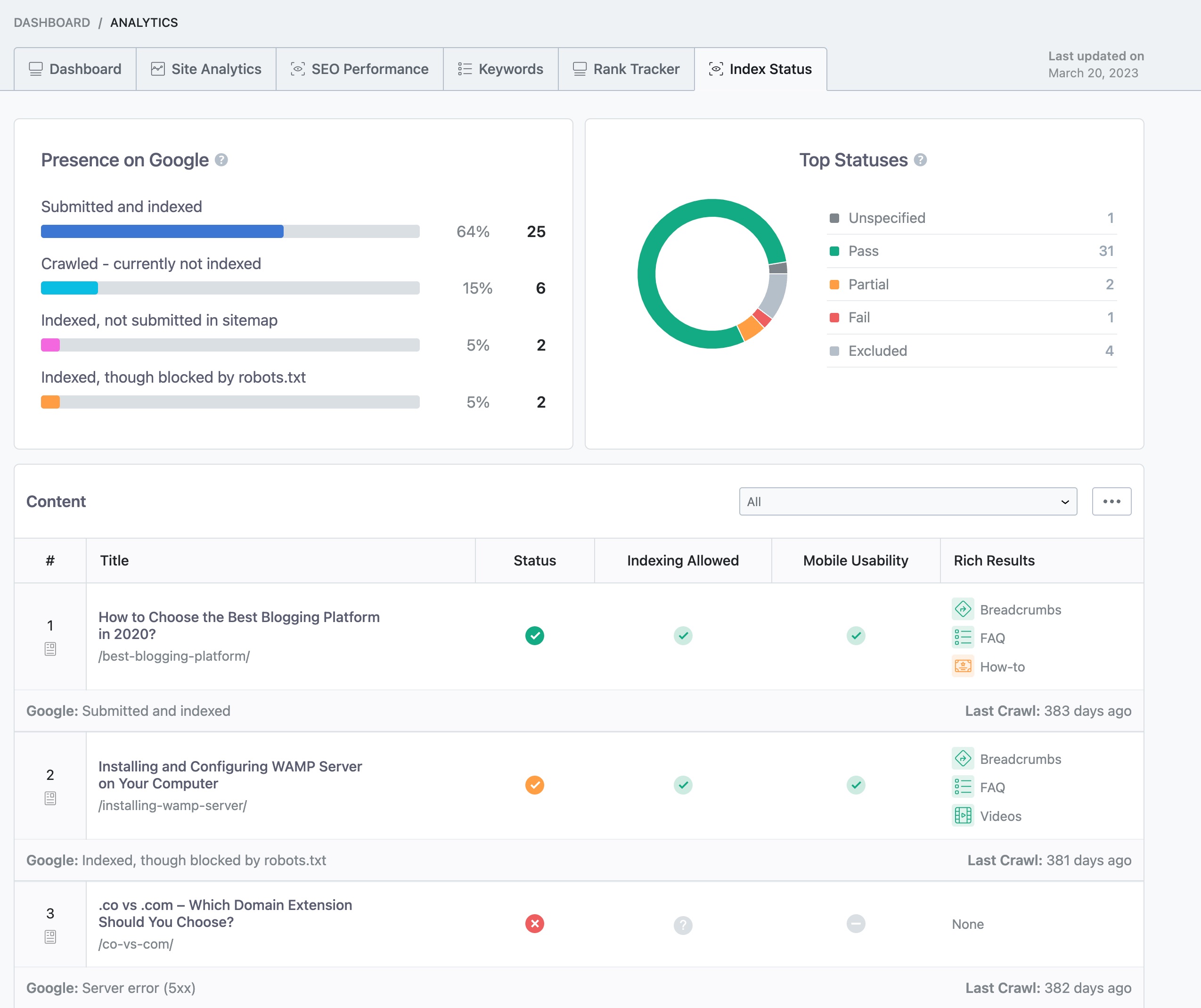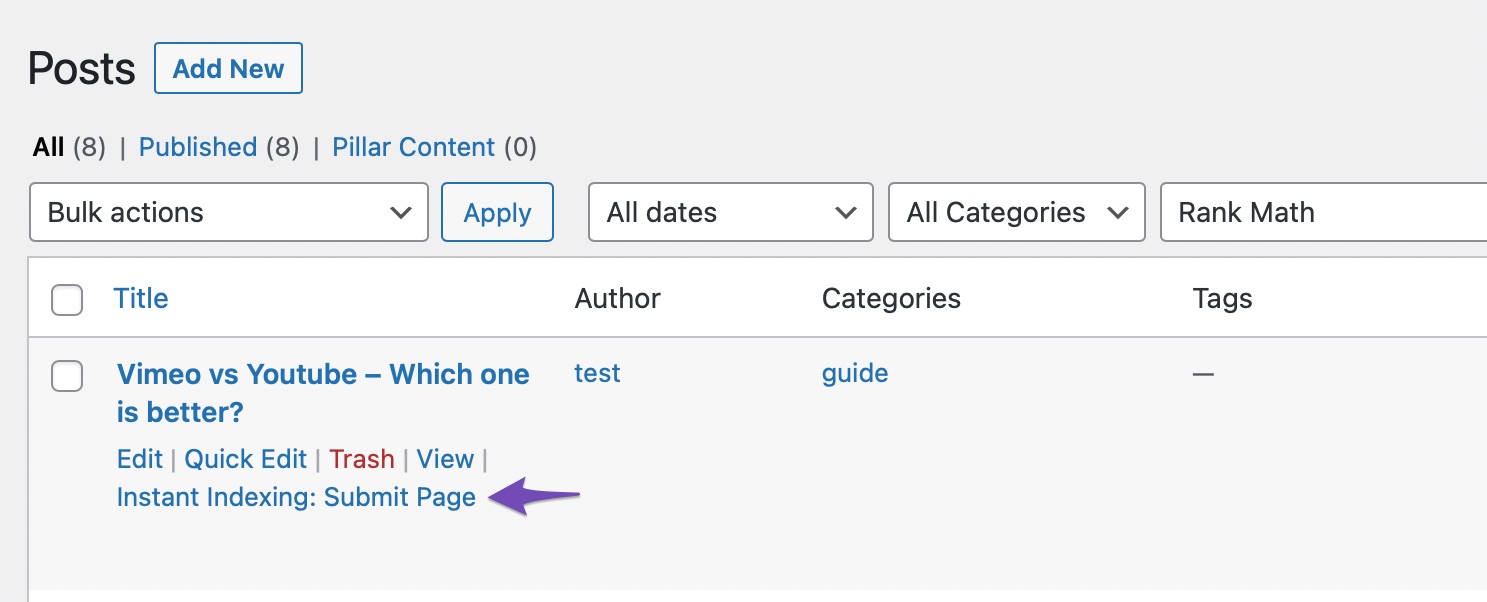Hello,
We apologize for the issues you are facing after renewing your SiteGround subscription.
1. Favicon Issue
If you are seeing a favicon that is not yours in Google search results, it may be due to caching or incorrect settings in your website’s configuration. Make sure that your favicon is correctly set in your WordPress settings and that there are no caching plugins that might be serving an old version of your site. You can also try clearing your browser cache and checking again.
2. Blog Posts Not Indexed
For the blog posts that are not indexed, you can monitor your site’s indexation status using the Google Search Console or the Index Status report in Rank Math’s Analytics. Here’s how:
- Navigate to Rank Math SEO → Analytics in your WordPress dashboard.
- Click on the Index Status tab to see the real data/status of your pages and their presence on Google.
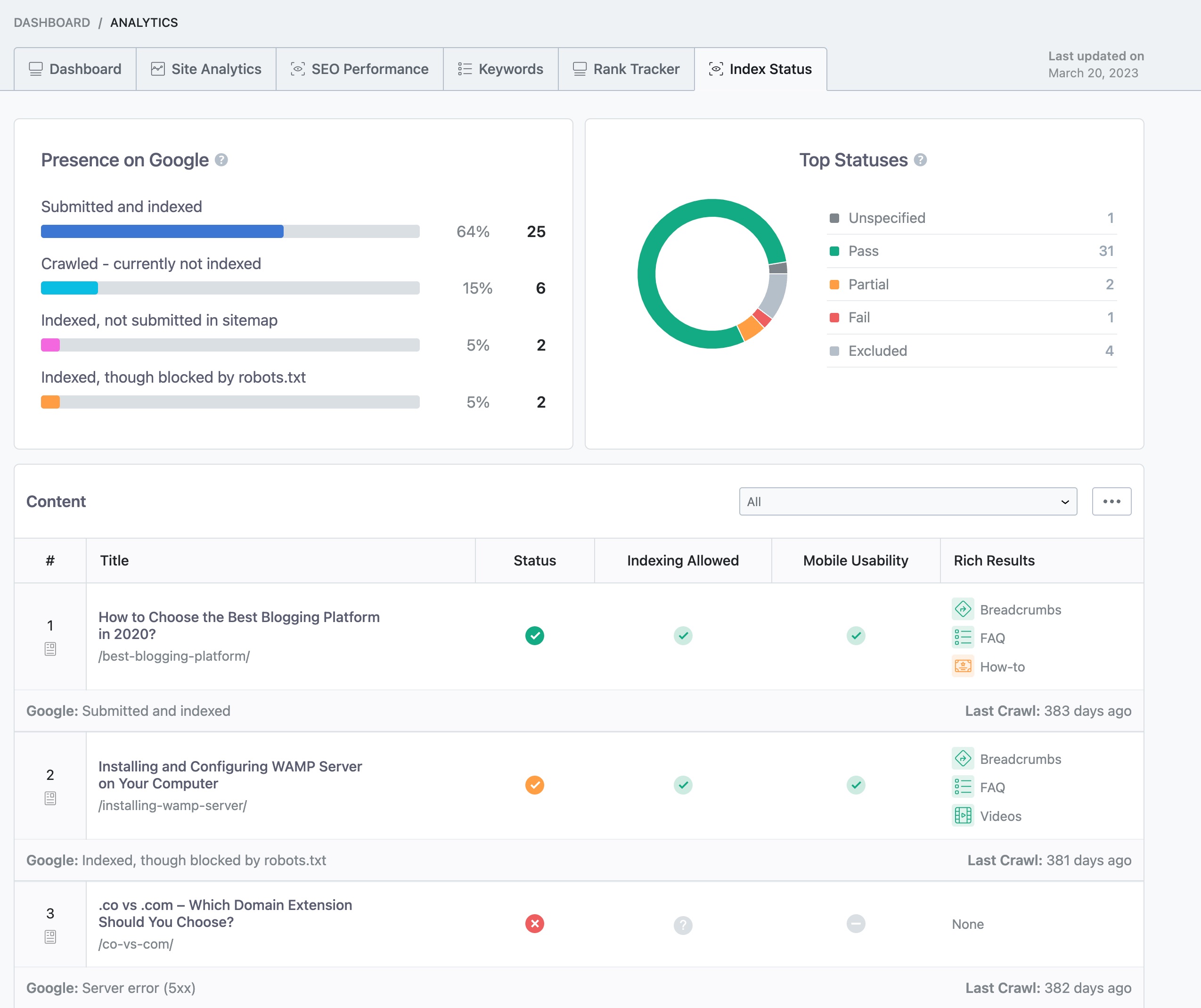
If you find that some posts are showing as "Crawled – Currently Not Indexed," you can use Rank Math’s Instant Indexing feature to submit your URLs to Google for indexing. To enable this feature, go to WordPress Dashboard → Rank Math SEO and enable the Instant Indexing module.

After enabling it, you can submit individual posts for indexing by hovering over the post and selecting Instant Indexing: Submit Page.
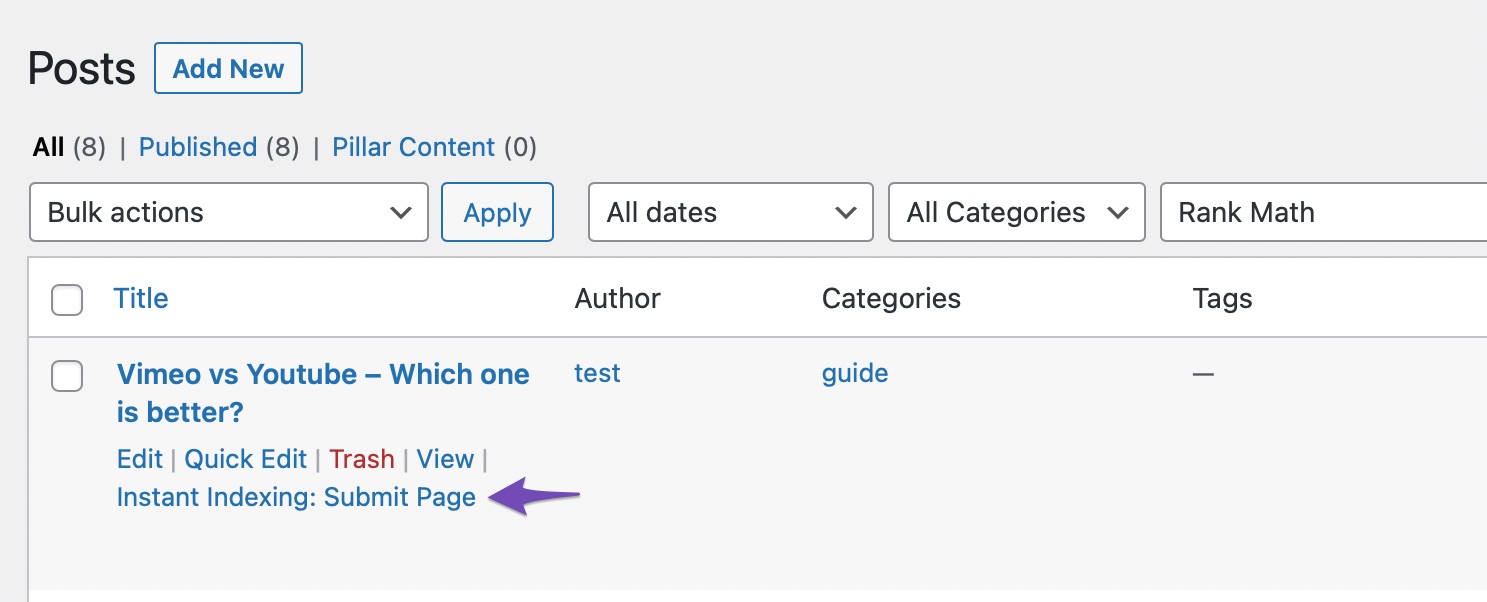
If you continue to experience issues, please reply to this ticket, and a human agent from the Rank Math Support team will assist you further. Thank you for raising these concerns!
Sources:
Why Did My Website Disappear From Google Search? » Rank Math
How to Fix "Crawled – Currently Not Indexed" Error in Google Search Console » Rank Math
Hello,
Thank you for reaching out to Rank Math support.
1. Please provide your website URL along with a screenshot of your site’s real icon and its appearance on Google. You can upload the images to an image hosting site like Imgur and then share the generated URL with us here.
2. Please check Bing Webmaster Tools for any errors that may explain why your posts are not getting indexed on Bing. Feel free to share the screenshots of the errors with us so that we can assist you further.
We are eagerly awaiting your response.
Hi, this Is link: https://imgur.com/a/8KRLAn8 (my favicon Is GREEN)
How can send screenshot with this message platform?!
Hello,
Your site’s favicon is already showing on the search results page

If you’re seeing different favicon, please clear your website and device’s cache for troubleshooting.
Looking forward to helping you.
Hello,
Since we did not hear back from you for 15 days, we are assuming that you found the solution. We are closing this support ticket.
If you still need assistance or any other help, please feel free to open a new support ticket, and we will be more than happy to assist.
Thank you.