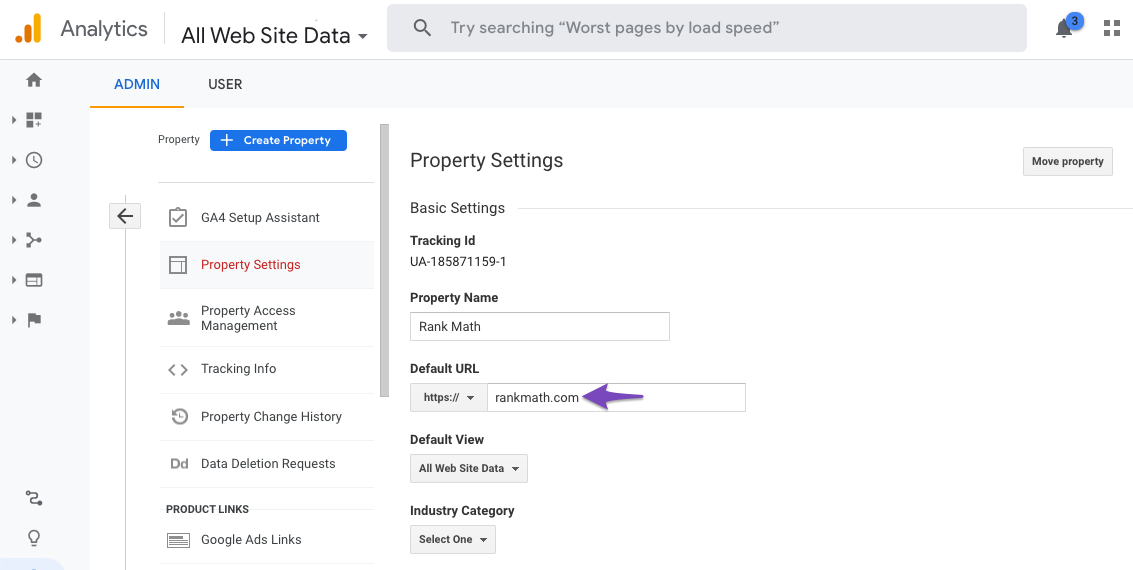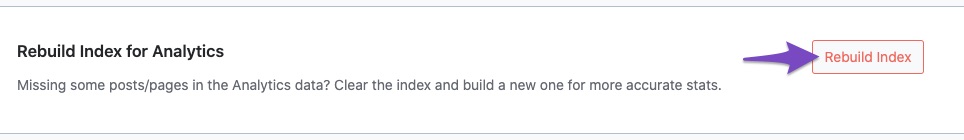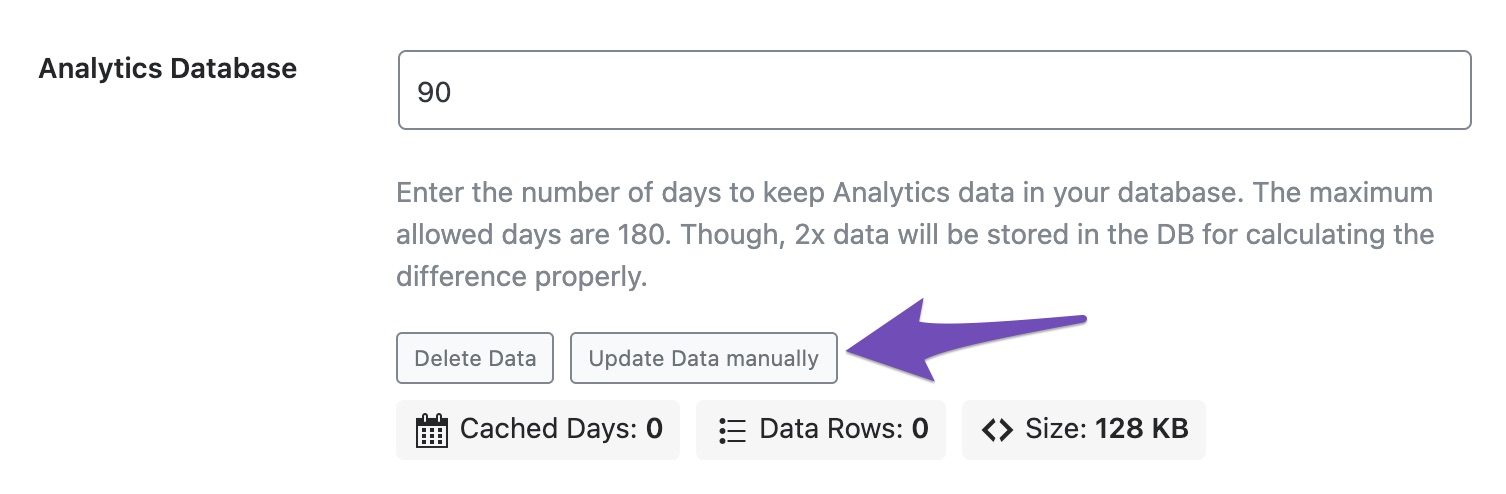Hello,
We apologize for the issue you are facing with the primary domain change and the lack of analytics data.
To resolve the analytics issue, please ensure that the domain name in your Google Analytics account matches your new primary domain. You can check this by going to your Google Analytics account and navigating to Admin → Property → Property Settings. Make sure the Default URL is set to najam-stanova.hr.
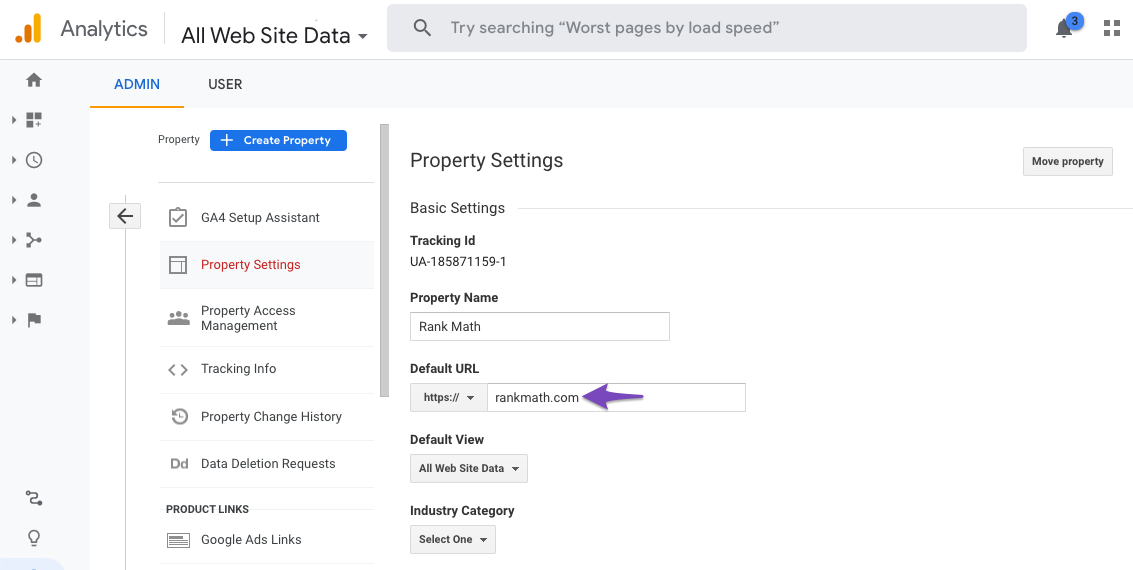
Additionally, since you have changed your primary domain, it may take some time for the data to reflect correctly in Rank Math. You can also try importing new data manually by going to Rank Math SEO → General Settings → Analytics. Make sure that both Search Console and Analytics modules are connected properly. Then, click on Delete Data in the Analytics Database section and follow it up with Update Data manually.

If you continue to experience issues, please reply to this ticket, and a human agent from the Rank Math Support team will assist you further. Thank you for raising this concern!
The Analytics are properly configured for the new domain.
I just need help with rank math
Hello,
Disconnect and reconnect your site to Rank Math from WordPress dashboard > Rank Math > Dashboard > Help

For a newly created property, it will take a few hours to collect and display the initial data in Google Analytics. Rank Math will import that data from Google Analytics and make it available on your Analytics dashboard on the next scheduled data import.
You can follow this guide here to connect with a new GA4 property: https://rankmath.com/kb/using-ga4/
Please also confirm that data has been generated on the new GA property.
Hope that helps. Let us know if you need any other assistance.
Thank you.
Hi,
Thanks for the help so far.
Everything is working propery on GSC and Analytics. I can see the data.
Everything is also reconnected to Rank Math, and status is green on GSC and analytics, but I still don’t see any data.
Every metric is 0.
Hello,
Please follow the steps below to delete old analytics data and start a fresh import on your WordPress dashboard > Rank Math > Status & Tools > Database tool tab:
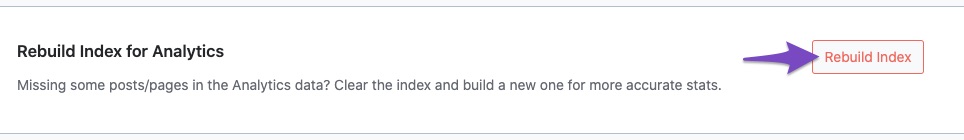
After rebuilding the analytics index of posts, go to Rank Math > General Settings > Analytics, and under “Analytics Database”, click “Update Data Manually”.
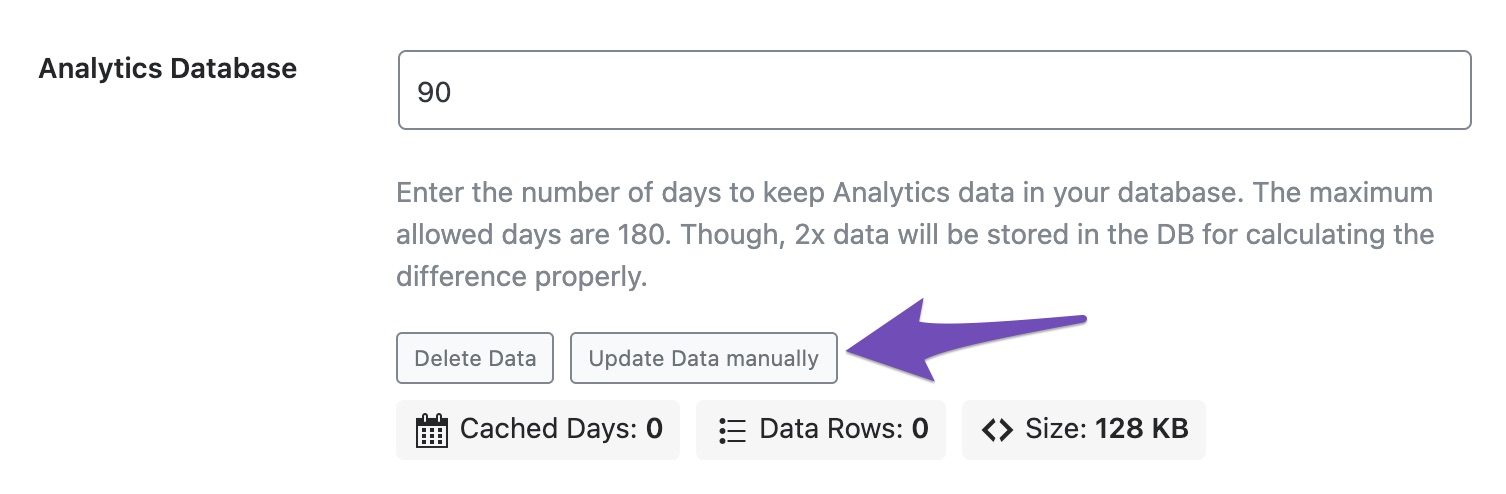
Your analytics data should be updated to the latest after that.
Let us know how this goes.
Hello,
Since we did not hear back from you for 15 days, we are assuming that you found the solution. We are closing this support ticket.
If you still need assistance or any other help, please feel free to open a new support ticket, and we will be more than happy to assist.
Thank you.