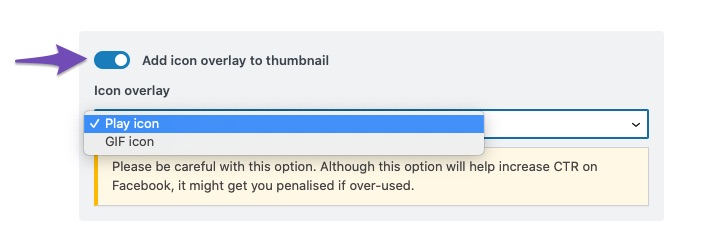Hello,
We apologize for the issue you are facing with the Post Overlay feature in Rank Math. To enable the overlay on your featured images, please follow these steps:
-
Go to your WordPress admin dashboard.
-
Navigate to Rank Math > Titles & Meta > Social Meta.
-
Look for the option to add an overlay to your image. You should see options for a Play Icon or a GIF Icon that you can enable.
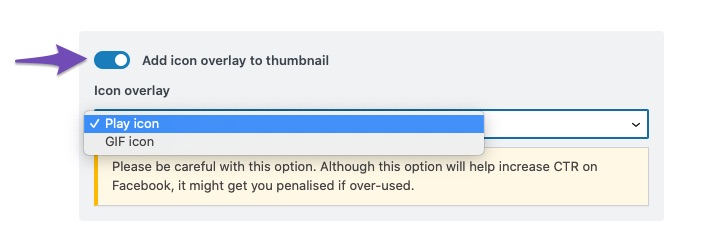
-
Once you have made your changes, make sure to click on the Save Changes button to apply your settings.
If you have followed these steps and are still unable to see the overlay, please reply to this ticket with your site URL so we can assist you further. Thank you for raising this concern, and we look forward to helping you resolve it!
This is an automated reply from Rank Math Support Bot. If you need further assistance, please reply to this topic and a human support agent will reply to you shortly.
Hello,
Since we did not hear back from you for 15 days, we are assuming that you found the solution. We are closing this support ticket.
If you still need assistance or any other help, please feel free to open a new support ticket, and we will be more than happy to assist.
Thank you.