-
One of the problems I have in [moved to sensitive data section] is that the main keywords do not exist in certain pages and certain posts. The same goes for Post Titles without target keywords. Is there a way to automatically fix this situation with the rank math plugin? How do I have to configure the plugin?
-
Hello,
Thank you so much for getting in touch.
Just to be sure, are you referring to automating the insertion of your keyword? If so, this KB may help:
https://rankmath.com/kb/how-to-automate-the-insertion-of-focus-keyword/But let us know if we missed something here.
We really look forward to hearing back from you. Thank you.
I have a score of 76/100. I want to improve it. The problems I have are the following:
1. No H2 tag was found on your homepage.
2.Image ALT Attributes
3. There are 3 Pages, 10 Cloud Templates where the main keyword has not been set
4. There are 369 Posts posts where the target keyword does not appear in the post title.
5. Some Opengraph meta tags are missing.
6. Some Javascript files don’t seem to be minified.. I have the siteground plugin that minifies the javascript
7. Your homepage makes 110 requests. More than 20 requests can result in slow page loading.
8. The size of the HTML document is 51 Kb, over the average of 33 Kb and our recommendation of 50 Kb.
Regarding security the theme and some plugins are visiblehow can i solve these problems
Tengo un multisite con 12 webs
Hello,
I’m afraid that there’s no automatic way of fixing these errors. You will need to manually make these fixes. We do have a dedicated KB for that. Which may help you in fixing these errors:
https://rankmath.com/kb/seo-analysis/#seo-analyzer-testsHope that helps and please do not hesitate to let us know if you need my assistance with anything else.
¿Como puedo poner la palabra clave de forma automatica en los post y las paginas que faltan?
¿Que plugin wordpress seria compatible para subir las imagenes alt?De acuerdo con el manual he añadido add missing attributes y me da Some images on your page have no alt attribute. (10)
Hello,
First, to enable the automation of keywords on your posts/page should be seen in my previous reply here.
Second, you can also automate adding alt tags to your images by using our Image SEO module. You can learn more about that here:
https://rankmath.com/kb/image-seo/Hope that helps and please do not hesitate to let us know if you need our assistance with anything else.
he instalado este codigo y me da el error
Parse error: syntax error, unexpected ‘**’ (T_POW), expecting end of file in /home/customer/www/lasteles.com/public_html/wp-content/plugins/seo-by-rank-math/rank-math.php on line 555
Lo he borradoHello,
Please make sure that you have added the filter correctly as mentioned in this guide. https://rankmath.com/kb/how-to-automate-the-insertion-of-focus-keyword/.
If the issue persists, please share a screenshot of the filter you have added so we can check and assist you further. You can use a tool like https://imgur.com/ to share the screenshot.
Looking forward to helping you.
Hello,
From your screenshot, it seems that you have added the rank-math.php file in the wrong folder location.
Please note the file should be included in your theme/child theme directory. Here’s a guide you can follow as well:
https://rankmath.com/kb/wordpress-hooks-actions-filters/#rank-math-php-fileLet us know how this goes.
Thank you.
ally update the focus keyword with the post title, if no focus keyword is set */ function update_focus_keywords() { $posts = get_posts(array( ‘posts_per_page’ => -1, ‘post_type’ => ‘post’ // Replace post with the name of your post type )); foreach($posts as $p){ // Checks if Rank Math keyword already exists and only updates if it doesn’t have it $rank_math_keyword = get_post_meta( $p->ID, ‘rank_math_focus_keyword’, true ); if ( ! $rank_math_keyword ){ update_post_meta($p->ID,’rank_math_focus_keyword’,strtolower(get_the_title($p->ID))); } } } add_action( ‘init’, ‘update_focus_keywords’ );
Saltar al contenido principalIr a la barra de herramientas
Acerca de WordPress
Mis sitios
latelenoticias
22 actualizaciones disponibles
00 comentarios en moderación
Añadir
Rank Math SEO
Theme support
Purgar caché de SG
Hola, rgv
Salir
lo he vuelto a borrarEsta siendo imposible
Hello,
From your screenshot, you have missed adding the opening PHP tag
<?phpon the first line like in this image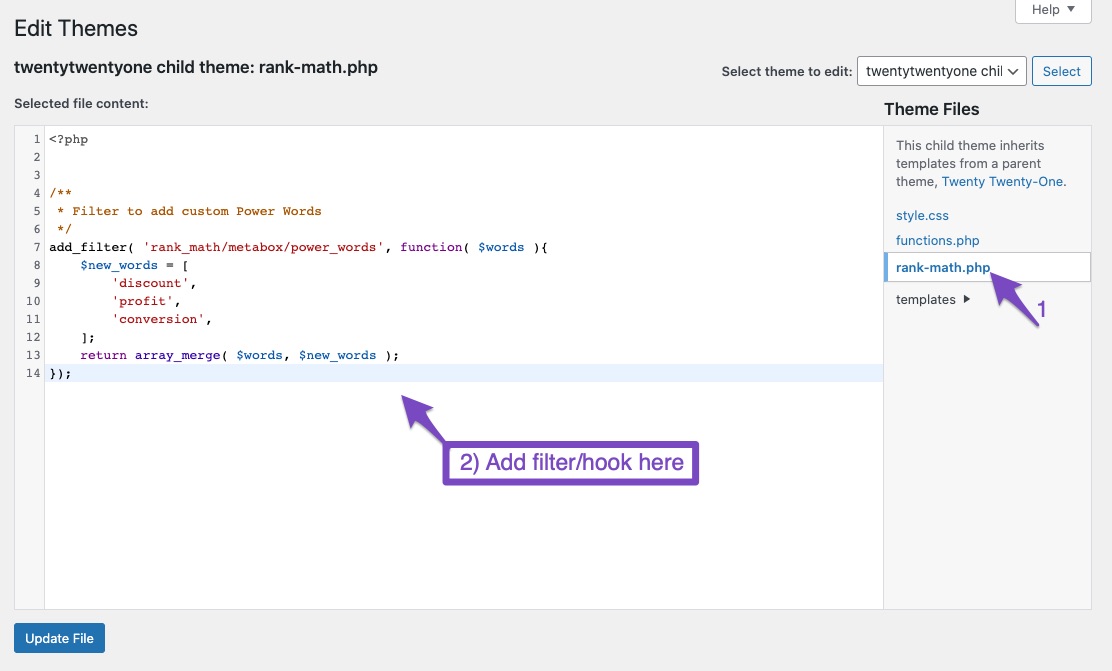
If you’re still unable to apply the filter, we can take a closer look at your site and apply it correctly.
To do that, please edit the first post on this ticket and include your WordPress & FTP logins in the designated Sensitive Data section.
Please do take a complete backup of your website before sharing the information with us.
It is completely secure and only our support staff has access to that section. If you want, you can use the below plugin to generate a temporary login URL to your website and share that with us instead:
https://wordpress.org/plugins/temporary-login-without-password/
You can use the above plugin in conjunction with the WP Security Audit Log to monitor what changes our staff might make on your website (if any):
https://wordpress.org/plugins/wp-security-audit-log/
We really look forward to helping you.
Hello,
I have updated the sensitive data as requested. Can you please check further?
Thank you.
Hello,
Since we did not hear back from you for 15 days, we are assuming that you found the solution. We are closing this support ticket.
If you still need assistance or any other help, please feel free to open a new support ticket, and we will be more than happy to assist.
Thank you.
The ticket ‘post main 🔐 words’ is closed to new replies.