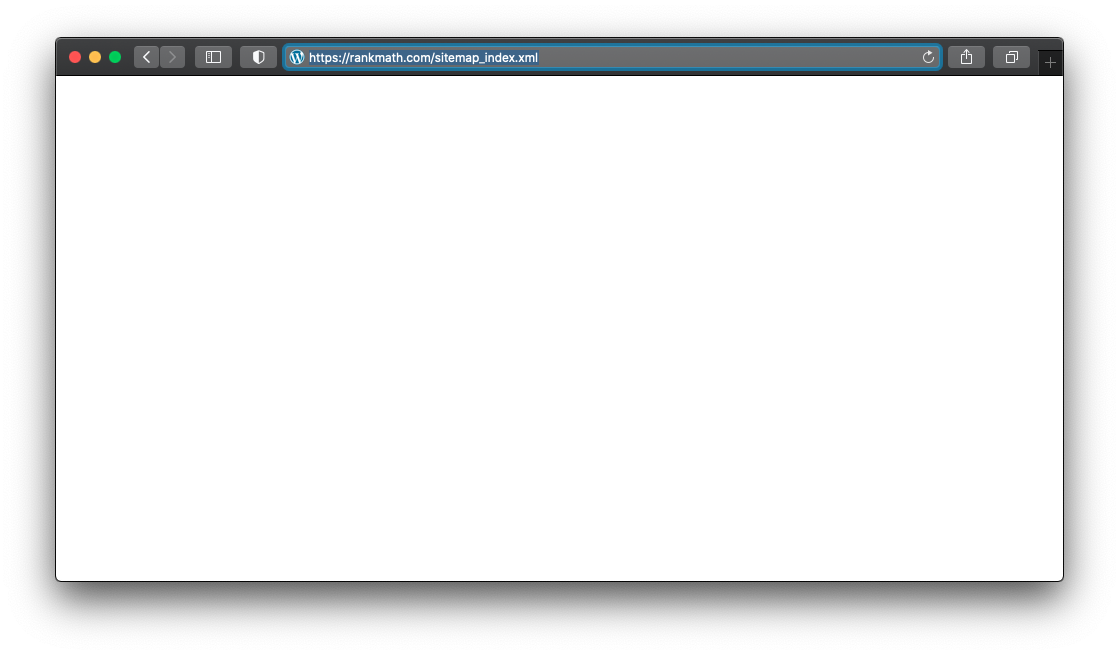Hello,
We apologize for the issue you are facing with your sitemap showing a blank white page and the parsing errors. This can often be caused by conflicts with other plugins or themes, or issues with the sitemap configuration itself.
Here are some steps you can take to troubleshoot and potentially resolve the issue:
-
Check for Plugin Conflicts: Use the Health Check plugin to determine if there is a conflict with another plugin or your theme.
-
Flush Permalinks: Go to your WordPress admin area, navigate to Settings → Permalinks, and click the “Save Changes” button. This can help resolve 404 errors and refresh your sitemap settings.

-
Check Source Code: If the sitemap shows a blank page, check the source code of the sitemap page. If it is empty, there may be a conflict. If there is data in the source code, consider flushing the sitemaps cache and excluding it from caching plugins.
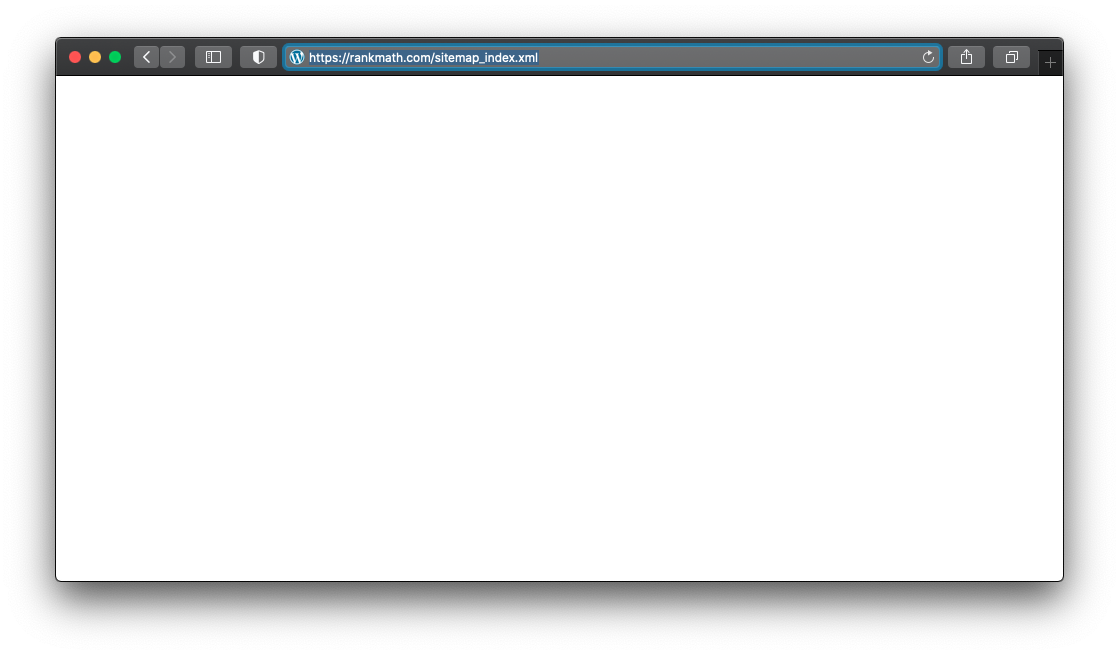
-
Validate Your Sitemap: Ensure that your sitemap is correctly formatted. You can use online tools to validate your XML sitemap and check for any errors.
-
Review Line Errors: Since you mentioned specific line errors (Line 50 and Line 81), check those lines in your sitemap file for any incorrect entries or formatting issues.
If these steps do not resolve the issue, please reply to this ticket with your site URL so that a human agent from our support team can assist you further. Thank you for raising this concern!
Sources:
Rank Math Sitemap Issues and Their Fixes » Rank Math
URL Count 0
Warnings
Errors https://guardiansofit.in/post-sitemap.xml
The sitemap file ‘https://guardiansofit.in/post-sitemap.xml’ is empty or invalid. Line 0. Position 0. Occurrences 1.
https://guardiansofit.in/post-sitemap.xml
‘=’ is an unexpected token. The expected token is ‘;’. Line 81, position 153. Line 0. Position 0. Occurrences 1.
Hello,
Thank you for your query and we are so sorry about the trouble this must have caused.
We checked both your post and page sitemap and it seems to be working as expected.
Please follow the steps below:
1. Flush the Sitemap cache by following this video screencast:
https://i.rankmath.com/pipRDp
2. Exclude the Sitemap files of the Rank Math plugin in your caching plugin. The cache could be via a plugin or from the server. For plugins or Cloudflare, please follow this article:
https://rankmath.com/kb/exclude-sitemaps-from-caching/
3. Apply the following filter code to your site.
add_filter( 'rank_math/sitemap/enable_caching', '__return_false');
Here’s how you can add filter to your WordPress site:https://rankmath.com/kb/wordpress-hooks-actions-filters/
4. Remove all your sitemaps from your Google Search Console and submit only the sitemap index (https://guardiansofit.in/sitemap_index.xml).
Let us know how that goes. Looking forward to helping you.