-
Após instalar o plugin Rank Math não mais consegui acessar o site, daí eu desativo o plugin e volta a funcionar o acesso ao site. Pode me ajudar por favor?
-
Hello,
Lamentamos que você esteja enfrentando problemas com o plugin Rank Math. Isso pode ocorrer devido a uma incompatibilidade com a versão do PHP que seu site está usando. Para resolver isso, siga estas etapas:
-
Verifique a versão do PHP: Acesse o painel do WordPress e vá para Ferramentas → Saúde do Site → Informações. Em seguida, clique em Servidor e verifique a versão do PHP. O Rank Math requer uma versão compatível do PHP (recomenda-se PHP 7.2 ou superior).
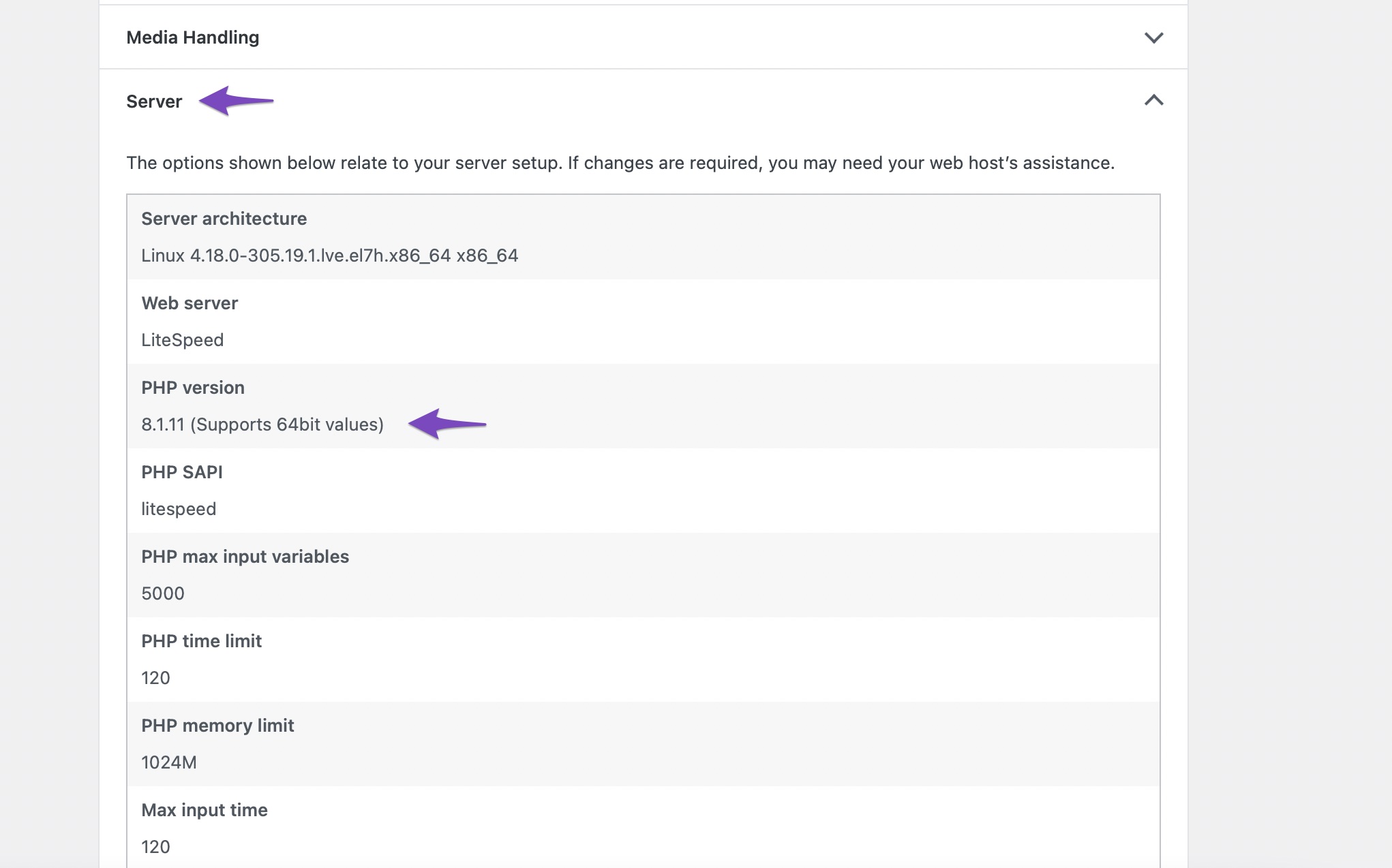
-
Atualize a versão do PHP: Se a versão do PHP for antiga, você precisará atualizá-la através do painel de controle da sua hospedagem ou entrar em contato com o suporte da sua hospedagem para assistência.
-
Reinstale o Rank Math: Após atualizar o PHP, tente reinstalar o plugin Rank Math novamente.
Se você ainda estiver enfrentando problemas após seguir essas etapas, recomendamos que você responda a este ticket com a URL do seu site para que um agente humano da equipe de suporte do Rank Math possa ajudar você de forma mais detalhada.
Agradecemos por levantar essa preocupação e estamos aqui para ajudar!
Sources:
This Plugin Does Not Work with Your Version of PHP » Rank Math
This Plugin Does Not Work with Your Version of PHP » Rank MathOlá, fiz a atualização do PHP para a última versão PHP 8.3 (ea-php83), porém ao instalar o plugin em seguida da atualização do PHP, ao clicar em Ativar o plugin aparece a seguinte mensagem de erro:
“Ocorreu um erro crítico neste site. Verifique a caixa de entrada do e-mail do administrador do site para obter instruções. Se continuar a ter problemas, tente o fórum de suporte .
Saiba mais sobre a como resolver problemas do WordPress.”Pode ajudar a resolver esse problema por favor?
Agradeço pela atenção e fico no aguardo do seu retorno.Att.
BarbaraHello,
You must have received an email from WordPress with the details about the error. Please share it with us here so we can check.
If you haven’t received the email with the error code, you can follow this guide to enable debugging in WordPress
https://wordpress.org/support/article/debugging-in-wordpress/ or you can get in touch with your web host, and they will help you locate the log file.Having an error log will help us determine what is causing the critical error.
Looking forward to helping you.
Olá, verifiquei os erros e vi que o plugin Instant Indexing está conflitando com Rank Math, daí eu desativei o Instant Indexing para poder instalar e ativar o Rank Math. Entendo que deveria haver uma atualização desses dois plugins para corrigir esse erro. Aguardo por seu retorno e possível solução a esse problema. Obrigado.
Hello,
Please ensure that you are using an updated version of both plugins.
If the issue persists, we might need to take a closer look at your website to investigate this further. Please edit the first post on this ticket, and include your WordPress & FTP logins in the designated Sensitive Data section.
Please do take a complete backup of your website before sharing the information with us.
It is completely secure and only our support staff has access to that section. If you want, you can use the plugin below to generate a temporary login URL to your website and share that with us instead:
https://wordpress.org/plugins/temporary-login-without-password/
You can use the above plugin in conjunction with the WP Security Audit Log to monitor what changes our staff might make on your website (if any):
https://wordpress.org/plugins/wp-security-audit-log/
We really look forward to helping you.
Hello,
I have updated the sensitive data as requested. Can you please check further?
Thank you.
Olá, bom dia! Segue o link com o arquivo de erro gerado no cPanel do site borviral.com conforme solicitado para verificação do problema a ser resolvido. Obrigado
Hello,
Rank Math is not referenced in the error log you shared. The fatal error we can see there is related to WP Rocket.
If activating Rank Math is still causing issues on your site, please follow the steps shared above to share access to your site’s dashboard and FTP with us.
Thank you.
Hello,
Since we did not hear back from you for 15 days, we are assuming that you found the solution. We are closing this support ticket.
If you still need assistance or any other help, please feel free to open a new support ticket, and we will be more than happy to assist.
Thank you.
-
The ticket ‘plugin Rank Math instalado e ativado não funciona site’ is closed to new replies.