-
Hi – I have just discovered that the Rank Math plugin conflicts with the BE portfolio plugin that we use on one of our sites. It is a new problem – and not one I have encountered on any other websites where both are used together. Just wondering if it could be a setting from within the Rank Math plugin and if you are aware of anything we can do to get them to work together again. The BE Portfolio plugin only has one version so it cant be anything within that that has changed.
-
Hello,
We apologize for the issue you are facing with the Rank Math plugin conflicting with the BE Portfolio plugin. Conflicts between plugins can sometimes occur due to various reasons, including settings or updates in either plugin.
To troubleshoot this conflict, we recommend performing a conflict check using the Health Check plugin. This allows you to identify if the issue is indeed caused by the BE Portfolio plugin or if there are other factors at play. Here’s how you can do it:
-
Install the Health Check Plugin:
- Log into your WordPress Administrator account and navigate to the dashboard.
- Go to Plugins > Add New.
- Search for ‘Health Check’ and click Install Now on the Health Check & Troubleshooting plugin.
- Activate the plugin.
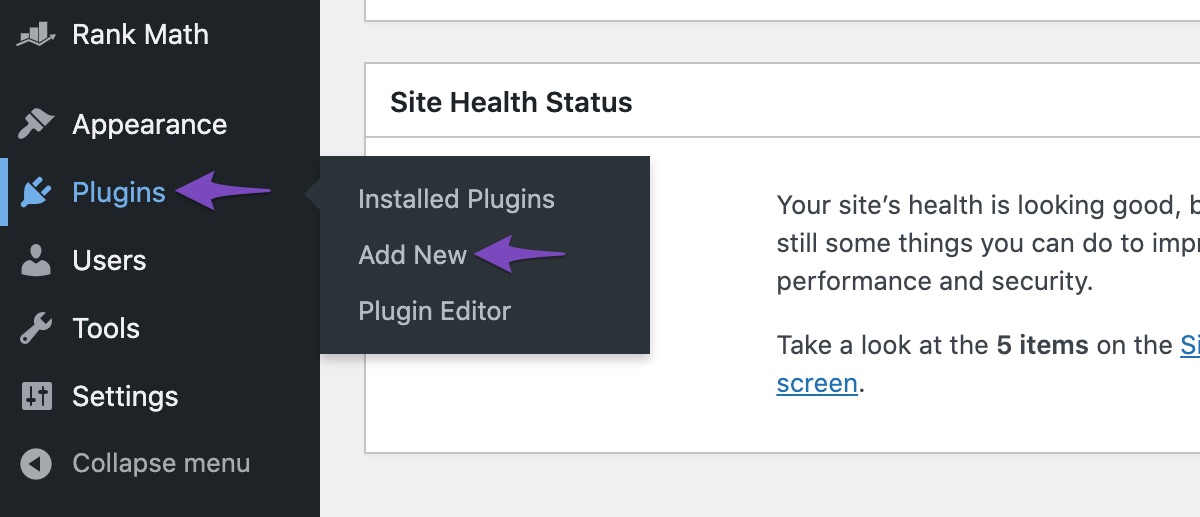
-
Use Troubleshooting Mode:
- Once activated, go to Tools > Site Health in your WordPress menu.
- Enable Troubleshooting Mode from the Health Check settings.
- This will allow you to disable all plugins except Rank Math and test if the issue persists.
-
Enable the BE Portfolio Plugin:
- In Troubleshooting Mode, enable the BE Portfolio plugin and check if the conflict occurs again.
- If the issue arises, then it confirms that the BE Portfolio plugin is conflicting with Rank Math.
If you find that the conflict is indeed with the BE Portfolio plugin, please let us know which specific features are causing issues, and we will do our best to assist you further. Alternatively, you may want to reach out to the developers of the BE Portfolio plugin for additional support.
Thank you for bringing this concern to our attention! If you have any further questions or need assistance, feel free to reply to this ticket.
Sources:
Confirming a Theme/Plugin Conflict With Rank Math
Rank Math Plugin Requirements for WordPress WebsitesHi – It definitely is a conflict with the BE Portfolio plugin. I have rolled your plugin back to the previous version and that has resolved the issue – so it is something in your latest version that has caused the problem.
Basically any page that has the a Portfolio element on it -so in this case the Homepage – when you go to ‘Edit page’ – it takes you to a portfolio item – not the back on the homepage. As if it is mixing up the urls somehow.
Hello,
In this case, we might need to take a closer look at the settings. Please edit the first post on this ticket and include your WordPress & FTP logins in the designated Sensitive Data section.
Please do take a complete backup of your website before sharing the information with us.
It is completely secure and only our support staff has access to that section. If you want, you can use the below plugin to generate a temporary login URL to your website and share that with us instead:
https://wordpress.org/plugins/temporary-login-without-password/
You can use the above plugin in conjunction with the WP Security Audit Log to monitor what changes our staff might make on your website (if any):
https://wordpress.org/plugins/wp-security-audit-log/
We really look forward to helping you.
Hello,
I have updated the sensitive data as requested. Can you please check further?
Thank you.
Data updated – also I was wrong rolling it back did not resolve the problem.
Hello,
We accessed your site and can replicate this issue.
We have shared this with our developers. We will get back to you once we have an update or solution from them.
Thank you so much for your patience while we resolve this for you.
Hello,
We deleted the cache folder and now the edit page loads as expected; please see this screen cast at; https://i.rankmath.com/v/oyMxf6
We apologize for any inconveniences that might have been caused by this issue.
Thank you.
Ive checked and it looks the same to me. The issue has not been resolved.
Hello,
Could you please try and clear your browser cache.
Thank you.
Yes Ive tried that – and opening in incognito mode and still not working
Hello,
Please share a video of the exact steps you are taking similar to the one we shared previously showing the edit page button work so we can check and replicate the same.
If you are doing the same exact steps we did on the video, then this is something very specific to your browser and you might need to switch browsers completely to access the correct pages.
Thank you.
I am not sharing a video – the problem is the same as when I first reported it. Go into the back of the Homepage or any page that has Portfolio elements on it – and because of the conflict with Rank Math – it is not displaying correctly. I have also checked other websites I manage and the problem is there aswell. Can someone actually try and sort this out, or we will be swopping to a different SEO plugin.
Hello,
We already shared a video of the page working fine and editing the correct page. We asked for the video just to check if you were doing something different that we could replicate.
It’s impossible to fix an issue that we cannot replicate but if you don’t want to help us debug the issue further we understand that and respect the decision.
Good luck with your future endeavors.
I do want you to fix the issue – can you please log in to the website and show me a new video of it working. Because it isn’t for me – or my client or other websites I manage. There is no point you telling me it works – when I am telling you it isn’t. I have tried clearing the cache – I have put it in incognito mode and it does not work. This is now a pointless argument, where no-one is actually helping me.
Video showing it not working.
https://drive.google.com/file/d/1aVA69XujDbZpD-QA_pCHQbxkKByLC21o/view?usp=sharing
Hello,
Since we did not hear back from you for 15 days, we are assuming that you found the solution. We are closing this support ticket.
If you still need assistance or any other help, please feel free to open a new support ticket, and we will be more than happy to assist.
Thank you.
-
The ticket ‘Plugin Conflict’ is closed to new replies.