-
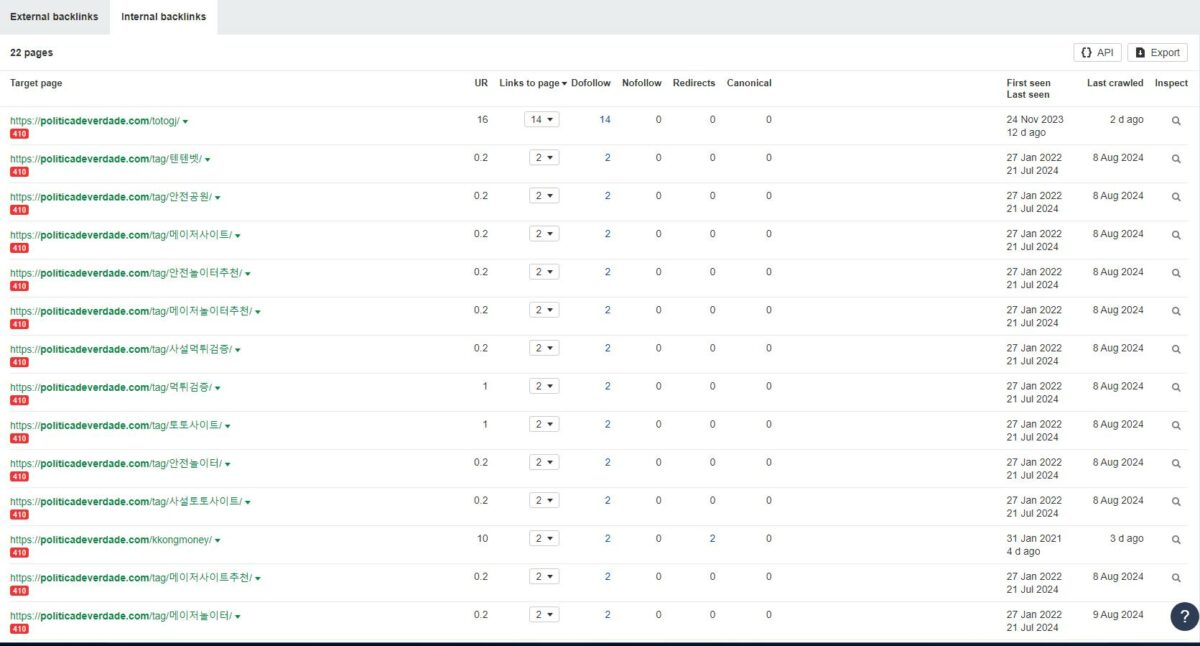
Hello, I am using your seo plug-in for 40 sites. 410 error message appeared. If you could let me know how to handle these, I would appreciate it.
-
Hello,
We apologize for the issue you are facing with the 410 error message. A 410 status code indicates that a page is permanently gone and will not be available again. This is different from a 404 error, which suggests that the page might be temporarily unavailable or never existed at that location.
If you are seeing a 410 error, it means that the content has been intentionally deleted, and you want to inform both users and search engines that the page is no longer available. Here are some steps you can take to handle this:
-
Confirm Intent: Ensure that the pages returning a 410 status code are indeed meant to be permanently removed. If they were deleted intentionally, then the 410 status is appropriate.
-
Check Redirection Settings: If you did not intend for these pages to return a 410 status, check your redirection settings in the Rank Math SEO plugin. You can manage redirections through the Redirection module in Rank Math.
-
Monitor 404 Errors: If you have marked pages as 410 but they still appear in your 404 Monitor, you can safely ignore these errors as they are expected behavior for deleted pages.
-
Use Header Checking Tools: To confirm that the pages are returning a 410 status code, you can use header-checking tools like httpstatus.io to verify the response.
If you need further assistance or if there are specific pages causing issues, please reply to this ticket, and a human agent from the Rank Math Support team will assist you further.
Thank you for raising this concern!
Sources:
Solving Redirection Issues Using Rank Math SEO Plugin » Rank Math
Friend, I want to move to http -> https permanently, but it’s redirected to 302. Would it be better to change this to 301?
Hello,
Please note that Rank Math could not redirect HTTP to HTTPS.
To fix the redirect status, you may need to get in touch with your web host for assistance changing the 302 redirect to 301.
Looking forward to helping you.
ok good
Hello,
Glad that helped. If you need help with anything else, don’t hesitate to let us know.
Best
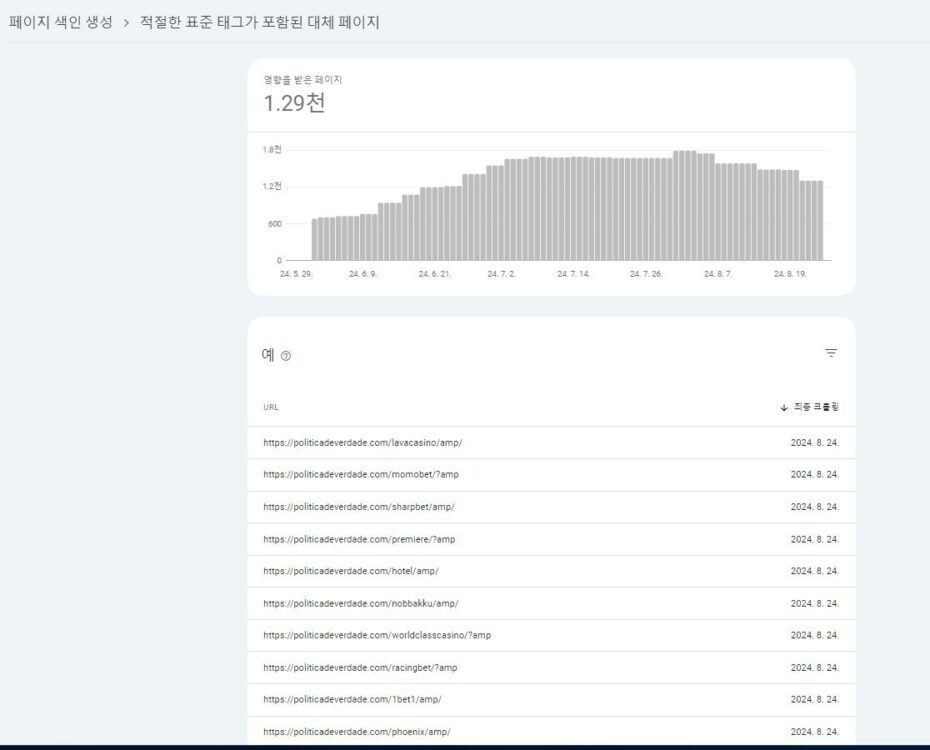
Alternate page with appropriate standard tags ??
Do you know how to modify these errors items?
It has all the amp signs on it. Can you guess?
Hello,
Thank you for contacting us. We apologize for any inconvenience this issue may have caused.
We have checked the URLs in the screenshot you shared and can confirm that they are AMP pages and the canonical URLs are correctly already pointing to the non-AMP versions.
If the AMP pages are getting the “Alternate page with proper canonicals” they are set up correctly and you do not need to make any changes. The canonical on the AMP page should point to the non-AMP version, and the canonical on the non-AMP page should point to itself.
Please note that the “Alternate page with proper canonical tag” is not an error. In your GSC report, it means Google recognizes these canonicalized URLs correctly, and there is nothing you need to do on your part.
You can also check this link for an explanation:
https://support.google.com/webmasters/thread/177628076?hl=en&msgid=177888345If you want to redirect all AMP pages to non-AMP pages, please follow this guide: https://rankmath.com/kb/redirect-all-amp-pages-to-non-amp-pages/
Hope that helps, and please do not hesitate to let us know if you need our assistance with anything else.
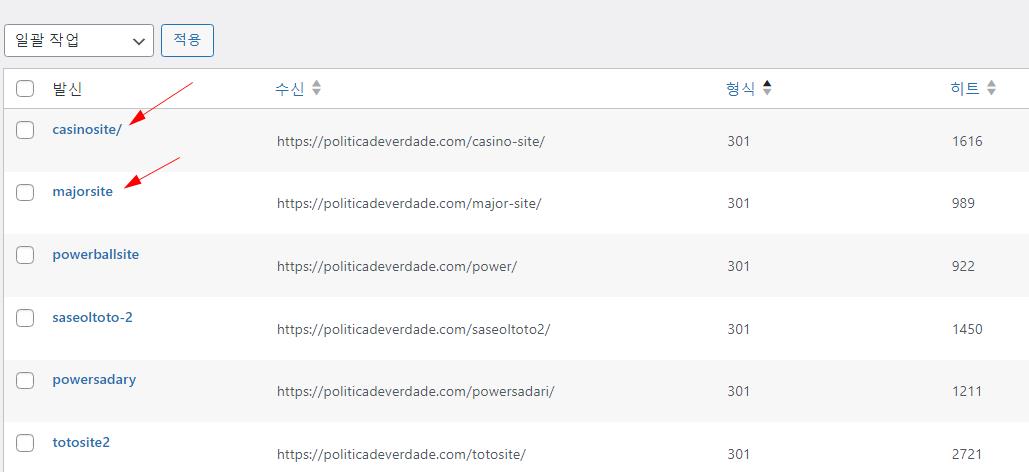
I’ll ask for a redirection~~~ Do I have to put a / mark at the end of the destination domain when I redirect??
/ <- I’m not sure if I should put the symbol in or take it out, please help.
Hello,
They both work if you select the “Exact” matching type. You can keep the trailing slash or remove it, it will work either way.
Hope that helps.
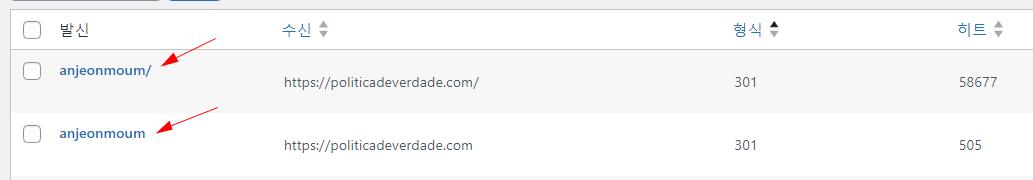
I didn’t know and I made two redirection calls
one / has / has / has / has not
Should I have one or the other? Which one should I erase?
Hello,
You can remove any one of them. Both versions will redirect the same source to the same destination.
Hope that helps and please do not hesitate to let us know if you need our assistance with anything else.
Thank you. I also have another question, there are hundreds of posts on my site. Among them, I want to remove old and unpopular posts, should I just remove them?
Before I asked, I thoughtlessly removed unnecessary posts. Error messages are starting to show up in seo tools, and I’m belatedly making a redirection,, Or what follow-up should I do when I remove them?
Hello,
When removing old or unpopular posts, it’s important to set up proper redirections to avoid errors and maintain SEO integrity. Since you’ve already deleted some posts, you should create 301 redirects for those URLs. Redirect them either to a similar post or to the homepage. This will help prevent broken links and preserve the SEO value of those pages.
Removing old or unpopular posts isn’t always necessary and should be carefully considered. Even if a post is old or not popular, it might still bring in traffic, rank for specific keywords, or contribute to your site’s overall authority. Instead of deleting, consider updating or repurposing old content
However, if the content is irrelevant, outdated, or of low quality, and can’t be improved, it might be worth removing. However, ensure you set up redirects to avoid SEO issues.
We hope this helps and please do not hesitate to let us know if you need assistance with anything else.
Thank you.
It’s a good idea to remove old, low quality, worthless posts!! So after removal, am I sure I redirect them??
Hello,
Yes, it will be a good strategy to redirect your old posts to their relevant content.
In that way, the link juice will be passed from the source to the destination URL with time once the search engine bots realize that it is a redirection.
If they don’t hold any SEO value on your site or don’t get any traffic from them, you can safely set them to 404 or 410 (content is deleted).
Looking forward to helping you.
Hello,
Since we did not hear back from you for 15 days, we are assuming that you found the solution. We are closing this support ticket.
If you still need assistance or any other help, please feel free to open a new support ticket, and we will be more than happy to assist.
Thank you.
-
The ticket ‘Please tell me how to handle the 410 error’ is closed to new replies.