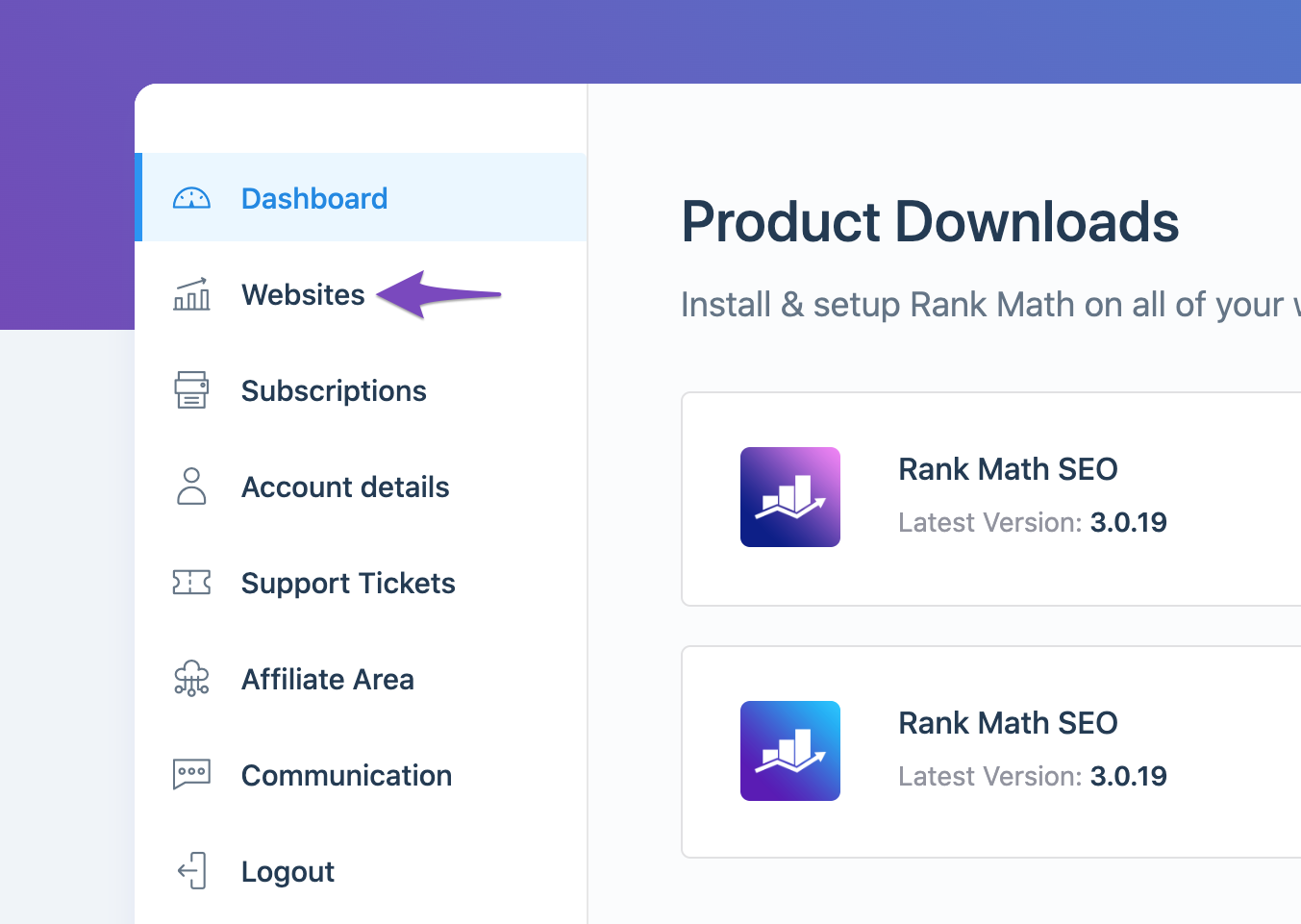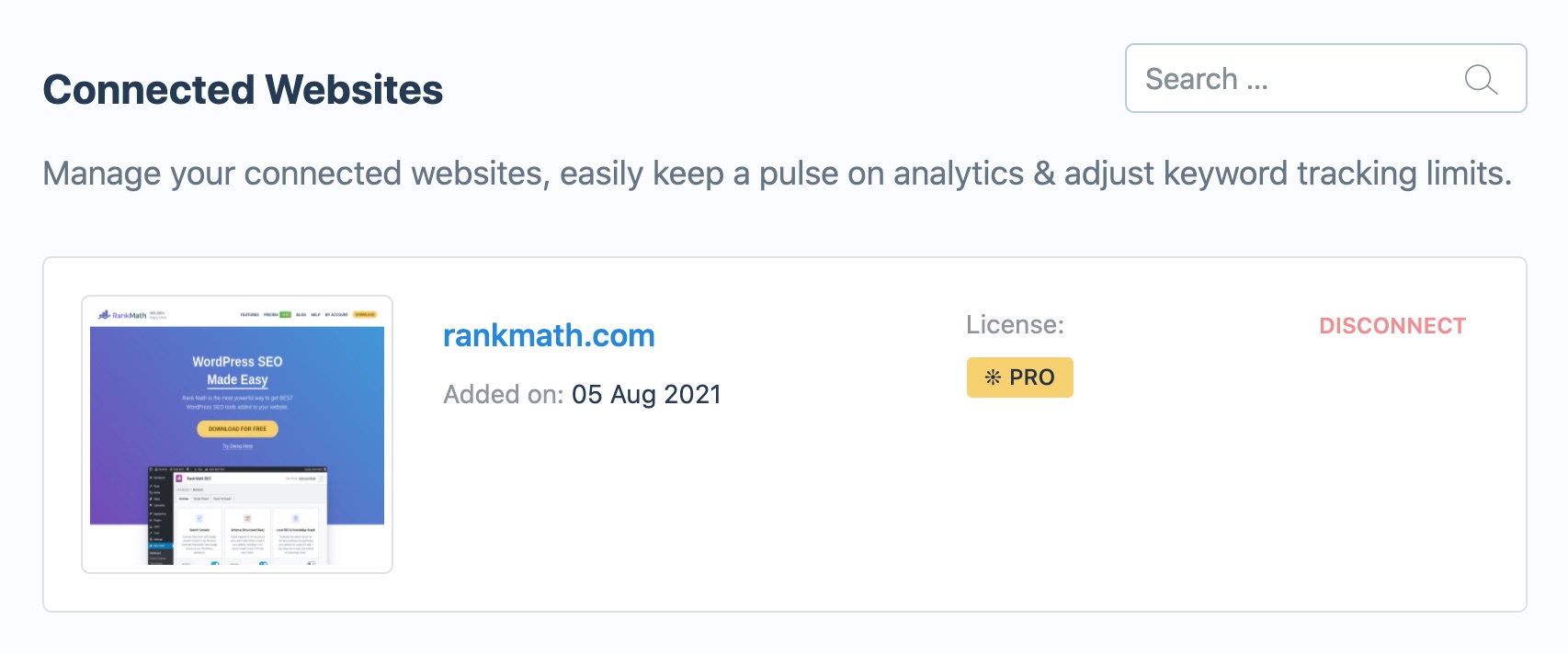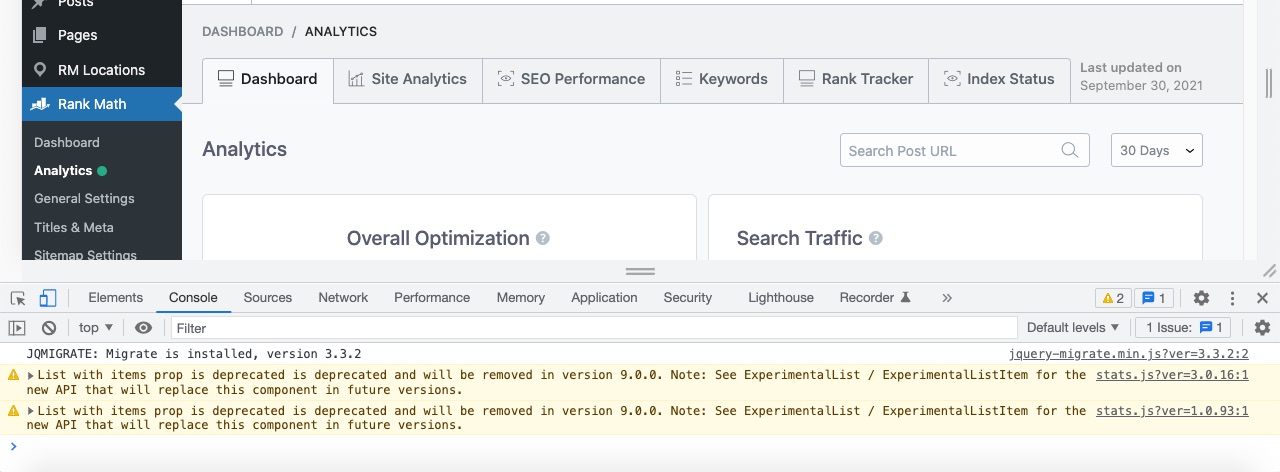Hello,
I apologize for the issue you are facing with the installation of Rank Math. It sounds like you’ve taken some good initial steps by reinstalling the plugin and confirming that Google Analytics is working. Here are a few steps you can follow to troubleshoot the issue further:
-
Check if Rank Math SEO Account is Connected: Ensure that your website is connected to the correct Rank Math account, especially if you have multiple accounts. You can do this by logging into your Rank Math account and navigating to the My Account area, then clicking on the Websites tab. If your site is not listed, you will need to reconnect it.
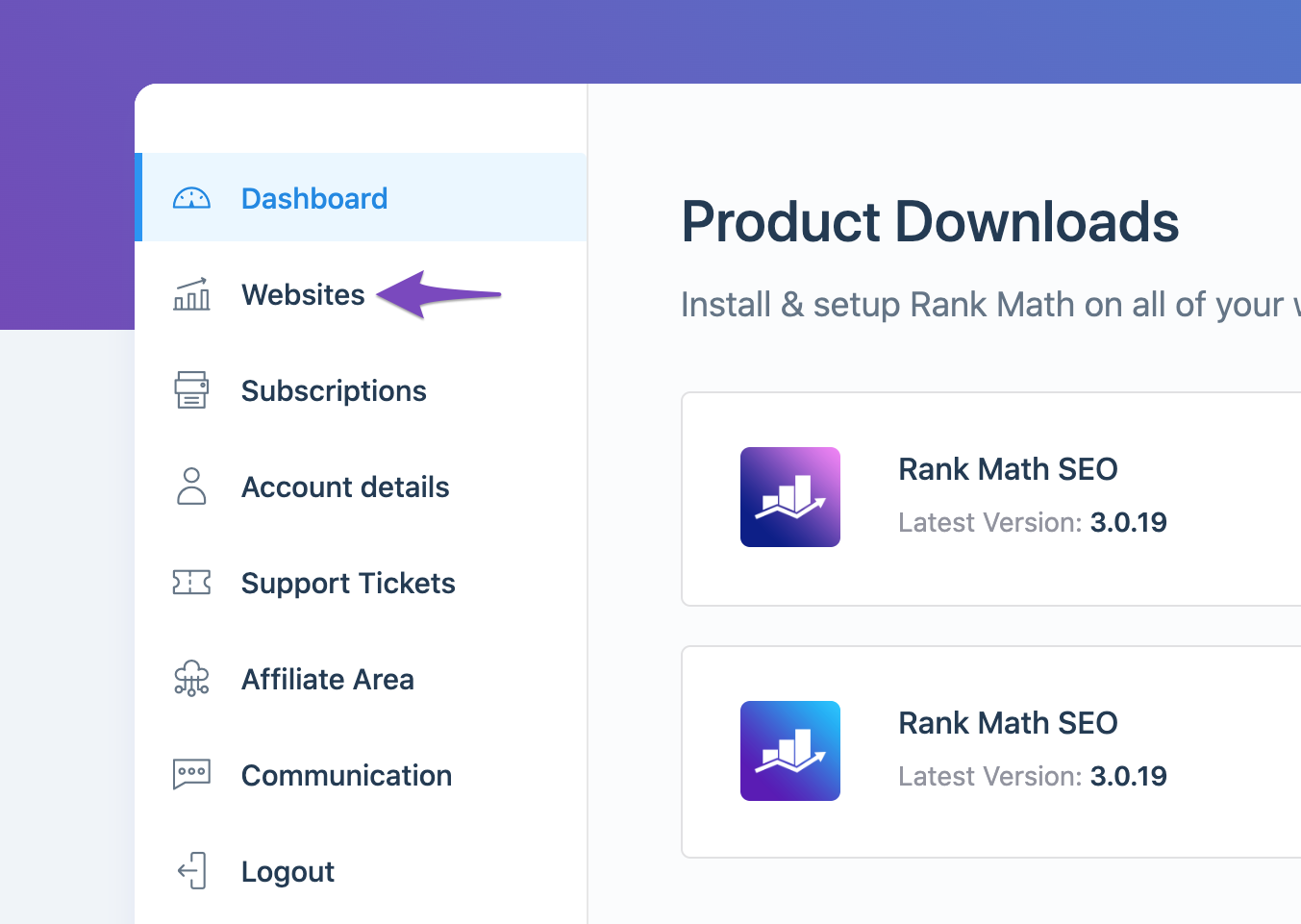
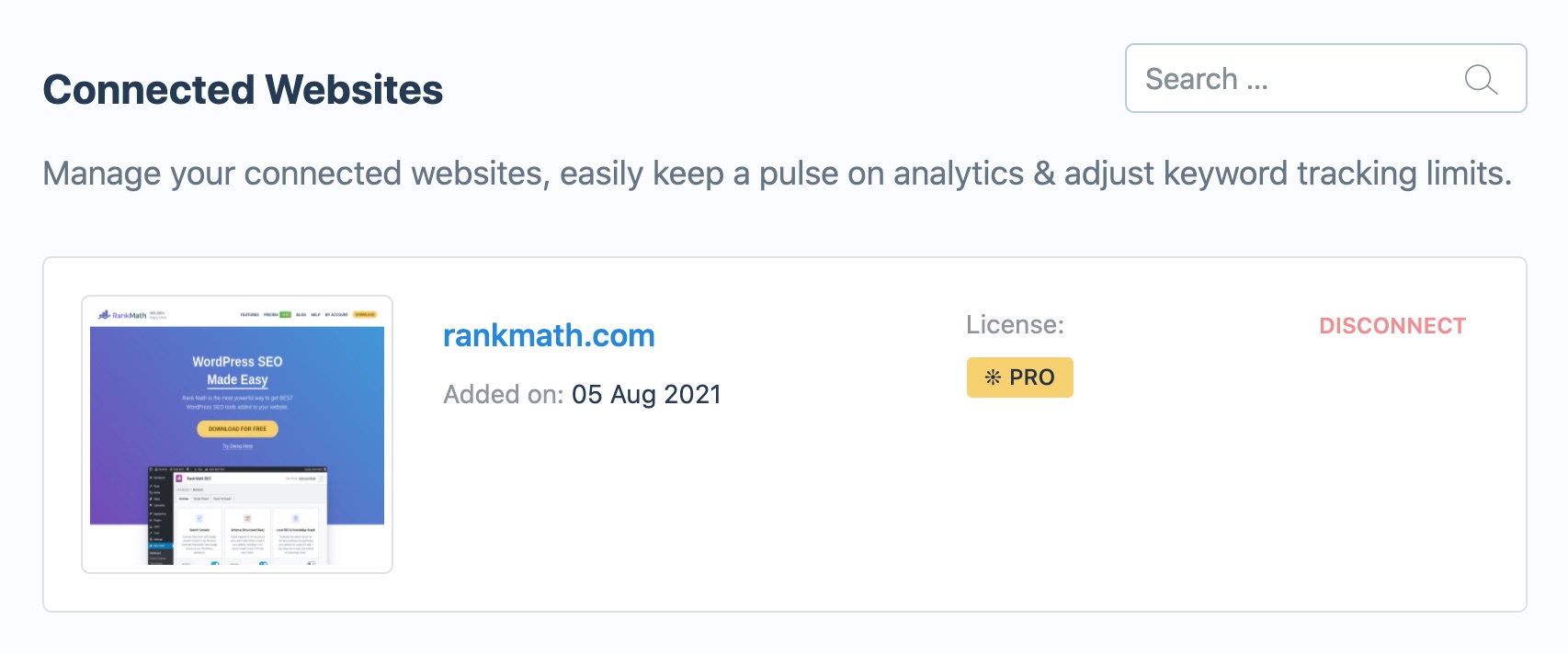
-
Refresh Tokens: If the connection is correct but data still shows zero, it might be due to expired authorization tokens. You can refresh these by deleting the Rank Math app from your Google Account permissions here and then reconnecting it through Rank Math.

-
Import New Data Manually: If everything seems fine but data is still not showing, try importing new data manually. Go to Rank Math SEO → General Settings → Analytics, delete existing data, and then click on Update Data manually.

-
Check for Plugin Conflicts: Since you previously had MonsterInsights, ensure there are no lingering conflicts. You can run a plugin conflict check to see if any other plugins are causing issues.
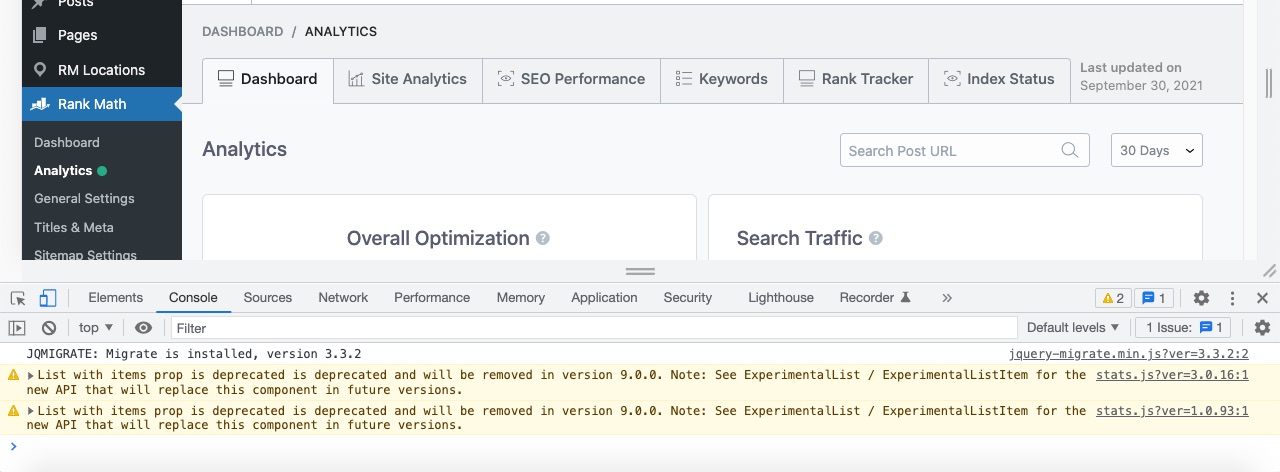
-
Verify Tracking Code: Make sure that the Google Analytics tracking code is correctly implemented on your site. You can check for the measurement ID in the source code of your site or use Google Tag Assistant to verify its presence.

If you follow these steps and still encounter issues, please reply to this ticket with any error messages you see or additional details about your setup, and a human agent from our support team will assist you further.
Thank you for raising this concern!
Sources:
What to Do When Rank Math Analytics Shows Zero Search Traffic » Rank Math
Resolving Rank Math Analytics Related Issues » Rank Math
This is an automated reply from Rank Math Support Bot. If you need further assistance, please reply to this topic and a human support agent will reply to you shortly.
Hello,
Since we did not hear back from you for 15 days, we are assuming that you found the solution. We are closing this support ticket.
If you still need assistance or any other help, please feel free to open a new support ticket, and we will be more than happy to assist.
Thank you.