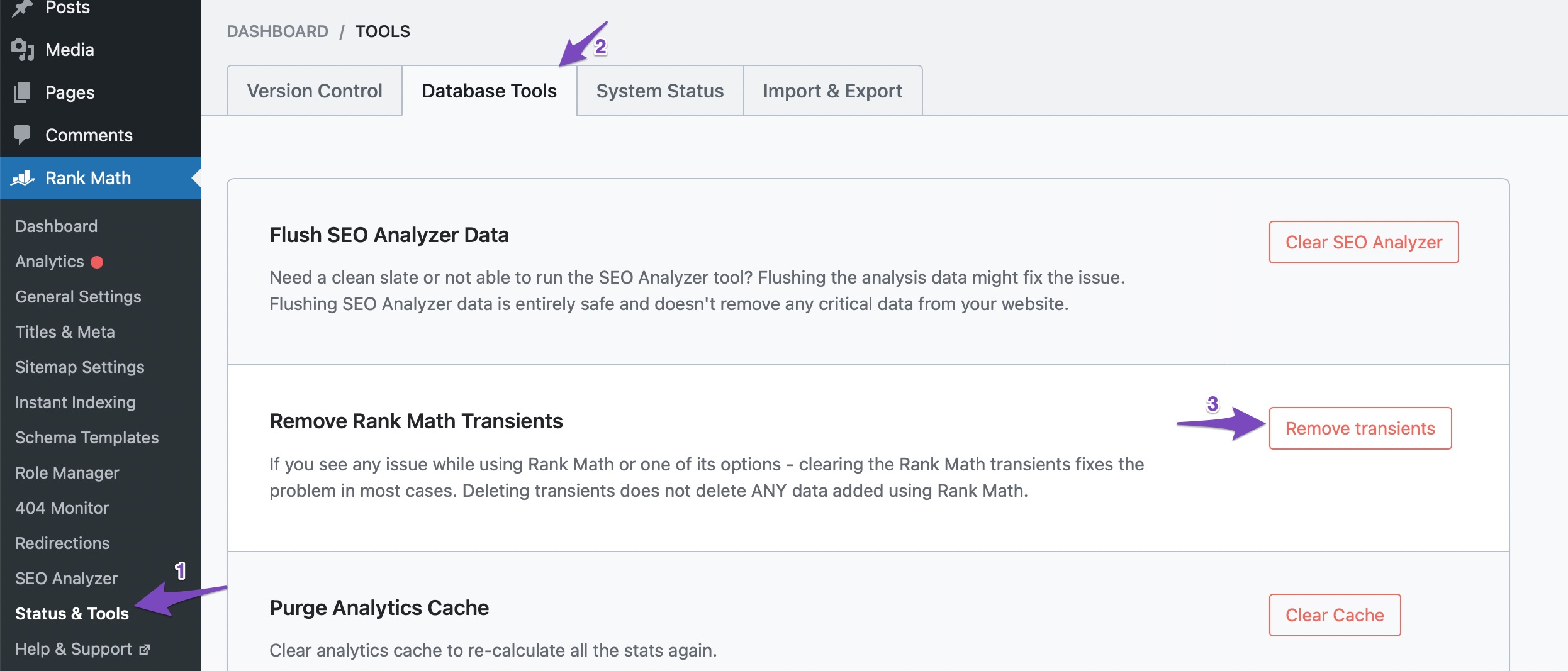-
Hello Rank Math Support,
My account is connected successfully, all modules are working, and I can see my account details inside the Rank Math Dashboard. However, I keep seeing the following notice in WordPress:
“Seems like your site URL has changed since you connected to Rank Math. Click here to reconnect.”
I already clicked “Activate” and also tried reconnecting my account, clearing cache, and confirming that my WordPress Address (URL) and Site Address (URL) are correct. Despite this, the notice will not disappear.
Can you please advise if this is a known bug or if there is anything else I should do to completely remove this message?
Thank you for your help!
Best regards,
ruthless.hr
The ticket ‘Persistent “Site URL has changed” notice’ is closed to new replies.