Hello,
We apologize for the issue you are facing with concluding your payment for Rank Math PRO. Here are some troubleshooting steps you can follow to resolve the payment issue:
-
Check Your Payment Method: Ensure that your payment method supports payments in USD, subscription-based payments, and is not a prepaid card. Also, make sure that international payments are enabled.
-
Location Selection: Verify that the correct country is selected in the dropdown menu at the top-right corner of the checkout page. If it displays a different country, click on it and select the correct one.
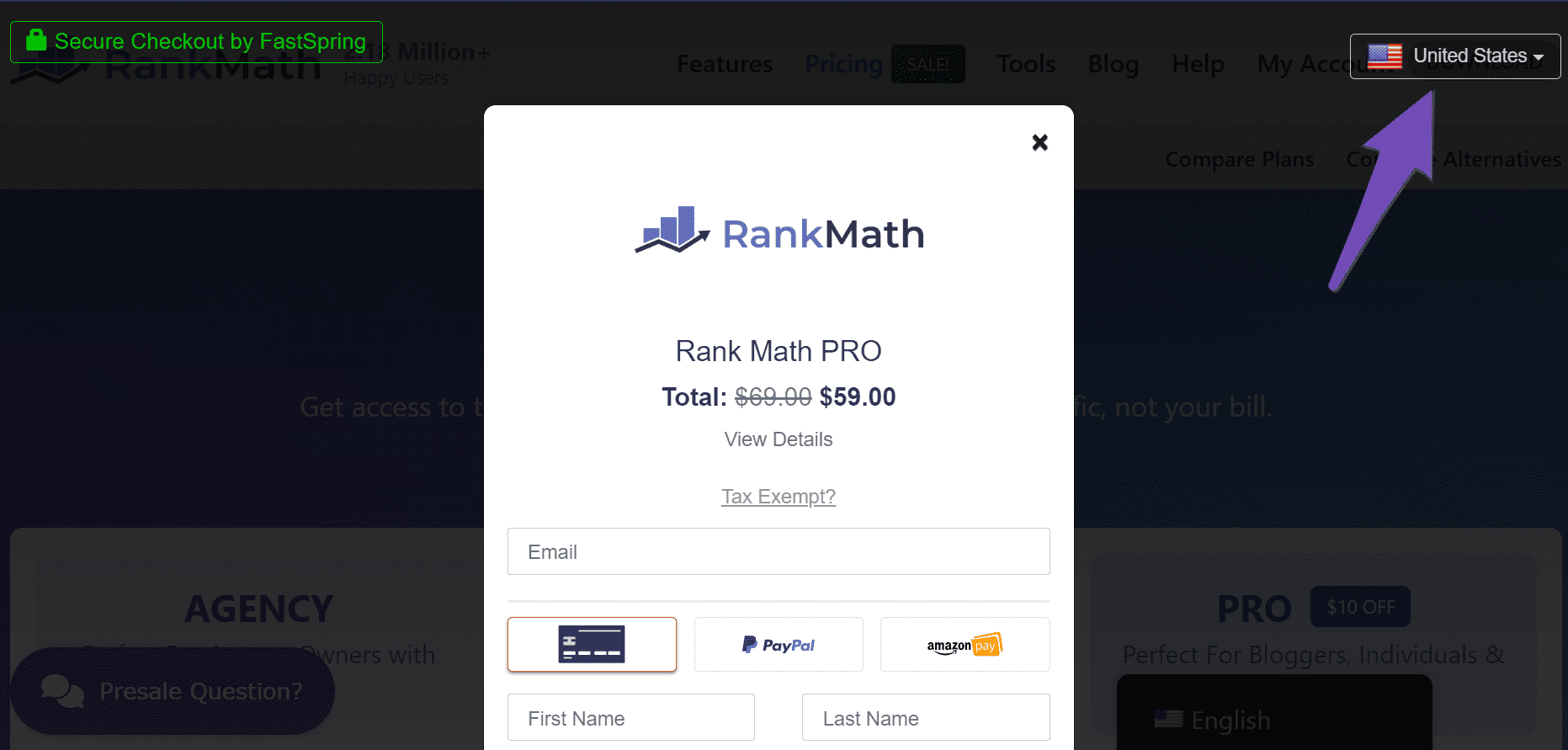
-
Disable VPN or Proxy: If you are using a VPN or proxy server, please turn it off as it may interfere with the payment process.
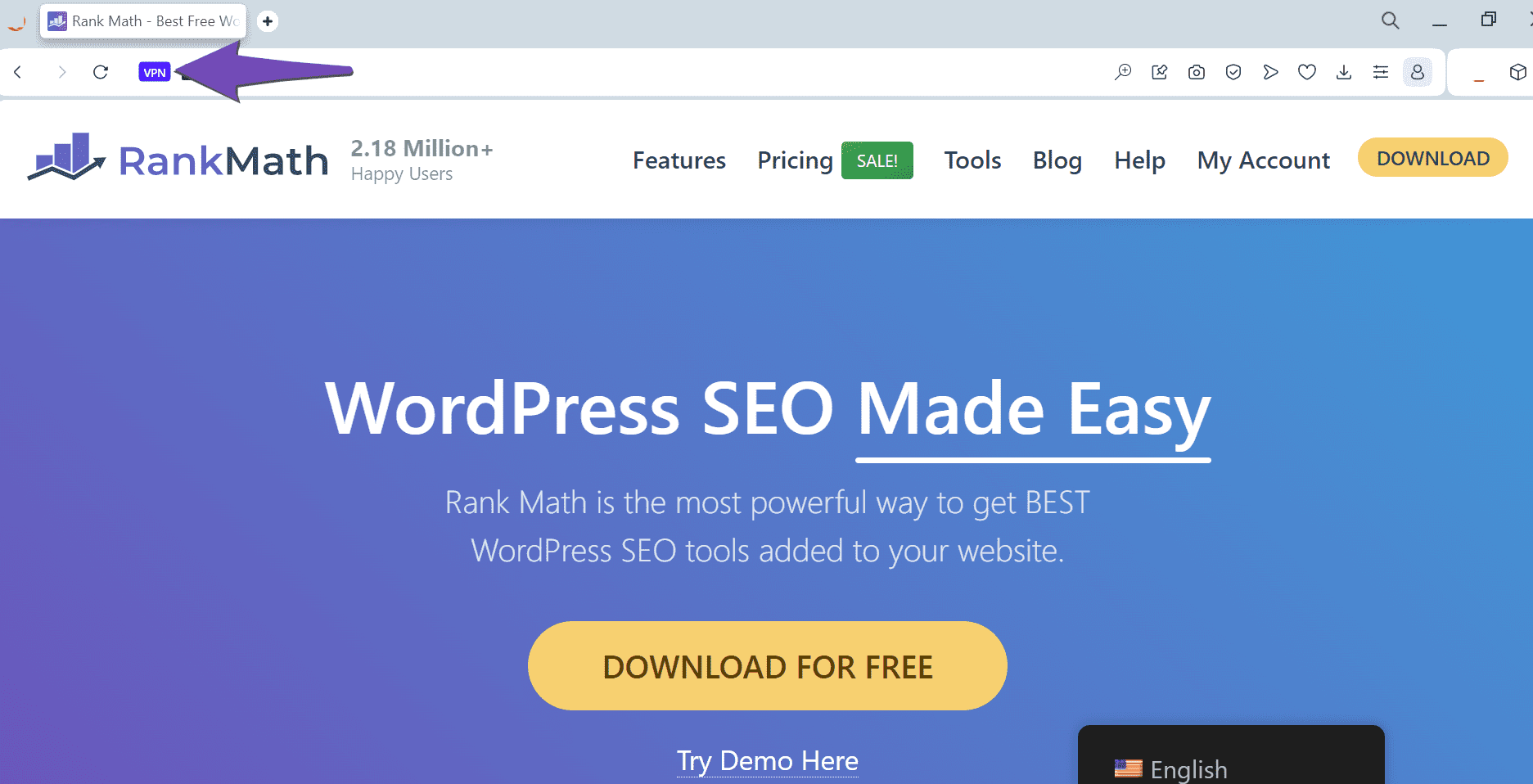
-
Ad Blocker: Ensure that any ad blockers are disabled while attempting the transaction, as they can also cause issues.
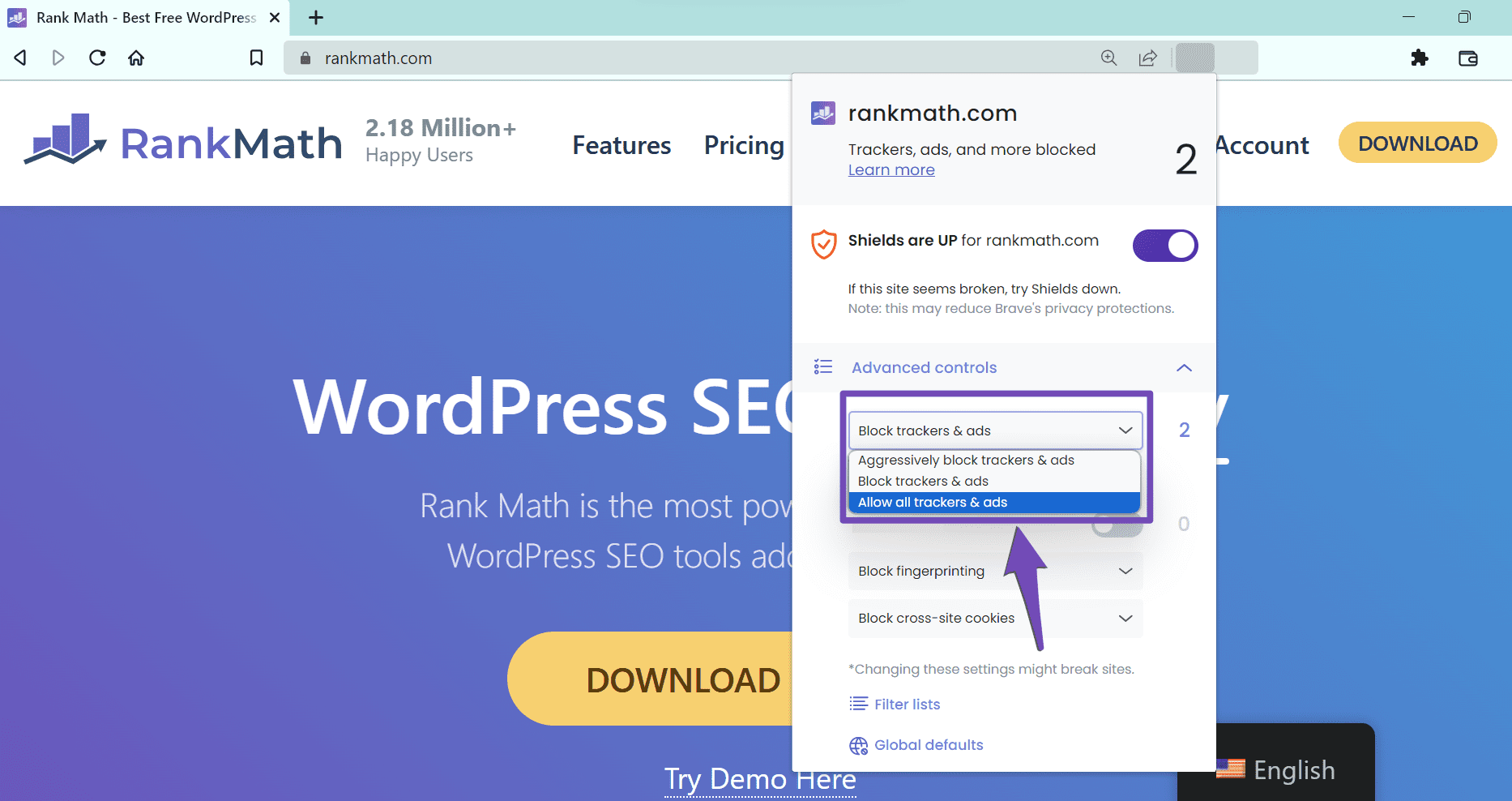
-
Contact Your Bank: If everything seems fine on your end, consider contacting your bank to inquire if there are any restrictions preventing the payment from going through.
If you continue to experience issues after trying these steps, please reply to this ticket with any error messages you receive or a screencast of the issue, and a human agent from our support team will assist you further.
Thank you for your patience!
Sources:
Troubleshooting Payment Issues at Rank Math » Rank Math
Hello,
We have replied to your other ticket about the same issue. We are closing this one in favor of that.
Looking forward to helping you.