-
Hello,
When i try to use the pagespeed insights test through your plugin it will stop spinning instantly and log this error
[03-Jan-2023 10:53:32 UTC] Rank Math SEO Analyzer error: A valid URL was not provided.Regards
-
Hello,
Thank you for contacting Rank Math support, and sorry for any inconvenience that might have been caused due to that.
Please ensure that you are using the latest version of Rank Math plugin. If not yet, please do update them. You may refer to our changelog page here: https://rankmath.com/changelog/
We might need to take a closer look at the settings. Please edit the first post on this ticket and include your WordPress & FTP logins in the designated Sensitive Data section.
Please do take a complete backup of your website before sharing the information with us.
It is completely secure and only our support staff has access to that section. If you want, you can use the below plugin to generate a temporary login URL to your website and share that with us instead:
https://wordpress.org/plugins/temporary-login-without-password/
You can use the above plugin in conjunction with the WP Security Audit Log to monitor what changes our staff might make on your website (if any):
https://wordpress.org/plugins/wp-security-audit-log/
We really look forward to helping you.
it’s difficult to disable my website protection (2FA and country blocking) since i’m receiving many hacking attempts and wait for someone to check the issue.
I’m just reporting this for your own info.
I have reverted back to 104.1 and everything is working fine now, so it’s clearly a bug in you latest release.
Please note that i was testing your plugin after years of using yoast and i have to say that i believe you’re not doing enough testing and this doesn’t encourage me to make a purchase.
Too many users have stopped using your plugin after the latest release as it has too many bugs regarding the cache update and the expired main dashboard analytics stats and some are having issues with rank tracker.
you should give free business and agency accounts for beta testing because you cannot just test on your setup.
I’m using litespeed enterprise server with litespeed cache plugin if that helps.Regards
Hello,
Thank you for your patience and valuable insight in using the Pagespeed insights test in Rank Math. Do you mind sharing your system information in the designated sensitive data area as that may provide us with further insight into your system. To do that, go to Rank Math > Status & Tools > System Status and then click “Copy System Info to Clipboard”
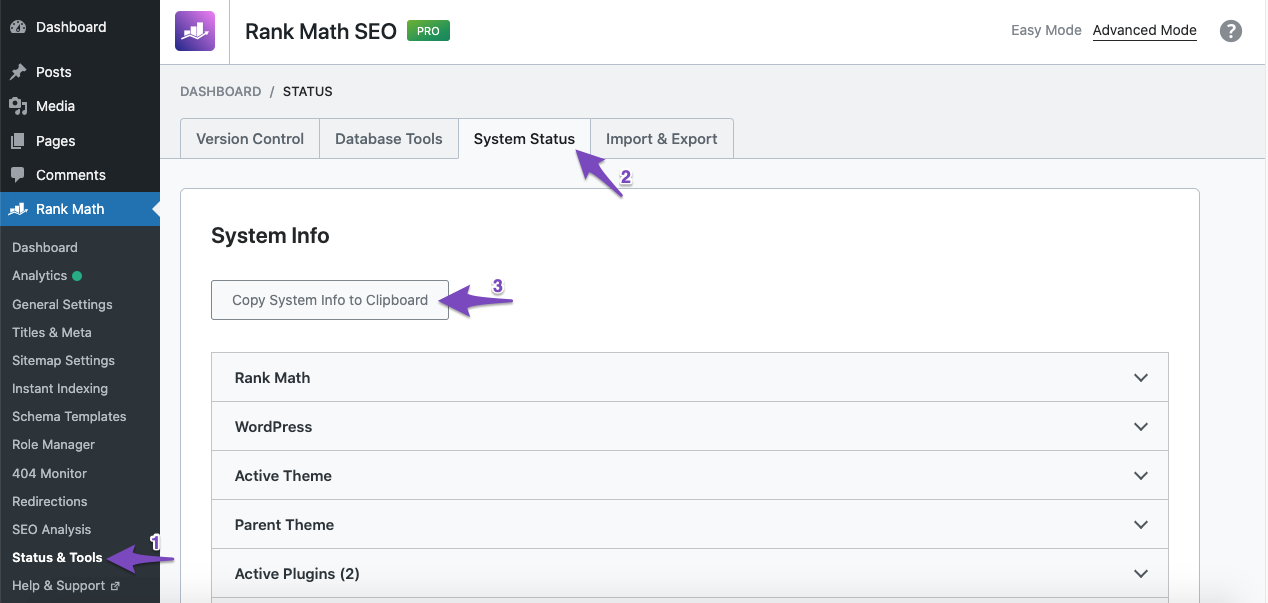
Looking forward to helping you.
Hello,
I have updated the sensitive data as requested. Can you please check further?
Thank you.
just right now one issue was resolved by it self.
i had an issue where the dashboard analytics data was outdated and showing correctly in the rank math analytics page.
it just showed the same data in the main dashboard right now after clicking manually update data, which i have done many time before and it didn’t work.
the issue that i opened this ticket for aboutRank Math SEO Analyzer error: A valid URL was not provided.was resolved by using the older version of the plugin which means it’s a bug in the latest version.Hello,
Thank you for the additional information, and for bringing this issue to our attention. I was able to replicate the issue with the latest version of the plugin. I have taken note of this, and we will get it fixed in an update soon. We will leave a reply here when we release a new version with the fix in it, to inform you about it.
If you have any question, please feel free to ask.
while you have replicated the issue please check the expired dashboard analytics data since it workes and stops for few days then it will sync again etc
Thanks
Hello,
The Analytics data not updating is due to a different bug in the latest version of the plugin, which affects a small number of sites. We have already fixed that internally, and the fix for this too will be included in the next update.
Hope that helps.
this issue started to show up today if you can help with it please
Refused to execute script from 'https://smilecare.ae/?local_ga_js=1' because its MIME type ('text/html') is not executable, and strict MIME type checking is enabled.Thanks
Hello,
We have released a new update for the Pagespeed button which you can check here: https://rankmath.com/changelog/pro/
As for the new issue you are experiencing, can you please share a whole screenshot of where you found that error?
Also, please try clearing your browser cache before doing so.
Looking forward to hearing back from you.
That issue has been fixed as you said but it has a new bug 🙂
once trying it it will show a 301 redirect to the www version of the website which is not there and thus getting redirected to the non www version since my website doesn’t use www@Jeremy
I have removed rankmath local gtag because i have lost 4 days of data because of it but what i can tell you is that when i use the local analytics code and use litespeed cache to flush cache i would have to reconnect 2 or 3 times so that it will sync the right code.
@Balazs
The dashboard started showing expired data again now, last i checked 8 hours ago it was working fine and now it’s showing wrong data again:)Hello,
We have our developers to look into the issue and would need to take a closer look at the settings. Please edit the first post on this ticket and include your WordPress & FTP logins in the designated Sensitive Data section.
Please do take a complete backup of your website before sharing the information with us.
It is completely secure and only our support staff has access to that section. If you want, you can use the below plugin to generate a temporary login URL to your website and share that with us instead:
https://wordpress.org/plugins/temporary-login-without-password/
Lastly, we would also request you to add the email of one of our developers who specialized in the Analytics module to your website’s Google Search Console and Google Analytics for this website? This is the email address:
m*******@r***********This way he could debug the connection and fully understand what was causing the issue.
You can follow this guide to add a user in Google Analytics:
https://www.monsterinsights.com/docs/how-to-grant-user-access-in-google-analytics/You can use the above plugin in conjunction with the WP Security Audit Log to monitor what changes our staff might make on your website (if any):
https://wordpress.org/plugins/wp-security-audit-log/
We really look forward to helping you.
Hello,
Since we did not hear back from you for 15 days, we are assuming that you found the solution. We are closing this support ticket.
If you still need assistance or any other help, please feel free to open a new support ticket, and we will be more than happy to assist.
Thank you.
The ticket ‘Pagespeed insights test doesn’t work’ is closed to new replies.