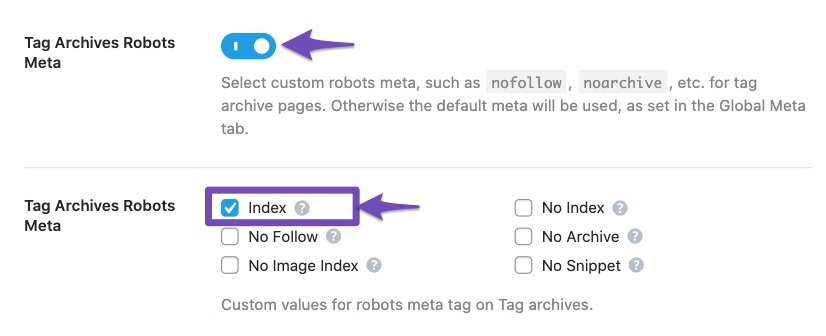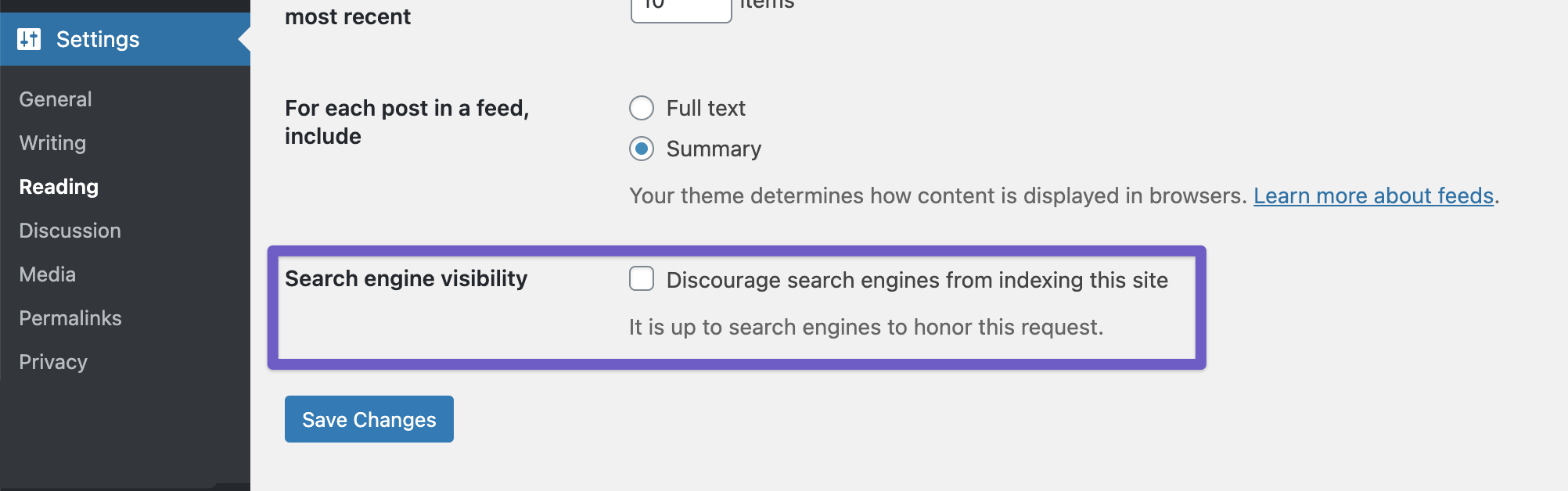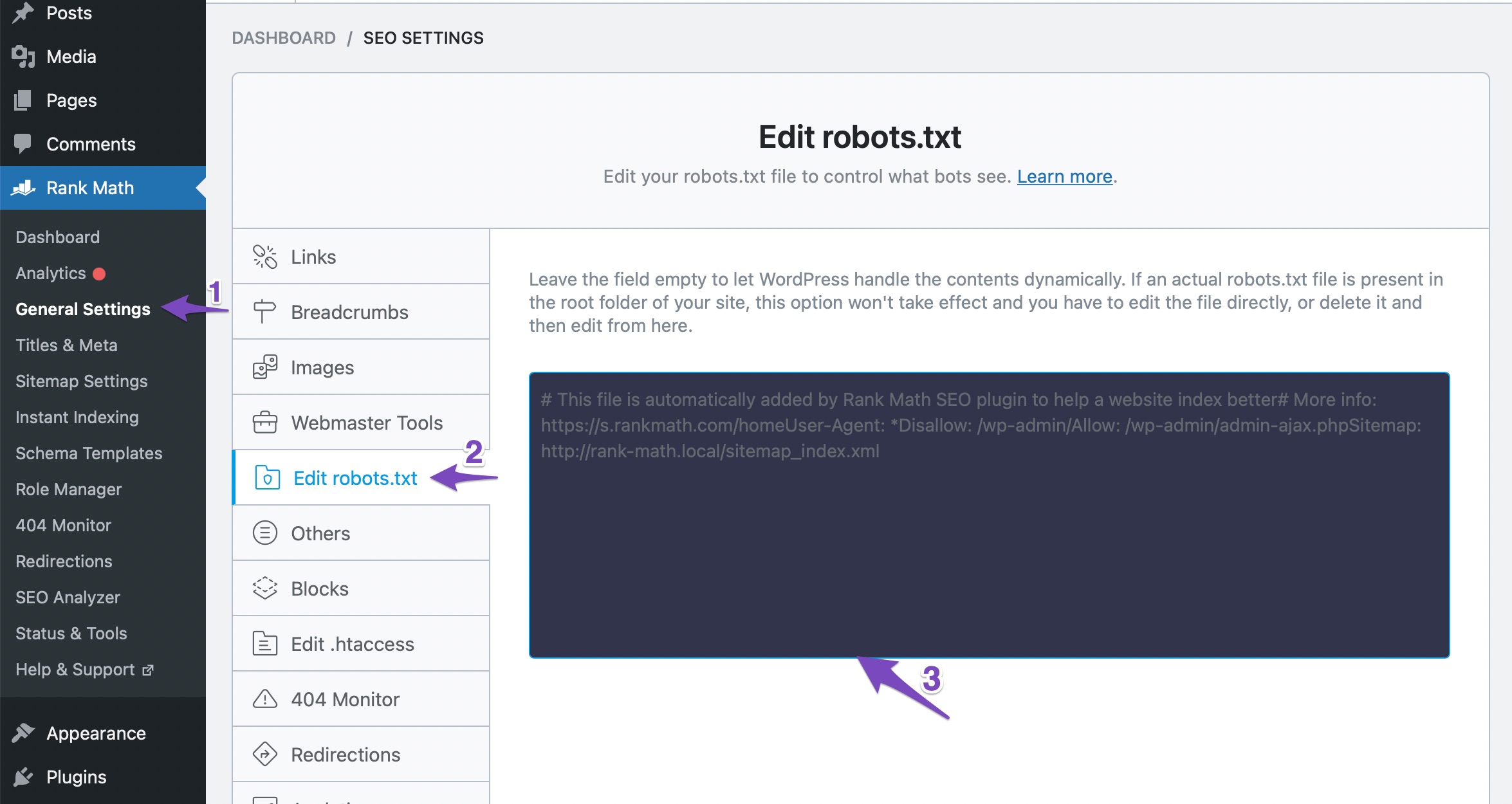Hello,
I apologize for the issue you are facing with your pages not being indexed by Google. It can be frustrating when only a few pages are indexed while others are not. Here are some steps you can take to troubleshoot this issue:
1. Check for Noindex Settings
Ensure that your posts or pages do not have the noindex attribute set. You can check this in the Rank Math settings:
- Navigate to WordPress Dashboard → Rank Math SEO → Titles & Meta.
- Check each tab to ensure that the settings are as per your preference and that no pages are set to noindex unintentionally.
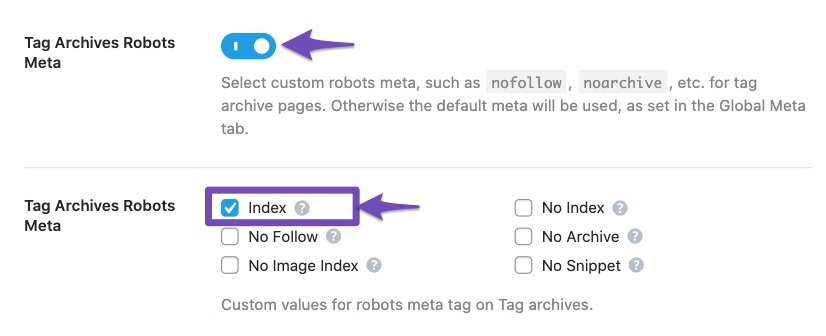
2. Global Settings
Also, check your global settings:
- Go to WordPress Dashboard → Settings → Reading and ensure that the Discourage search engines from indexing this site option is not enabled.
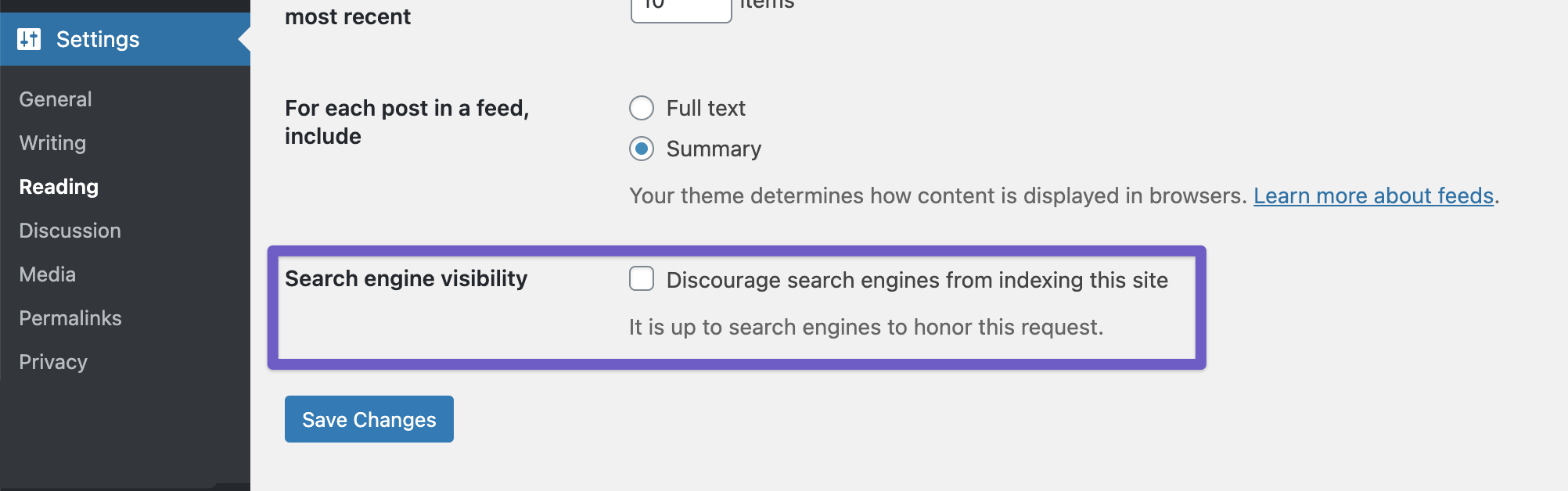
3. Robots.txt File
Make sure your robots.txt file is not blocking Google from crawling your pages. You can edit your robots.txt file in Rank Math:
- Navigate to WordPress Dashboard → Rank Math SEO → General Settings → Edit Robots.txt.
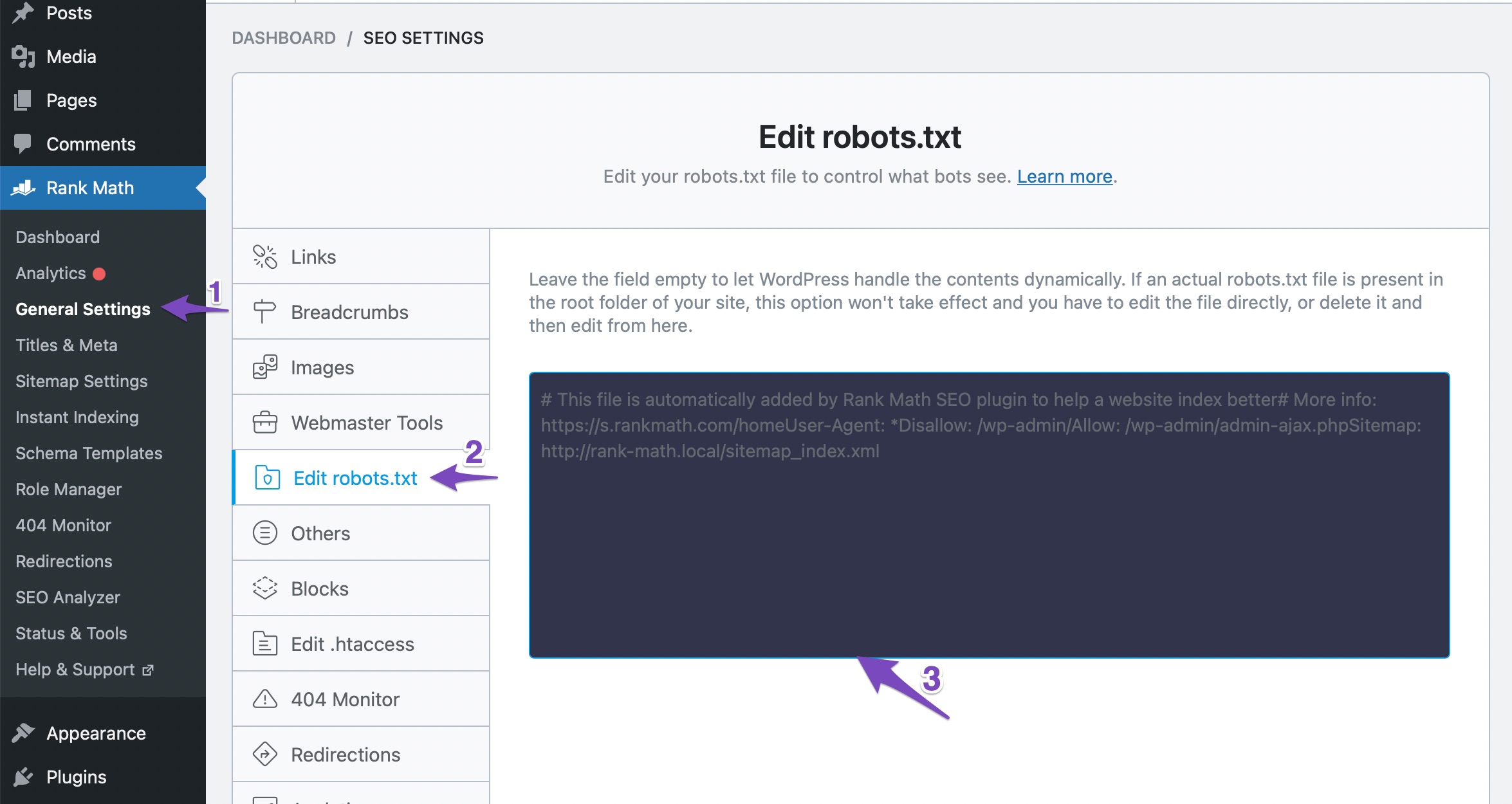
4. Content Duplication Issues
Check for any content duplication issues on your site, as Google may penalize sites with duplicate content. If you find duplicates, consider adding a canonical URL pointing to the original content.
5. New Website Consideration
If your website is new, it may take some time for Google to index all pages. Be patient, as it can take a few months for new sites to be fully indexed.
6. Use Google Search Console
Utilize Google Search Console’s URL Inspection Tool to check the status of your URLs and see if there are any specific errors preventing indexing.
If you continue to experience issues or need more comprehensive assistance, we recommend considering our professional setup service available at Rank Math Services. This service requires a PRO subscription and ensures that your plugin setup is fully correct and adheres to the latest SEO standards.
Thank you for raising this concern! If you have any further questions or need additional help, please reply to this ticket, and a human agent will assist you further.
Sources:
How to Fix Submitted URL Marked ‘NoIndex’ Error » Rank Math
Why Google Hasn’t Indexed Your Post, Page, and/or Website? » Rank Math
Hello,
Thank you for your query and we are so sorry about the trouble this must have caused.
We checked the affected pages, and they don’t seem to have any issues in their meta tags. They are configured to be indexed.
Please check for URLs in your Google Search Console and look for any coverage issues that may tell us why your website is not being indexed on the SERP. You may refer to this guide: https://support.google.com/webmasters/answer/7440203?hl=en
Looking forward to hearing back from you.
Hello,
Since we did not hear back from you for 15 days, we are assuming that you found the solution. We are closing this support ticket.
If you still need assistance or any other help, please feel free to open a new support ticket, and we will be more than happy to assist.
Thank you.