-
I have submitted my sitemap to GSC and also used indexnow but my pages are still not being indexed by google
-
Hello,
I’m sorry to hear that you’re facing issues with your pages not being indexed by Google. Here are a few steps you can take to troubleshoot this problem:
-
Check Google Search Console: Log in to Google Search Console and navigate to the Pages report under the Indexing section. This will show you which pages are indexed and which are not. Look for any specific errors or warnings related to the non-indexed pages.
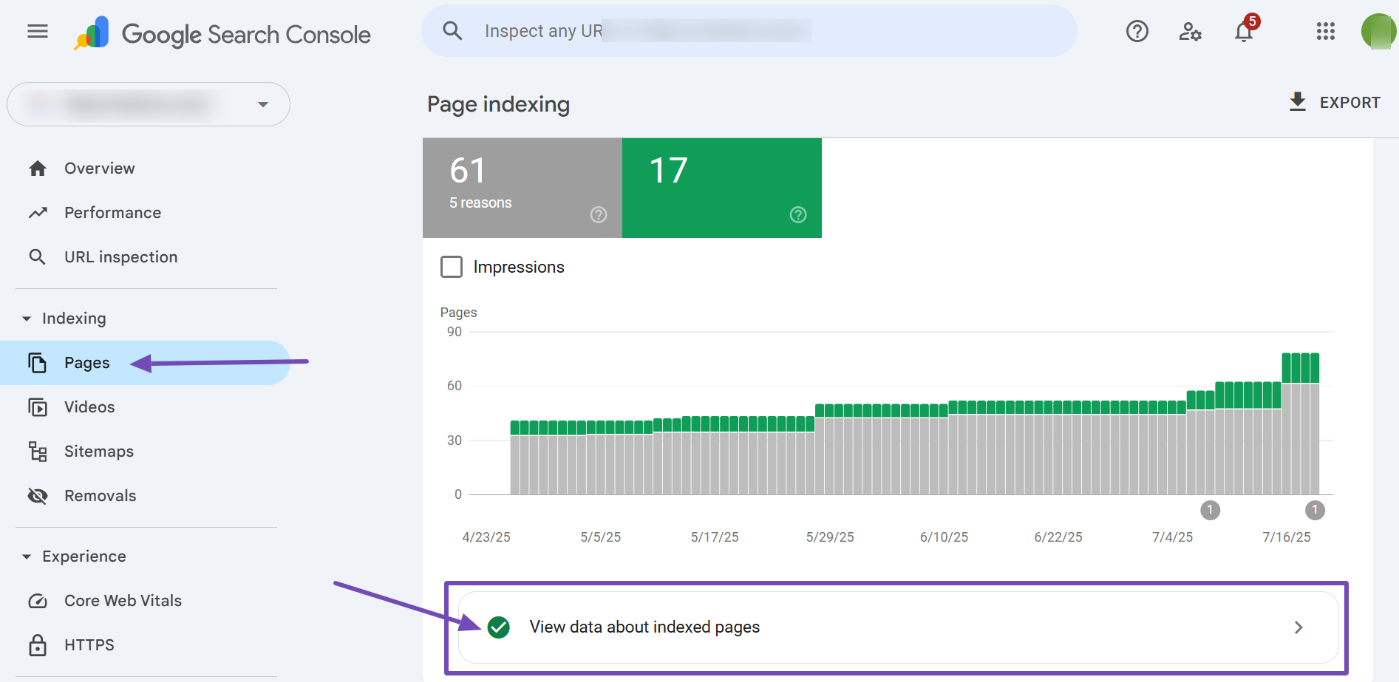
-
Crawled – Currently Not Indexed: If you see the status "Crawled – currently not indexed," it means Google has crawled your page but hasn’t indexed it yet. This can happen for various reasons, such as quality issues or duplication. You can find more details on how to resolve this error in our guide here.
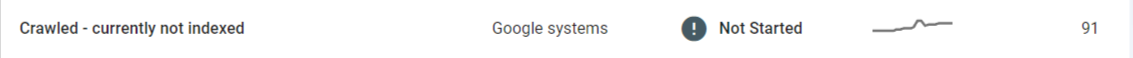
-
Indexed, Not Submitted in Sitemap: If your pages are showing as "Indexed, not submitted in sitemap," it indicates that Google has found these pages through internal links rather than your sitemap. Ensure that your sitemap is correctly configured and submitted. You can check if your sitemap is accessible using this tool: httpstatus.io.
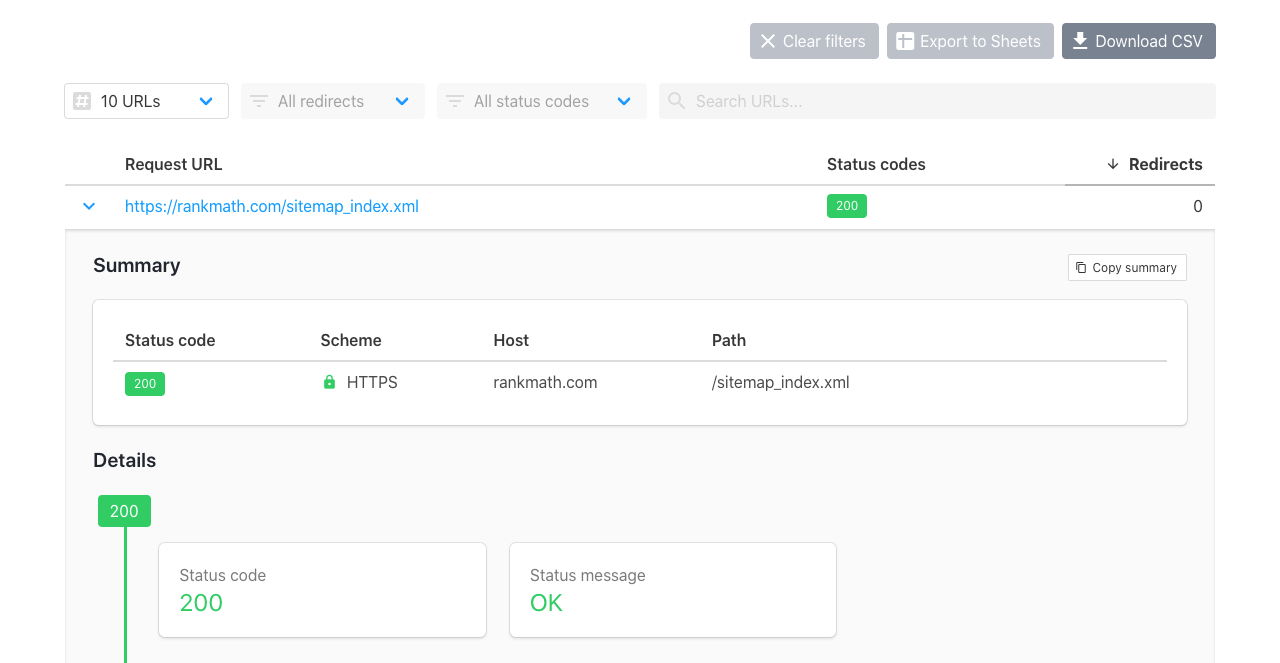
-
Content Quality: Ensure that your content is unique, valuable, and comprehensive. Thin or duplicate content may lead to indexing issues.
-
Patience: Sometimes, it may take time for Google to index new pages, especially if they are newly created.
If you’ve gone through these steps and are still experiencing issues, please reply to this ticket with your site URL so we can assist you further. A human agent from our support team will take over and provide more specific guidance.
Thank you for raising this concern!
I have done all of the recommendations, however in GSC it is says URL is not in google for almost all of the pages
Also when I submit the sitemap link of sitemap_index.xml it says status is couldn’t fetch
Hello,
Thank you for contacting Rank Math support. We apologize for any inconvenience caused.
Please share your website so we can check.
Then try to follow the steps below and see if that works for you.
1. Flush the Sitemap cache by following this video screencast: https://i.rankmath.com/pipRDp
2. Exclude the Sitemap files of the Rank Math plugin in your caching plugin. The cache could be via a plugin or from the server. For plugins or Cloudflare, please follow this article:
https://rankmath.com/kb/exclude-sitemaps-from-caching/3. If the above steps don’t seem to work, kindly apply the following filter to your site.
add_filter( 'rank_math/sitemap/enable_caching', '__return_false');Here’s how you can add a filter/hook to your WordPress site:
https://rankmath.com/kb/wordpress-hooks-actions-filters/Once done, clear your website cache, remove all the submitted sitemaps, and resubmit only the index sitemap in the Search Console.
Let us know how it goes. Looking forward to helping you.
Thank you.
Hello,
I have updated the sensitive data as requested. Can you please check further?
Thank you.
Hi,
I have done all the recommendations and resubmitted the sitemap, however it is still saying Couldn’t fetch after I submit it.
It can see the page-sitemap.xml but was still not indexing them. I have removed this site map and the only one submitted it the sitemap_index.xml but it still can’t fetch it.
Thanks
Cat
Hello,
Please share the screenshot of your Sitemaps section in your Google Search Console where the error occurs, so we can check as well.
You can upload screenshots using this tool and add the link here.
Looking forward to helping you.
Hello,
Since we did not hear back from you for 15 days, we are assuming that you found the solution. We are closing this support ticket.
If you still need assistance or any other help, please feel free to open a new support ticket, and we will be more than happy to assist.
Thank you.
-
The ticket ‘Pages are not indexing’ is closed to new replies.