-
Is there a way to setup Organization schema? My website has the “Article” schema on every blog post and page. I’ve heard that I should set my business information pages (Contact Us, About Us, Terms and Conditions, Home Page, etc…) as Organization Schema instead.
I don’t see Organization schema as an option. Can you help?
-
Hello,
Thank you for contacting Rank Math and bringing your concern to our attention.
Our plugin adds the Organization/LocalBusiness Schema to your whole site once you add the details of your business in WordPress Dashboard > Rank Math > Titles & Meta > Local SEO. You can confirm that by using a tool like https://search.google.com/test/rich-results or https://validator.schema.org/
Please refer to our guide on how to add organization/local business schema: https://rankmath.com/kb/local-seo/
Hope that helps, and please do not hesitate to let us know if you need our assistance with anything else.
Thank you.
That article seems to talk about local brick and mortar businesses. Right away the article makes it clear that a GMB profile is needed. What do I do if I have an affiliate website and my address is a PO Box? GMB doesn’t allow PO boxes to create a GMB profile. Also, from what I’ve read….we should only be placing the Organization schema on business information pages (home page, privacy policy, terms and conditions page, etc…) And Article Schema should be on Blog Posts. And Person schema would be on Author pages.
Will this all work if I don’t have a GMB profile? And is there a way to only place that schema on specific pages on my website?
Hello,
Yes, setting up our Local SEO settings without a GMB should still work. You can still use the Local Schema module to add schema markup for your business.
To add the necessary schema to your About/Contact page, you may refer to the steps here: https://rankmath.com/kb/local-seo/#about-page
If there are missing schemas you do need, then you can add a custom schema instead: https://rankmath.com/kb/schema-generator/
Hope that helps.
Ok, I filled out everything I can for my website in the Local SEO section. I didn’t enter in the address or hours section because your guide said to NOT fill those out if I don’t have a physical location. I own affiliate websites, so my address is a PO box address. But when I do the schema validator…it’s only showing that I have Article and Sitelink Search box for my home page. Shouldn’t it be showing “Organization” as schema as well?
And I also linked my Contact Page and About Us page in the LOCAL SEO section. But the schema didn’t change on those pages either. Shouldn’t those be “Organization” schema too?
Hello,
Could you please share the website URL so we can check it as well? We’ve checked your account but there’s no website connected at the moment.
Also, have you already selected the Organization in the Local SEO module?
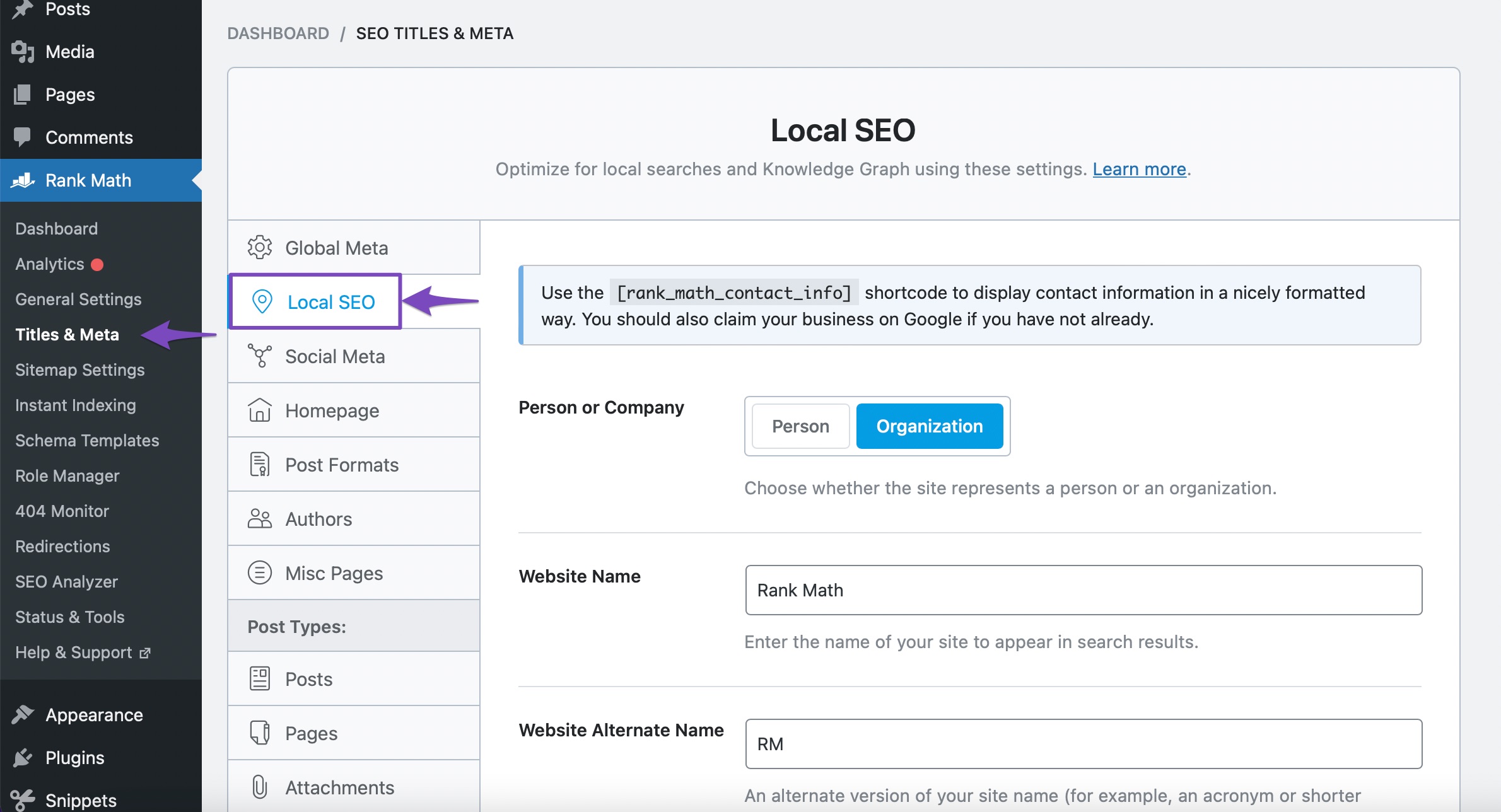
Meanwhile, please try clearing your website’s cache and check again using Google’s Rich Results test tool to verify.
Looking forward to helping you.
Thank you.
Hello,
I have updated the sensitive data as requested. Can you please check further?
Thank you.
Yes, organization is selected. When I look at the page source of all my pages, type:organization shows up. But it’s not being detected by Schema validator or Google Rich Results Test.
I’m not sure why my website isn’t connected on this account. I’ve been using rankmath for years now.
It was connected on my plugin, but not on my rankmath website account. I disconnected and reconnected the plugin and it seems to be connected on this website too now.
Hello,
I’ve checked your homepage, and the Organization schema is already nested into the article schema. You can refer to the screenshot in the sensitive data section.
Please note that according to the documentation for the Rich Results Test, the Organization Schema is not a valid type, and as such won’t show results in that tool: https://support.google.com/webmasters/answer/7445569#zippy=%2Csupported-types
You can use this tool instead to view the Organization schema:
https://validator.schema.org/Hope that helps.
Thank you.
I just went to https://validator.schema.org/ and it’s not detecting organizational. It’s detecting Article, Hatom and WPHeader. I have no idea what Hatom and WPHeader means.
I see it in the Source Code though on every page, so it’s apparently working. I’m hoping that placing Organization schema across our entire website is not a bad thing though. I heard that Organization Schema should only be on the Home Page, Contact Page, Privacy Policy, etc.. And Article Schema should be on Blog posts. And Person Schema should be on author pages.
I read that Google picks 1 schema as the main entity for the page if there are multiple schemas. I’d hate for Google to think my Home Page is an Article and not an Organization page. Or I’d hate for Google to think a blog post is a Organization page. Or an Author(person) page is an Article instead of Person schema.
Hello,
The hatom (hentry) and WPHeader are coming from one of your plugins or active theme as Rank Math only generates schema on your site (Article).
Also, the Organization schema is already nested under the Article schema. The nesting is done as per Google’s guidelines to provide all the related info to get rich snippets in the SERPs. Your Article Schema is validating fine without any warnings.
If there was anything wrong with the Schema, Google would have pointed that out first. Since there are no warnings, there is nothing to be worried about.
Hope that helps.
Thank you.
Hello,
Since we did not hear back from you for 15 days, we are assuming that you found the solution. We are closing this support ticket.
If you still need assistance or any other help, please feel free to open a new support ticket, and we will be more than happy to assist.
Thank you.
The ticket ‘Organization Schema’ is closed to new replies.