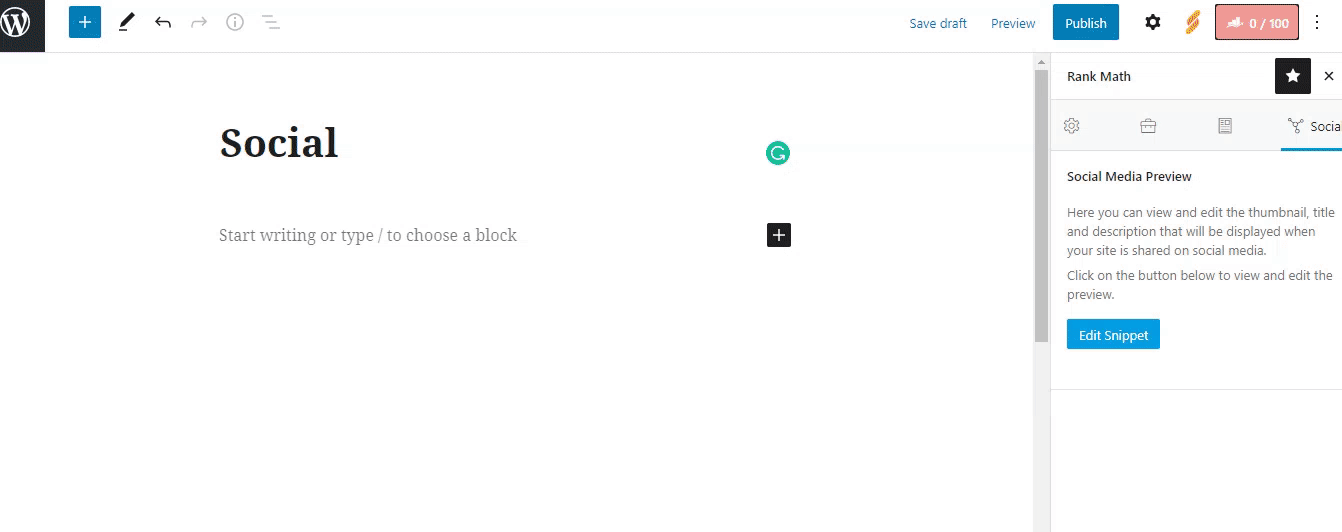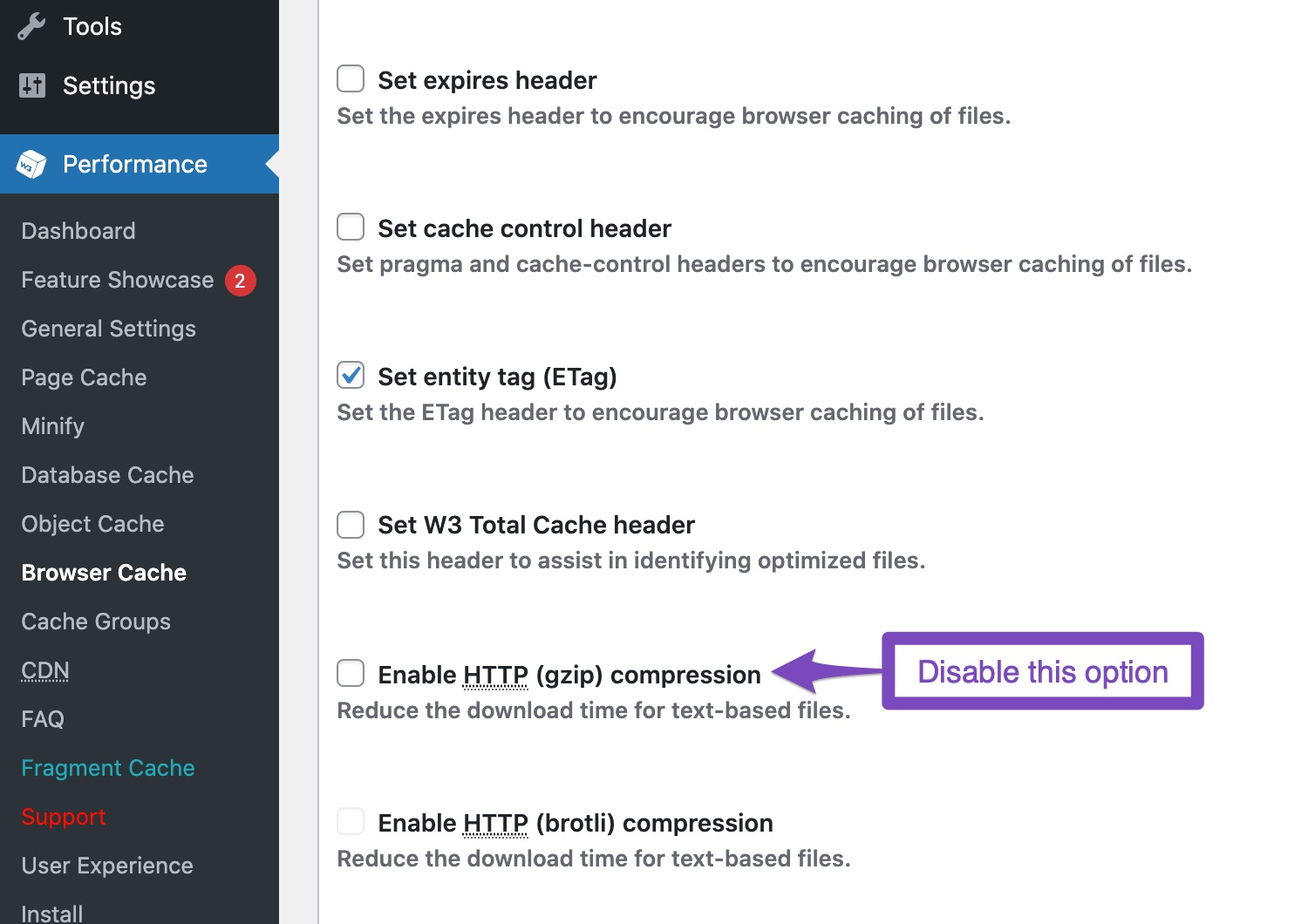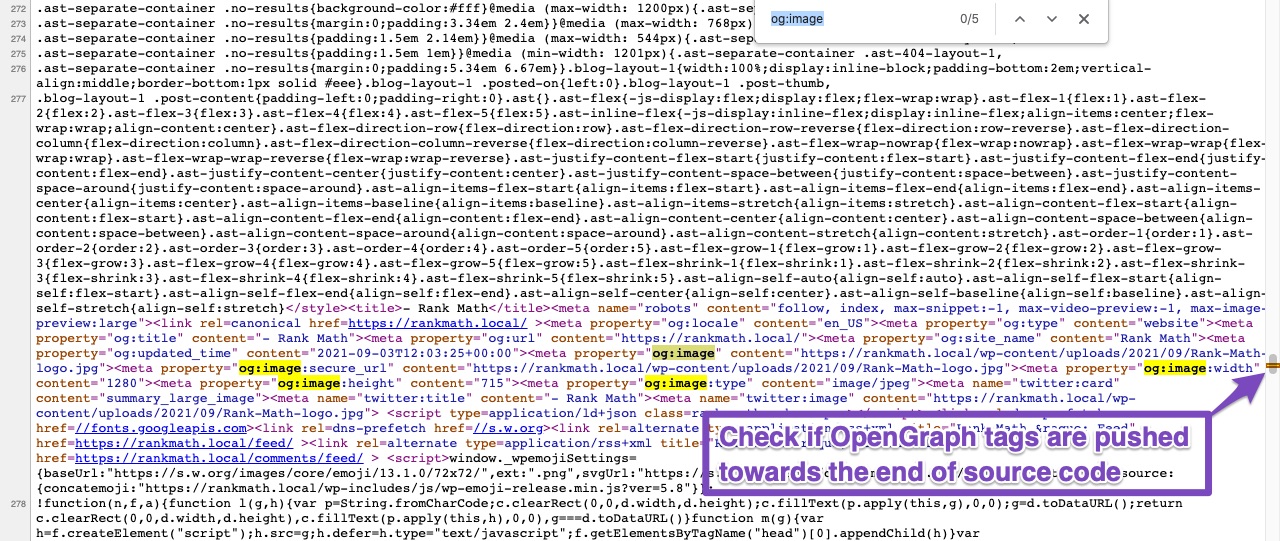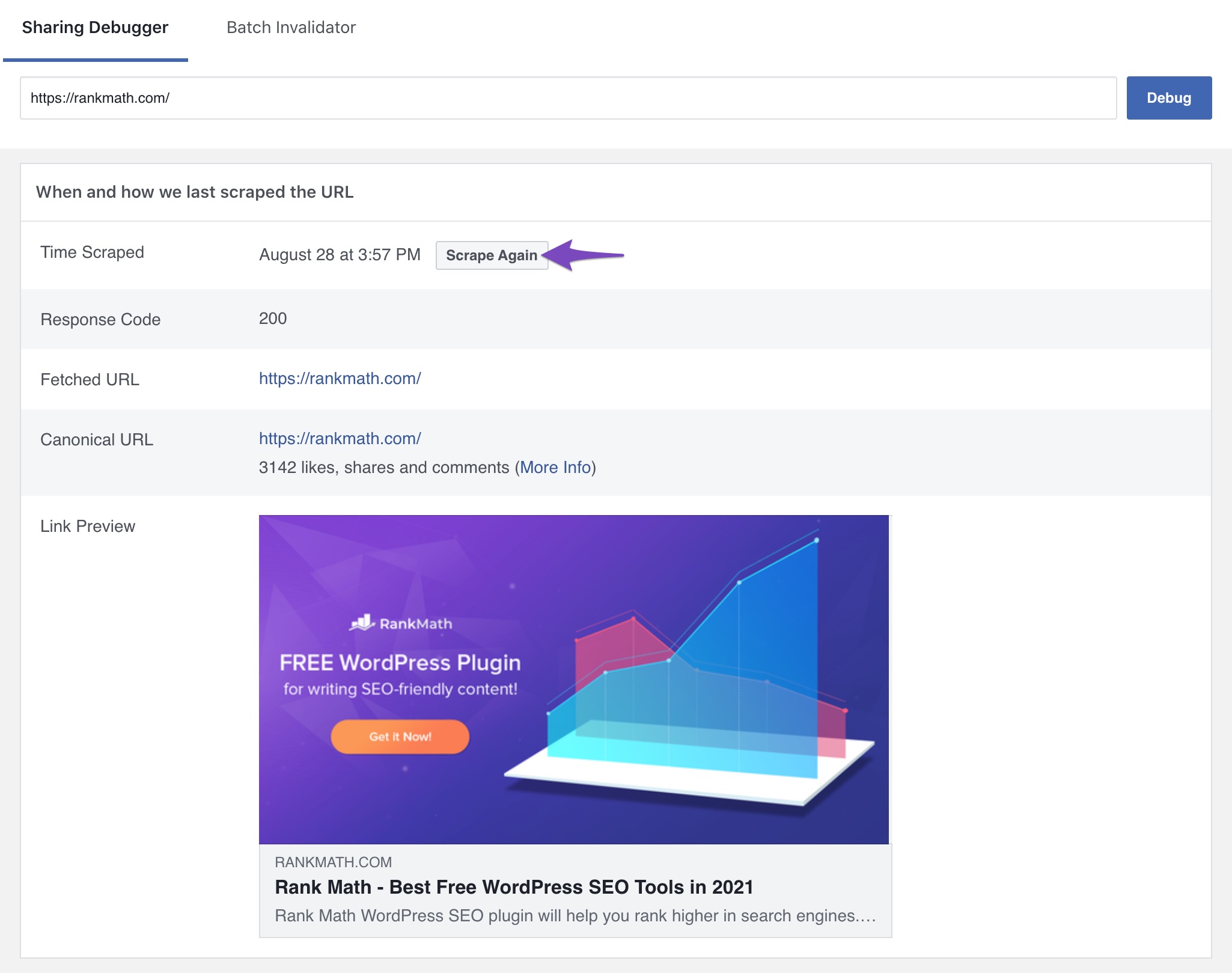-
Hello Rank Math Team,
I’m reaching out because I’m experiencing an issue with Open Graph images shared on social media. When I publish an article on WordPress, the image displayed on social media appears compressed and of much lower quality than the original one I upload to the site. I’ve attached a screenshot to show you the difference between the image on my site and the one on social media.
The images I use are in PNG-24 format and have a higher resolution than what’s required by both social media platforms and the Rank Math plugin. Despite this, something seems to be compressing them during the process, leading to visible quality loss.
I’ve already checked WordPress settings and ruled out other potential causes, but I can’t resolve the issue. That’s why I’m reaching out to you, as I believe you are the best ones to help me, given your expertise with Rank Math.
I would appreciate any advice or guidance on how to resolve this issue.
Thank you in advance for your support!
Looking forward to hearing from you.Best regards,
Benito VItariello
The ticket ‘Open Graph Image Compression Issue on Social Media’ is closed to new replies.