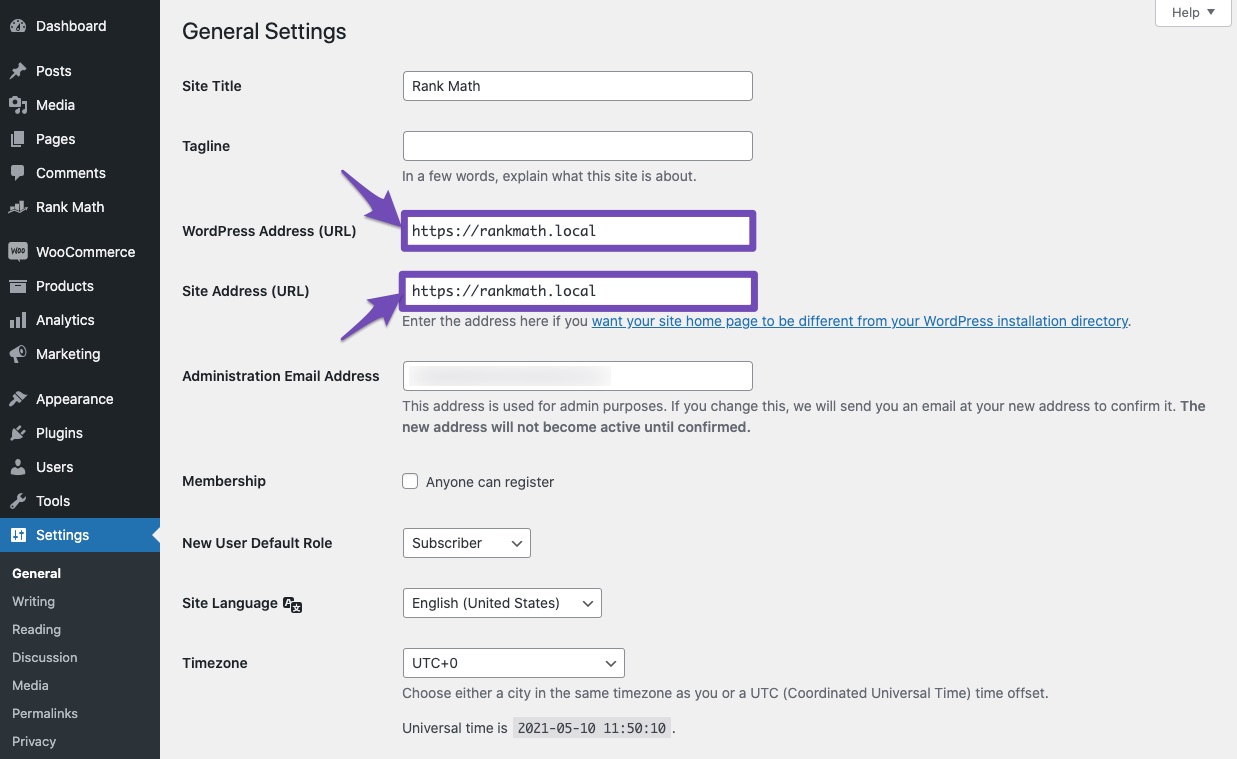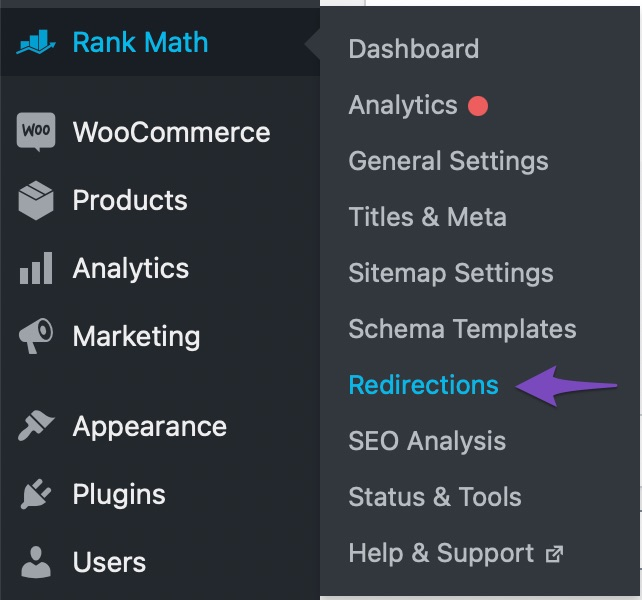Hello, we apologize for the issue you are facing with your site still pointing to the old temporary domain. To update everything for your new domain, you can follow these steps:
-
Change WordPress Address & Site Address:
- Navigate to Settings → General in your WordPress admin area.
- Ensure that both the WordPress Address and Site Address are set to your new domain. This is crucial as it tells WordPress where your site is located.
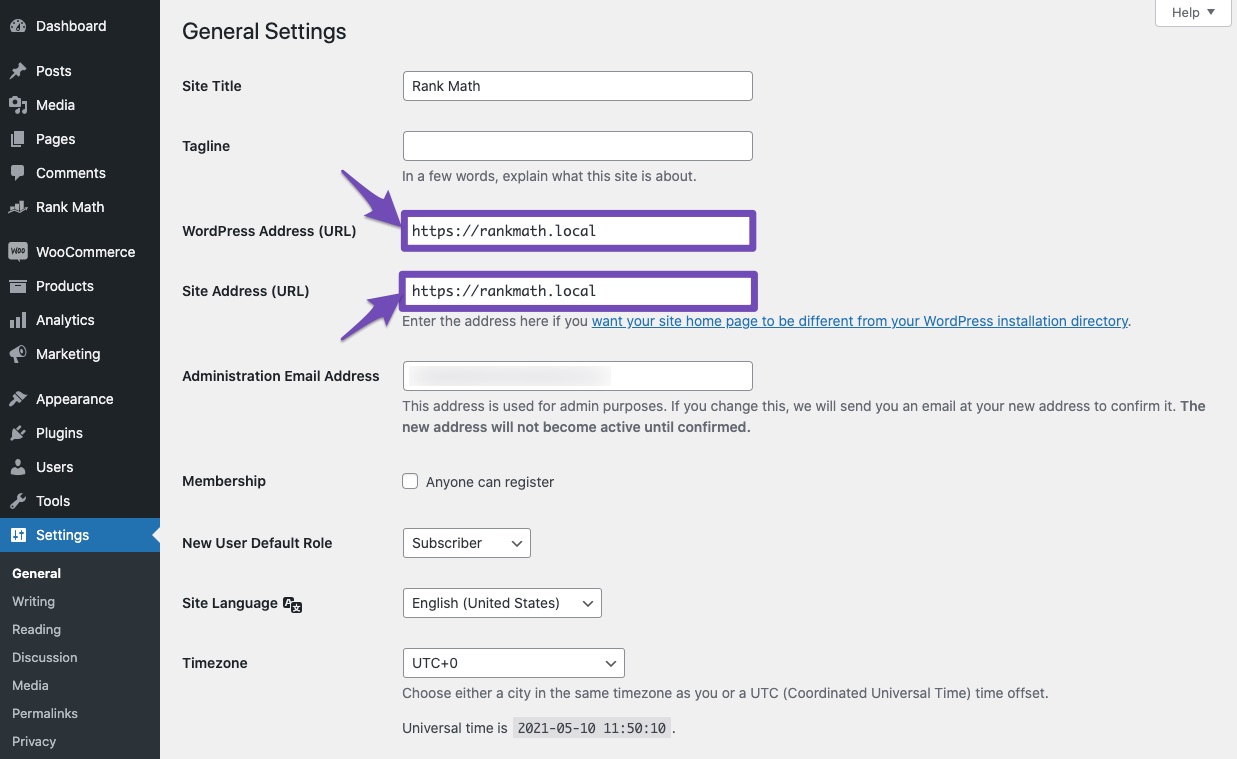
-
Update URLs in Database: If you have hardcoded URLs in your content or settings, you may need to update them in the database. You can use a plugin like Better Search Replace to find and replace the old domain with the new one.
-
Set Up 301 Redirects: If you want to ensure that visitors to the old domain are redirected to the new one, set up 301 redirects. You can do this using Rank Math by going to Rank Math SEO → Redirections and adding a new redirection from the old URL to the new URL.
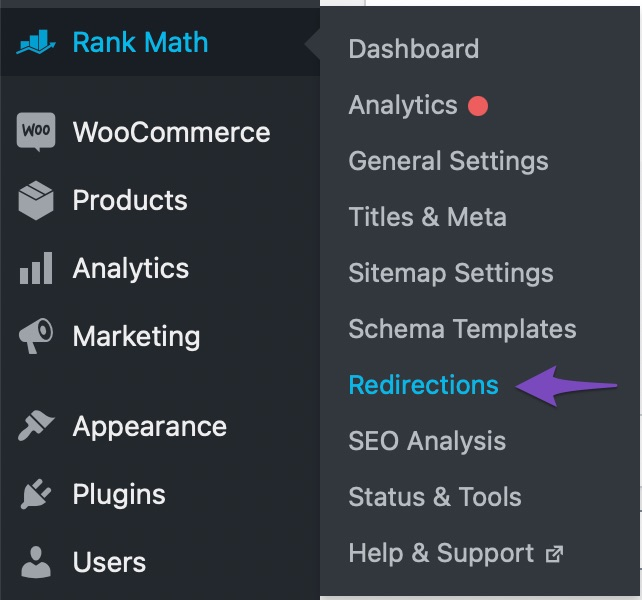
-
Check for Mixed Content Issues: If your new domain uses HTTPS, ensure that all resources are loaded over HTTPS to avoid mixed content issues.
-
Reindex Your Site: After making these changes, consider requesting Google to reindex your homepage through Google Search Console to speed up the process of updating search results.
If you encounter any specific issues or need further assistance, please reply to this ticket with your site URL, and a human agent from our support team will assist you further!
Sources:
Why Are Posts Redirecting to www or Non-www Incorrectly?
This is an automated reply from Rank Math Support Bot. If you need further assistance, please reply to this topic and a human support agent will reply to you shortly.
Hello,
Since we did not hear back from you for 15 days, we are assuming that you found the solution. We are closing this support ticket.
If you still need assistance or any other help, please feel free to open a new support ticket, and we will be more than happy to assist.
Thank you.