-
Hi there,
I’ve just installed RankMath on two sites. One site, brand new and with little else on it in terms of plugins, is working fine.
When I share a link to my other site by text, though, the OG image isn’t showing. I’ve done everything the same with RankMath installation on both sites. Main difference is the plugins that are present on the site where it’s not working but I can’t troubleshoot it. This is the site where it’s not working https://laymearainbow.com.au/
Hoping you can help?
Thank you so much,
Jane
-
Hello,
We apologize for the issue you are facing with the Open Graph image not displaying when sharing your site’s link. Thank you for providing the URL of your site, as it helps us understand the situation better.
Here are a few steps you can take to troubleshoot the issue:
-
Check if the Open Graph Image is Set: Ensure that you have set the Open Graph image in Rank Math. You can do this by going to WordPress Dashboard → Rank Math → Titles & Meta → Global → OpenGraph Thumbnail. Make sure to upload an image and save changes.
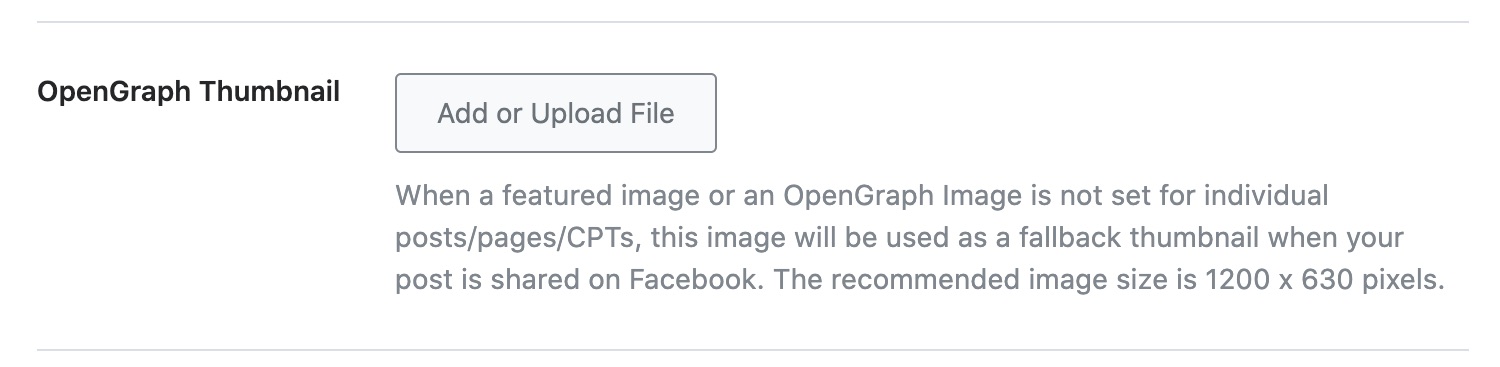
-
Verify Individual Post/Page Settings: For each post or page, ensure that you have set a custom Open Graph/Social Preview image. You can do this by uploading a featured image or using the Rank Math meta box in the WordPress Block Editor sidebar.
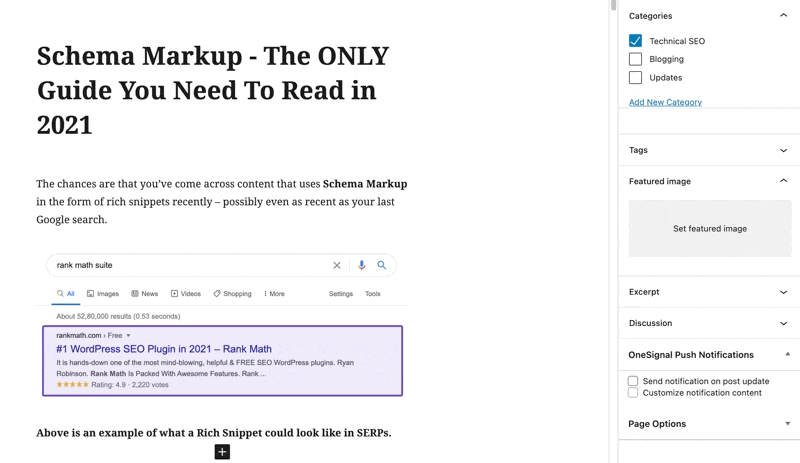
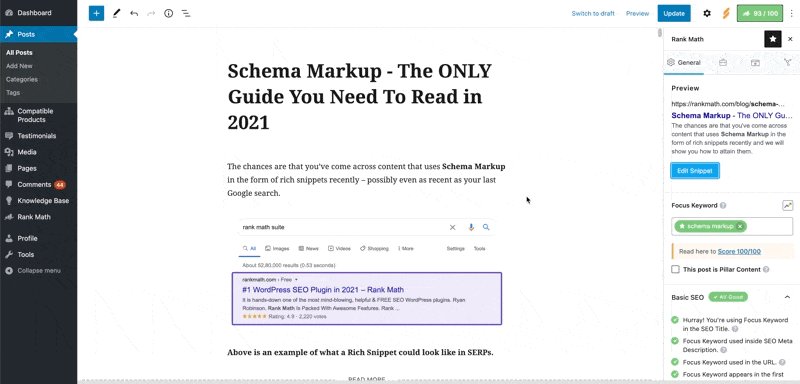
-
Check URL Accessibility: Use a URL checker like httpstatus.io to ensure that your page URL and Open Graph image URL are accessible and returning a status code of HTTP 200.
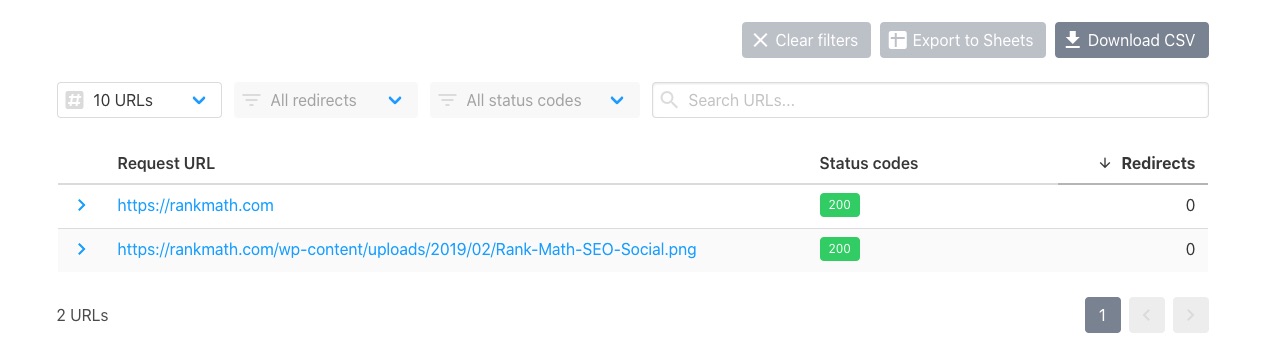
-
Inspect Page Source: Right-click on your page and select View Page Source. Look for the
og:imagetag in the source code to confirm that it is being generated correctly.
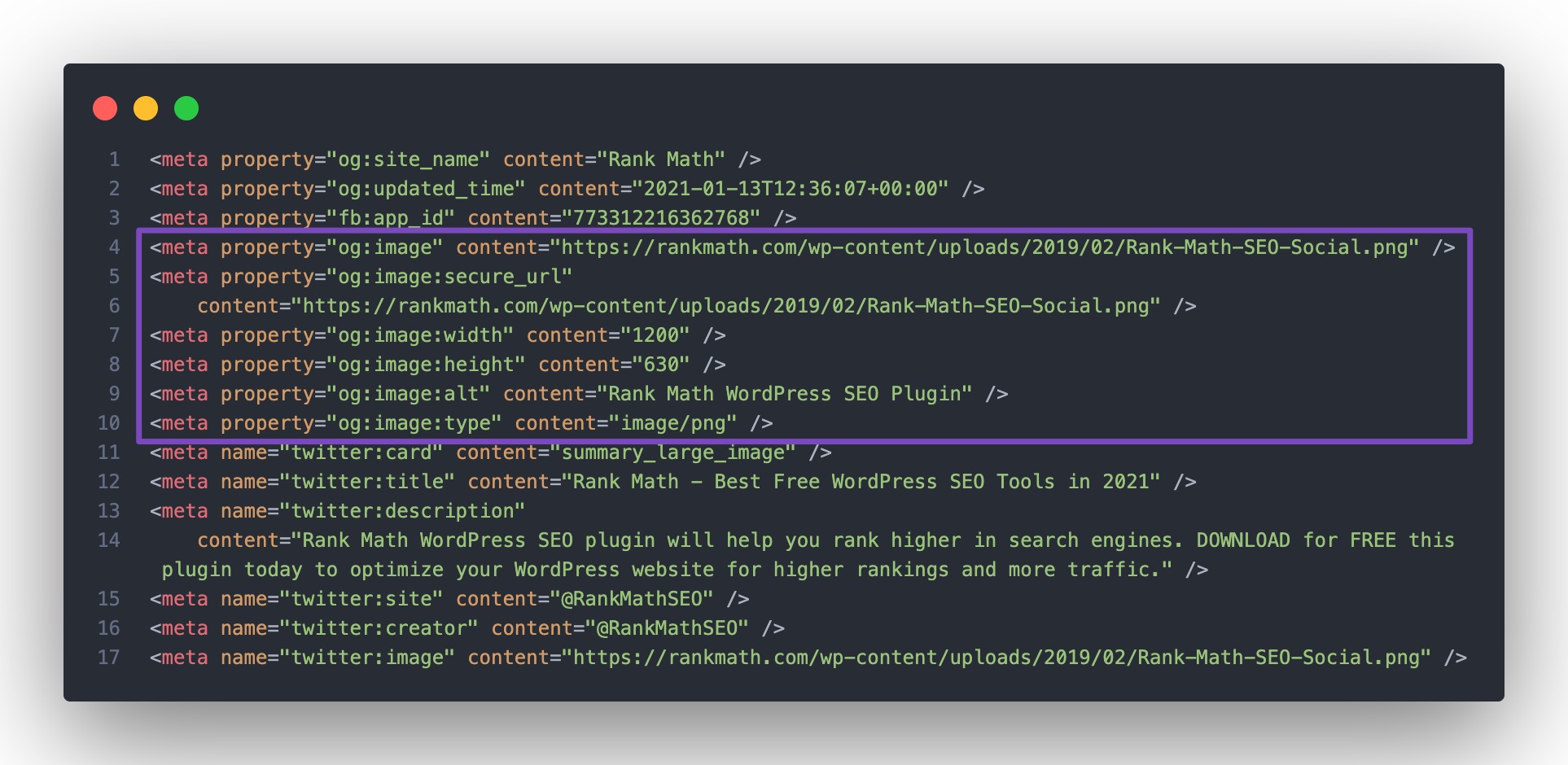
-
Plugin Conflicts: Since you mentioned that the site where it’s not working has different plugins, there might be a conflict. You can follow our troubleshooting guide to identify any possible plugin or theme conflicts that might be affecting the Open Graph tags.
-
Image Format and Dimensions: Ensure that the image you are using meets Facebook’s requirements. The recommended size is 1200px X 630px, and supported formats include JPEG, PNG, GIF, and WebP.
If you’ve gone through these steps and the issue persists, please reply to this ticket, and a human agent from our support team will assist you further.
Thank you for your patience, and we hope to resolve this issue for you soon!
Sources:
Open Graph/Social Preview Image Is Not Displayed » Rank Math
Open Graph/Social Preview Image Is Not Displayed » Rank MathI need a human please. I’ve followed all the recommended steps but still can’t get it fixed.
Here is a link showing the problem https://imgur.com/a/4mG1zEd
Hello,
Thank you for contacting us and sorry for any inconvenience that might have been caused due to that.
We can see the OG image is properly added to your homepage. You can also check this URL for your reference: https://www.opengraph.xyz/url/https%3A%2F%2Flaymearainbow.com.au%2F
In this case, please try to clear your website cache and check again.
Let us know how it goes. Looking forward to helping you.
Hi there,
Thank you for responding. Unfortunately I am still having the problem. It has always looked as though it is correct from the backend. The problem is, when you actually text the website URL, no image shows. If you do this as a test, you’ll see what I mean? I did include an image showing the issue in an earlier email.
Very eager to get it fixed. Can you help?
Many thanks,
JaneHello,
Your site has a security page or Cloudflare challenge page showing when accessing unlike your other site, so it may be the root cause of why the image is not showing
In this case, you can try to check your Cloudflare settings and temporarily disable that feature:
https://developers.cloudflare.com/fundamentals/get-started/concepts/cloudflare-challenges/Let us know how this goes.
Hi there,
If I go to the Security >> Settings tab within Cloudflare, both websites have all the same settings.
Could you explain which feature you mean for me to disable?
Thanks again,
JaneHi there,
Just hoping for further clarification/help in order to resolve this?
Kind regards,
JaneHello,
We suspect that a Cloudflare security feature (such as a challenge page) might be preventing messaging apps from fetching your OG image correctly. Please check your Cloudflare settings—specifically, try temporarily lowering the security level or disabling “Under Attack” mode — to see if this resolves the issue.
Let us know how it goes.
Hi Ike,
I don’t think this can be the case. As mentioned earlier in this thread, I put 2 sites on RankMath at the same time. For one, images show fine when texting the URL. For the other, no image shows. Both sites have identical Security settings in Cloudflare and I doubled checked and “Under attack” mode is not activated.
Any other way to get it working?
Thanks for your help,
JaneHello,
Thank you so much for getting in touch.
We checked the OG tags, and we can confirm that it is added correctly in the website. We even tested this in Meta’s Social debugging tool and drafted new post in Facebook and Twitter (X). The social preview is showing, proving that the tags are working. Here are some screenshots of our tests:
However, Cloudflare or heavy caching tends to interfere with social preview over messaging apps like iMessage or WhatsApp. These apps sometimes fail to fetch previews when Cloudflare is active, even if settings look identical across sites.
To confirm this, we recommend temporarily pausing Cloudflare for the site and testing the URL in a message. If the preview appears, it’s likely a Cloudflare-related fetch restriction.
Let us know how that goes. Looking forward to helping you.
Hello,
Since we did not hear back from you for 15 days, we are assuming that you found the solution. We are closing this support ticket.
If you still need assistance or any other help, please feel free to open a new support ticket, and we will be more than happy to assist.
Thank you.
-
The ticket ‘OG image not showing when I share my site’s link by text’ is closed to new replies.