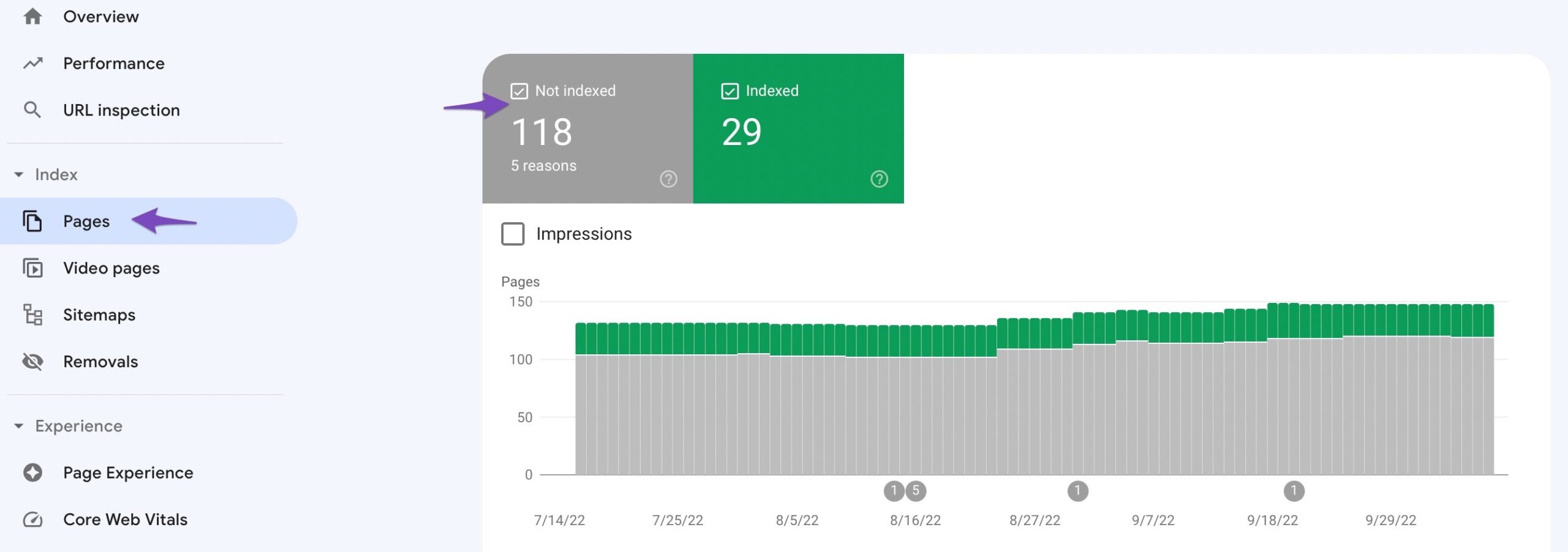Hello,
We apologize for the issue you are facing with the "Duplicate without user-selected canonical" error in Google Search Console. This error indicates that Google has found multiple pages with similar or identical content but cannot determine which one is the preferred version (canonical). In your case, it seems that the URLs ending with "/?notamp" are being treated as duplicates.
To resolve this issue, you can follow these steps:
-
Identify Affected Pages: First, check the list of URLs provided in Google Search Console under the "Not indexed" tab to see all affected pages.
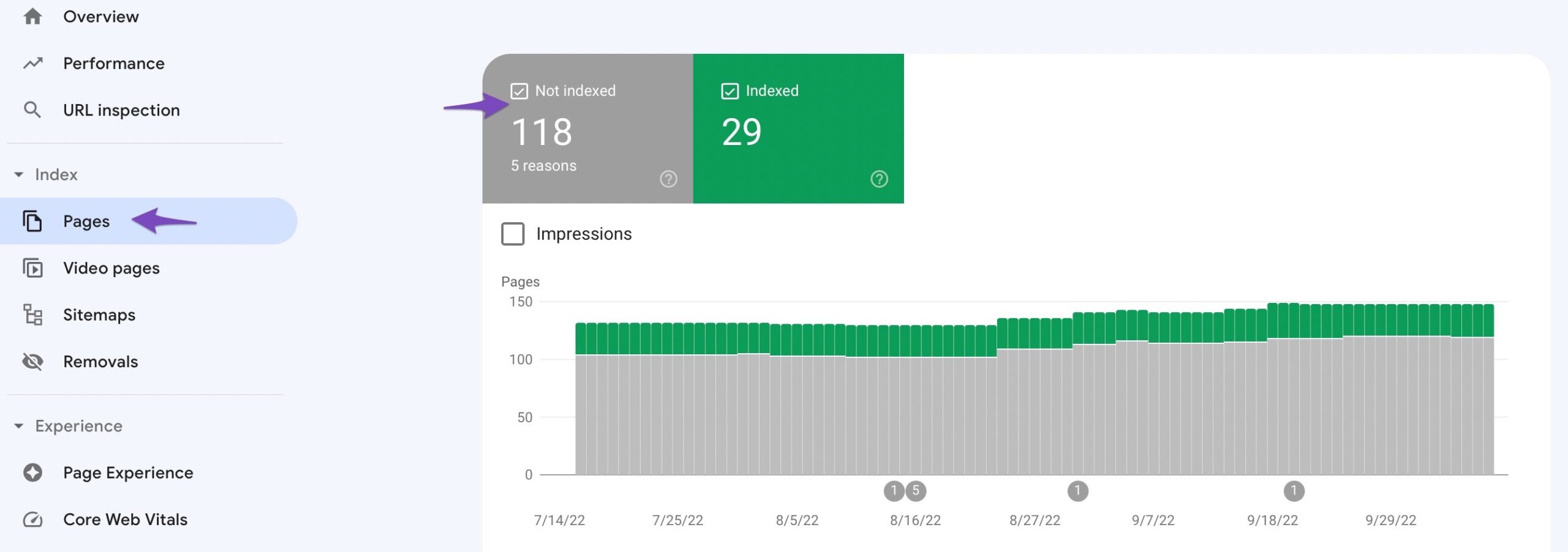
-
Specify the Preferred Version: You can add a canonical tag to the head section of the affected pages to inform search engines which page should be prioritized. This can be done by editing the HTML of your pages or using a plugin like Rank Math to set the canonical URL.
-
Consolidate Content: If possible, consider consolidating similar content into a single page to minimize duplication.
-
Implement Redirects: Use 301 redirects to guide traffic from the duplicate URLs (e.g., those ending in "/?notamp") to the preferred version of the page. This helps preserve link equity and directs users to the correct content.
For more detailed guidance on fixing this specific error, you can refer to our detailed guide here.
If you have any further questions or need assistance with implementing these changes, please reply to this ticket, and a human agent from our support team will assist you further. Thank you for raising this concern!
Sources:
How to Fix ‘Duplicate Without User-Selected Canonical’ Status in Google Search Console » Rank Math
Hello. I discontinued using AMP about a year ago so I can’t put in the canonical on each of those pages because the pages don’t exist and I had already implemented a redirect in htaccess per your previous instructions but it doesn’t include “/?notamp”. How would I amend the htaccess code to include it? The current code is:
# BEGIN Redirect AMP to non-AMP
RewriteCond %{REQUEST_URI} (.+)/amp(.*)$
RewriteRule ^ %1/ [R=301,L]
# END Redirect
Hello,
Thank you for your query and we are so sorry about the trouble this must have caused.
Please submit the URL/s you mentioned to your Google Search Console’s URL Inspection tool and look for the referring page. This is where you can determine how Google discovered such URLs.
Also, to avoid getting those URLs getting crawled, you may add this to your robots.txt file:
User-agent: *
Disallow: /?notamp
Here’s how you edit your robots.txt in Rank Math plugin: https://rankmath.com/kb/how-to-edit-robots-txt-with-rank-math/
Hope that helps.
Hello,
Since we did not hear back from you for 15 days, we are assuming that you found the solution. We are closing this support ticket.
If you still need assistance or any other help, please feel free to open a new support ticket, and we will be more than happy to assist.
Thank you.