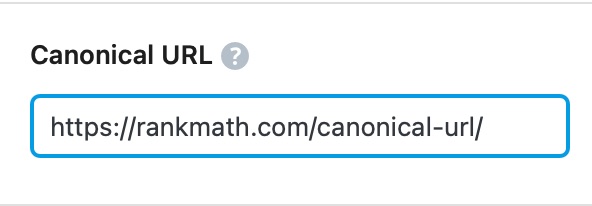Hello,
We apologize for the issue you are facing with your website not being indexed on Bing after switching to Rank Math SEO. Here are a few steps you can take to troubleshoot and resolve this issue:
-
Check Your Robots.txt File: Ensure that your robots.txt file is not blocking Bing from crawling your site. You can check this by navigating to https://rankmath.com/support/ (replaceyourwebsite.com` with your actual domain).
-
Noindex Attribute: Make sure that your pages do not have the noindex attribute set. You can check this in the Rank Math settings under the Titles & Meta section.
-
Bing Webmaster Tools: If you haven’t already, consider submitting your site to Bing Webmaster Tools. This can help Bing discover and index your site more effectively.
-
Instant Indexing: Rank Math offers an Instant Indexing feature that can help with indexing issues. You can enable this feature by going to WordPress Dashboard → Rank Math SEO → Instant Indexing and follow the instructions to submit your URLs for indexing.

-
Check for Duplicate Content: Ensure that there are no duplicate content issues on your site, as this can affect indexing. If you find duplicates, consider adding canonical URLs to point to the original content.
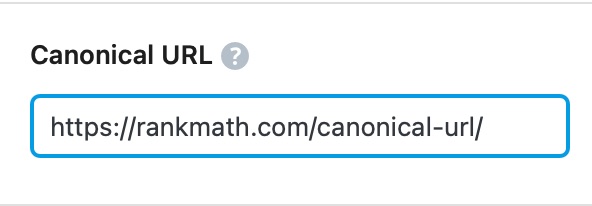
If you continue to experience issues, please reply to this ticket with your website URL so we can assist you further. A human agent from our support team will take over and provide more specific guidance.
Thank you for raising this concern, and we hope to help you resolve it soon!
This is an automated reply from Rank Math Support Bot. If you need further assistance, please reply to this topic and a human support agent will reply to you shortly.
Hello,
Since we did not hear back from you for 15 days, we are assuming that you found the solution. We are closing this support ticket.
If you still need assistance or any other help, please feel free to open a new support ticket, and we will be more than happy to assist.
Thank you.