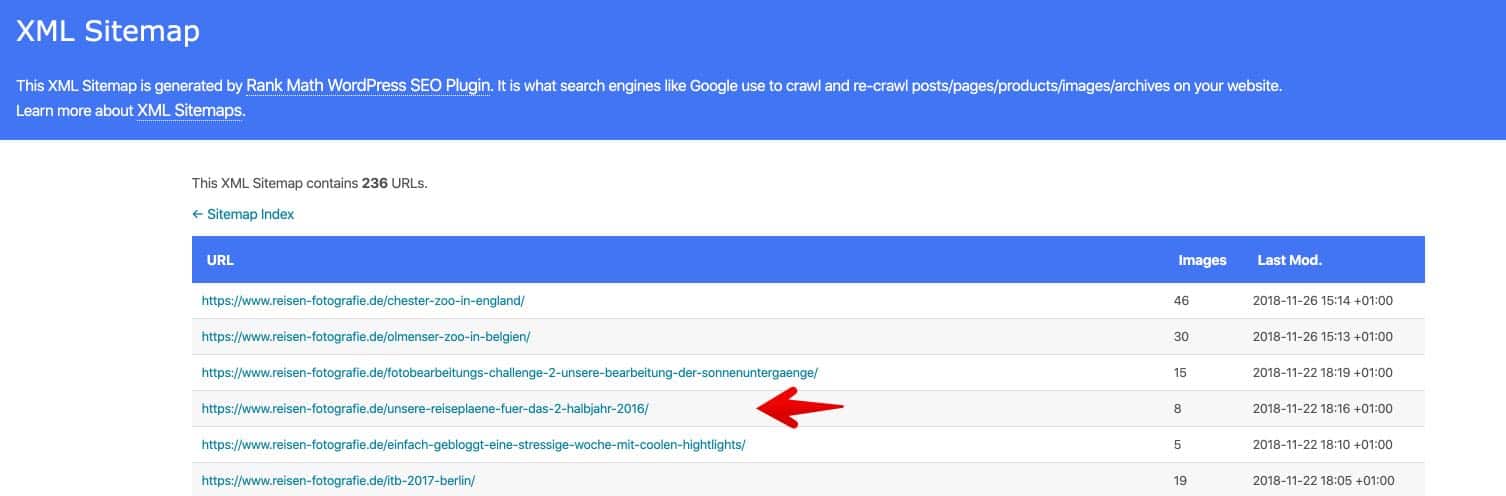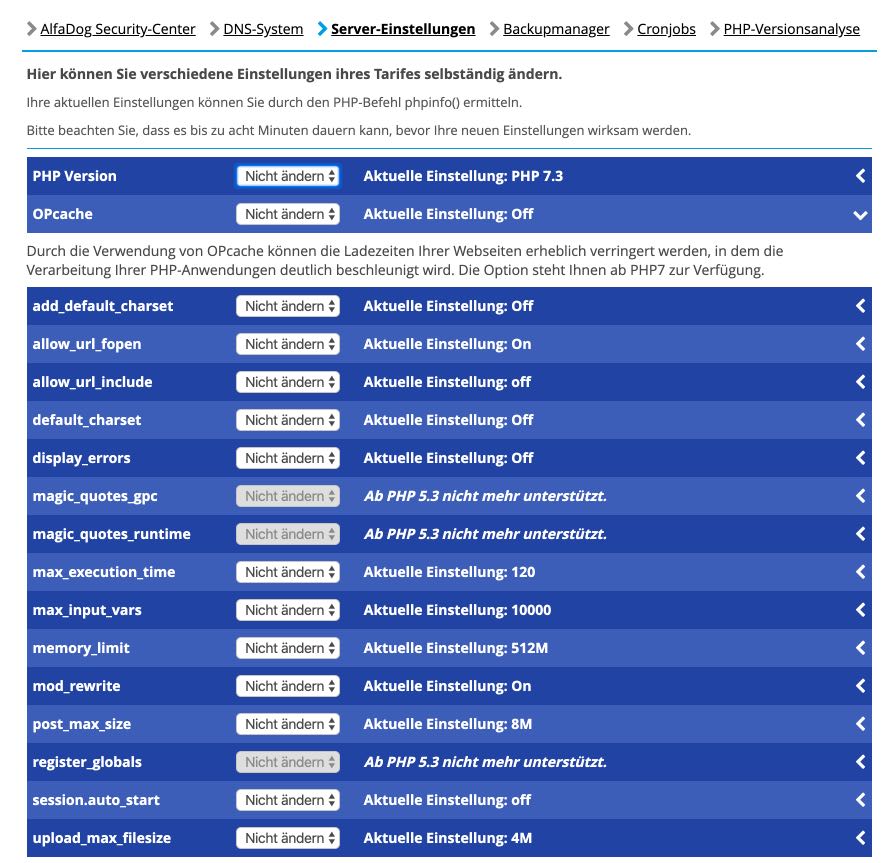Hello,
Thank you for contacting Rank Math and sorry for any inconvenience that might have been caused due to that.
I am having a hard time locating the posts that have been affected by this problem, I have checked a couple of noindex posts and they are not listed in the sitemap. Could you please share some links on the sensitive data section so that we can check this further?
Looking forward to helping you. Thank you.
Hello Michael,
did you change something now? The post-sitemap is now only about 2 pages, yesterday there were four pages left with all 700+ posts.
Best regards,
Thomas
Hello,
Thanks for getting back to us.
Yes, I have modified the number of links on each sitemap from 200 to 500 via Rank Math > Sitemap settings page.
I hope this info helps. Thank you.
Hello,
Thank you for contacting Rank Math today.
I cannot find this URL on your sitemap, here is a search for the affected posts:

Looking forward to helping you. Thank you.
Hi Michael,
is it possible, that you see another sitemap? I can see the post in it.
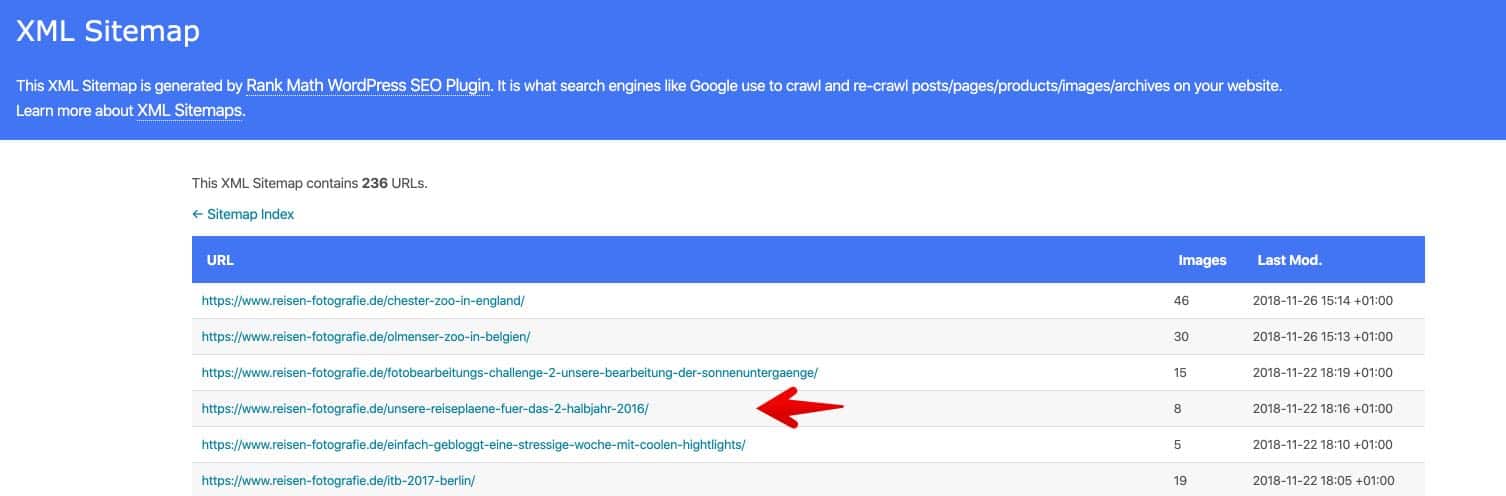
Hi there,
Thanks for the response.
This could be as a result of browser caching, please clear your browser cache or test this from a different browser. This is how the first entries look on both entries:

The second page:

I hope this info helps. Thank you.
This is crazy.
I’ve used another browser now, with cleares chache.
I see 236 URLs in Sitemap 2, where you can see 200.
But, the complete 682 post, of your example is too much. I have 736 posts on the blog, 421 with NoIndex. So there should be only 315 posts in the sitemap.
https://www.reisen-fotografie.de/wp-admin/edit.php?s&post_status=all&post_type=post&action=-1&m=0&cat=0&wpvgw_sufficient=0&wpvgw_marker=0&seo-filter=noindexed&filter_action=Auswahl+einschr%C3%A4nken&paged=1&action2=-1
Hello,
Thank you for getting back to us.
I have raised this problem with our dev team for closer investigation and we will be getting back to you in a short while.
We appreciate your patience. Thank you.
Hello,
Even I see 236 URLs in Sitemap 2. Can you please confirm server cache is not enabled on your site?
Looking forward to helping you. Thank you.
Hi Pratik,
I have only a webhosting-package. These are the settings that I can change myself. As I see it, there is no server caching active.
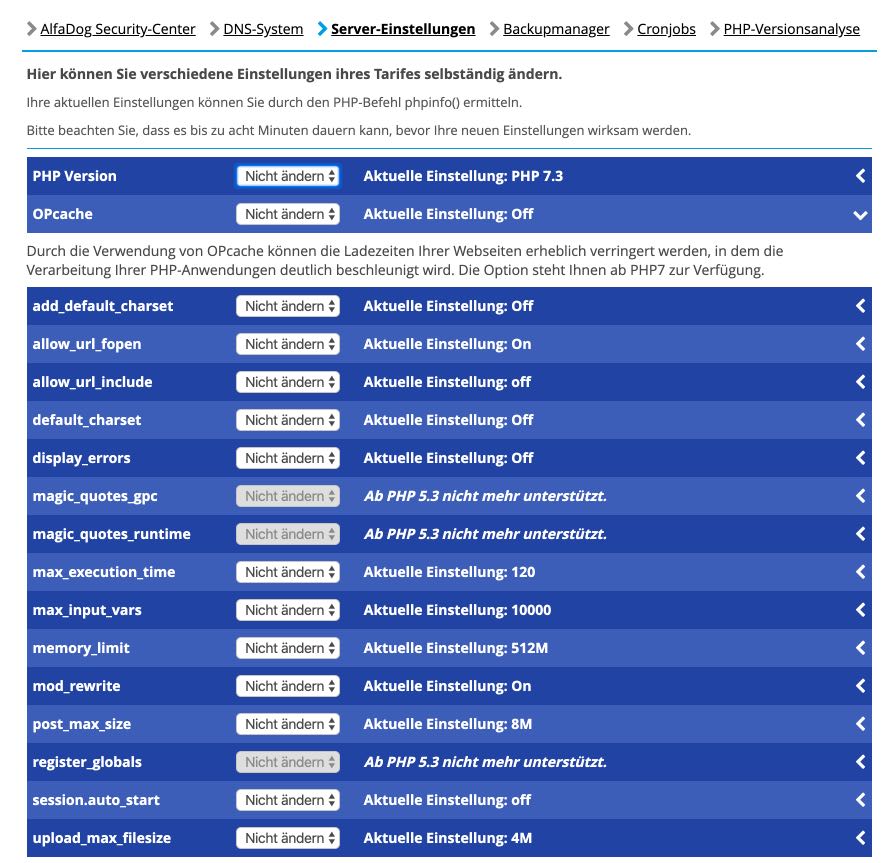
I only use a cache-Plugin: WP Rocket.
You can clear the cache, in the header line in the admin-panel: WP-Rocket-Cache leeren (if that is not in English)
Hi,
do you have anything news for me and my problem?
Best regards,
Thomas
I have the solution.
When I open the posts, clear the keyword-field (old entrys) and safe the post – then they are still no more part of the sitemap.
Best regards,
Thomas
Hello,
We are super happy that this resolved your issue. If you have any other questions in the future, know that we are here to help you.
If you don’t mind me asking, could you please leave us a review (if you haven’t already) on https://wordpress.org/support/plugin/seo-by-rank-math/reviews/?rate=5#new-post about your overall experience with Rank Math? We appreciate your time and patience.
If you do have another question in the future, please feel free to create a new forum topic, and it will be our pleasure to assist you again.
Thank you.