-
Dear team,
I have just completed a site audit and I realize that there are over 3700 noindex page identified in my sitemap.
Please advise how to fix them, thank you.
-
Hello,
We apologize for the issue you are facing with the noindex pages in your sitemap. To address this, you can follow these steps:
-
Identify the Noindex Pages: First, confirm which pages are marked as noindex. You can do this by checking the Rank Math settings for each page or using a tool like Google Search Console.
-
Check Rank Math Metabox: For each page that is marked as noindex, open the post/page in the WordPress Editor. In the Rank Math Metabox, go to the Advanced Tab and ensure that the Robots Meta is set to Index. If it is set to No Index, simply select the Index checkbox and update the page.
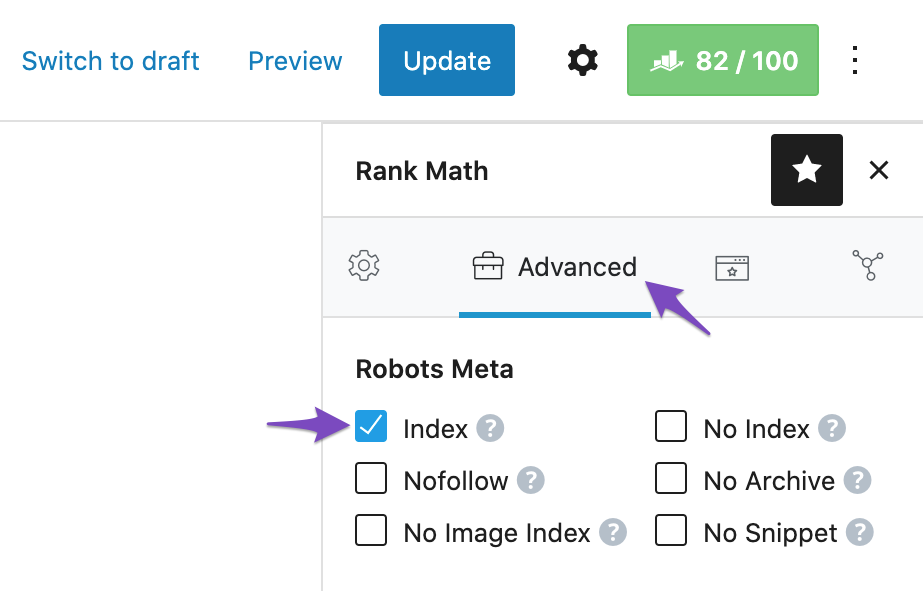
-
Search Engine Visibility Settings: Additionally, check your WordPress settings. Navigate to Settings → Reading in your WordPress admin dashboard and ensure that the Search engine visibility option is unchecked. If this option is checked, it may prevent search engines from indexing all web pages.
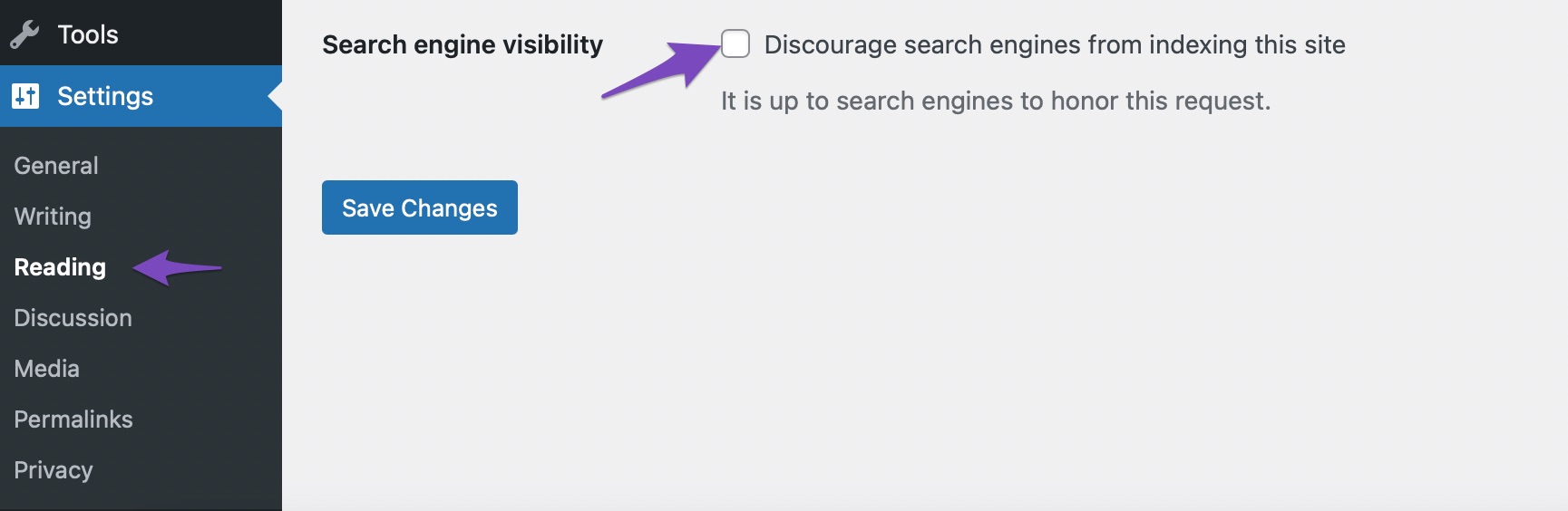
-
Resubmit Your Sitemap: After making these changes, remove your sitemap from Google Search Console and then submit it again to ensure that Google is aware of the updates.
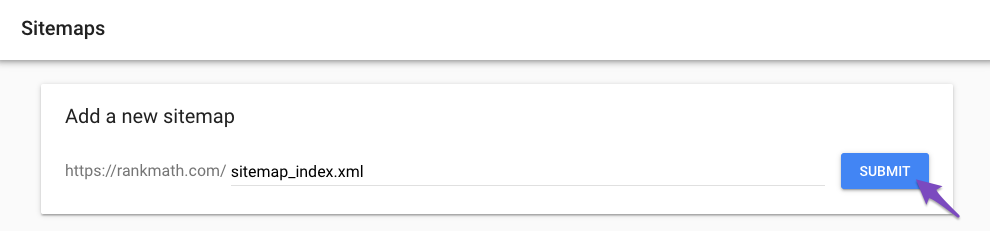
-
Validate Fix in Google Search Console: Finally, after making these adjustments, you can use the Validate Fix option in Google Search Console to let Google know about the changes.
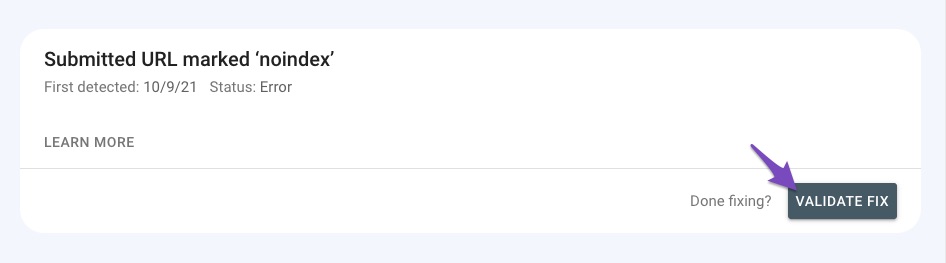
If you still have questions or need further assistance, please reply to this ticket, and a human agent from our support team will be happy to help you further. Thank you for raising this concern!
Sources:
How to Fix Submitted URL Marked ‘NoIndex’ Error » Rank MathMy pages are correctly mark as no-index, I wonder why such info appear in site map during my site audit by ahrefs, such error lead to a low score of my site, please help.
Thank you!
Hello,
Can you please share some of the identified page URLs here so we can take a closer look at them?
Also, it is possible that Ahrefs is reading outdated sitemaps so if that’s the case, Please follow the steps below:
1. Flush the Sitemap cache by following this video screencast:
https://i.rankmath.com/pipRDp2. Exclude the Sitemap files of the Rank Math plugin in your caching plugin. The cache could be via a plugin or from the server. For plugins or Cloudflare, please follow this article:
https://rankmath.com/kb/exclude-sitemaps-from-caching/3. Apply the following filter code to your site.
add_filter( 'rank_math/sitemap/enable_caching', '__return_false');Here’s how you can add filter to your WordPress site:https://rankmath.com/kb/wordpress-hooks-actions-filters/
After following the steps, allow Ahrefs to recrawl your website including the sitemap.
Looking forward to helping you.
Hello Jeremy,
I have over 3,000 links encounter this issues, please find a few links below as examples.
[Links move to the sensitive data section]
Please advise, thank you.
Hello,
We checked the URL you shared but they don’t seem to appear on the sitemap. See video screencast we shared in the sensitive data section.
If Google somehow still discovering these URLs, please submit the affected URL/s to your Google Search Console’s URL Inspection tool and share a full screenshot of the report. This will help us locate the referring page.
Looking forward to helping you.
Thanks Jeremy,
We have checked on google search console and those URLs are not indexed. May I know
1. In your previous answer, you are asking us to add a filter code, what is this for?
2. Do we need to submit the sitemap to google again? If we submit again frequently, does it affect our SEO?
Thank you.
Further to my questions before,
As I didn’t move my links in my previous answer to the sensitive data, can you please help? I don’t want to disclose them to the public, thank you.
Hello,
- If you’re referring to this filter here:
add_filter( 'rank_math/sitemap/enable_caching', '__return_false');This is used to disable transient caching on your sitemap, so the most recent version of your sitemap will always get served. That way, URLs you have set as
noindexwill not be included in the sitemap. - No, this shouldn’t affect your SEO.
Also, we’ve moved the links to the sensitive data section, as requested.
Don’t hesitate to let us know if you need help with anything else.
-
You must be logged in to reply to this ticket.