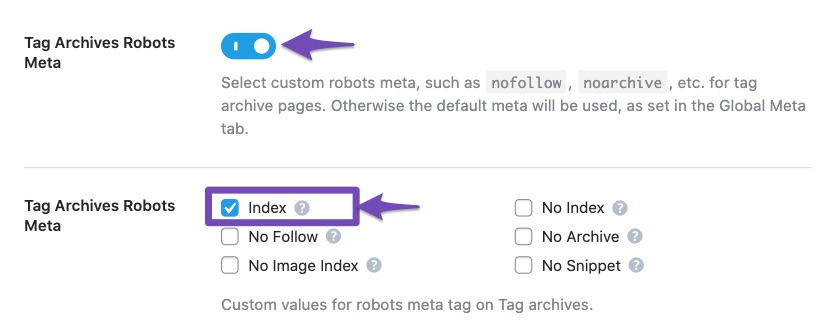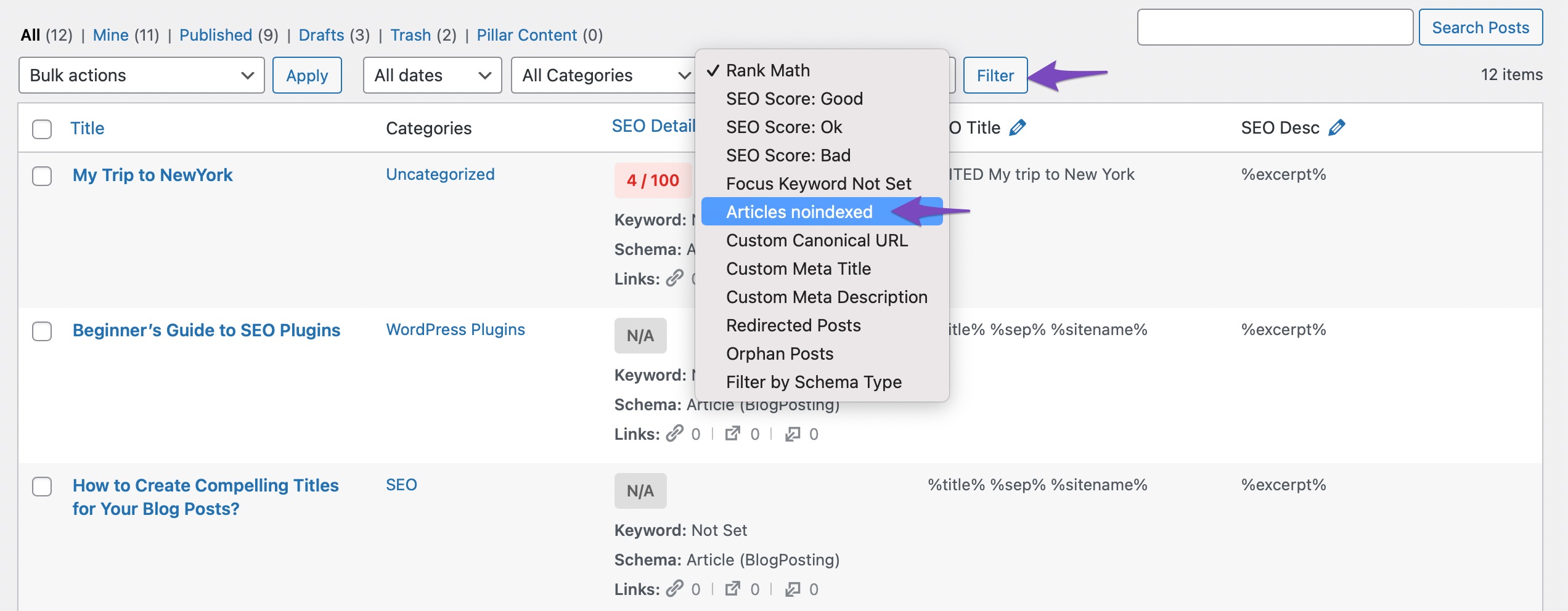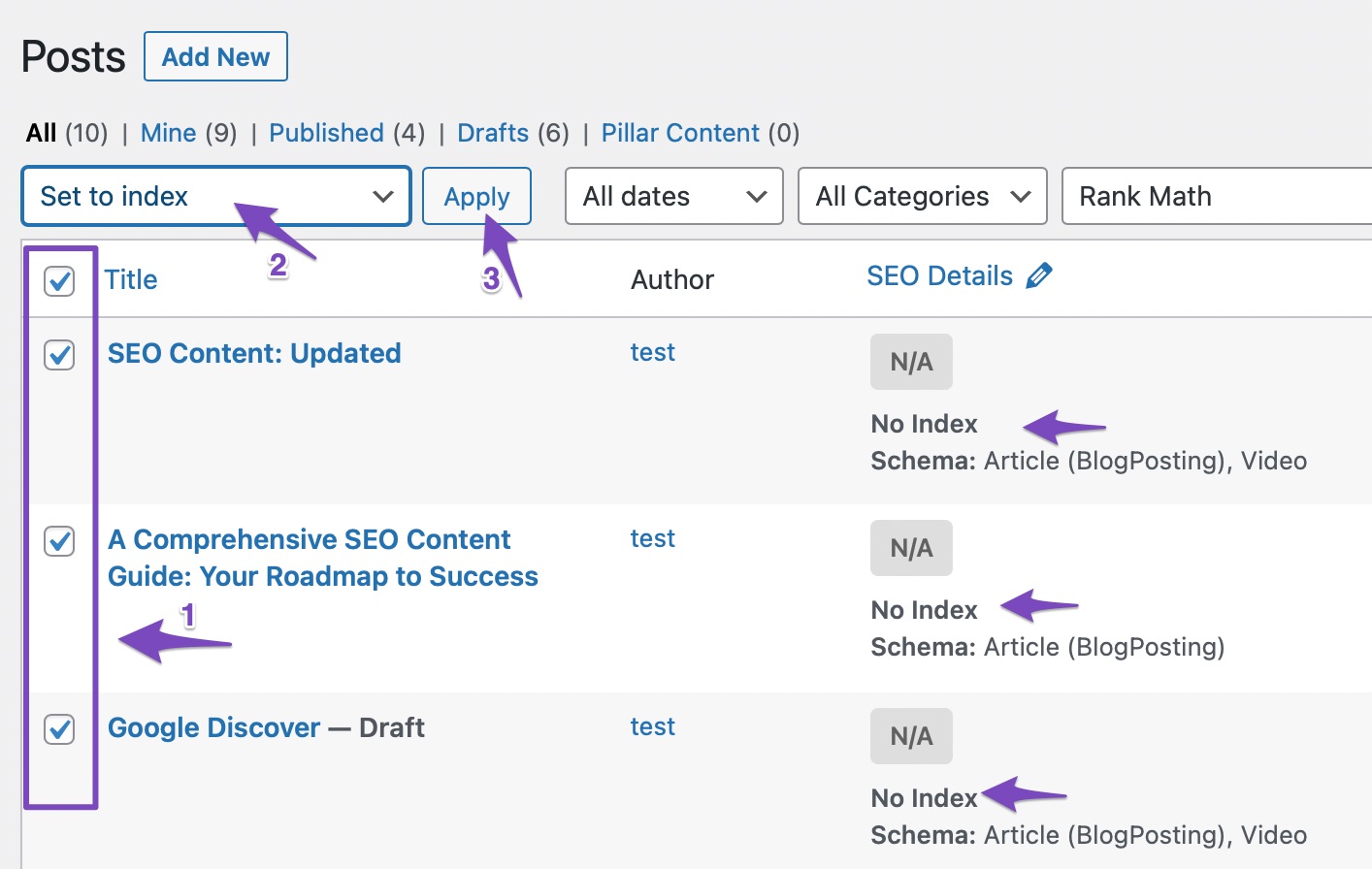-
i’m really sorry to make contact, i have tried trouble shooting, tutorials and navigating on my own however not successful.
* my website pages are appearing as noindex (919 pages), even though all appropriate settings say index in rankmath settings.
* i have bulk indexed all via AHREF/INDEXNOW, however unsure if this will be successful because pages appear as noindex, and doesn’t resolve future pages which i need to create today
* when i follow the noindex url via AHREF i can change to index…. however there are 919 pages, and as my settings are appearing as INDEX however forcing pages to be NOINDEX i don’t want to complete this manual task because its likely to revert/still remain an issue.
* i have been watching many tutorials to help my website be viewed because i wasn’t getting any traffic, and now realise its due to this noindex, i’m devastated.
* i changed a robot meta setting to see if this would help and it created 200 additional errors/noindex (originally it was 700+)
sorry if i am not making sense, i actually don’t understand rankmath in general and thought by following a tutorial it would protect me from errors. I am not tech savvy at all and followed the tutorial step by step to set up rankmath so if you are unable to fix this issue for me please breakdown the instructions ideally with a youtube tutorial for me to follow as reading/retaining is difficult for me.
The ticket ‘noindex appearing on 919 pages, however index is switched on’ is closed to new replies.