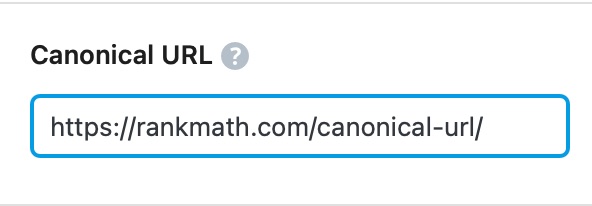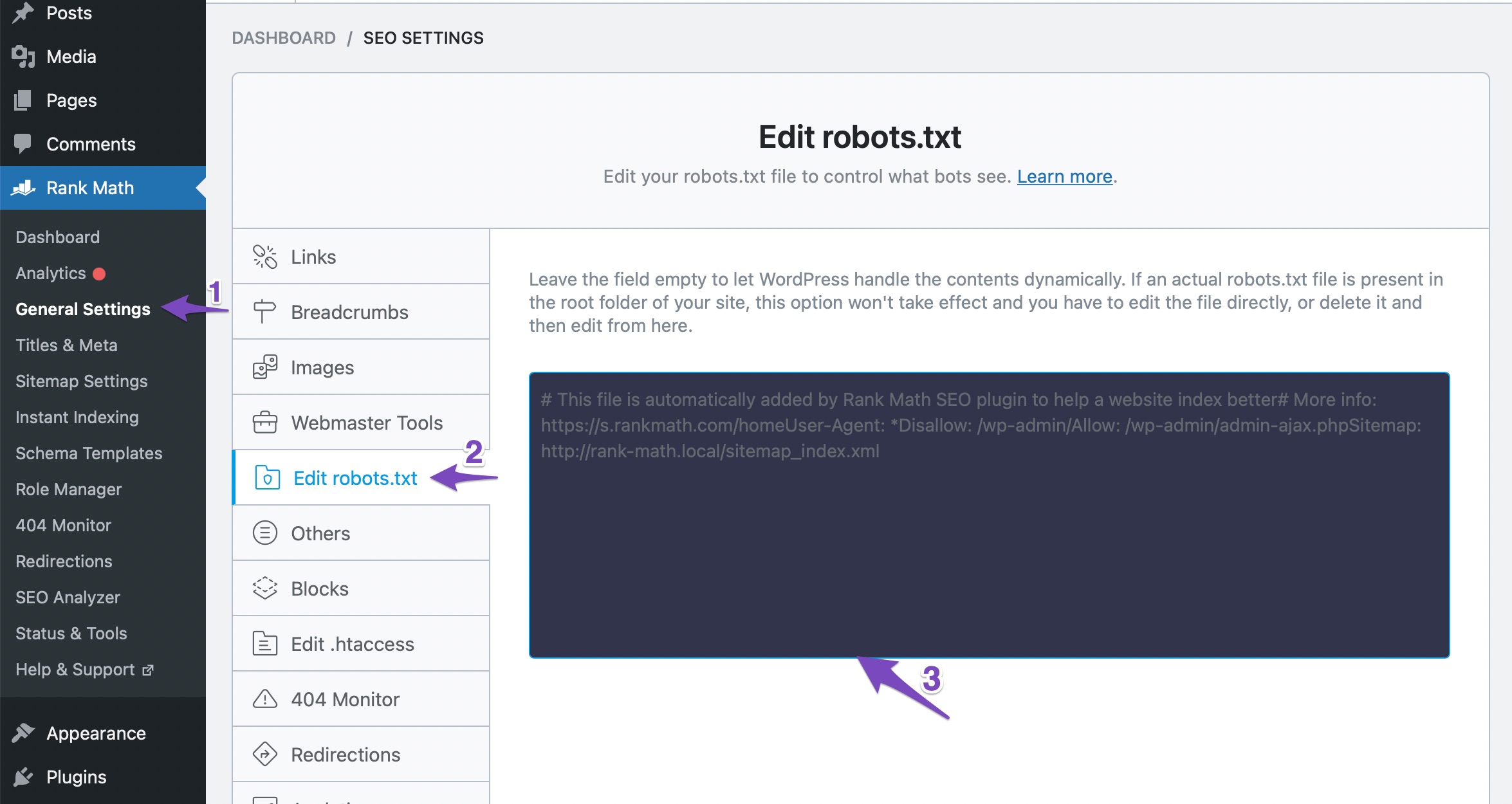Hello, we apologize for the issue you are facing regarding the noindex status of some pages.
Even if the Rank Math parameter is set to Index, there are a few reasons why a page might still be marked as noindex:
-
Global Settings: Check your global settings in WordPress. Navigate to WordPress Dashboard → Rank Math SEO → Titles & Meta and ensure that the noindex option is not enabled for the specific post type (Posts/Pages/Products/CPTs).
-
Robots Meta Tag: Sometimes, a manual addition of a noindex tag in the page’s HTML can override the Rank Math settings. You can inspect the page source to see if a noindex directive is present.
-
Content Duplication: If there are duplicate pages, Google may choose not to index them. In such cases, adding a canonical URL pointing to the original content can help.
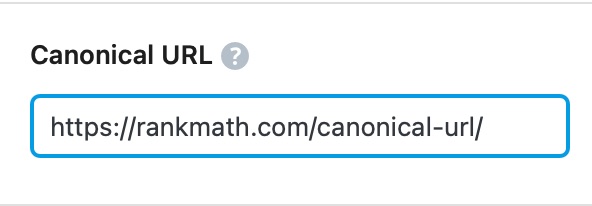
-
Robots.txt File: Ensure that your robots.txt file does not contain any disallow rules that might prevent indexing. You can check and edit this in Rank Math under WordPress Dashboard → Rank Math SEO → General Settings → Edit Robots.txt.
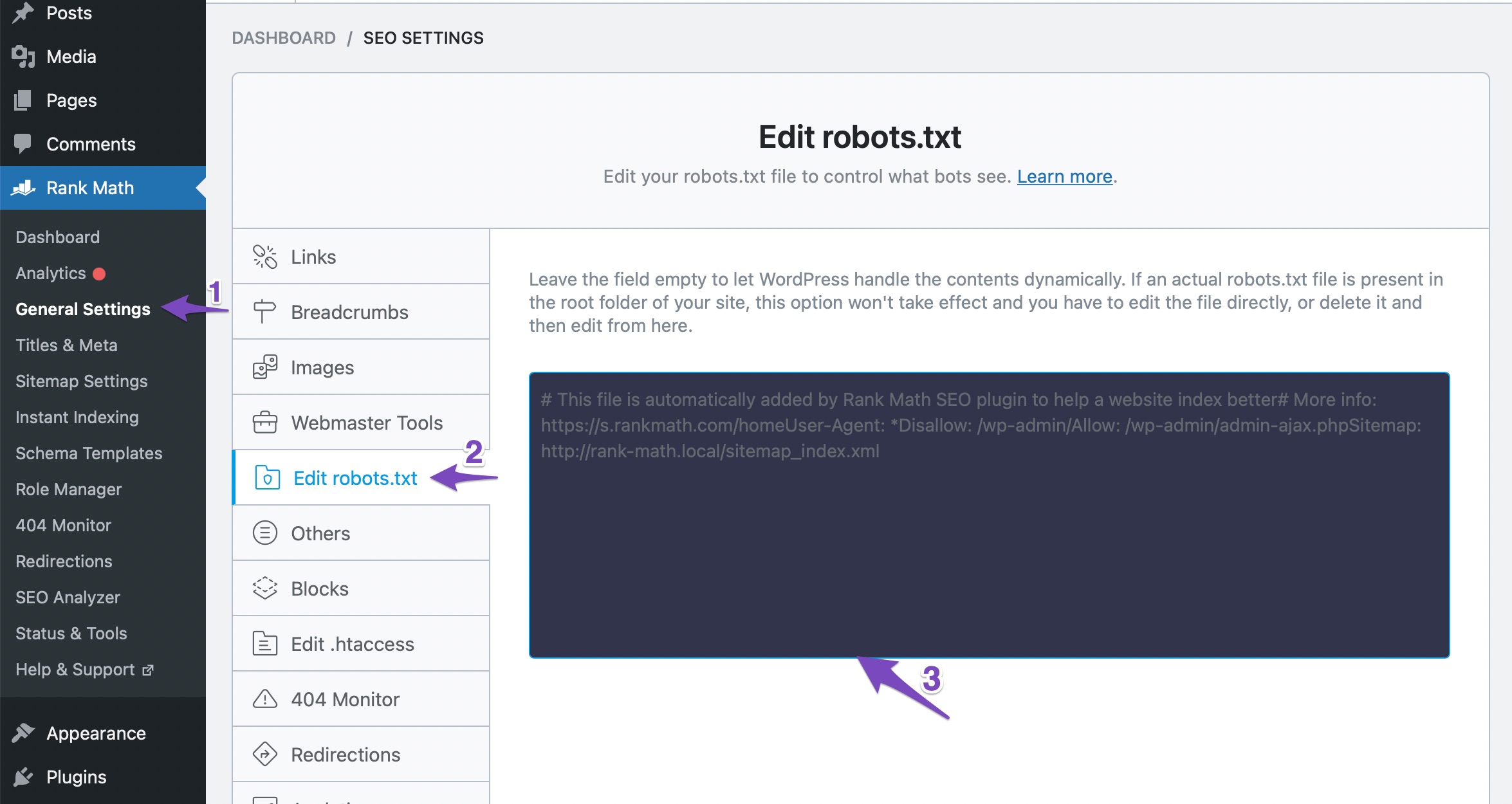
-
Google Penalties: If your site has been penalized by Google, it may affect indexing. You can check this by searching for your website on Google to see if it appears in the results.
If you continue to experience issues, we recommend replying to this ticket with more details, and a human agent from the Rank Math Support team will assist you further. Thank you for raising this concern!
Hello,
In this case, we might need to take a closer look at the settings. Please edit the first post on this ticket and include your WordPress & FTP logins in the designated Sensitive Data section.
Please do take a complete backup of your website before sharing the information with us.

It is completely secure and only our support staff has access to that section. If you want, you can use the below plugin to generate a temporary login URL to your website and share that with us instead:
https://wordpress.org/plugins/temporary-login-without-password/
You can use the above plugin in conjunction with the WP Security Audit Log to monitor what changes our staff might make on your website (if any):
https://wordpress.org/plugins/wp-security-audit-log/
We really look forward to helping you.
Hello,
Since we did not hear back from you for 15 days, we are assuming that you found the solution. We are closing this support ticket.
If you still need assistance or any other help, please feel free to open a new support ticket, and we will be more than happy to assist.
Thank you.