-
Hi,
With the plugin there is an option coming where we can add “nofollow” tag by editing the existing link by clicking the checkbox. After updating the post also it’s not updating the link.
Regards,
-
This topic was modified 6 years, 3 months ago by
Rajesh Watts.
-
This topic was modified 6 years, 3 months ago by
-
Hello,
Thank you for contacting Rank Math and sorry for any inconvenience that might have been caused due to that.
The nofollow attribute is added to your links dynamically when this link is used in another post or page without editing the value saved in your database.
Could you please copy the post link on another post and then inspect the page source after the new post is published.
Let us know how this goes.Looking forward to helping you. Thank you.
When you guys are giving an option where we click on the edit link and use link options to enable Open link in a new tab and Add rel=nofollow, then it should be activated always once updated as it’s done manually. But now it’s only getting activated after the update of that post and automatically deactivating no matter what part of the post has been edited again. Some of my posts have 20-30 links which I need to add no follow tag and it’s quite difficult to do the same task again and again.
Regards,
RajeshHello,
Thanks for getting back to us.
I am afraid that I cannot replicate this problem on my end.
We might need to take a closer look at the settings. Please edit the first post on this ticket and include your WP logins in the designated Sensitive Data section.
It is completely secure and only our support staff has access to that section. If you want, you can use the below plugin to generate a temporary login URL to your website and share that with us instead:
https://wordpress.org/plugins/temporary-login-without-password/
You can use the above plugin in conjunction with the WP Security Audit Log to monitor what changes our staff might make on your website (if any):
https://wordpress.org/plugins/wp-security-audit-log/
We really look forward to helping you.
Hello,
I have updated the sensitive data as requested. Can you please check further?
Thank you.
Hello,
Thank you for contacting Rank Math today.
This feature works as expected when the “No follow external links” option is checked. You can find this option under: Rank Math > General Settings > Links as shown below:

Looking forward to helping you. Thank you.
I am not asking for the option in setting as I do not wish to mark all the external links as nofollow. I am asking for the following option.
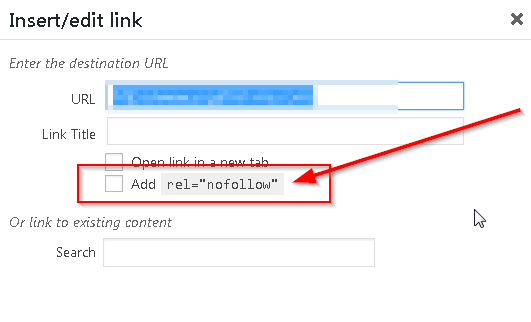
Hello,
Thanks for getting back to us.
I have tested this feature using multiple external links and it works as expected on my end without any reset after the post is modified.
One of your installed plugins is causing a conflict and affecting this functionality. I have installed the health check and troubleshooting plugin to help in isolating the culprit but this has caused your site to experience technical difficulties.
Please rename this plugin via FTP to deactivate it then try to manually isolate the plugin that is causing a conflict.I hope this info helps. Thank you.
We are not able to find out which plugin is having conflict. If I activate “All External Link NoFollow” setting to ON, then how I can have selective Follow Links?
Hello,
Thank you for contacting Rank Math and sorry for any inconvenience that might have been caused due to that.
In order to be able to narrow down on the issue, kindly try deactivating all the other plugins and test out the link to see if the issue persists. You can also switch to one of the default WP themes to see how it goes.
Looking forward to helping you. Thank you.
Hello,
Since we did not hear back from you for 15 days, we are assuming that you found the solution. We are closing this support ticket.
If you still need assistance or any other help, please feel free to open a new support ticket, and we will be more than happy to assist.
Thank you.
The ticket ‘Nofollow Option Not Working for New Posts’ is closed to new replies.