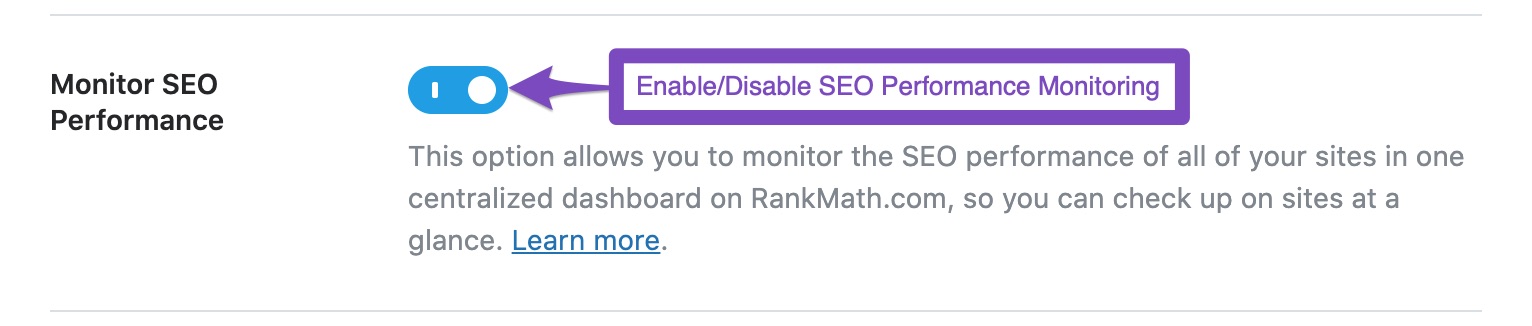Hello,
We apologize for the issue you are facing with the Rank Math Overview box showing zero stats. This can happen due to a variety of reasons, often related to configuration issues with Rank Math or Google Analytics.
Here are some steps you can take to troubleshoot this problem:
-
Check Google Analytics Property: Ensure that you are using the correct version of Google Analytics (Universal or GA4) and that it is properly connected to Rank Math. You can enable the Install analytics code option in Rank Math if you haven’t done so already.
-
Enable Monitor SEO Performance: If you are a Business or Agency user, make sure that the Monitor SEO Performance option is enabled in your individual site settings. You can find this under WordPress Dashboard → Rank Math SEO → General Settings → Analytics. Remember to save changes after enabling this option.
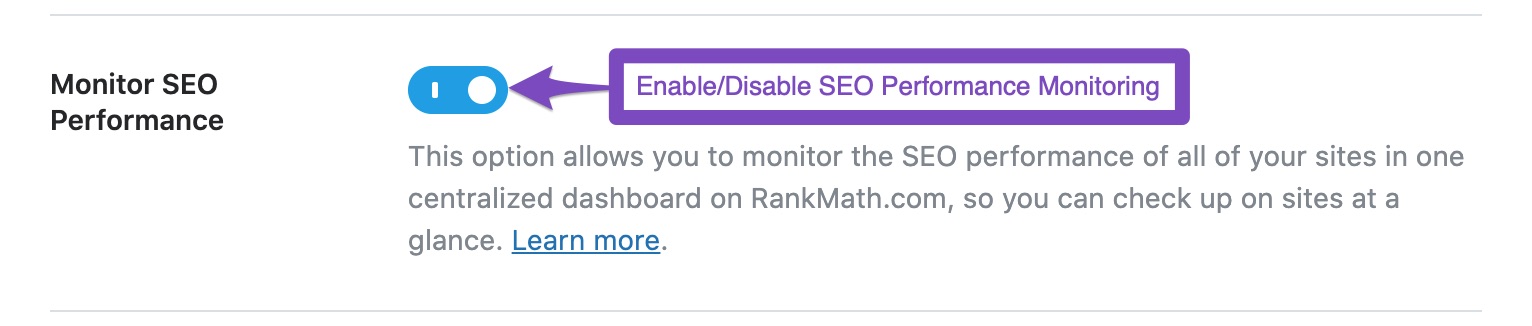
-
Wait for Data to Populate: After making any changes, it may take up to 24 hours for the data to start appearing in the dashboard.
If you have checked these settings and are still experiencing issues, please reply to this ticket with your site URL, and a human agent from our support team will assist you further. Thank you for raising this concern!
Sources:
What to Do When Rank Math Analytics Shows Zero Search Traffic » Rank Math
Client Management » Rank Math
This is an automated reply from Rank Math Support Bot. If you need further assistance, please reply to this topic and a human support agent will reply to you shortly.
Hello,
Since we did not hear back from you for 15 days, we are assuming that you found the solution. We are closing this support ticket.
If you still need assistance or any other help, please feel free to open a new support ticket, and we will be more than happy to assist.
Thank you.