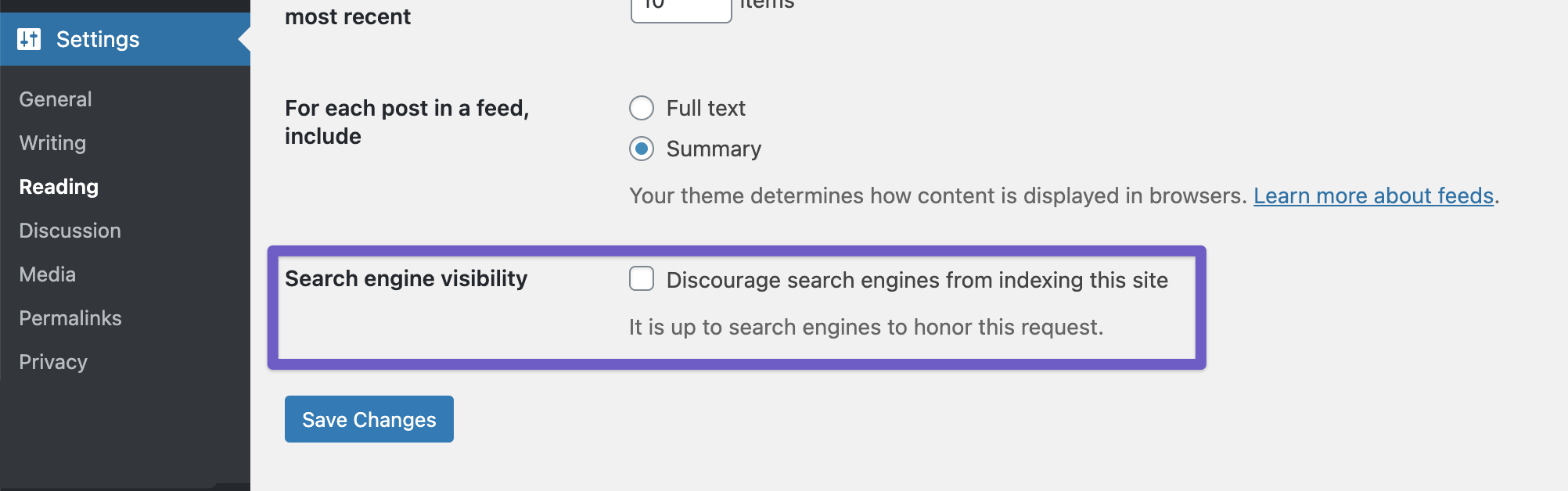Hello,
I apologize for the issue you are facing with the No Index and No Follow settings on your Knowledge Center pages. It sounds like there may be a configuration that is preventing you from deactivating these options.
To troubleshoot this, please ensure that:
- You have not set the pages to Noindex in the Rank Math settings. You can check this by going to WordPress Dashboard → Rank Math SEO → Titles & Meta and reviewing the settings for your specific pages.
- Make sure that the Discourage search engines from indexing this site option is not enabled in WordPress Dashboard → Settings → Reading.
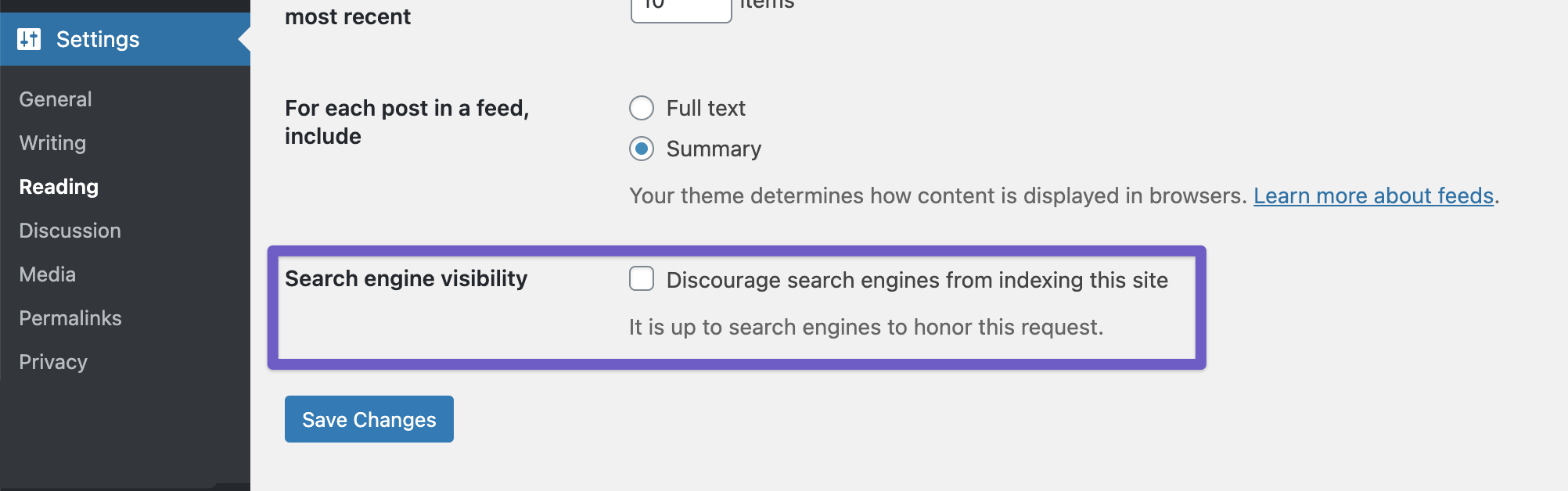
- If you have a robots.txt file, ensure it does not contain any rules that might be blocking these pages from being indexed.
You can check your robots.txt file using this tool.
If you have checked all these settings and are still unable to deactivate the No Index and No Follow options, please reply to this ticket with your site URL so that a human agent can assist you further. Thank you for raising this concern!
Sources:
Why Google Hasn’t Indexed Your Post, Page, and/or Website? » Rank Math
Why Google Hasn’t Indexed Your Post, Page, and/or Website? » Rank Math
Hello,
We’ve checked your site, and it is already set to index.
Could you please share the affected URL so we can check?
Meanwhile, here’s a guide you can follow:
https://rankmath.com/kb/google-index/
Looking forward to helping you.
Hello,
The URLs you’ve shared are empty categories. In this case, please head over to your WordPress Dashboard > Rank Math > Titles & Meta > General, and from there disable the “Noindex Empty Category and Tag Archives” option:

Let us know how it goes. Looking forward to helping you.
Thank you.
Hello,
We’re glad to hear that it helped.
If you need any further assistance, please don’t hesitate to reach out. We’re always here to help.
Thank you.