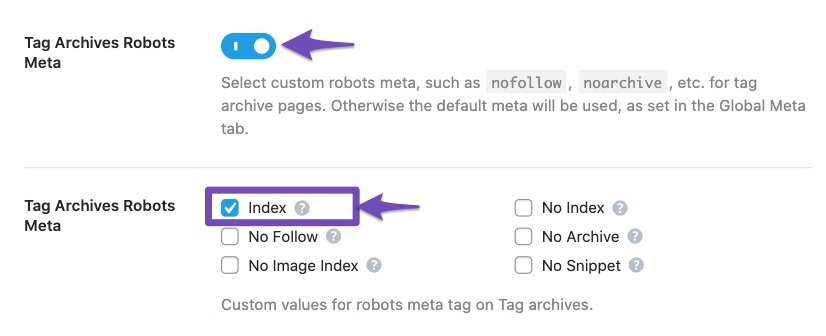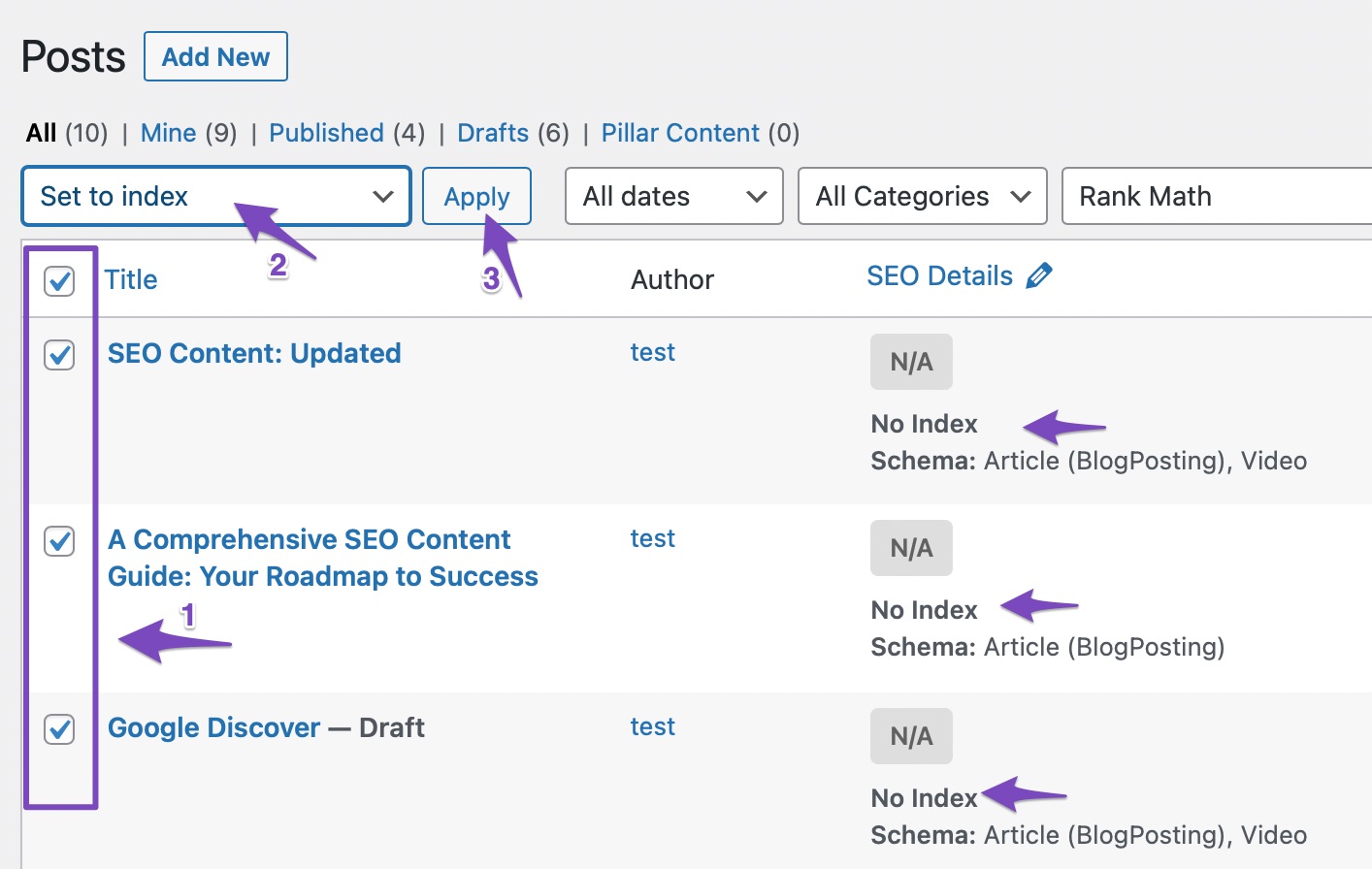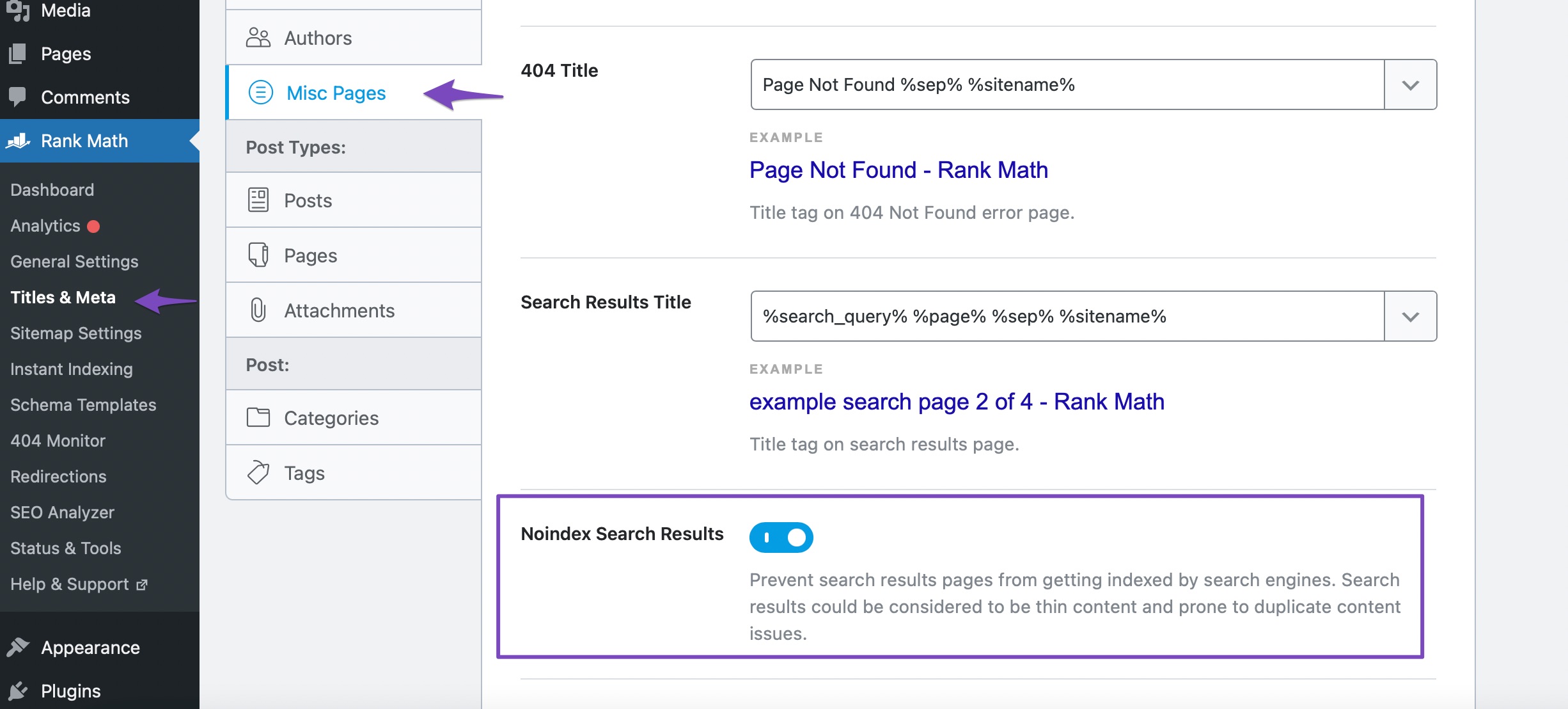Hello,
We apologize for the issue you are facing with your posts and pages being marked as "noindex" in the Rank Math plugin. Thank you for bringing this concern to our attention.
To address this issue, we recommend checking the following settings:
-
Titles & Meta Settings: Navigate to WordPress Dashboard → Rank Math SEO → Titles & Meta. Ensure that the settings for your posts and taxonomies are configured correctly and that they are not set to "noindex" by default. If you find any settings that are causing this, adjust them accordingly and save the changes.
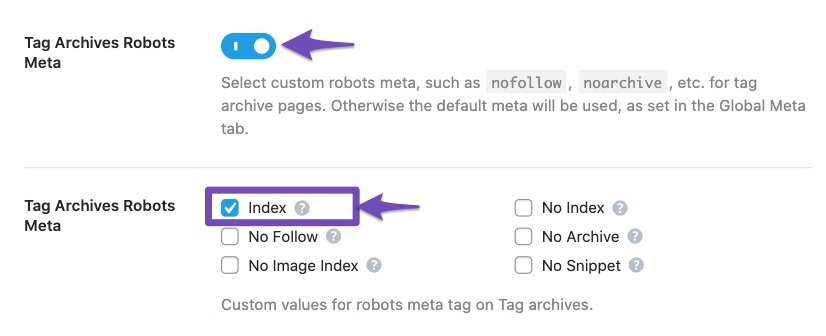
-
Bulk Actions: Since you mentioned using the bulk indexing option, you can continue to use this feature to set multiple posts to index at once. To do this, go to the Posts section, filter by "Articles Noindexed," select the posts, and then choose Set to Index from the bulk actions dropdown.
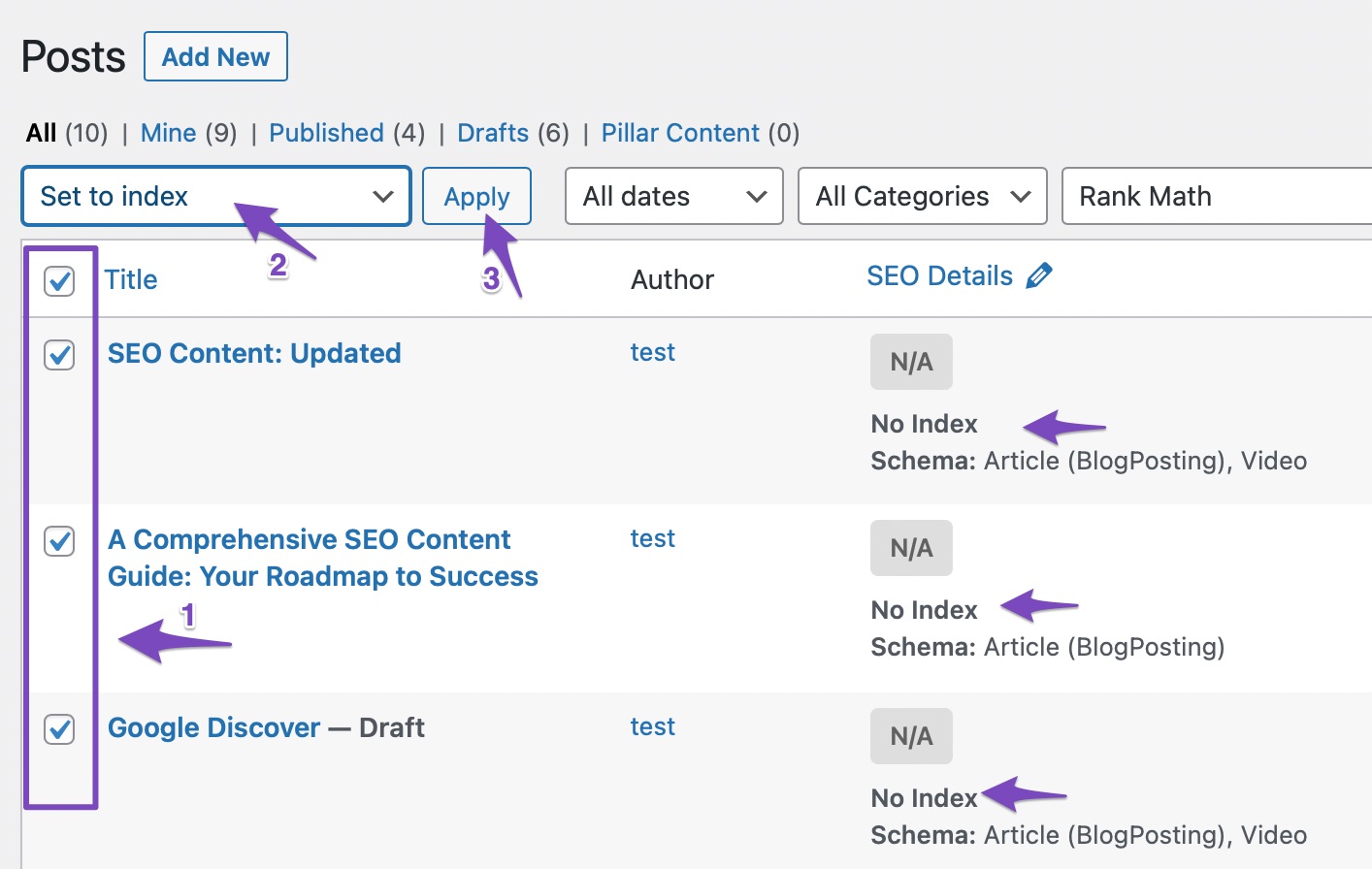
-
Check for Conflicting Plugins: Sometimes, other plugins may conflict with Rank Math settings. Ensure that there are no other SEO plugins or settings that might be overriding your preferences.
-
Noindex Search Results: If you have search results pages indexed, consider setting them to noindex to avoid internal site search spam. You can do this under Rank Math SEO → Titles & Meta → Misc Pages by enabling the Noindex Search Results option.
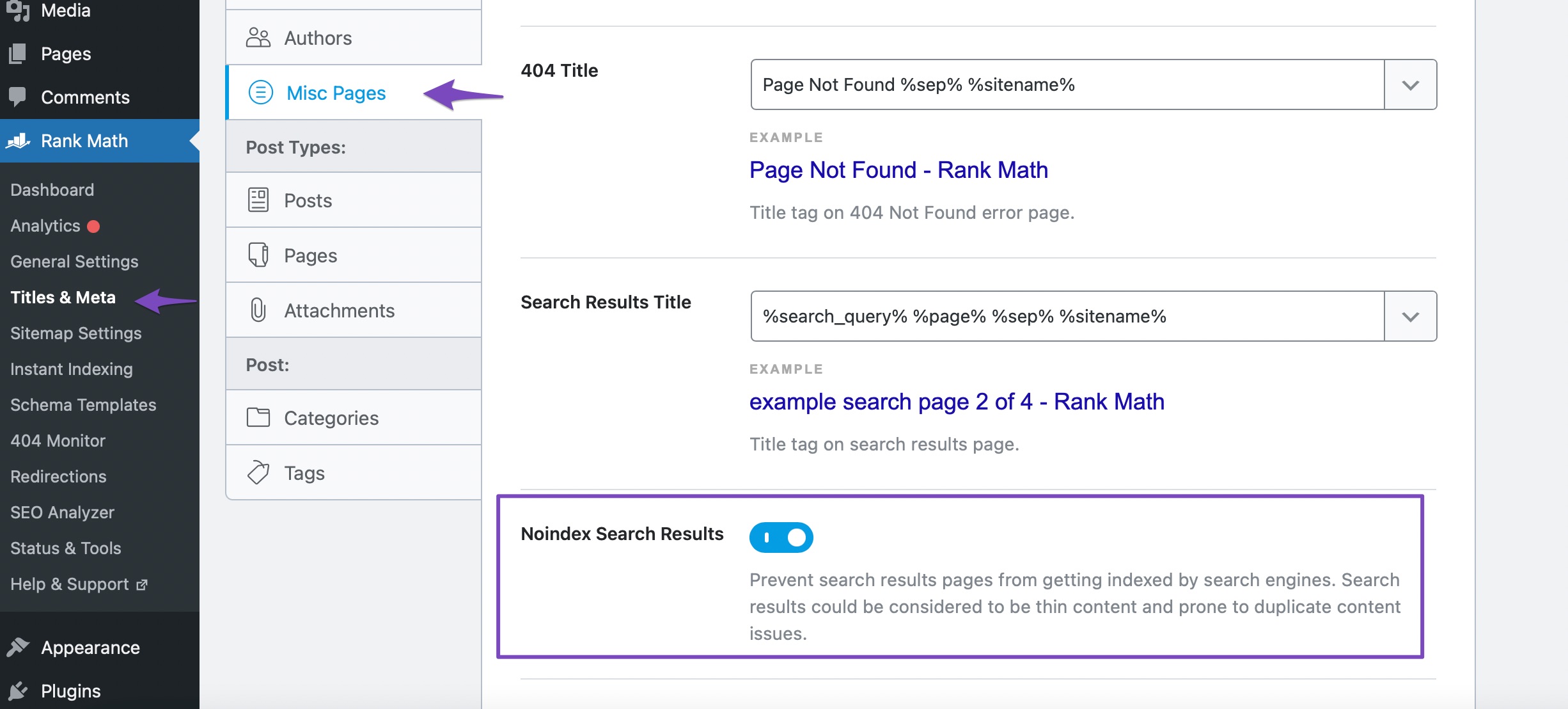
If these steps do not resolve the issue permanently, we recommend replying to this ticket with your website URL so that a human agent from our support team can take a closer look at your specific setup and provide further assistance.
Thank you for your understanding, and we hope to help you resolve this issue soon!
Sources:
How to Fix Submitted URL Marked ‘NoIndex’ Error » Rank Math
Hello,
Thank you for your query and we are so sorry about the trouble this must have caused.
We checked your Post type setting in our plugin, and it seems to be marked as noindex globally. See screenshot below:

Please head over to your WordPress Dashboard → Rank Math → Titles & Meta → Posts and make sure the correct global meta settings are configured.
As for the pages, it is currently configured correctly, so if the issue happens again. Please share the affected pages here so we can take a closer look at them.
At the moment, we can’t reproduce the issue on your website.
Looking forward to helping you.
Hello,
Since we did not hear back from you for 15 days, we are assuming that you found the solution. We are closing this support ticket.
If you still need assistance or any other help, please feel free to open a new support ticket, and we will be more than happy to assist.
Thank you.