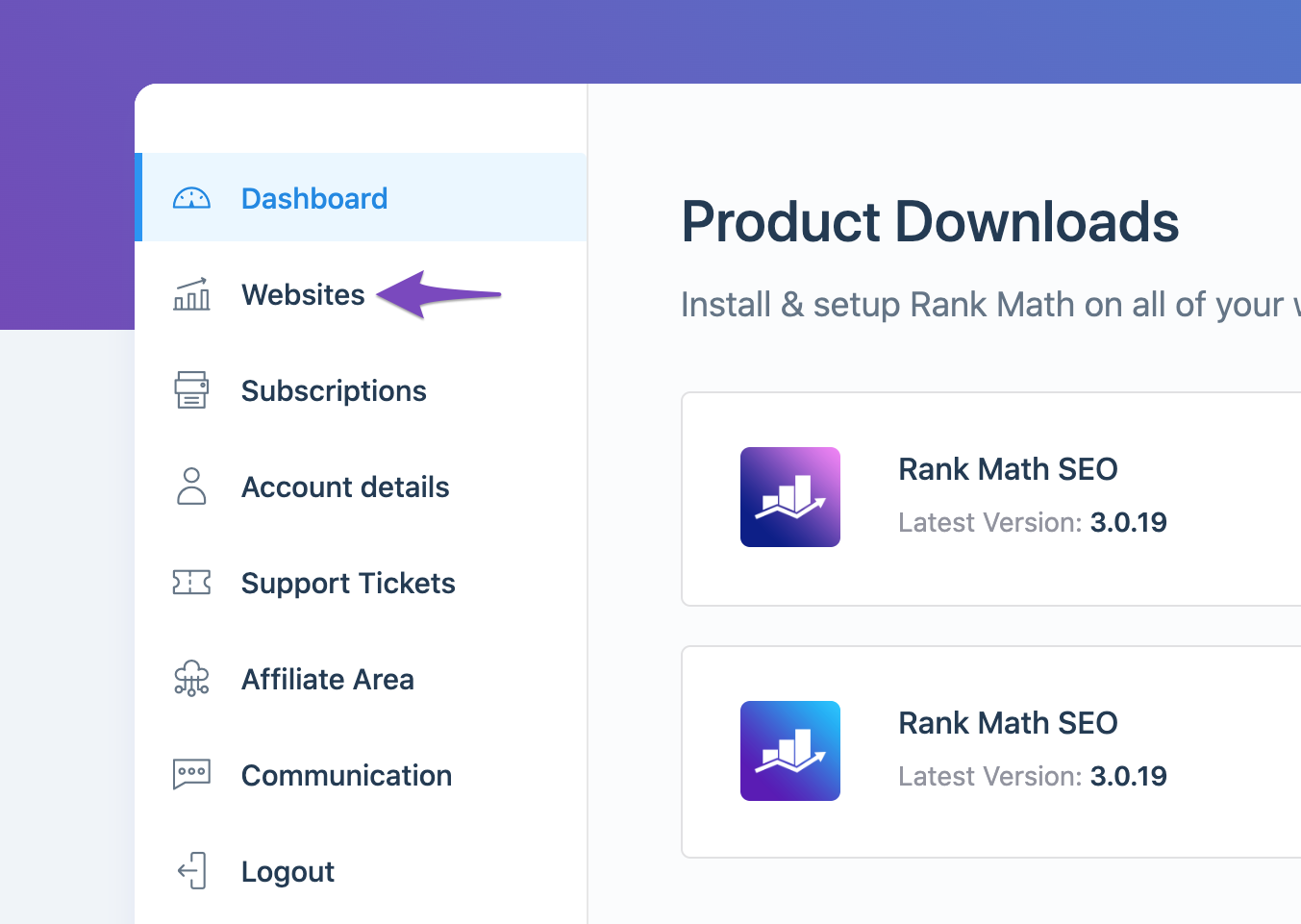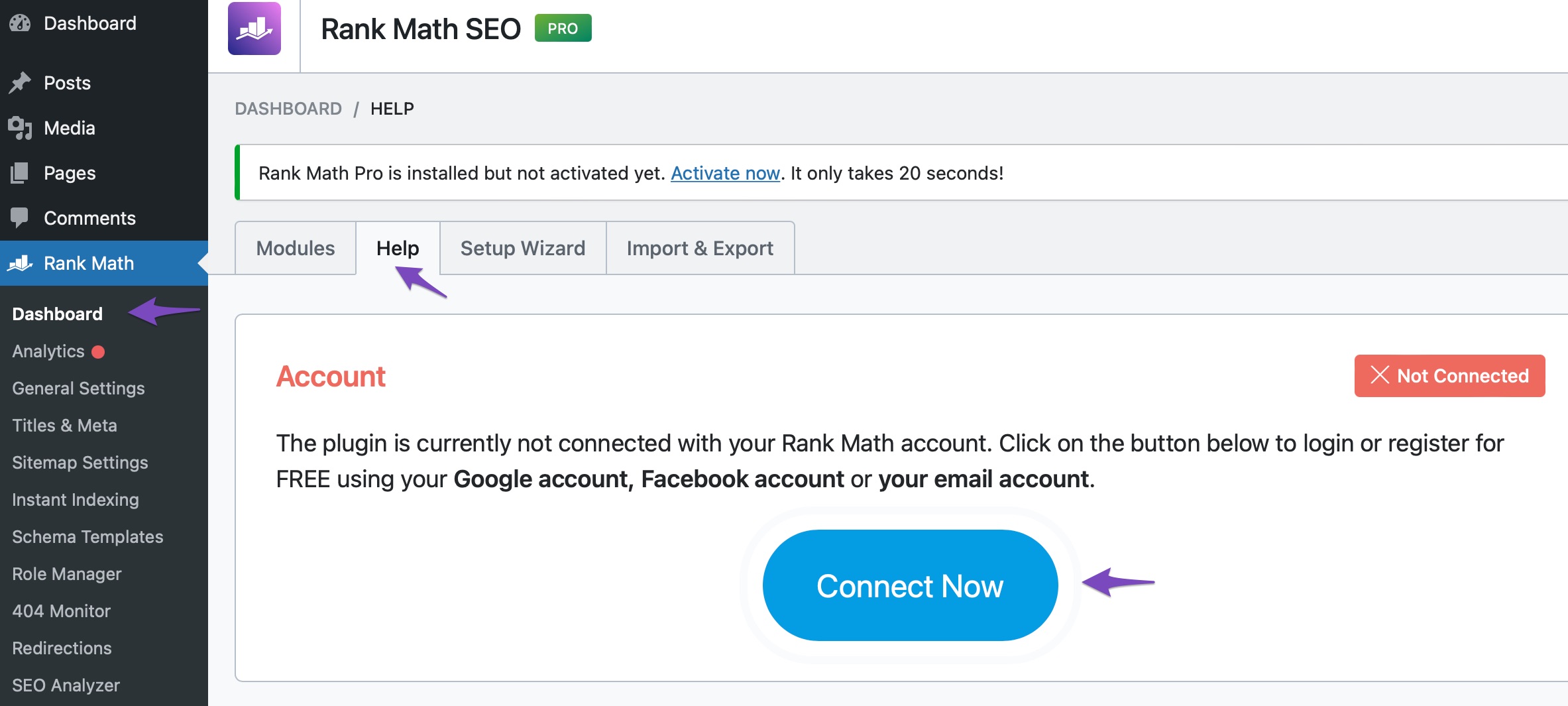Hello,
I apologize for the issue you are facing with Rank Math. It sounds frustrating that your account appears to be connected, yet you are unable to access the features you need.
To resolve this, please follow these steps:
-
Check Account Connection: Ensure that your website is connected to the correct Rank Math account. You can do this by logging into your Rank Math account and navigating to the My Account area, then clicking on the Websites tab. Make sure your website is listed there.
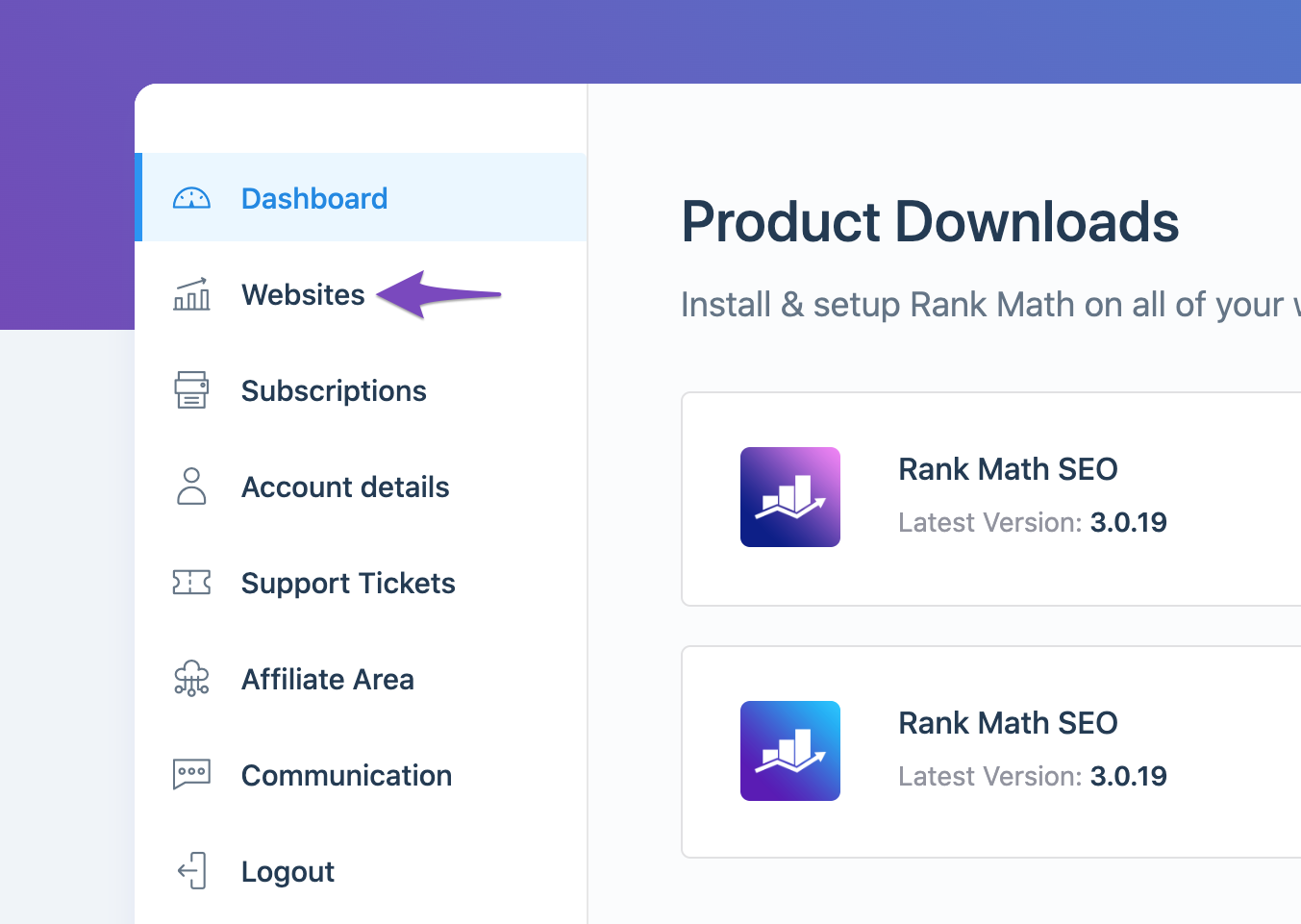
-
Reconnect Your Account: If your website is listed but still not functioning correctly, try disconnecting and reconnecting your account. Go to Rank Math SEO → Dashboard → Help and click on Disconnect Account. After that, click the Connect Now button to reconnect.

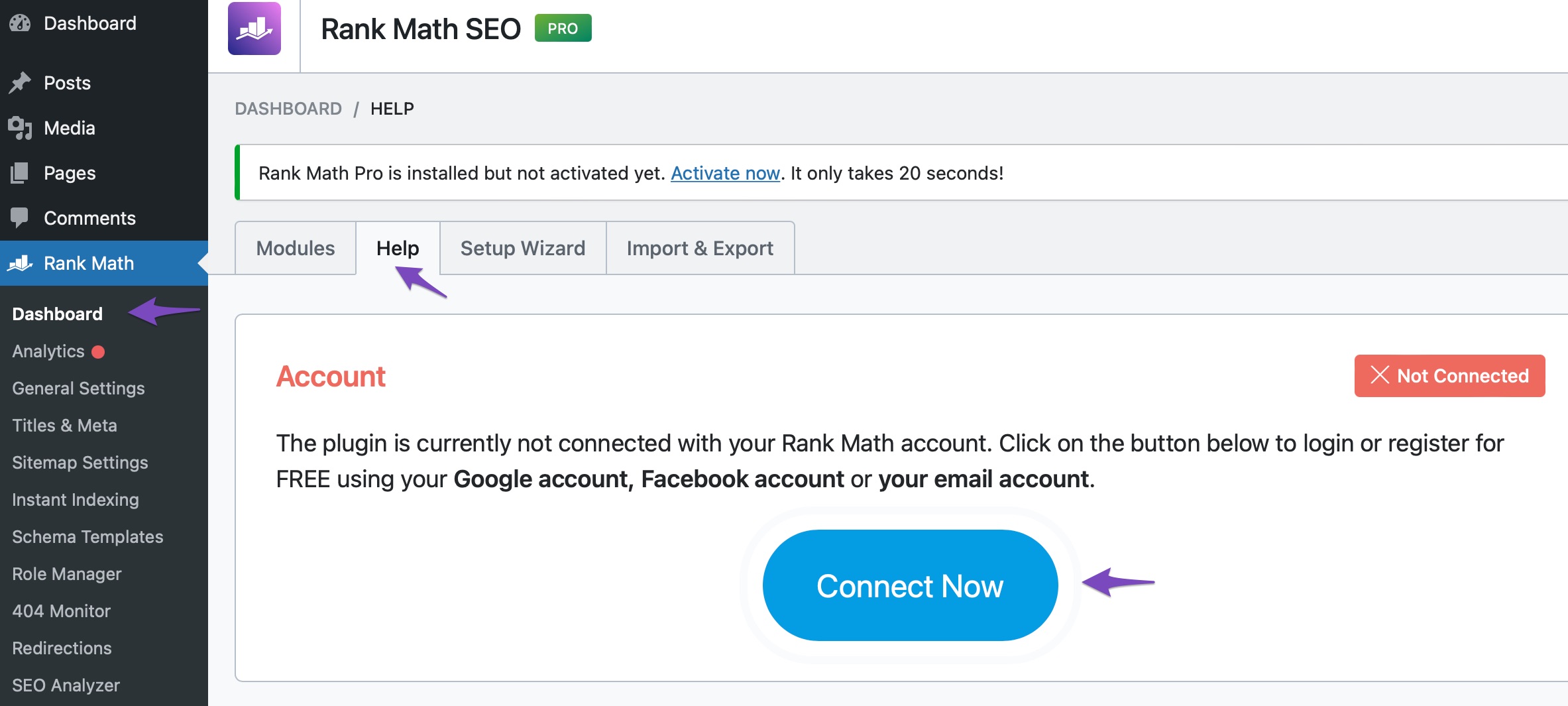
-
Refresh Tokens: If the problem persists, it may be due to expired authorization tokens. You can refresh these by deleting the Rank Math app from your Google Account permissions here and then reconnecting your Google services through Rank Math again.

If you continue to experience issues after trying these steps, please reply to this ticket with your website URL so that a human agent from our support team can assist you further. Thank you for raising this concern, and we appreciate your patience as we work to resolve it!
Sources:
What to Do When Rank Math Analytics Shows Zero Search Traffic » Rank Math
What to Do When Rank Math Analytics Shows Zero Search Traffic » Rank Math
Hello,
It seems that you already marked this ticket as “Resolved”.
Do you still need our assistance regarding this issue?
Looking forward to helping you.
Thank you.