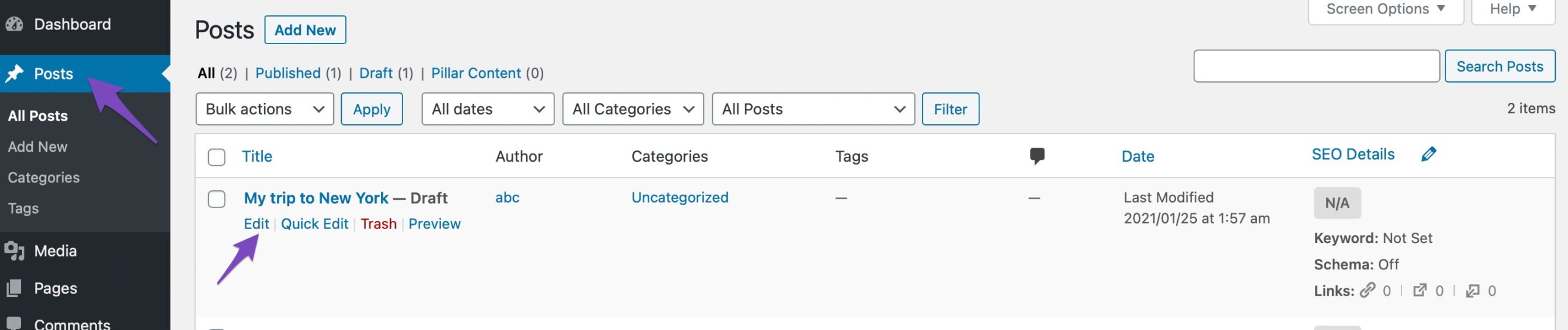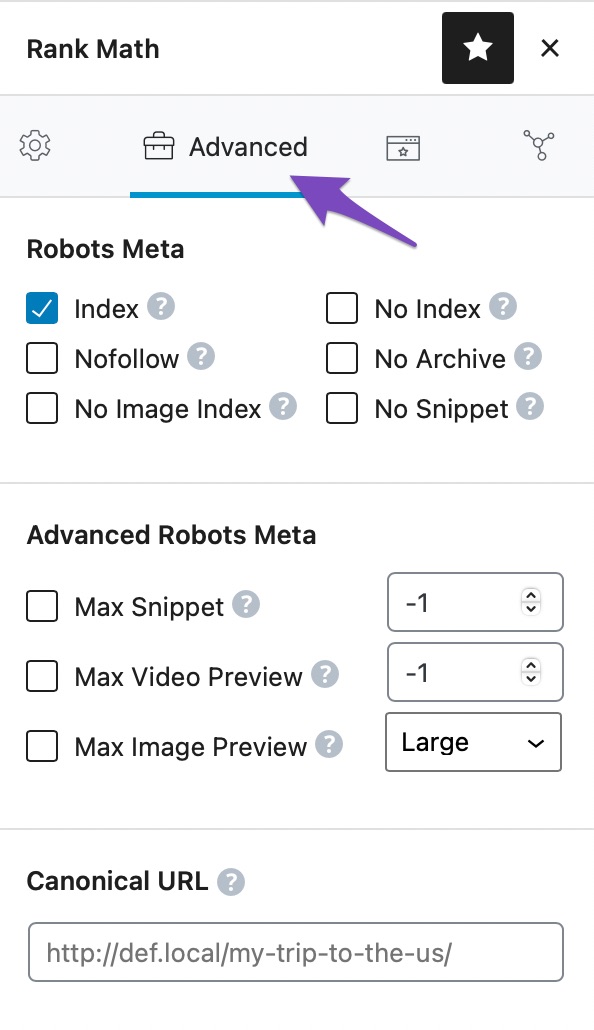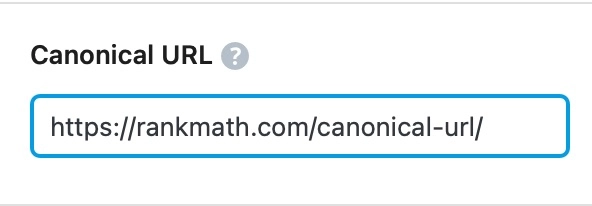Hello,
We apologize for the issue you are facing with the canonical tags on your website. To configure each page to have a self-referencing canonical tag using Rank Math, you can follow these steps:
-
Edit the Post/Page: Open the post or page that you want to set the canonical tag for by clicking on Edit.
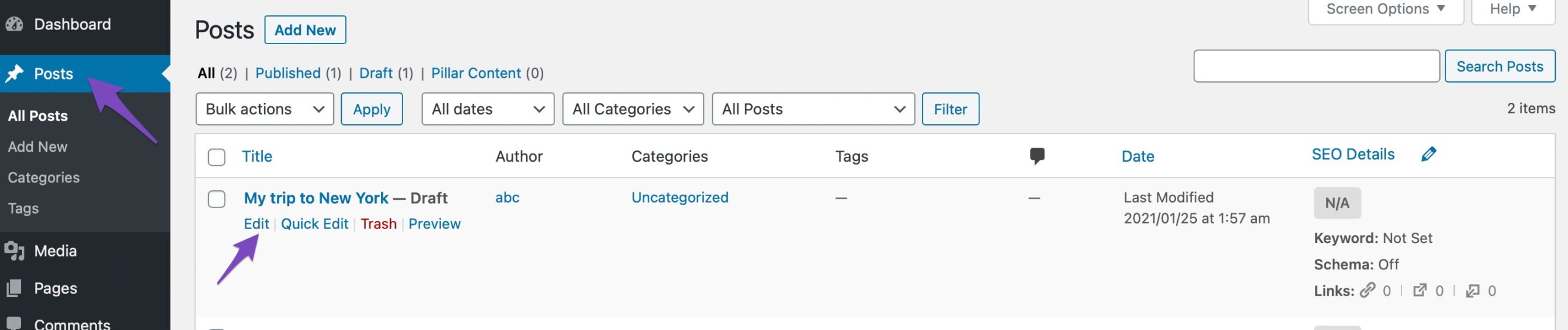
-
Navigate to the Advanced Tab: Once you’ve opened the post/page, navigate to the Advanced tab of the Rank Math meta box in your editor. If you cannot find the Advanced tab, please ensure that you have enabled Advanced Mode in Rank Math settings.
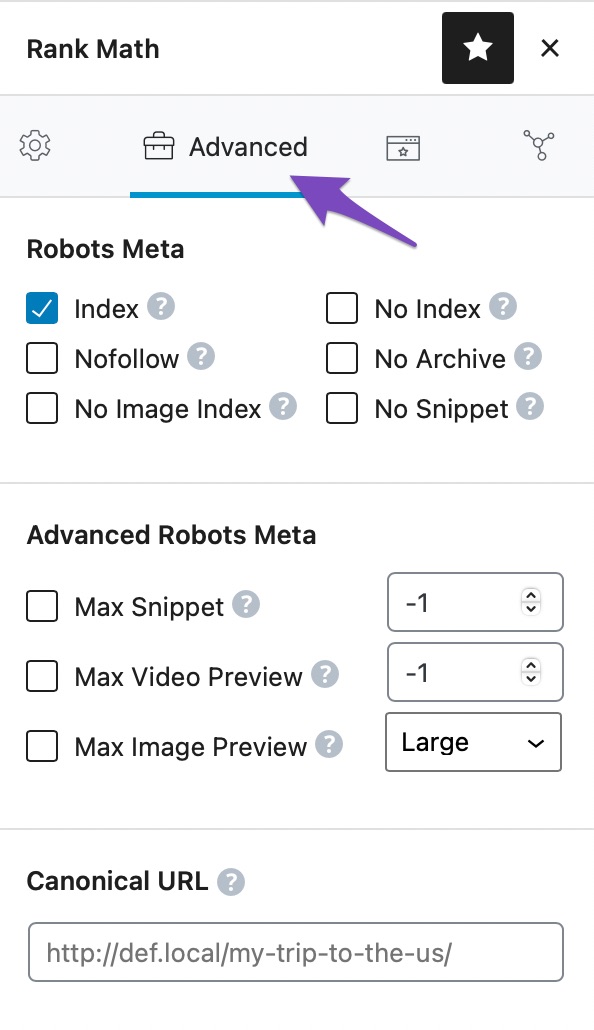
-
Set the Canonical URL: In the Canonical URL field, ensure that it is set to the current post/page URL. By default, Rank Math uses the current post/page URL as the canonical URL, so you may not need to change anything unless you want to specify a different URL.
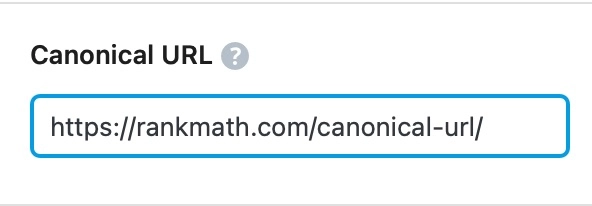
-
Update the Page: After setting the canonical URL, make sure to update the page as you normally would.
Since you are using WPML for multilingual support, Rank Math should automatically handle the canonical tags for translated pages as well. Each translated page should have its own self-referencing canonical tag pointing to itself.
If you continue to experience issues or if there are specific pages that are not behaving as expected, please reply to this ticket with more details, and a human agent from our support team will assist you further. Thank you for raising this concern!
Sources:
Setting Canonical URLs in Rank Math » Rank Math
Hello,
We’ve checked your sites, and they are using Yoast at the moment.
Please enable Rank Math so we can check the issue further.
Meanwhile, Rank Math only adds the self-referencing canonical URLs to your site as long as they are set to index.
Looking forward to helping you.
Hello,
Since we did not hear back from you for 15 days, we are assuming that you found the solution. We are closing this support ticket.
If you still need assistance or any other help, please feel free to open a new support ticket, and we will be more than happy to assist.
Thank you.