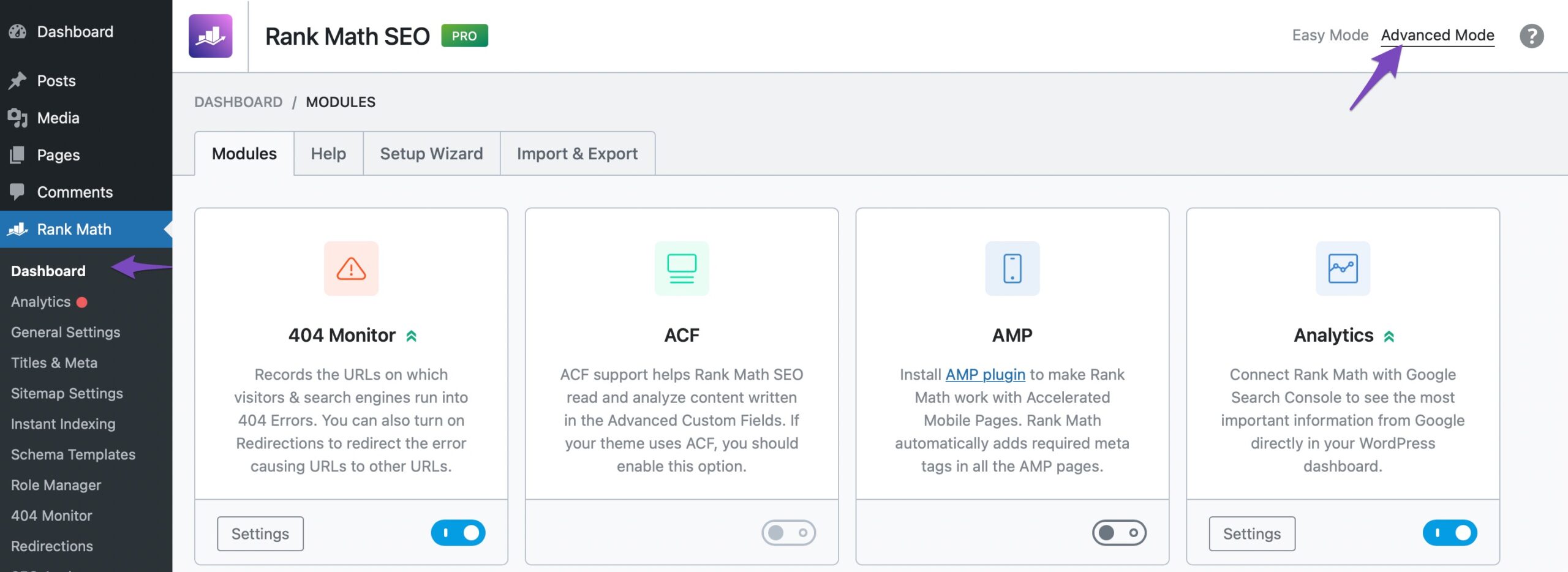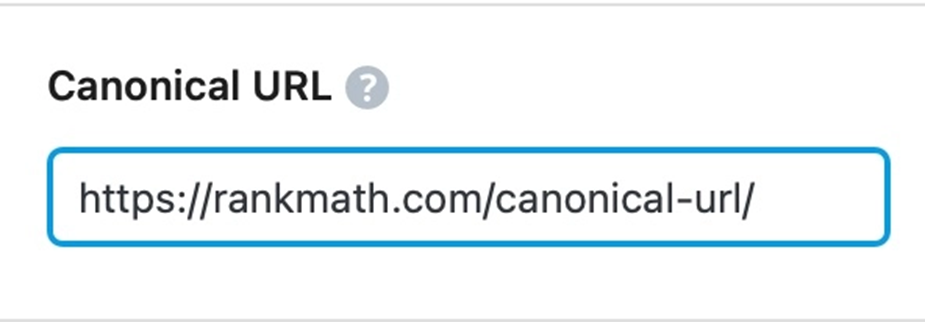Hello,
We apologize for the issue you are facing with the canonical link tag on your homepage. Thank you for providing detailed information about your setup and the steps you’ve already taken.
To resolve the issue of the missing canonical link tag, please follow these steps:
-
Check Advanced Mode: Ensure that Rank Math is in Advanced Mode. You can do this by going to the upper right corner of your dashboard and confirming that Advanced Mode is enabled.
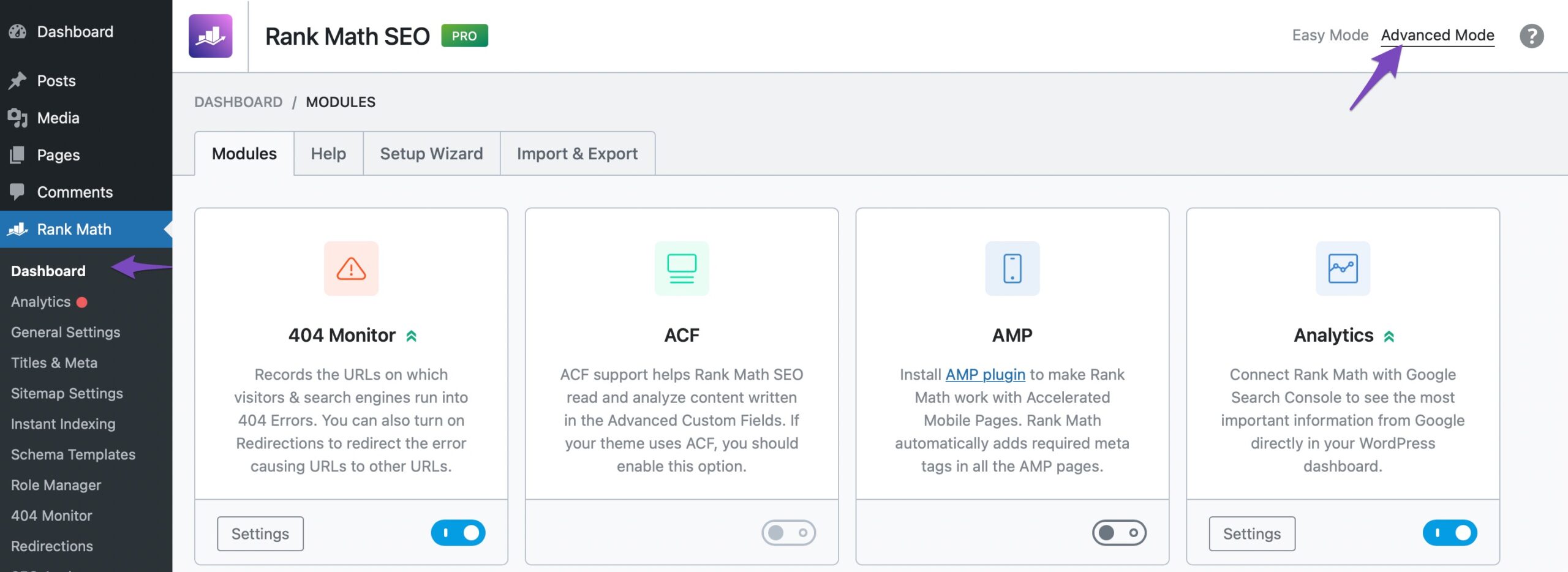
-
Set Canonical URL: In the Rank Math meta box on your homepage, navigate to the Advanced tab and ensure that you have entered a canonical URL in the Canonical URL field. After entering it, make sure to update or publish the page.
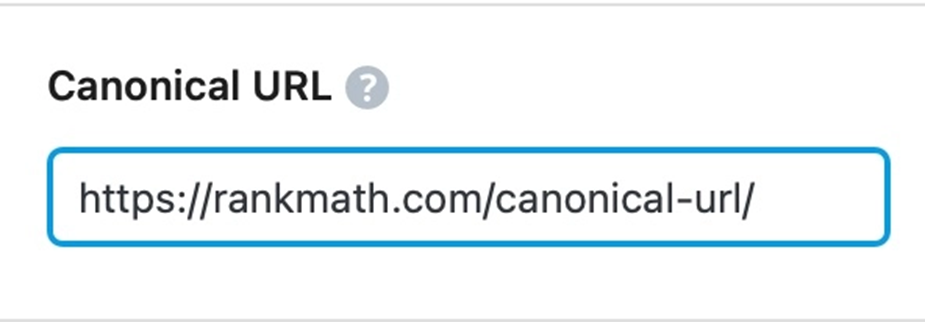
-
Theme Compatibility: Since you are using the Blocky theme, ensure that there are no theme settings or customizations that might be overriding or preventing the canonical tag from being added. Sometimes, themes may have their own SEO settings that could conflict with plugins.
-
Check for Conflicts: Deactivate any other SEO-related plugins temporarily to see if there is a conflict preventing Rank Math from adding the canonical tag.
-
Inspect Source Code: After making these changes, clear your website’s cache again and check the source code of your homepage to see if the canonical tag appears. You should see something like this:
“
If you still do not see the canonical tag after following these steps, please reply to this ticket, and a human agent from the Rank Math Support team will assist you further.
Thank you for your patience, and we hope this helps resolve your issue!
Hello,
We’ve checked your website and we can see it is currently set to nofollow and noindex. It looks like you’ve checked the Search engine visibility option in WP Dashboard > Settings > Reading and that’s why Rank Math is not adding the canonical URL in the front end of your homepage.
Please note that our plugin adds the canonical URL when the pages are set as index. There is no use of the canonical tag on the noindexed pages because Google isn’t going to index those pages.
The canonical URL will be automatically added to your homepage once you set your website as index.
Hope that helps and please don’t hesitate to let us know if you have any other questions.
Thank you.
Dear Rakibuzzaman,
Thank you so much. I goit it now.
Have a good day.
Best Regards,
Bruce
Hello,
We are super happy that this resolved your issue. If you have any other questions in the future, know that we are here to help you.
If you don’t mind me asking, could you please leave us a review (if you haven’t already) on https://wordpress.org/support/plugin/seo-by-rank-math/reviews/#new-post about your overall experience with Rank Math? We appreciate your time and patience.
If you do have another question in the future, please feel free to create a new forum topic, and it will be our pleasure to assist you again.
Thank you.