-
Hola.Tengo urls dentro de mi página web: https://mejoratucalidadevida.com/ que aparecen indexadas en Google Search Console pero NO aparecen en mi Sitemap:
https://mejoratucalidadevida.com/desinfeccion-del-hogar/
https://mejoratucalidadevida.com/salud-y-bienestar/
https://mejoratucalidadevida.com/monitores-de-diagnostico-y-salud/
https://mejoratucalidadevida.com/aire-limpio/https://mejoratucalidadevida.com/desinfeccion-y-esterilizacion-eficaz/
https://mejoratucalidadevida.com/purificador-de-aire-con-filtro/
https://mejoratucalidadevida.com/nebulizador-para-bebes/
https://mejoratucalidadevida.com/lampara-luz-ultravioleta/Están comprobadas todas y aparecen como Index.
No sé dónde puede estar el error. Un saludo.
-
Hello,
Thank you for contacting Rank Math, and sorry for any inconvenience caused.
Indexed, Not Submitted in Sitemap is not an issue, it only means that Google has already indexed the posts/pages but not through the sitemap. It is possible that Google is crawling your website and indexing the posts through the internal links.
There is nothing to worry about as long as the posts/pages are getting crawled and indexed.
However, please make sure that the sitemaps are excluded from caching.
You can follow this guide to exclude the sitemaps from caching:
https://rankmath.com/kb/exclude-sitemaps-from-caching/I hope this helps.
Looking forward to helping you.
Hello,
Kindly flush the Sitemap cache by following this video screencast guide:
https://i.rankmath.com/pipRDpThat should refresh your sitemap and check if you are able to see the affected pages on the sitemap list of URLs.
Let us know how that goes. Looking forward to helping you on this one.
El problema de que algunas Urls no aparezcan en el sitemap es que este sitemap fué enviado el 13 de Noviembre del 2021 y aún hay urls que no aparecen en el sitemap y aún no han sido indexadas:
https://mejoratucalidadevida.com/aire-limpio/
https://mejoratucalidadevida.com/desinfeccion-y-esterilizacion-eficaz/Ya arreglé el tema de la caché. Muchas gracias.
He seguido las intrucciones y siguen sin aparecer Urls:
https://mejoratucalidadevida.com/desinfeccion-del-hogar/
https://mejoratucalidadevida.com/salud-y-bienestar/
https://mejoratucalidadevida.com/monitores-de-diagnostico-y-salud/
https://mejoratucalidadevida.com/aire-limpio/
https://mejoratucalidadevida.com/desinfeccion-y-esterilizacion-eficaz/Un saludo.
Hello,
We might need to take a closer look at the settings. Please edit the first post on this ticket and include your WordPress login in the designated Sensitive Data section.
Please do take a complete backup of your website before sharing the information with us.
It is completely secure and only our support staff has access to that section. If you want, you can use the below plugin to generate a temporary login URL to your website and share that with us instead:
https://wordpress.org/plugins/temporary-login-without-password/
You can use the above plugin in conjunction with the WP Security Audit Log to monitor what changes our staff might make on your website (if any):
https://wordpress.org/plugins/wp-security-audit-log/
We really look forward to helping you.
Hola, me decís el Correo electrónico y Nombre de quien va a tener el acceso temporal con Temporary Login Without Pasword.
Hello,
You can use the name
Rank Math Supportand the email IDs******@r***********to create the temporary login.Thank you.
Hello,
I have updated the sensitive data as requested. Can you please check further?
Thank you.
Hello,
We have tried accessing your dashboard, but getting blocked by a firewall.
Please whitelist or open access to countries India, Portugal, and the Philippines to investigate this issue on your site.
Meanwhile, please check this link for the common reasons why a URL is not included in your sitemap:
https://rankmath.com/kb/url-not-in-sitemap/I hope that helps.
Thank you.
Ya está habilitado el acceso a esos tres países
Hello,
We are still getting the above error upon accessing your WordPress dashboard.
Please check again the access to investigate this issue further.
Thank you.
Me comunica mi hosting que han vuelto ha añadir estos tres países entre los permitidos.
Por favor, verifica si ya puedes realizar la conexión.Hello,
I was able to check that some of the URLs that you have shared are product categories that have no product assigned to them. Rank Math has an option to Noindex empty categories and that’s why the URLs were not being added in the sitemap. I have disabled the option from WP Dashboard > Rank Math > Titles & Meta > Global Meta and now all the category URLs will be included in the sitemap.
For the pages, you have added a canonical URL manually in the Advanced Tab of the meta box and that’s why the pages are not being added in the sitemap. Please edit the affected pages and remove the canonical URL as Rank Math will automatically add a self-referencing canonical tag. Once removed, the URLs will be included in the sitemap.
Hope this helps.
Please don’t hesitate to get in touch in case you need any other assistance.
Thanks.
Hola, las páginas que he agregado la Url canónica son estas:
https://mejoratucalidadevida.com/cuidado-personal-y-salud/
https://mejoratucalidadevida.com/monitores-de-salud/
https://mejoratucalidadevida.com/calidad-del-aire-interior/
https://mejoratucalidadevida.com/limpieza-y-desinfeccion-del-hogar/
y ya aparecían correctamente en el sitemap.Son estas urls las que no aparecen:
https://mejoratucalidadevida.com/salud-y-bienestar/
https://mejoratucalidadevida.com/monitores-de-diagnostico-y-salud/
https://mejoratucalidadevida.com/aire-limpio/
https://mejoratucalidadevida.com/desinfeccion-del-hogar/Son categorías de producto y deberían de aparecer como las otras 8 categorías que aparecen en este mapa:
https://mejoratucalidadevida.com/product_cat-sitemap.xmlEstas Urls que no aparecían:
https://mejoratucalidadevida.com/desinfeccion-y-esterilizacion-eficaz/
https://mejoratucalidadevida.com/purificador-de-aire-con-filtro/
ya lo hacen y están correctas.He vuelto a activar los Archivos de etiqueta y categoría noindex vacíos, puesto que son categorías de producto creadas, sin producto de momento, y que no quiero que aparezcan.
Gracias y un saludo.
Hello,
Those product categories you have shared are empty, that’s why they are not showing in your category sitemap. To fix that, I have enabled this option in Rank Math > Sitemap settings > Product Categories
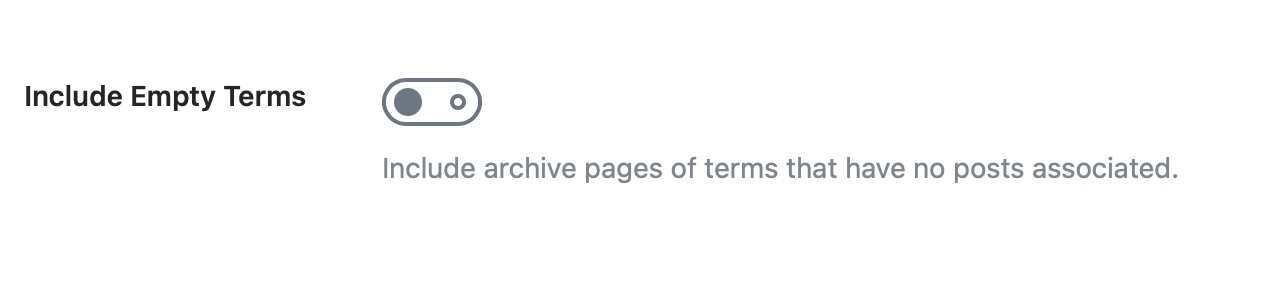
You can now check your category sitemap and they are already showing there.
I hope that helps.
Thank you.
The ticket ‘No aparecen urls’ is closed to new replies.