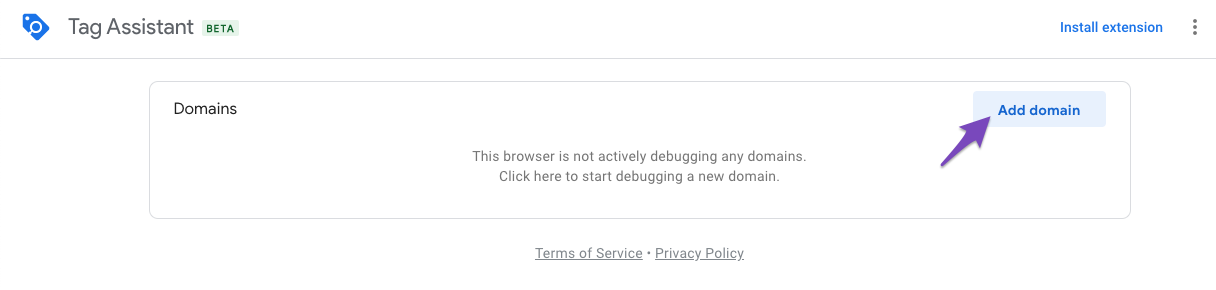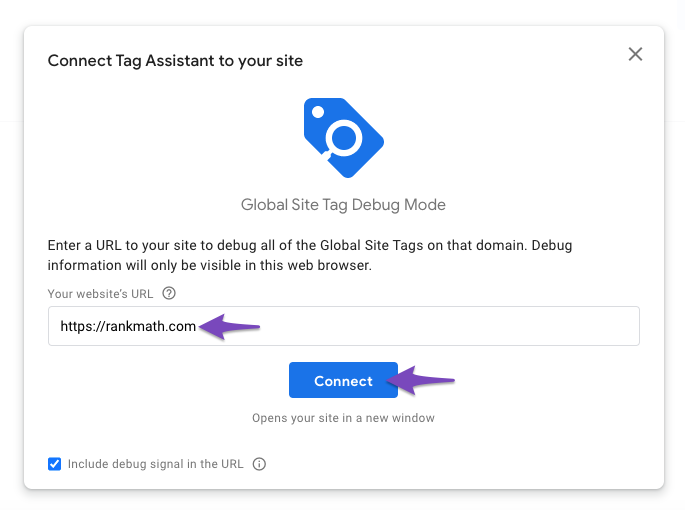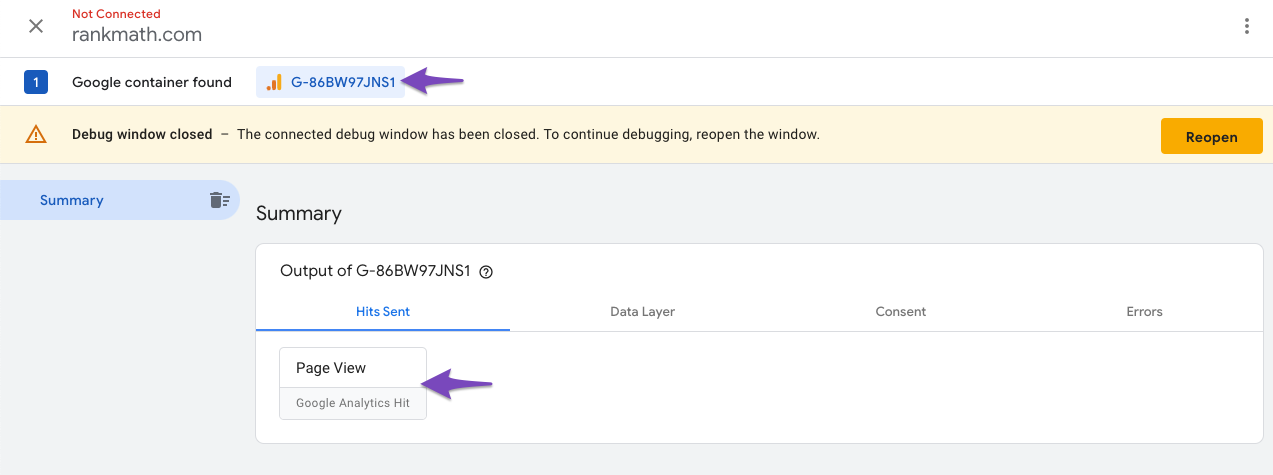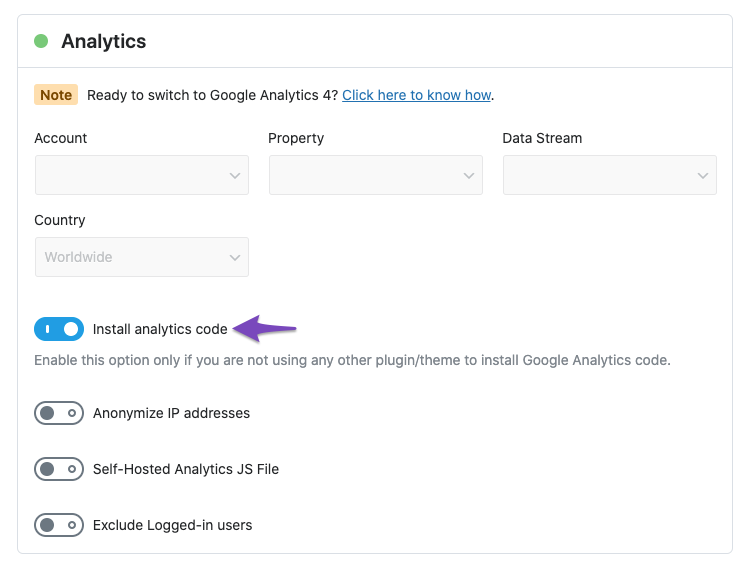-
I have installed Rank Math on my website gering.nl and connected it to both Google Search Console and Google Analytics through Rank Math’s settings. It’s been a week, but I still don’t see any Analytics data appearing in the Rank Math dashboard.
Additionally, I’ve implemented Google Tag Manager (GTM) on the site and set up a Google Analytics 4 (GA4) tag within GTM. The tag seems to be firing correctly, but the data isn’t being reflected in Rank Math.
Key Points:
-Rank Math is installed and configured.
-Google Search Console and Google Analytics are connected in Rank Math.
-GA4 is not added through Rankmath
-GTM is installed and configured with a GA4 tag.
-After one week, no data is visible in the Rank Math dashboard under Analytics.Could you provide guidance on what might be causing this issue and how to resolve it?
The ticket ‘No Analytics Data Showing in Rank Math Dashboard’ is closed to new replies.