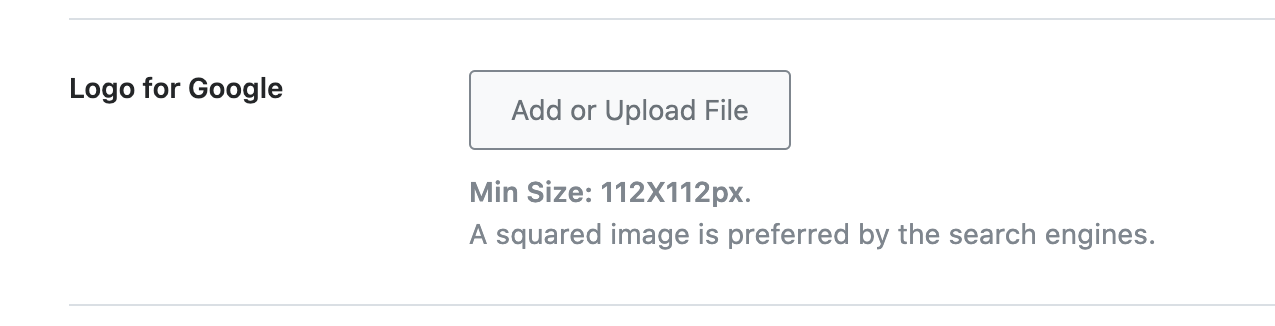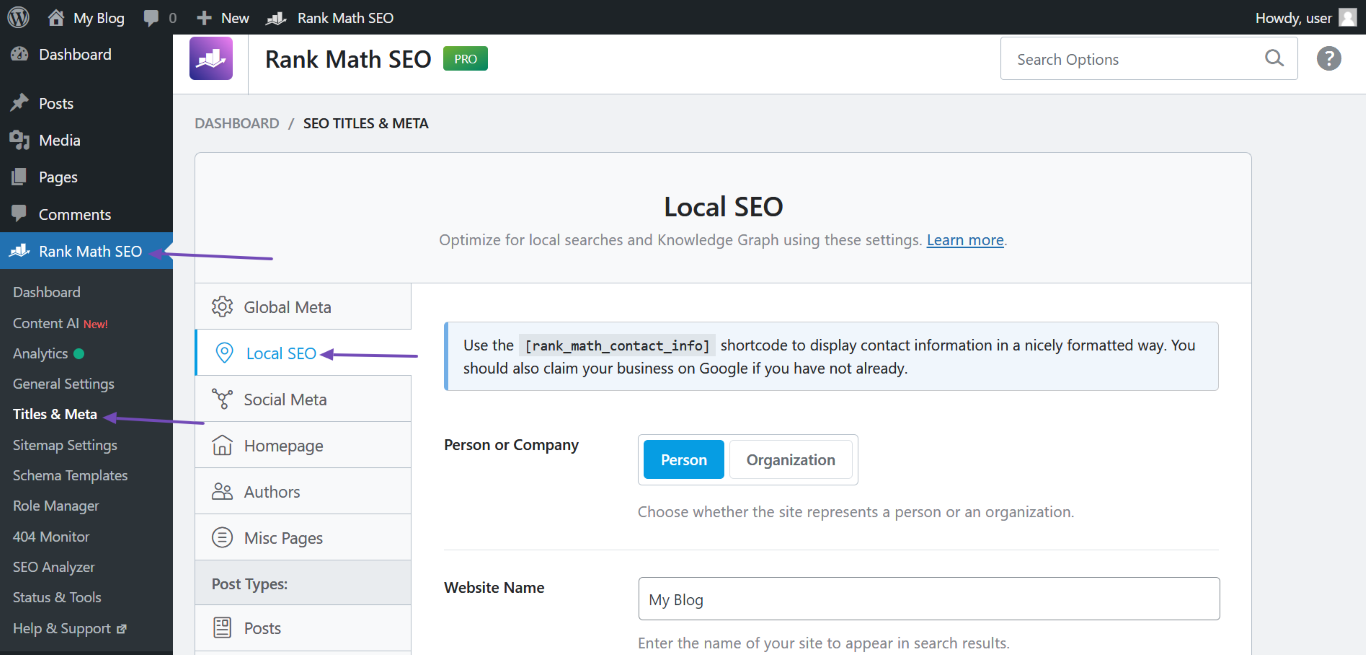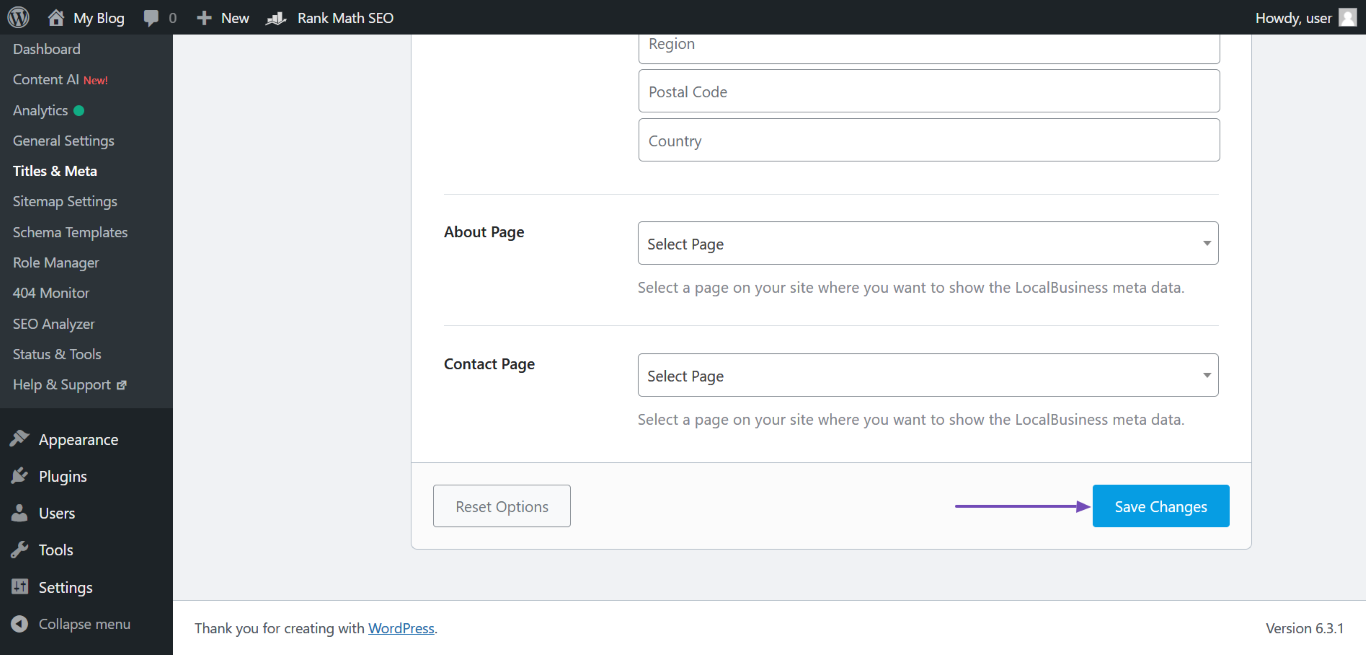Hello,
We apologize for the issue you are facing. To add your website logo and details to the search result page, you can follow these steps:
-
Add a Logo for Google:
- Navigate to WordPress Dashboard → Rank Math SEO → General Settings → Logo for Google.
- Click the Add or Upload File button to upload your business logo. The minimum supported resolution is 112×112 px.
- Once uploaded, select your logo and click Use this File.
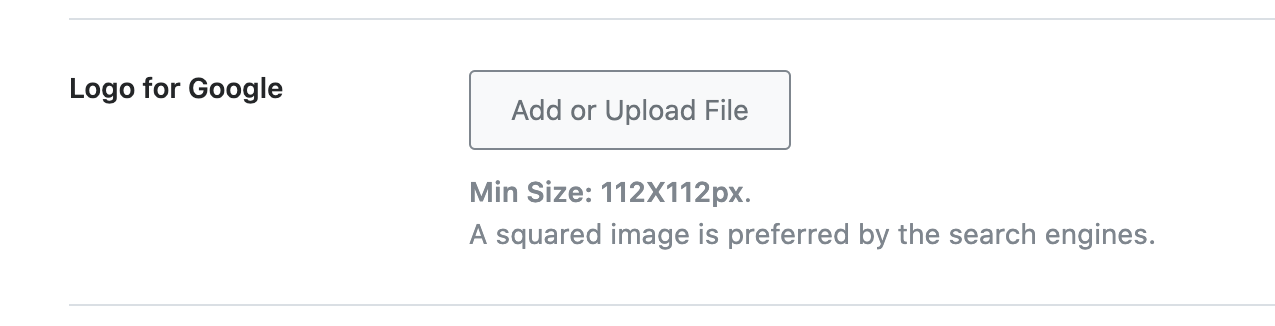
-
Add Website Details:
- Go to Rank Math SEO → Titles & Meta → Local SEO.
- Fill in the required fields such as Website Name, Person/Organization Name, and upload your logo if you haven’t done so already.
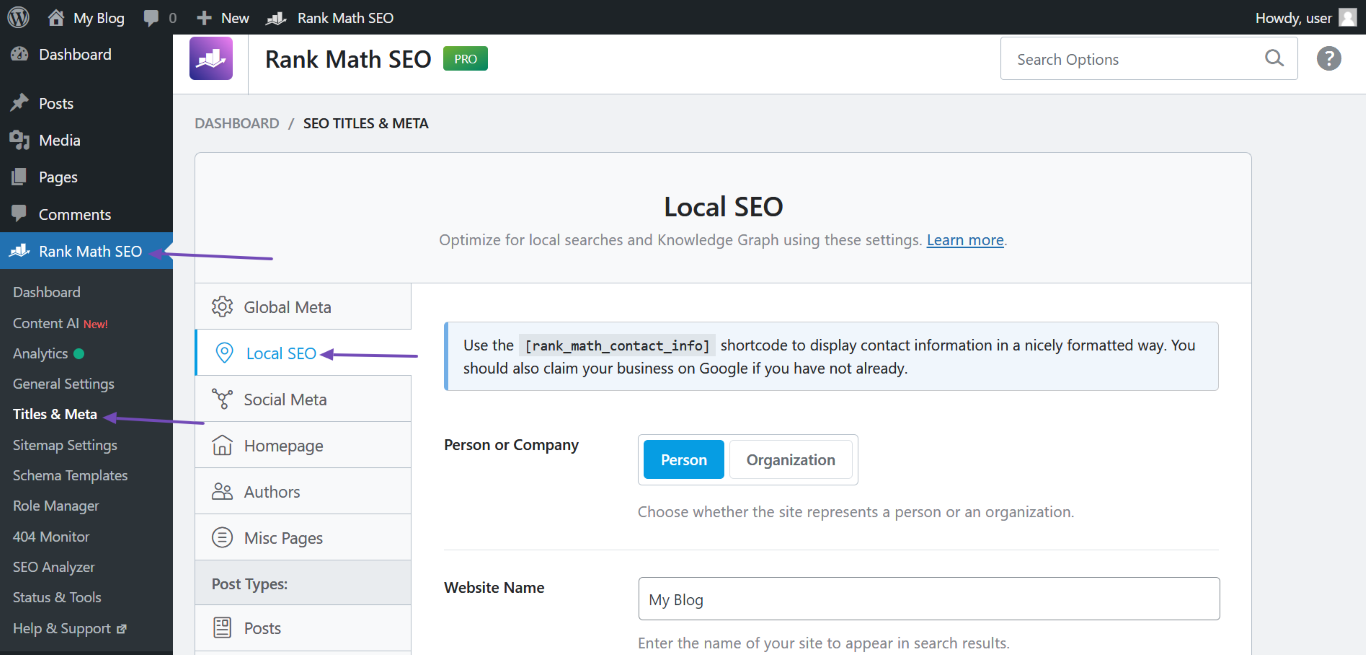
-
Save Changes: After filling in the necessary information, scroll down and click Save Changes.
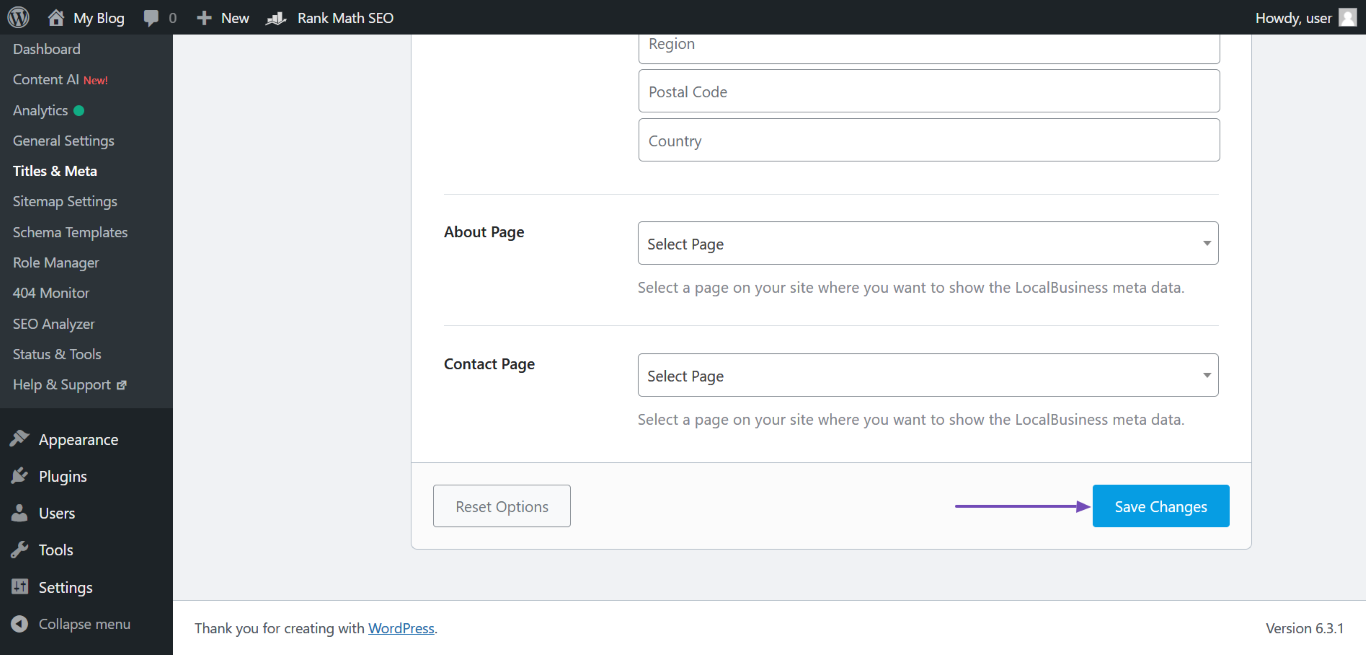
Once you’ve completed these steps, it may take some time for Google to crawl your site and update the search results with your logo and details. You can also follow best practices to inform Google of the updates.
If you have any further questions or need assistance, please reply to this ticket, and a human agent from the Rank Math Support team will assist you further. Thank you for raising this concern!
Sources:
How to Setup Rank Math SEO Plugin Properly
Using Rank Math’s Local SEO Module » Rank Math
Can’t find logo for Google
Hello,
Thank you for contacting us and bringing your concern to our attention.
Unfortunately, Rank Math has no control over how the favicon will appear on the SERP. The images on Google SERPs are not controlled via the Schema markup or any plugin, it mostly depends on the keyword search term and the website authority.
You can check these Google guidelines on how to ensure that your favicon is set up to show on the search results page.
Hope that helps and please don’t hesitate to let us know if you have any other questions.
Hello,
Since we did not hear back from you for 15 days, we are assuming that you found the solution. We are closing this support ticket.
If you still need assistance or any other help, please feel free to open a new support ticket, and we will be more than happy to assist.
Thank you.