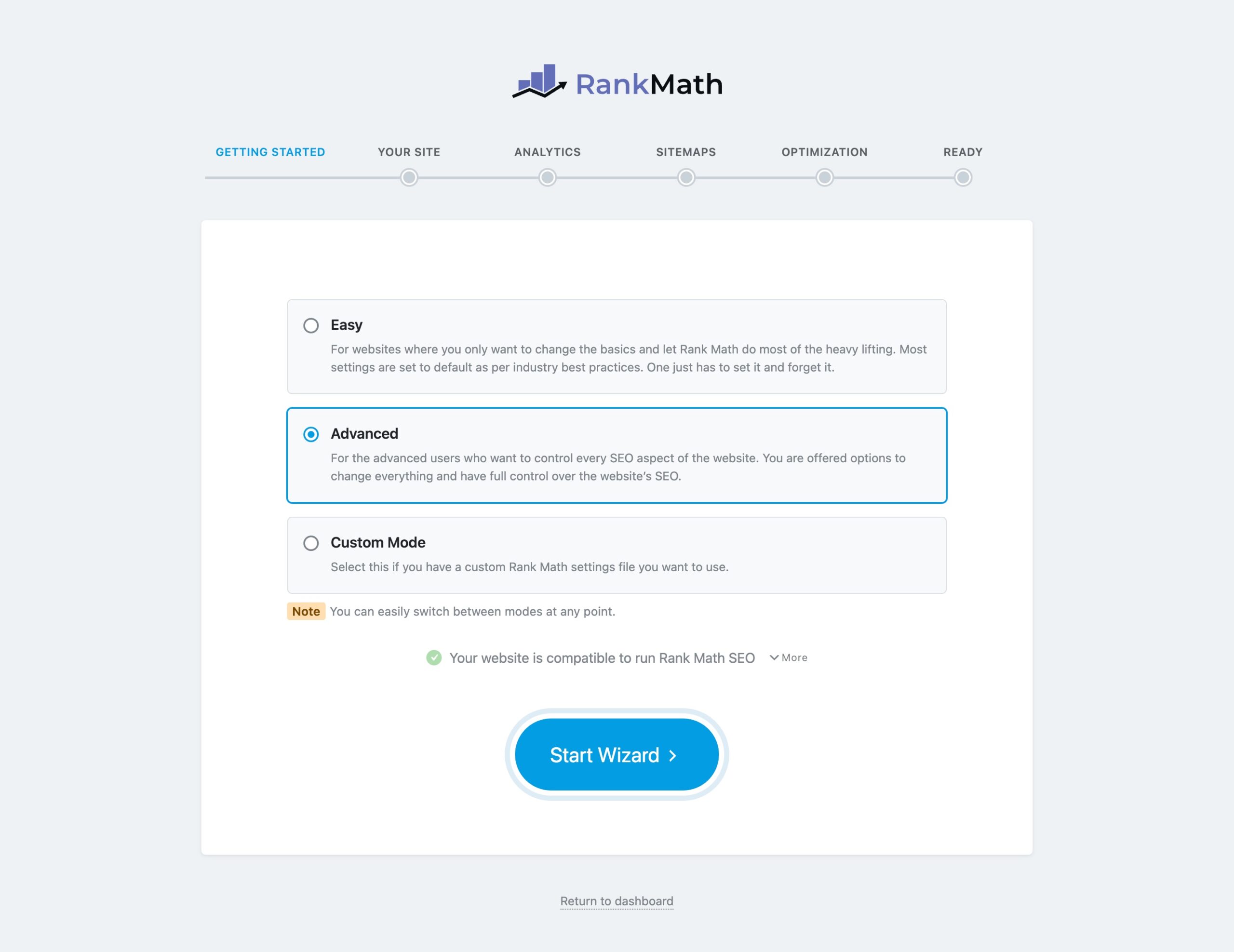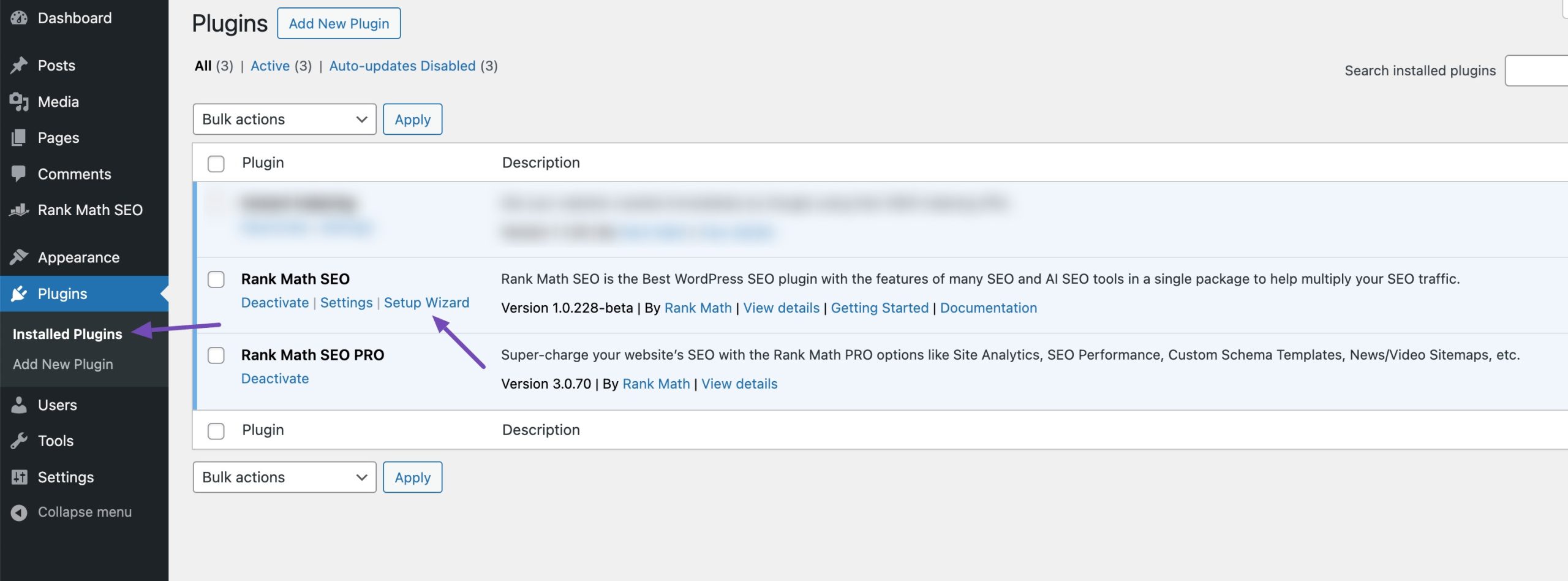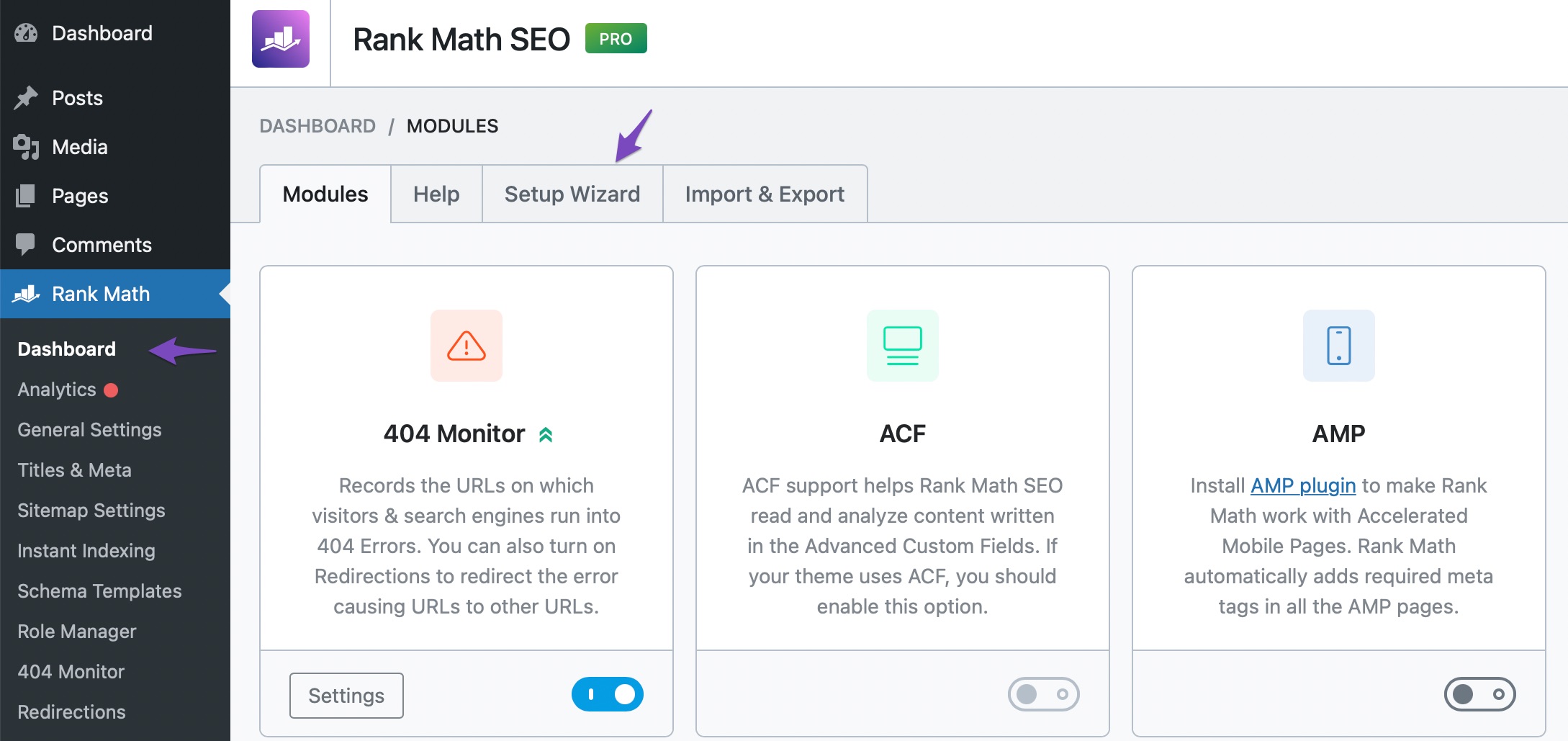Hello, we apologize for the issue you are facing. To set up Rank Math correctly for your websites, we recommend using the Setup Wizard, which simplifies the configuration of essential SEO settings. You can access the Setup Wizard in several ways:
-
Automatic Initiation: When you first install and activate the Rank Math plugin, it will automatically launch the Setup Wizard.
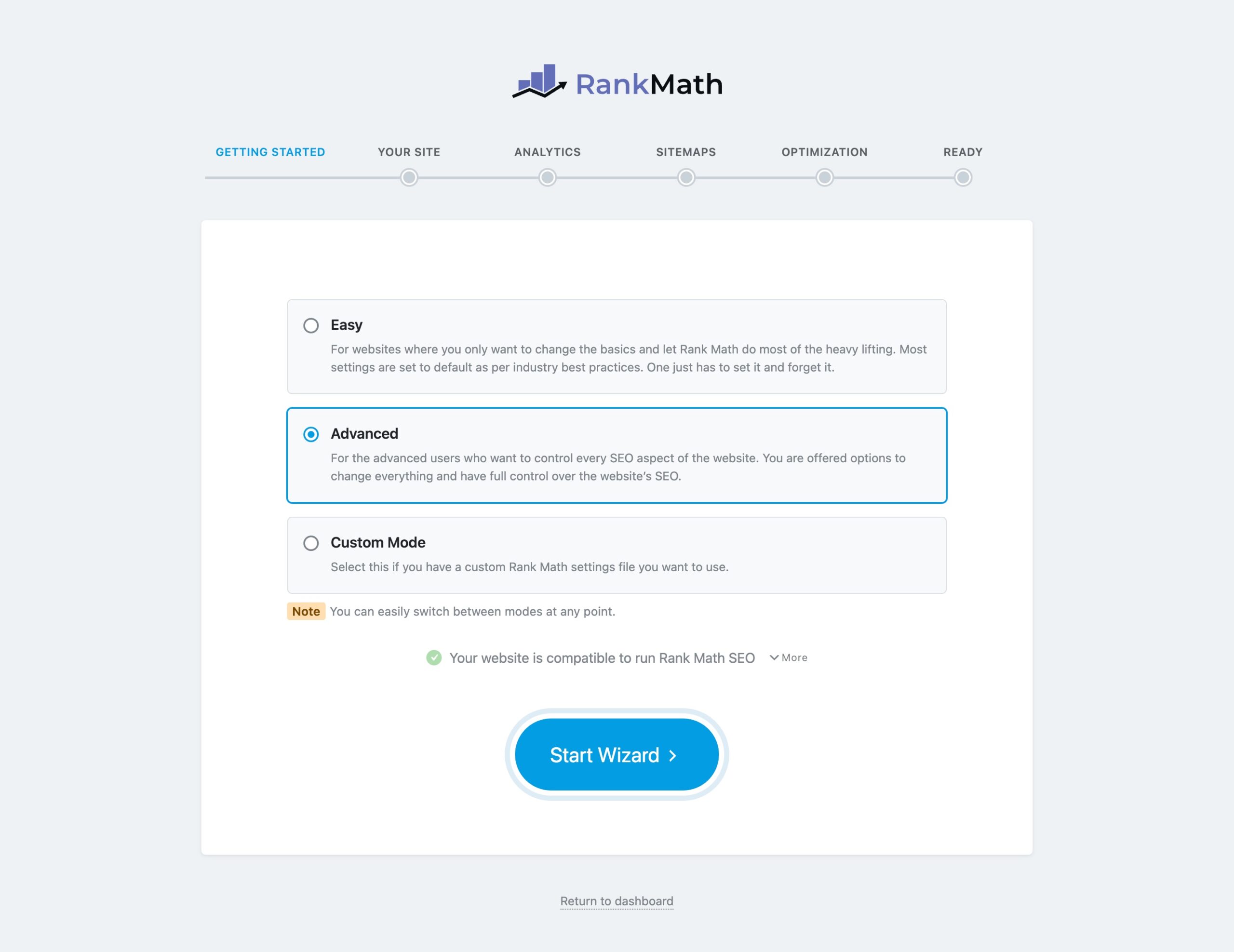
-
From Plugins Page: If you skipped the Setup Wizard, you can rerun it by navigating to WordPress Dashboard → Plugins → Installed Plugins, finding Rank Math SEO, and selecting the option to run the Setup Wizard.
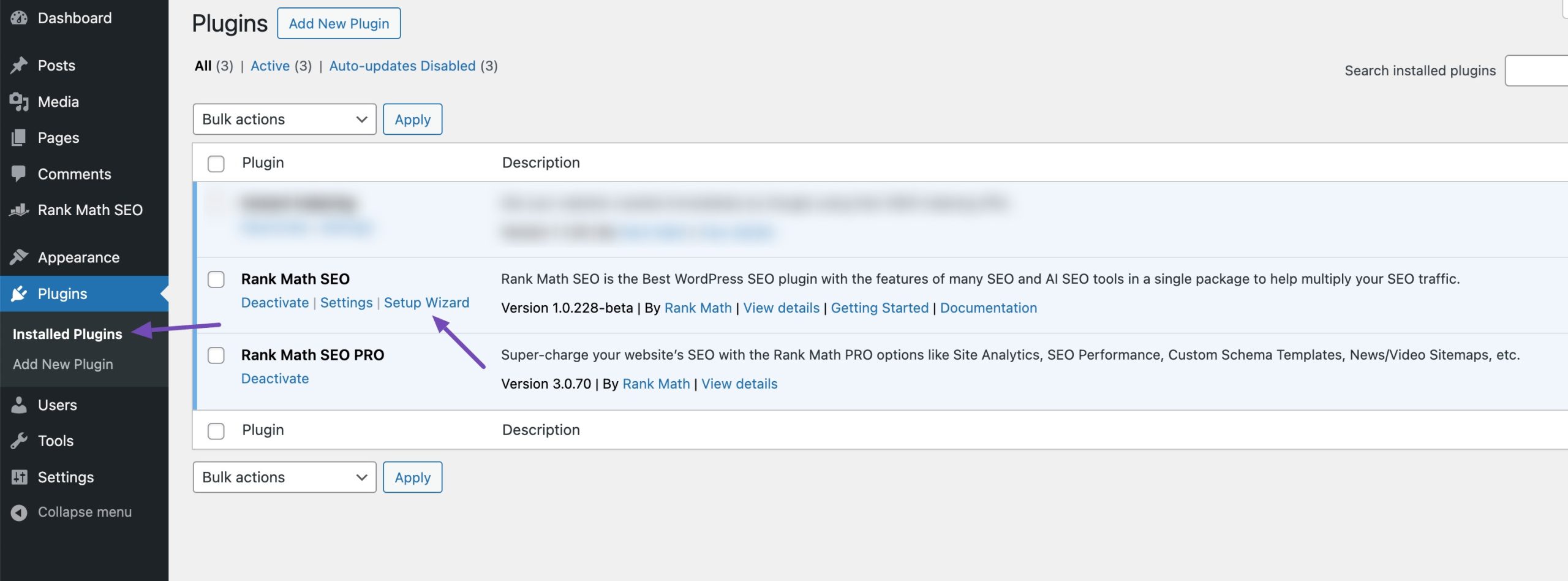
-
From Rank Math Dashboard: You can also initiate it from the Rank Math Dashboard by going to WordPress Dashboard → Rank Math SEO → Dashboard and clicking on the Setup Wizard tab.
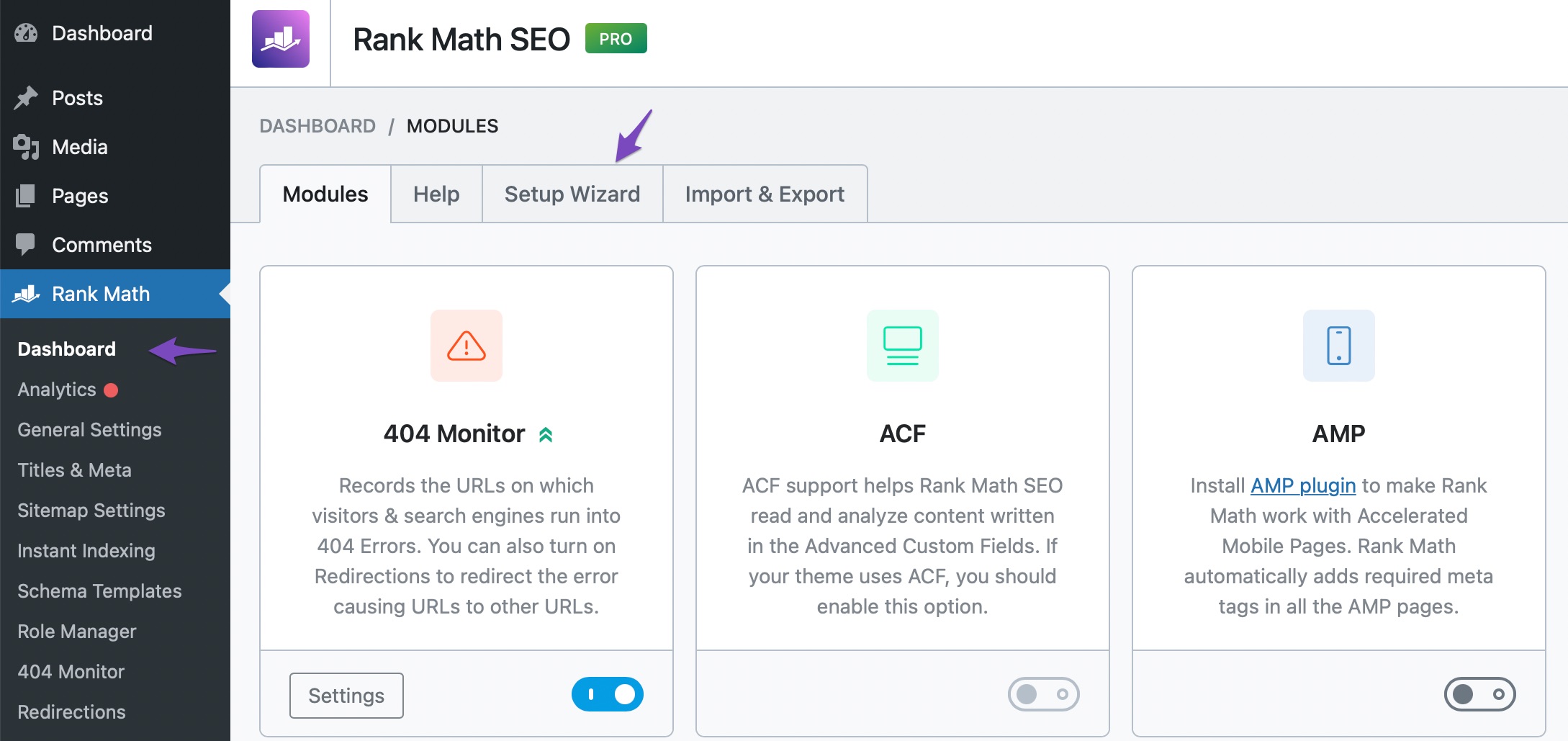
For detailed guidance on using the Setup Wizard, you can refer to our How to Setup Rank Math SEO Plugin Properly article.
If you encounter any issues during the setup process or have specific questions, please reply to this ticket with details about your websites, and a human agent from our support team will assist you further. Thank you for reaching out!
Hello,
Thank you for contacting Rank Math support.
You can follow this guide to set up Rank Math from scratch and configure the most important SEO settings on your website: https://rankmath.com/kb/how-to-setup/
Also in the tutorial below, you can learn about the General Settings in Rank Math. The General Settings contain the settings that affect the overall SEO efforts of your website and your links, images, and many other things: https://rankmath.com/kb/general-settings/
Hope that helps, and please do not hesitate to let us know if you need our assistance with anything else.
Thank you.
Hello,
Since we did not hear back from you for 15 days, we are assuming that you found the solution. We are closing this support ticket.
If you still need assistance or any other help, please feel free to open a new support ticket, and we will be more than happy to assist.
Thank you.