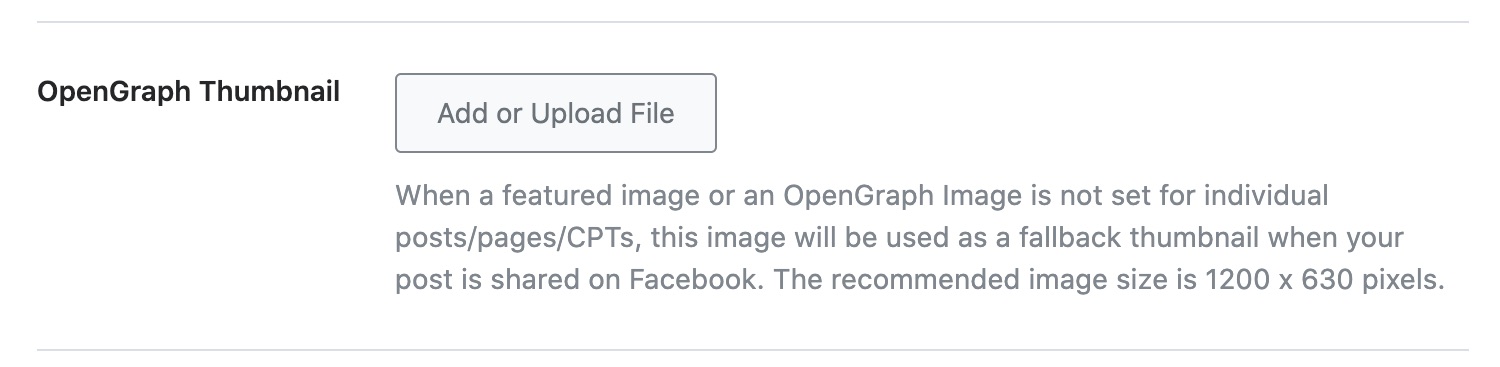Hello,
Thank you for contacting Rank Math and sorry for any inconvenience that might have been caused due to that.
Can you please share your website’s URL with us? So that we can investigate the issue further for you.
You can also follow this guide and see if that helps:
https://rankmath.com/kb/open-graph-image-not-displaying/
Looking forward to helping you.
Thank you.
Hi, I already did in the sensitive data area and provided additional information for login.
http://www.lahpstr.com
Also, the issue is the updating of the image. It is showing an older version when FB scrapes the website.
Hello,
We checked your site and found that the old image was set on your page’s Social tab. Please note that, at first, Rank Math looks in the Social tab if there’s any image set for the OpenGraph image and that’s why it was showing the old image. We’ve updated the image from your Social tab, now Facebook is showing your updated OpenGraph image.

Please check and let us know if you need any other assistance.
Thank you.
Thank you so much! It has been a while since we set up RM so forgot about the social tab. Might be time to review all settings again.
Is there a difference between this social tab image and the one set in the setup wizard? I have found that the wizard does not update images once the initial setup is carried out. In future, we will be updating via the social media tab.
Again, thank you for your help!
Hello,
Glad that helped.
The Opengraph image you have mentioned in the setup wizard acts as a fallback in case your posts don’t have any image/featured image aside from the social tab image you have set before.
Also, you can manage that in Rank Math > Titles & Meta > Global Meta:
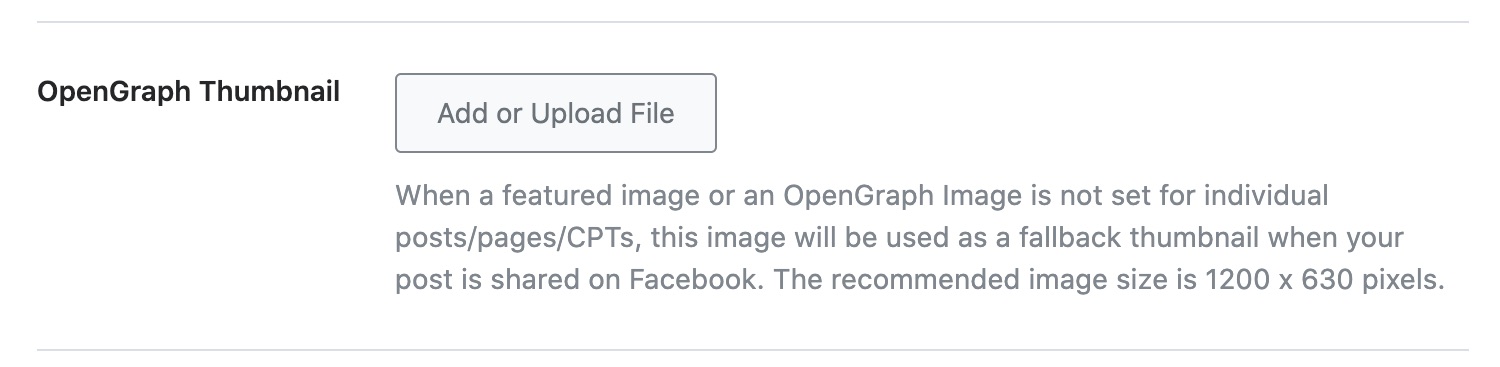
Hope that helps.
Thank you.
Thank you for your reply. Seems like I was referring to the Global Meta settings as social tab. Global meta is what we will be updating going forward. We do set the actual social tab for certain specific pages. Seems like there are 3 ways to specify OG images.
Love the plugin. Thank you again.
Hello,
You’re welcome.
We are super happy that we have addressed your concern. If you have any other questions in the future, know that we are here to help you.
If you don’t mind us asking, could you please leave us a review (if you haven’t already) on https://wordpress.org/support/plugin/seo-by-rank-math/reviews/#new-post about your overall experience with Rank Math? We appreciate your time and patience.
If you have another question in the future, please feel free to create a new forum topic, and it will be our pleasure to assist you again.
Thank you.