Hello,
We apologize for the issue you are facing with installing Rank Math on your website. To help you with the installation, you can follow these steps:
-
Upload it through the wp-admin panel:
- Go to your WordPress admin area and navigate to Plugins → Add New.
- Click on Upload Plugin and select the zip file you downloaded from your account.
- Click on Install Now.
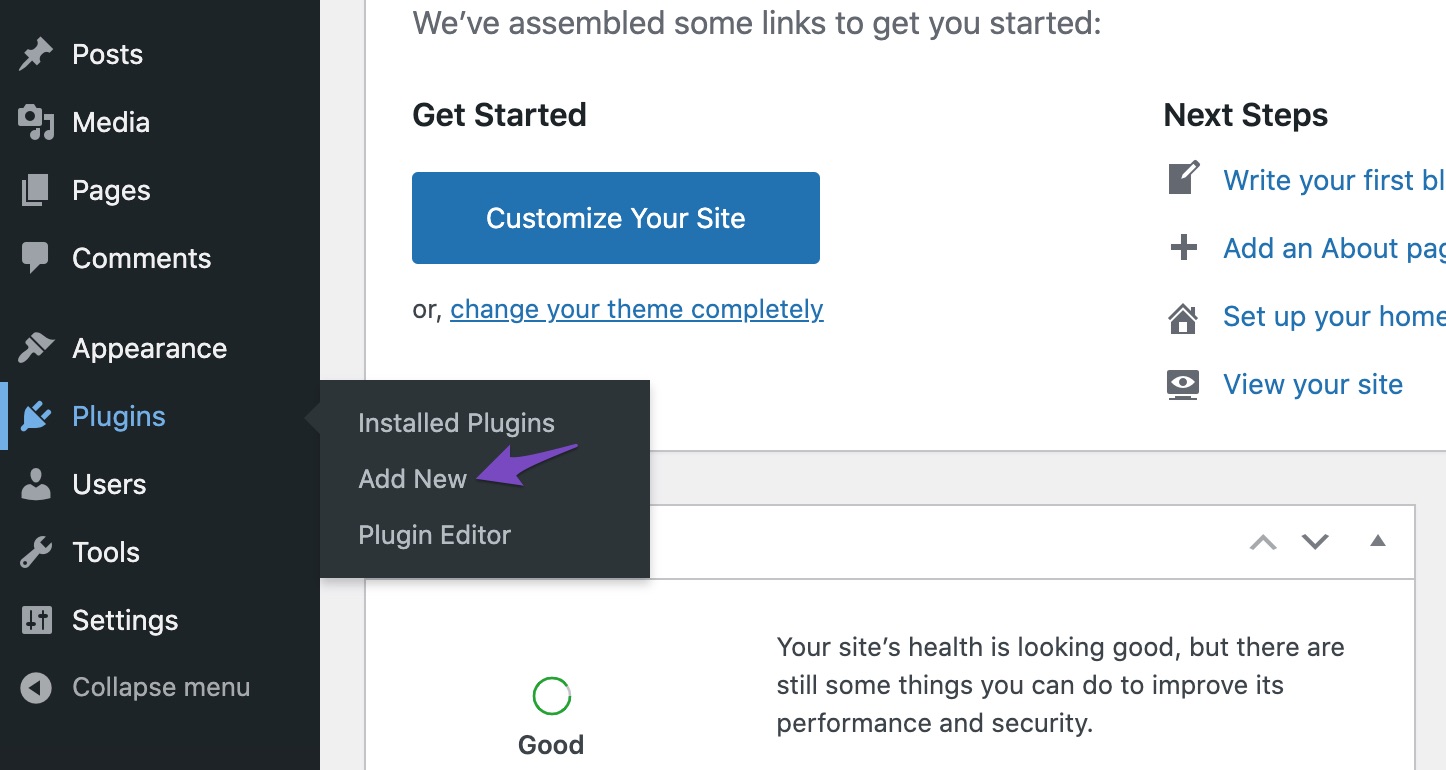
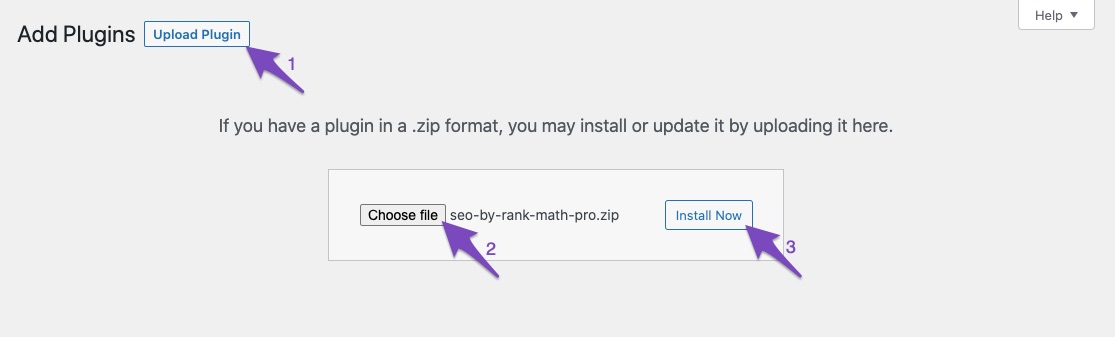
-
Activate Rank Math:
- After installation, activate the plugin. You will then be guided through a setup wizard to configure the plugin for your site.
-
Connect Your Rank Math Account:
- Navigate to Rank Math SEO → Dashboard → Help in your WordPress admin area and click on Connect Now to authenticate your Rank Math account.
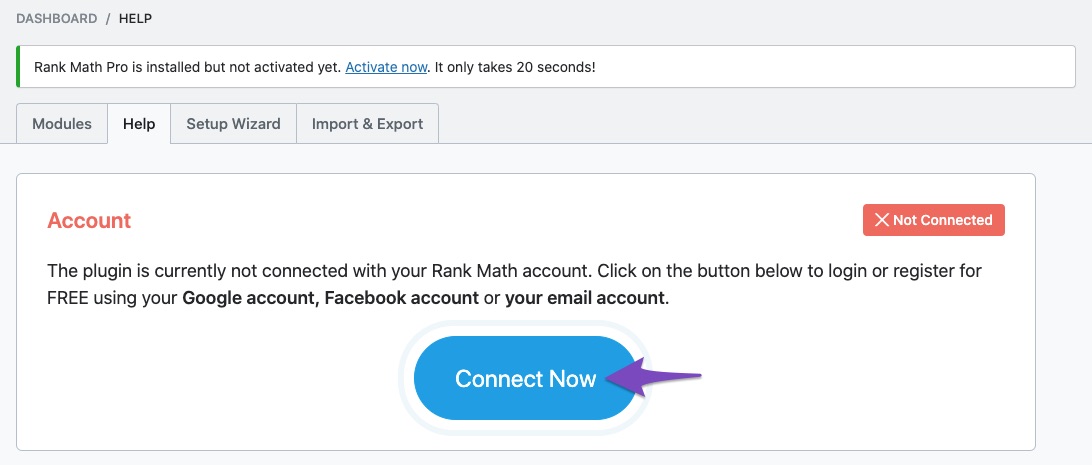
For detailed instructions, you can refer to our installation guide.
If you would like comprehensive assistance, we also offer a professional setup service for users with a PRO subscription. You can sign up for this service at Rank Math Services.
Thank you for reaching out, and please let us know if you have any further questions or need additional assistance!
Sources:
Installing the Rank Math Plugin for the First Time
Hello,
Thank you for your query and we are so sorry about the trouble this must have caused.
You can disconnect your account by navigating to WordPress Dashboard > Rank Math > Dashboard > Help and then simply disconnect the account by clicking on Disconnect Account.

Once you’ve disconnected your Rank Math account, you can connect it again in the same settings. In order to connect your correct account, click on Connect Now.

Once you click on Connect Now, please ensure that you’ve selected the correct account and then click on OK, Activate Now, as shown below.

After that, you can see all your connected sites here: https://rankmath.com/my-account/websites/
Please do not hesitate to let us know if this doesn’t help or you have any follow-up queries.
Hello,
Since we did not hear back from you for 15 days, we are assuming that you found the solution. We are closing this support ticket.
If you still need assistance or any other help, please feel free to open a new support ticket, and we will be more than happy to assist.
Thank you.