-
Hello,
I just need a help, i saw in my woocommerce products that some of my products has schema:OFF,
and some of my products has schema:WooCommerce ProductHow i can make all of them to have schema:WooCommerce Product
I have around 800 products is there a way in the setting to have all schema: WooCommerce Product without edit each product one by one
My website is : https://lebaneseshoppingcenter.com/
-
Hello,
Thank you for contacting Rank Math and bringing your concern to our attention. I’m sorry for any inconvenience this issue may have caused you.
In this case, please set your product’s default schema to WooCommerce Product on your WordPress dashboard > Rank Math > Titles & Meta > Products > Schema Type
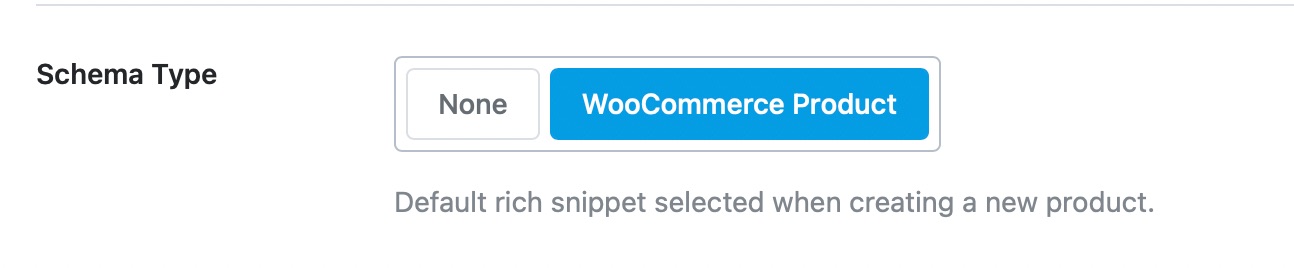
Once done, the default should be applied to your remaining products as well.
Hope that helps.
Thank you.
My setting is already as you show but some product schema: off
Check the images you will see that some with schema : off and some with schema: woocommerce products
and if i edit the product you will see the difference between the two.So my question why this issue even my setting is already made as you send me from your reply to make schema type : woocommerce products



So there must be an issue, and if i want to edit each product one by one it will take time
Hello,
The WooCommerce product schema can only be set to off if the product schema was manually deleted.
To add WooCommerce product schema back to all your products, please reset the default product schema settings. Go to your WordPress dashboard > Rank Math > Titles & Meta > Products > Schema Type, set the schema type to “none” and click “Save Changes” when the page refreshes, please set the schema type to “WooCommerce Product” then click “Save Changes” one more time. All your products should now have WooCommerce product schema.
Hope that helps. Please let us know if you have questions.
I did what you say but it didnt work, still some items schema : off
Hello,
We might need to take a closer look at the settings. Please edit the first post on this ticket and include your WordPress login in the designated Sensitive Data section.
Please do take a complete backup of your website before sharing the information with us.
It is completely secure and only our support staff has access to that section. If you want, you can use the below plugin to generate a temporary login URL to your website and share that with us instead:
https://wordpress.org/plugins/temporary-login-without-password/
You can use the above plugin in conjunction with the WP Security Audit Log to monitor what changes our staff might make on your website (if any):
https://wordpress.org/plugins/wp-security-audit-log/
We really look forward to helping you.
Hello,
I have updated the sensitive data as requested. Can you please check further?
Thank you.
Hello,
Thank you for providing the admin login for us. Can you please confirm if you have manually deleted the
Woocommerce Productschema to all the affected products before?The
Woocommerce Productschema will only be applied once the schema is not modified individually or to newly created product pages.Let us know. We are here to help.
Looking forward to helping you with this one.
No i never delete it, never touch it.
but last time i was looking to all products so i saw that some of them they have schema: off and other they have schema : woocommerce products.To be honest i edit some product and i add for some items the schema woocomerce product
Hello,
I tried creating a test draft product page in your website and Rank Math was able to add the Woocommerce schema automatically.
Please note that once you modify the product’s schema, the default schema type can no longer be applied. Please refer to this video screencast: https://i.rankmath.com/v/6x0K3L
Looking forward to hearing back from you.
ok thank you.
but me i never delete the schema inside the product when i am creating product, but i dont know why most of my product without schema, it seem i should add it one by one cause it is not workingHello,
Yes, in this case, your options are to manually add the Woocommerce schema or you can make use of our PRO version to add the default schemas in bulk: https://rankmath.com/kb/bulk-editing-in-rank-math/#set-schema-markup-to-default-type
Hope that helps. Looking forward to helping you.
ok thank you
Hello,
Glad that helped.
Please feel free to reach out to us again in case you need any other assistance.
We are here to help.
Thank you.
You must be logged in to reply to this ticket.