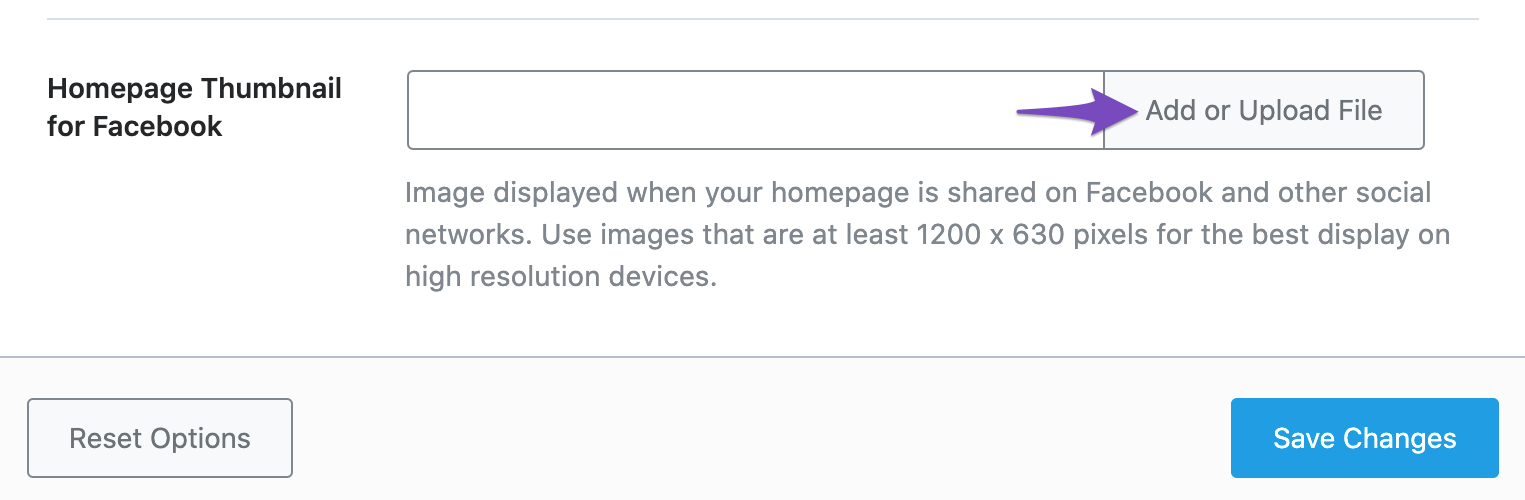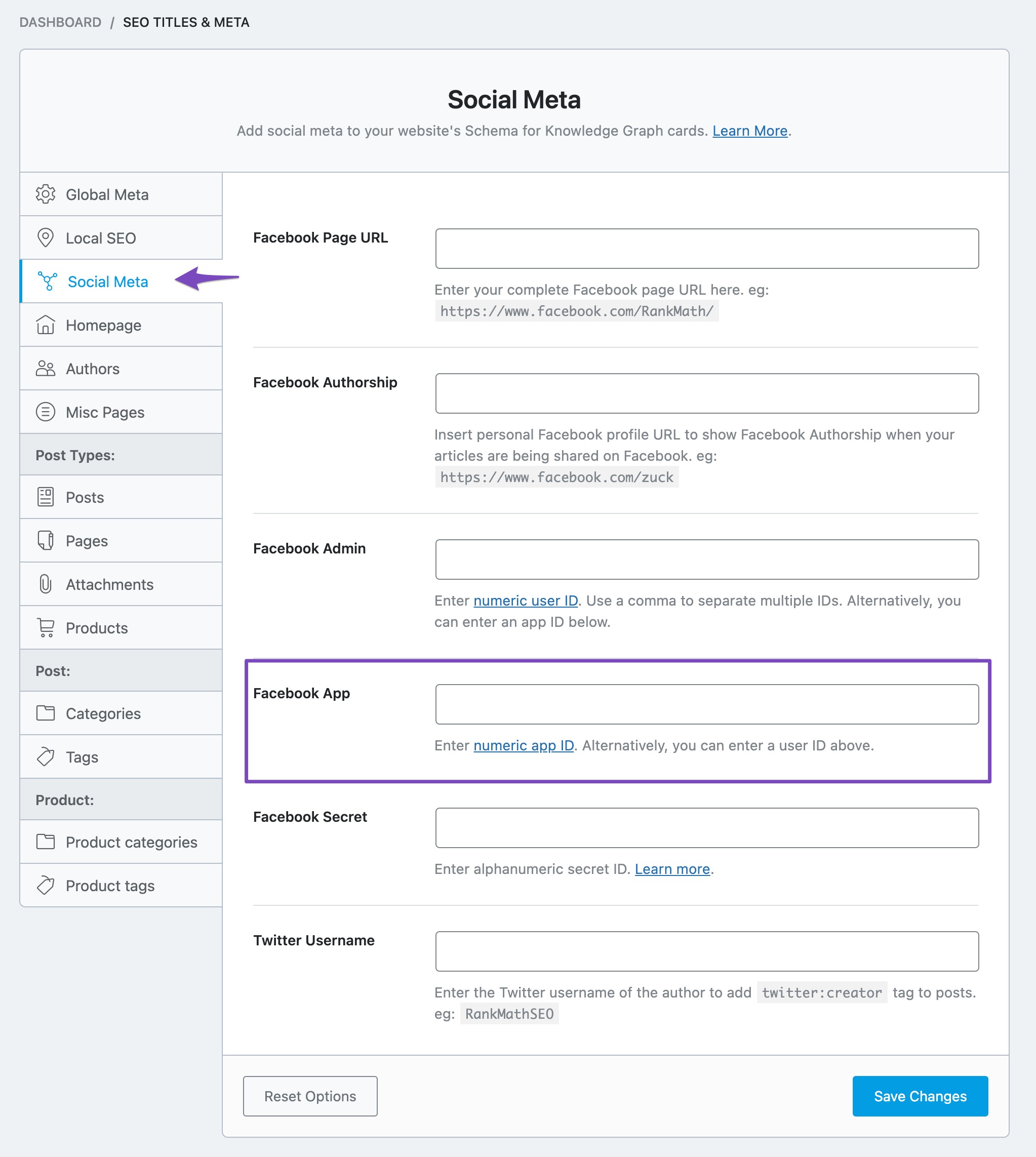Hello,
I apologize for the inconvenience you are facing with images not showing up on your website’s homepage and when shared on social media platforms like Facebook and WhatsApp.
To address this issue, you can follow these steps to ensure that the Open Graph/Social Preview images display correctly:
-
Set Open Graph Image for Homepage Using Rank Math:
- Check what your homepage is set to display under Settings → Reading → Your homepage displays.
- If it displays Your latest posts, change the homepage Open Graph thumbnail under Rank Math SEO → Titles & Meta → Homepage → Homepage Thumbnail for Facebook. You can refer to the image below for guidance:
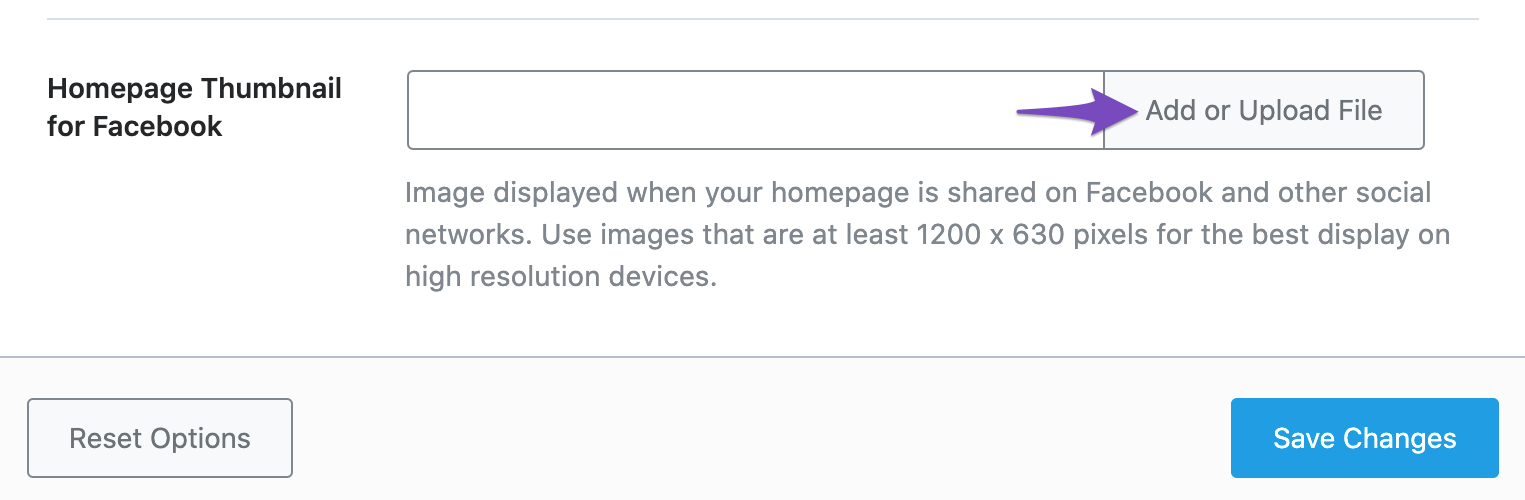
-
Configure Facebook App ID in Rank Math:
- Add your Facebook App ID in WordPress Dashboard → Rank Math SEO → Titles & Meta → Social Meta in the Facebook App field. This step is crucial for proper sharing on Facebook. Here is an image to guide you:
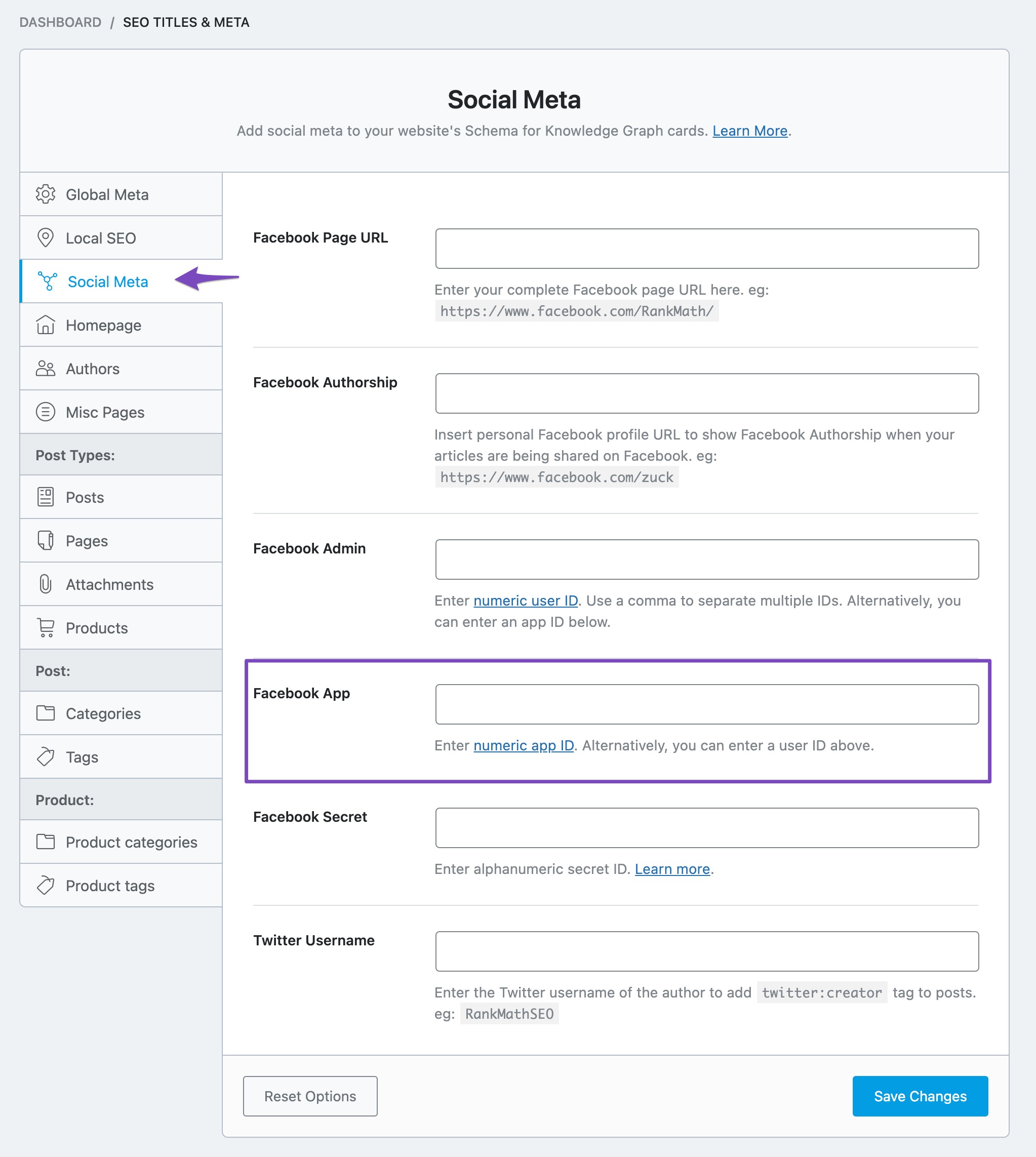
After setting the Open Graph image for the homepage and configuring the Facebook App ID, remember to click the Save Changes button at the bottom of the page in Rank Math to update the Open Graph tags.
If you have followed these steps and are still encountering issues, please let us know so we can assist you further.
Thank you for bringing this concern to our attention. Let us know if you need any more help!
Closing spiel: We are here to help you with any further assistance you may require.
Sources:
Open Graph/Social Preview Image Is Not Displayed » Rank Math
the steps have been taken already, but the sharing issue still persists.
I want to let you know that facebook sharing debugger shows error: Bad Response Code – URL returned a bad HTTP response code.
Hello,
We checked the website URL you shared and can see that the open graph meta is set up correctly as shown below:

Facebook sharing debugger shows that the URL returned a bad HTTP response code. Specifically the 418 response code. You can refer to this article to learn about the 418 code: https://sitechecker.pro/what-is-418-status-code/

As this issue is from the server you will need to share this with your host provider.
Let us know how this goes. Also, let us know if you have further questions or concerns.
Thank you.
thank you so much. I am really stuck.
I just now changed the theme, and the worst thing is that the images are not even showing on the homepage also.
Facebook 418 is definitely another alien issue for me.
Please look into the website now (I do not want to bombard the forum with my links, so please find the link in first post).
the images do appear on post pages, but not on homepage, even though header logo do appears.
If you can help me with this issue, I would definitely love to get the pro version, as you guys are helping a free plan customer, I can imagine your support level for paid customers.
Thanks
Hello,
Can you confirm that you have added Featured Images to these posts?
The image on the post shown below, for example, is added to the body of the post itself and will not be used as the featured image.

Please follow the guide below to resolve this issue:
https://rankmath.com/kb/open-graph-image-not-displaying/
Let us know how it goes. Looking forward to helping you.
Thank you.
Thanks for pointing out, i have removed it from body and added as a featured image, but still while sharing on facebook, WhatsApp – No image, no title of post, no description of post is generated.
However, now I can see the featured image on the homepage (thanks for that)
Hello,
Your homepage is still showing the error Bad Response Code URL returned a bad HTTP response code.
In this case, we suggest contacting your web host to check this issue on your site. This could be caused by your SSL Certificate as it is returning issues upon validating:
https://www.whynopadlock.com/results/ea23c02d-c938-4505-a9e4-dbc4333c8e7e
You may also check if your website has the ModSec (ModSecurity) feature enabled on your server as it can block some bots from accessing your site.
Hope that helps.
Yes, not only homepage, but all webpages are giving the same error. I believe I would have to contact my host for that. But I really thank you for your time and support. I really appreciate your efforts to help me.
Hello,
We are glad to hear that this issue has been resolved. Thank you for letting us know. This ticket will be closed now, but you can always open a new one if you have any other questions or concerns. We are here to help you with anything related to Rank Math.
We appreciate your patience and cooperation throughout this process.
Thank you for choosing Rank Math.