-
my sitemap set to no index when i inspect in google url inspetion tool
No: ‘noindex’ detected in ‘X-Robots-Tag’ http header
-
Hello,
We apologize for the issue you are facing with your sitemap being set to noindex. This can happen for a few reasons:
-
Check the Sitemap Settings: Ensure that your sitemap settings in Rank Math are configured correctly. You can do this by navigating to WordPress Dashboard → Rank Math SEO → Sitemap Settings and verifying that the sitemap is enabled.
-
Inspect the Page Source: Open the page source of your sitemap URL and check if there is a
noindexmeta tag present. If it is there, it may have been added intentionally or accidentally.

-
Caching Issues: Sometimes, caching plugins can cause old settings to persist. Make sure to clear your cache and check if the sitemap is still marked as noindex.
-
Robots.txt File: Check your robots.txt file to ensure it does not contain any directives that would block search engines from accessing your sitemap. You can view your robots.txt file by going to WordPress Dashboard → Rank Math SEO → General Settings → Edit Robots.txt.
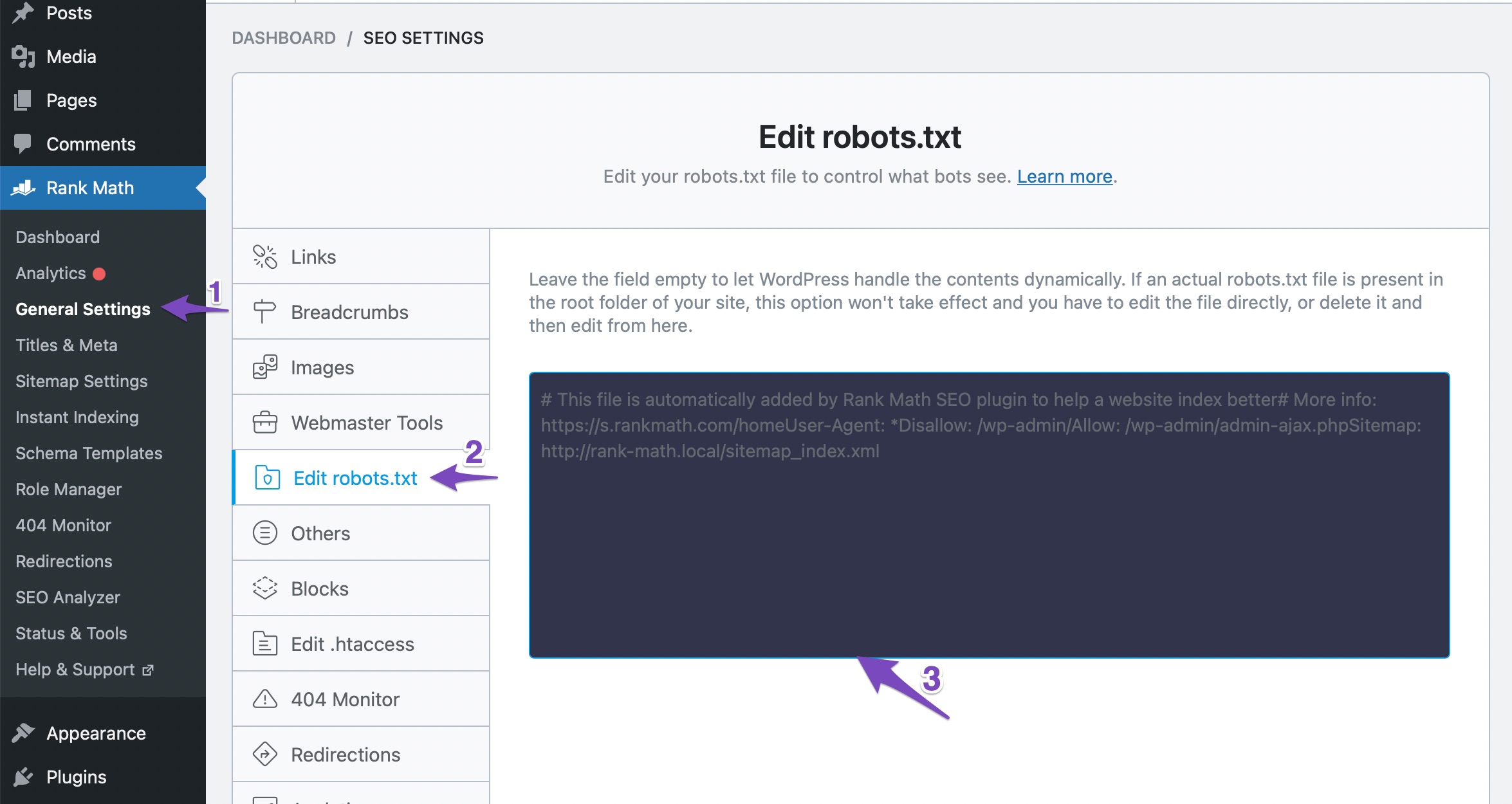
-
Sitemap Accessibility: Ensure that your sitemap is accessible to Google. You can use tools like HTTP Status Checker to verify that your sitemap URL returns a 200 status code and is not throwing any errors.
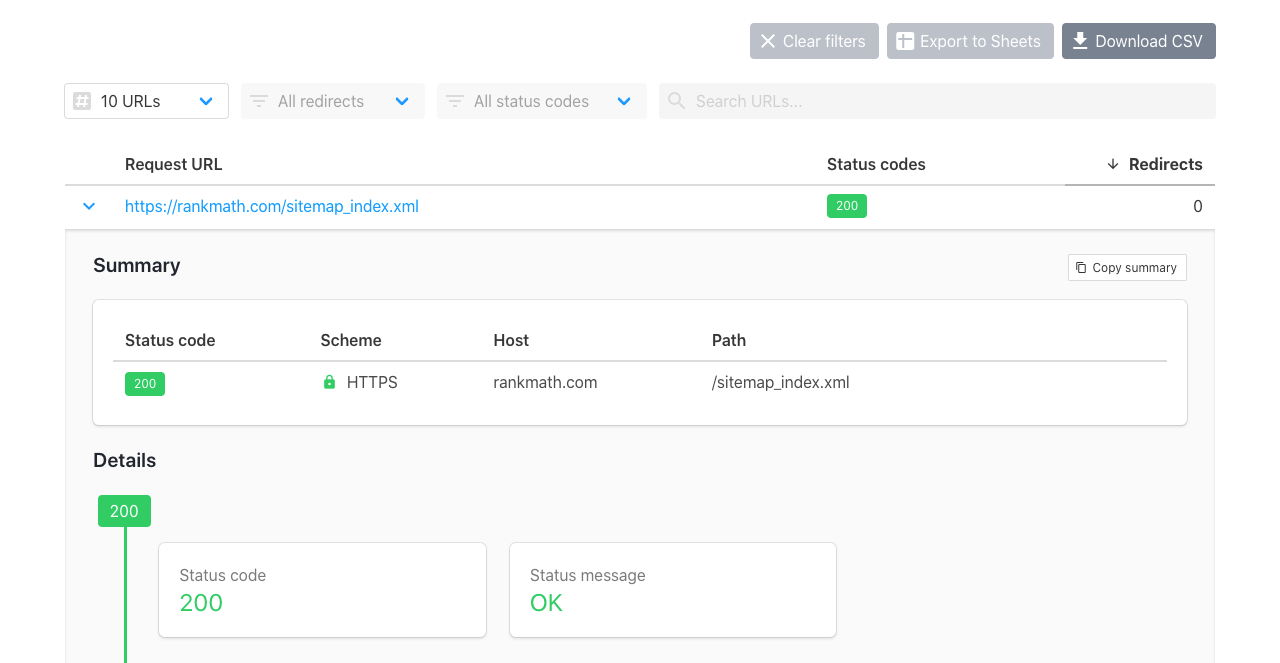
If you have checked all these aspects and the issue persists, please reply to this ticket with your site URL so that a human agent from our support team can assist you further. Thank you for raising this concern!
Sources:
How to Fix Submitted URL Marked ‘NoIndex’ Error » Rank Math
Why Google Hasn’t Indexed Your Post, Page, and/or Website? » Rank Mathwhen i check the on HTTP Status Checker
Request URL,# Redirects,Status Code,URL,Error Message
https://pcgadgetaid.com/post-sitemap.xml,,,,Connection timed out.here is the responce body
<?xml version=”1.0″ encoding=”UTF-8″?><?xml-stylesheet type=”text/xsl” href=”//pcgadgetaid.com/main-sitemap.xsl”?>
<sitemapindex xmlns=”http://www.sitemaps.org/schemas/sitemap/0.9″>
<sitemap>
<loc>https://pcgadgetaid.com/post-sitemap.xml</loc>
<lastmod>2025-03-31T22:45:14+00:00</lastmod>
</sitemap>
<sitemap>
<loc>https://pcgadgetaid.com/page-sitemap.xml</loc>
<lastmod>2025-03-23T15:41:31+00:00</lastmod>
</sitemap>
<sitemap>
<loc>https://pcgadgetaid.com/category-sitemap.xml</loc>
<lastmod>2025-03-31T22:45:14+00:00</lastmod>
</sitemap>
<sitemap>
<loc>https://pcgadgetaid.com/post_tag-sitemap.xml</loc>
<lastmod>2025-03-31T22:45:14+00:00</lastmod>
</sitemap>
<sitemap>
<loc>https://pcgadgetaid.com/author-sitemap.xml</loc>
<lastmod>2025-03-31T22:45:14+00:00</lastmod>
</sitemap>
</sitemapindex>
<!– XML Sitemap generated by Rank Math SEO Plugin (c) Rank Math – rankmath.com –>Hello,
Thank you for your patience.
Please note that RankMath sets the “noindex” tag on your sitemaps by default. It’s done this way because a sitemap is only meant to guide search engines through your site, not to rank in search results.
The reason you’re seeing it set to “noindex” is to prevent it from appearing in search results, which is the desired behavior.
You should follow this guide to properly submit your sitemap:
https://rankmath.com/kb/submit-sitemap-to-google/Looking forward to helping you.
thanks for reply
could you please mention it somewehre on rankmath plugin that new user can get informed about it
because i spent lot of time to resolve this issue that is not actually a issueHello,
Thank you for your feedback. We understand how frustrating it can be to spend time troubleshooting an issue that turns out to be expected behavior.
Our sitemaps are intentionally set to “noindex” by default so that they guide search engines without appearing in search results.
We appreciate your suggestion to include this information directly in the plugin, and I’ll pass it along to our team for review.
If you have any further questions, please let us know.
Hello,
Since we did not hear back from you for 15 days, we are assuming that you found the solution. We are closing this support ticket.
If you still need assistance or any other help, please feel free to open a new support ticket, and we will be more than happy to assist.
Thank you.
-
The ticket ‘my questions is why my sitemap set to no index when i inspect in google’ is closed to new replies.