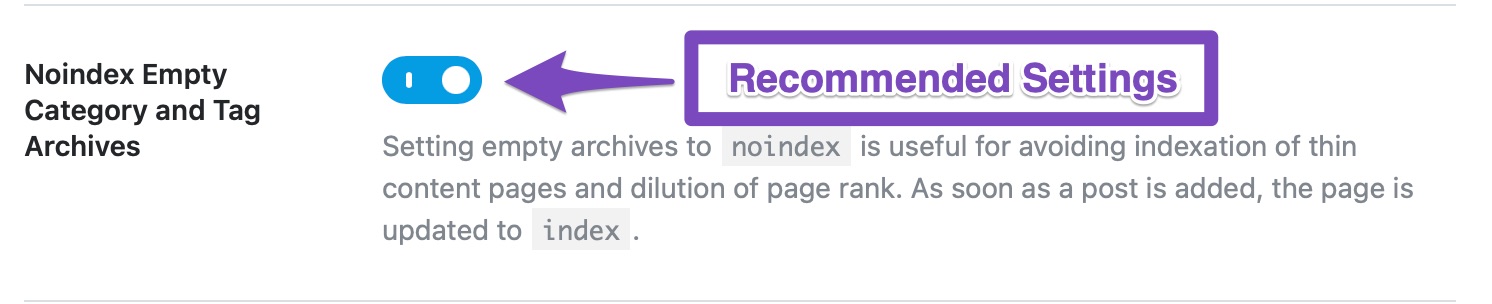Hello,
I’m sorry to hear that your page is showing as no index. To resolve this issue, you need to check if the page has been marked with a “noindex” meta tag. Here’s how you can do it:
- Open the page source of your URL: https://rankmath.com/wp-content/uploads/2021/01/BingIndexingAPI.png
- Check whether the page’s header includes the “noindex” robots meta tag.
If you find the “noindex” meta tag in the page’s source code, you need to change it to “index.” Here is an example of how it looks:

Once you have updated the meta tag to “index,” save your changes. This should help your page get indexed by search engines.
If you need further assistance or if the issue persists, please feel free to reply here. Thank you for reaching out!
Sources:
Why Google Hasn’t Indexed Your Post, Page, and/or Website? » Rank Math
Why Google Hasn’t Indexed Your Post, Page, and/or Website? » Rank Math
Why Isn’t My URL Included in the Sitemap? » Rank Math
How to Fix Submitted URL Marked ‘NoIndex’ Error » Rank Math
Analyzing Your Site’s SEO with Rank Math’s SEO Analysis Tool
hi, i have checked everywhere and i cannot see where the no index setting has been put.
Hello,
Thank you for your patience.
The page you shared seems a category without a post associated with it.
In this case, head over to Rank Math > Titles & Meta > Global Meta and disable this option
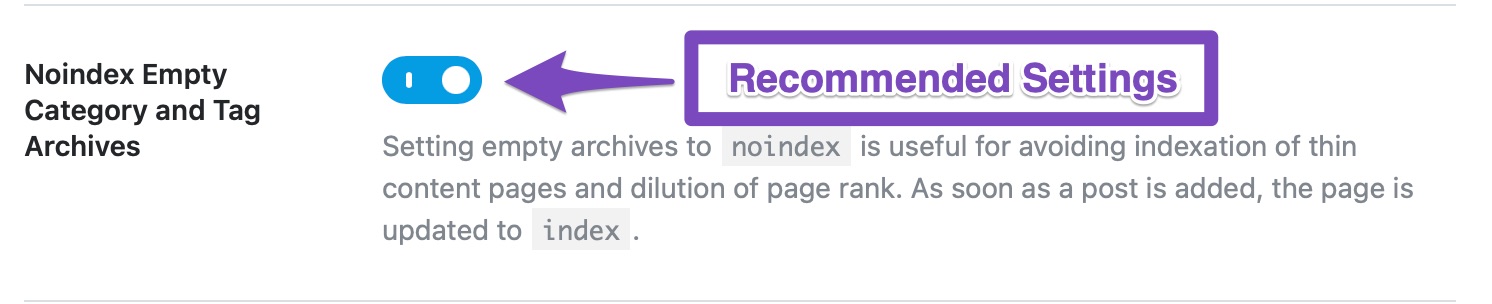
Once done, check again those pages if they are already set to index.
Hope that helps.
Hello,
Since we did not hear back from you for 15 days, we are assuming that you found the solution. We are closing this support ticket.
If you still need assistance or any other help, please feel free to open a new support ticket, and we will be more than happy to assist.
Thank you.